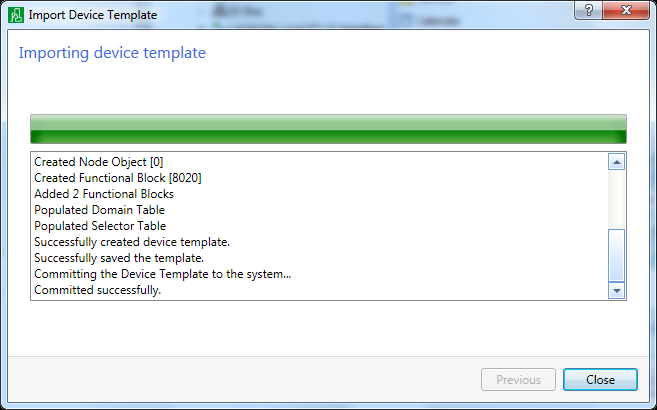Issue
- How to add a third party LonWorks device?
- How to create a LonWorks device template?
- Why is a device template not available after import?
Product Line
EcoStruxure Building Operation
Environment
- Building Operation version 1.8 and above
- Building Operation WorkStation
Cause
In order to add a third party device, need to create a device template (XIF file) for it. Device templates must be created in the server that the controller will created under. If a third party controller is going to be added to an AS-P that is associated to an ES, then the template must be created when logged into the AS-P directly.
Resolution
- Log in to the SmartStruxure Server in which the device will be added underneath.
- In Workstation, Right mouse click on the Server and select LonWorks then import device Template.
- In the XIF file box, select the XIF file to import.
- Click Import.
- In the Template Name field, type a name for the template.
- Click OK.
- In the Import Device Template box, click Close.
Now, this third party device template will be listed when adding a device into the LonWorks network.
Note: If the device template refers to NVT or CPTs not on your system, you will be prompted to import necessary resource files. When the resource files have been imported, the device template import restarts. When finished, the device template is imported and available when creating a new device.