Where can I find firmware downloads for the AP9537SUM Network Management Card?
APC UPS for Home and Office Forum
Support forum to share knowledge about installation and configuration of APC offers including Home Office UPS, Surge Protectors, UTS, software and services.
- Subscribe to RSS Feed
- Mark Topic as New
- Mark Topic as Read
- Float this Topic for Current User
- Bookmark
- Subscribe
- Mute
- Printer Friendly Page
- Mark as New
- Bookmark
- Subscribe
- Mute
- Subscribe to RSS Feed
- Permalink
- Email to a Friend
- Report Inappropriate Content
Link copied. Please paste this link to share this article on your social media post.
Posted: 2021-06-28 05:54 PM . Last Modified: 2024-03-26 03:07 AM
Where can I find firmware downloads for the AP9537SUM Network Management Card?
Where can I find firmware downloads for the AP9537SUM Network Management Card?
I have been searching apc.com up and down for over an hour now...
- Labels:
-
Back-UPS & Surge Protectors
Link copied. Please paste this link to share this article on your social media post.
Accepted Solutions
- Mark as New
- Bookmark
- Subscribe
- Mute
- Subscribe to RSS Feed
- Permalink
- Email to a Friend
- Report Inappropriate Content
Link copied. Please paste this link to share this article on your social media post.
Posted: 2021-06-28 05:54 PM . Last Modified: 2024-03-26 03:07 AM
Hi,
The firmware would be the same as an AP9630, 9631, 9635. Here is a link to the download site.
https://www.apc.com/shop/us/en/tools/software-firmware/N-8jkjh8Zcijbw3
Link copied. Please paste this link to share this article on your social media post.
- Mark as New
- Bookmark
- Subscribe
- Mute
- Subscribe to RSS Feed
- Permalink
- Email to a Friend
- Report Inappropriate Content
Link copied. Please paste this link to share this article on your social media post.
Posted: 2021-06-28 05:55 PM . Last Modified: 2024-03-26 03:07 AM
Hi,
As I wrote earlier, The AP9537SUM requires SUMX firmware. The Symmetra you listed used SY firmware. If you install the SY firmware the network card will not communicate with the UPS.
I have attached a copy of the release notes for SUMX688. You see on the first page of the release notes Smart-UPS RT is listed as a compatible UPS for SUMX688.
Smart-UPS Application
apc_hw05_sumx_688.bin
UPS Application for Smart-UPS, Smart-UPS XL, SmartUPS RT, Smart-UPS VT, Smart-UPS DP, Smart-UPS OL, MGE Galaxy 3500
As for instructions, those are available in Schneider Electric FAQ FA156047
Link copied. Please paste this link to share this article on your social media post.
- Mark as New
- Bookmark
- Subscribe
- Mute
- Subscribe to RSS Feed
- Permalink
- Email to a Friend
- Report Inappropriate Content
Link copied. Please paste this link to share this article on your social media post.
Posted: 2021-06-28 05:54 PM . Last Modified: 2024-03-26 03:07 AM
Hi,
The firmware would be the same as an AP9630, 9631, 9635. Here is a link to the download site.
https://www.apc.com/shop/us/en/tools/software-firmware/N-8jkjh8Zcijbw3
Link copied. Please paste this link to share this article on your social media post.
- Mark as New
- Bookmark
- Subscribe
- Mute
- Subscribe to RSS Feed
- Permalink
- Email to a Friend
- Report Inappropriate Content
Link copied. Please paste this link to share this article on your social media post.
Posted: 2021-06-28 05:54 PM . Last Modified: 2024-03-26 03:07 AM
Bill,
this links only show an error:
Schneider Electric Error 404
The Schneider Electric document you are trying to view was not found.
We apologize for the inconvenience caused.
Walter
Link copied. Please paste this link to share this article on your social media post.
- Mark as New
- Bookmark
- Subscribe
- Mute
- Subscribe to RSS Feed
- Permalink
- Email to a Friend
- Report Inappropriate Content
Link copied. Please paste this link to share this article on your social media post.
Posted: 2021-06-28 05:55 PM . Last Modified: 2024-03-26 03:07 AM
Hi,
I checked the link and it works.
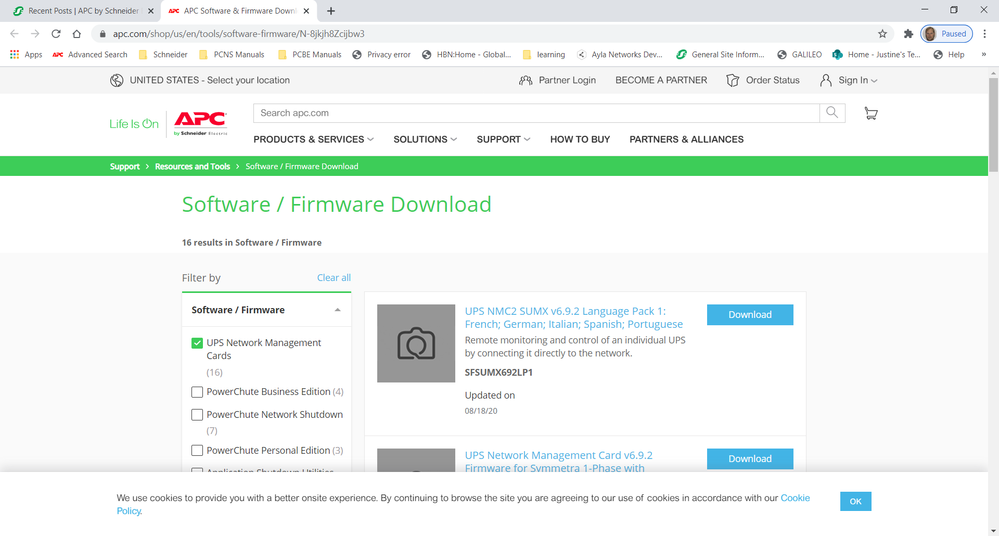
You need to scroll down to SFMUX688 and click download. If you click on SFSUMX692 you will get a 404 error. The link for SFSUMX692 should have been removed as that version of firmware is not available.
Link copied. Please paste this link to share this article on your social media post.
- Mark as New
- Bookmark
- Subscribe
- Mute
- Subscribe to RSS Feed
- Permalink
- Email to a Friend
- Report Inappropriate Content
Link copied. Please paste this link to share this article on your social media post.
Posted: 2021-06-28 05:55 PM . Last Modified: 2024-03-26 03:07 AM
The firmware would be the same as an AP9630, 9631, 9635.
Please point me to the document that states this compatibility.
I have an SRT8KRMXLI. Which one should I use then?
UPS Network Management Card v6.9.2 Firmware for Symmetra 1-Phase with AP9630/31/35
This offers two downloads:
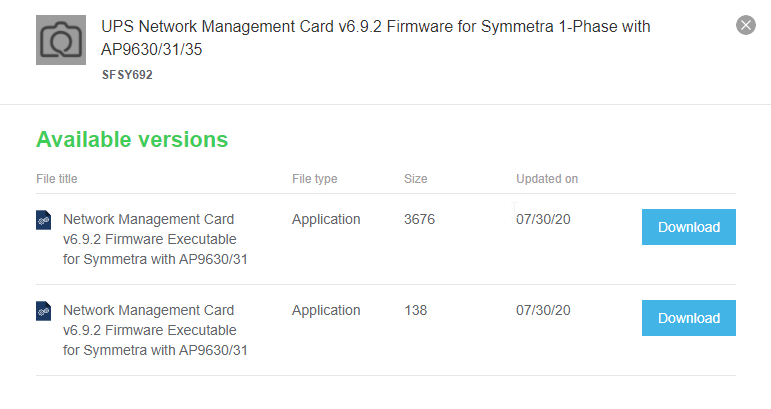
both of these however lead to a 404 error.
UPS Network Management Card v6.8.8 Firmware for Smart-UPS & Galaxy 3500 with AP9630/31/35
here I could at least download some stuff, but the release notes document:
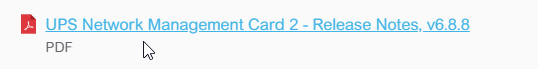
again gets me
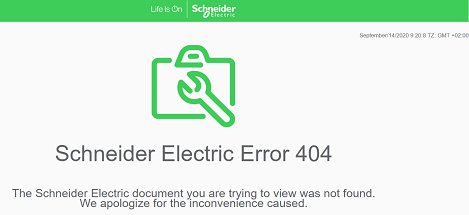
Also, I'd like to have a look t some kind of instruction on how to do the actual upgrade.
Last time a tried a firmware update at one of these things it killed the management card. I'd like to avoid this this time and do it properly.
Link copied. Please paste this link to share this article on your social media post.
- Mark as New
- Bookmark
- Subscribe
- Mute
- Subscribe to RSS Feed
- Permalink
- Email to a Friend
- Report Inappropriate Content
Link copied. Please paste this link to share this article on your social media post.
Posted: 2021-06-28 05:55 PM . Last Modified: 2024-03-26 03:07 AM
Hi,
As I wrote earlier, The AP9537SUM requires SUMX firmware. The Symmetra you listed used SY firmware. If you install the SY firmware the network card will not communicate with the UPS.
I have attached a copy of the release notes for SUMX688. You see on the first page of the release notes Smart-UPS RT is listed as a compatible UPS for SUMX688.
Smart-UPS Application
apc_hw05_sumx_688.bin
UPS Application for Smart-UPS, Smart-UPS XL, SmartUPS RT, Smart-UPS VT, Smart-UPS DP, Smart-UPS OL, MGE Galaxy 3500
As for instructions, those are available in Schneider Electric FAQ FA156047
Link copied. Please paste this link to share this article on your social media post.
- Mark as New
- Bookmark
- Subscribe
- Mute
- Subscribe to RSS Feed
- Permalink
- Email to a Friend
- Report Inappropriate Content
Link copied. Please paste this link to share this article on your social media post.
Posted: 2021-06-28 05:55 PM . Last Modified: 2024-03-26 03:07 AM
Found, applied and Worked. Thank you very much.
Link copied. Please paste this link to share this article on your social media post.
Create your free account or log in to subscribe to the board - and gain access to more than 10,000+ support articles along with insights from experts and peers.
