Ask our Experts
Didn't find what you are looking for? Ask our experts!
Share Your Feedback – Help Us Improve Search on Community! Please take a few minutes to participate in our Search Feedback Survey. Your insights will help us deliver the results you need faster and more accurately. Click here to take the survey
Support forum to share knowledge about installation and configuration of APC offers including Home Office UPS, Surge Protectors, UTS, software and services.
Search in
Link copied. Please paste this link to share this article on your social media post.
Posted: 2021-06-28 06:38 PM . Last Modified: 2024-03-26 03:02 AM
Hi!
I have a Back-UPS Pro 550. After replacing the battery, I realised that my unit was not charging the battery anymore when powered ON. Tests I have conducted so far:
Based on the above it seems to indicate that charging circuit is OK, but it might be a SW issue or some failing sensor that cuts battery charging ? Is there any reset function or FW update that I could apply ? Anything else I could check / do to fix it ?
The unit is around 5 years old so not covered by warranty but still not that old 🙂
Thanks
Link copied. Please paste this link to share this article on your social media post.
Link copied. Please paste this link to share this article on your social media post.
Posted: 2021-06-28 06:39 PM . Last Modified: 2024-03-26 03:02 AM
On 11/19/2020 12:19 PM, Bill said:You can try and brain dead the UPS to reset it.
Hi, thanks for the replies. I did try a brain dead reset + another type of reset I find on the internet, no success.
After opening the device I located a bad capacitor (see picture).
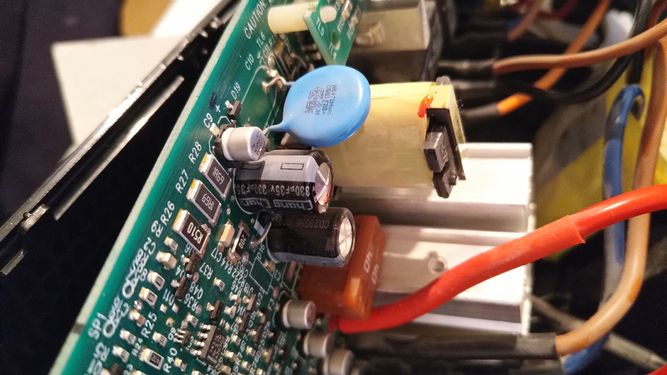
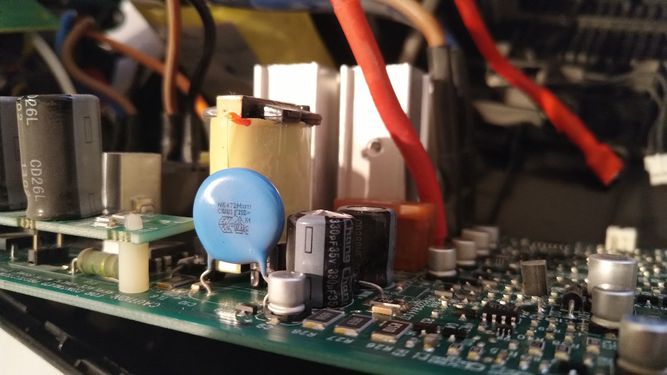
After replacing it, the charging process of the Battery is working again!
Thanks for the quick answers and the help.
Link copied. Please paste this link to share this article on your social media post.
Link copied. Please paste this link to share this article on your social media post.
Posted: 2021-06-28 06:38 PM . Last Modified: 2024-03-26 03:02 AM
Hi,
You can try and brain dead the UPS to reset it.
See Schneider Electric FAQ FA158947 for instruction.
Link copied. Please paste this link to share this article on your social media post.
Link copied. Please paste this link to share this article on your social media post.
Posted: 2021-06-28 06:38 PM . Last Modified: 2024-03-26 03:02 AM
the basic troubleshooting steps for the APC Back-UPS Pro with ... The Back-UPS is not connected to AC power, there is no AC power ... The battery will not charge if the temperature is over 50 degrees Celsius
Link copied. Please paste this link to share this article on your social media post.
Link copied. Please paste this link to share this article on your social media post.
Posted: 2021-06-28 06:39 PM . Last Modified: 2024-03-26 03:02 AM
On 11/19/2020 12:19 PM, Bill said:You can try and brain dead the UPS to reset it.
Hi, thanks for the replies. I did try a brain dead reset + another type of reset I find on the internet, no success.
After opening the device I located a bad capacitor (see picture).
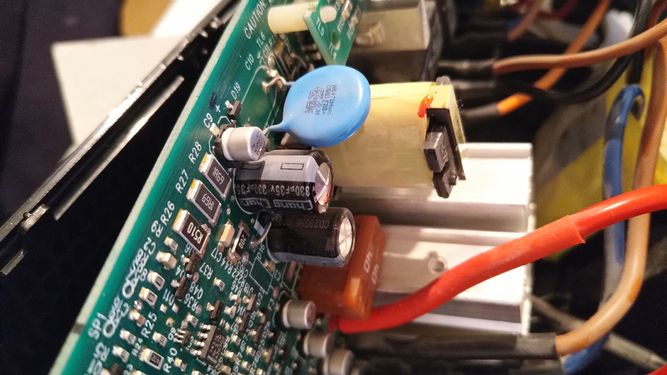
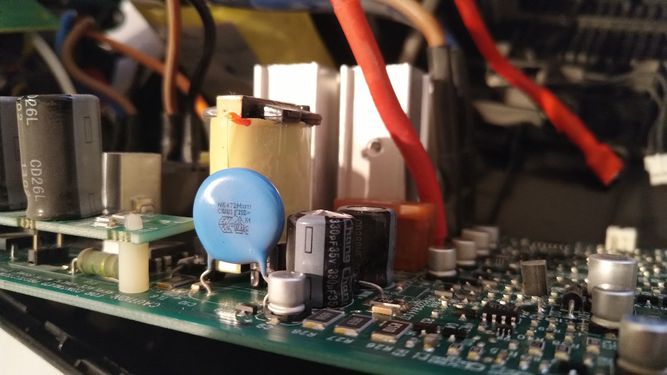
After replacing it, the charging process of the Battery is working again!
Thanks for the quick answers and the help.
Link copied. Please paste this link to share this article on your social media post.
Posted: 2021-06-28 06:39 PM . Last Modified: 2024-03-26 03:02 AM
Link copied. Please paste this link to share this article on your social media post.
Posted: 2021-06-28 06:39 PM . Last Modified: 2024-03-26 03:02 AM
I have the same problem with this model.
APC wont do anything. It seems to be a problem with this model.
I will give a try to search for the capacitor. Thx for the input.
Link copied. Please paste this link to share this article on your social media post.
Link copied. Please paste this link to share this article on your social media post.
Posted: 2022-01-27 07:37 AM
Hi. I have the same problem with the same model. Which capacitor have you replaced?
Link copied. Please paste this link to share this article on your social media post.
Link copied. Please paste this link to share this article on your social media post.
Posted: 2022-01-30 10:05 AM
Hi,
I´m also facing the same problem. After opening the device I found the same capacitor being dead as in the picture. You can recognize a dead capacitor by its curved top. In my device its labeled as the capacitor C18. You´ll need a 330uF 35V ELKO for that.
Link copied. Please paste this link to share this article on your social media post.
Link copied. Please paste this link to share this article on your social media post.
Posted: 2022-02-11 07:25 AM
Hi ,
it also help me , but change two capacitors not only one
Link copied. Please paste this link to share this article on your social media post.
Link copied. Please paste this link to share this article on your social media post.
Posted: 2022-02-28 03:54 AM . Last Modified: 2022-10-19 01:04 AM
I have a similar problem:
Battery charging only during OFF and when ON battery is draining slowly even through connected to AC Mains input.
Got it open and capacitors seem fine
Any other suggestion?
Link copied. Please paste this link to share this article on your social media post.
Link copied. Please paste this link to share this article on your social media post.
Posted: 2022-02-28 11:56 AM
Hi ,
one capacitor in my ups looking fine but is only 270 uF and not working properly. After that i change it with new one 330 uF ups is working fine , only one capacitor is looking damaged but i changed two of us.
Link copied. Please paste this link to share this article on your social media post.
Link copied. Please paste this link to share this article on your social media post.
Posted: 2022-09-13 12:42 PM
Very helpful. It happened firstly whilε the UPS was on a new 2 month battery. The battery fault started flashing together with the buzzer.. Turned off the unit and next day I got a new battery. I changed the battery and I thought everything is perfect.. Suddenly after a few months and after an AC power loss Ι realized that the battery was not charged properly.. I will try doing a reset and check for problematic capacitors . This is an old UPS and I think it reached its end of life. The problem is that I payed for New batteries.. They are not cheap and no fault errors appeared on the screen. Last battery is CSB and previous was Yuasa.
Link copied. Please paste this link to share this article on your social media post.
Link copied. Please paste this link to share this article on your social media post.
Posted: 2022-12-19 10:35 AM
Thanks so much for this, mine had the exact same problem.
Link copied. Please paste this link to share this article on your social media post.
Link copied. Please paste this link to share this article on your social media post.
Posted: 2023-01-01 06:08 AM . Last Modified: 2023-01-01 06:15 AM
I replaced 3 batteries and it was charging only one/two segments at first than zero. I was supposing it was because of battery. So now I understand the cause are capacitors. I unmounted the unity but I didn't see nothing clearly damaged. But now after reading this forum I will look more carefully.Do you know why capacitors get damaged?
Link copied. Please paste this link to share this article on your social media post.
Link copied. Please paste this link to share this article on your social media post.
Posted: 2023-01-01 06:55 AM . Last Modified: 2023-01-01 06:55 AM
The Aluminum Electrolytic Capacitors do not get damaged (usually) they age.
Lookup "Aluminum Electrolytic Capacitors aging" on google.
"... these capacitors degrade with age due to heating and evaporation of electrolyte. This process may take about 2 to 7 years depending on the application, ambient conditions and capacitor construction"
In my case there was no physical visual evidence of damage or aging (sometime they bulge and the top), but replacing them solved the problem.
After removing them I measured their capacitance and it was indeed lower than specified on them.
Link copied. Please paste this link to share this article on your social media post.
Link copied. Please paste this link to share this article on your social media post.
Posted: 2023-01-01 01:24 PM
Really thanks a lot I solved the problem after I was struggling since 2 years.I had exactly the 330uF capacitor with a dome on the top.I replaced it with a 470uF cap (the one I had immediately available) and now the battery charges at 100%!! It was charging below 20% before with a brand new battery! Thanks a lot! Do you know what circuit is this capacitor used for?
Link copied. Please paste this link to share this article on your social media post.
Link copied. Please paste this link to share this article on your social media post.
Posted: 2023-02-08 11:51 PM
Just a word to back this !
My Back-UPS Pro 550 (BR550GI) had the same issues.
- Battery indicator to low / 0% / 0 bars
- No alarm
- No "replace battery indicator"
- On a power outage, instant shut down
- Battery simply does not charge, without any indication
After reading this, I opened up my UPS. There was not "puffed caps" or any other visual clues.
As I'm not equipped to properly test capacitors, I decided to change the two 330μF capacitors anyway.
Having only 470μF, I used that.
The devices instantly stared charging again.
Thanks a @aislinn_apc , you just limited e-waste today ❤️
Link copied. Please paste this link to share this article on your social media post.
Link copied. Please paste this link to share this article on your social media post.
Posted: 2023-02-10 12:03 AM . Last Modified: 2023-02-10 12:04 AM
Thanks all for stopping by and dropping a thank you note 🙂 I am glad this helped rescue so many devices! I repaired 3 devices already, all working great.
But please note that I am no electrical engineer.... just a computer scientist with interest in tinkering with electronics, and who remembers the 2003-5 fiasco with broken capacitors so badly that looking at capacitors when electronic devices break became a second nature 🔍
I don't really know what these capacitors are used for in the circuit, which tolerance / spec they can be replaced with, if they should be replaced in pair, etc.... Keep that risk in mind when fixing your own device 😀
Maybe we have electrical engineers here who can help answer these questions!
Link copied. Please paste this link to share this article on your social media post.
Link copied. Please paste this link to share this article on your social media post.
Posted: 2023-10-14 06:27 PM
Hello everyone!! My APC SMC1500C with 24 months warranty, I get error message b.04 after 25 months of use, just 1 month after warranty ends, funny right?, my local APC representation just says, no warranty nothing to do and this "kind" of HW does not has reparation just buy a new one, an APC almost of 500USD just stop working after two years.
But after change these condensers (original 330uF/25v to 470uf/35V) now it's working again! thanks!
Link copied. Please paste this link to share this article on your social media post.
Link copied. Please paste this link to share this article on your social media post.
Posted: 2023-12-13 09:49 AM
Same problem, same solution, capacitor replacement.
Link copied. Please paste this link to share this article on your social media post.
Link copied. Please paste this link to share this article on your social media post.
Posted: 2024-02-11 07:36 AM
I posted an article on Instructables website on this issue. I find these units all over the place. After seeing this post. I opened up one that was dead and was chronicly beeping solid. that one was blown fuses... so I removed the fuses (30amp) and replaced with miniature 20 amp to the back side.
I also pulled most of the caps out except for the (2) 4.7uF caps @ 450 Volt for the SMPS.
The caps I replaced are shown. I replaced the 22uF with 25uF with the orange tantalums. I measured all the caps and they were all below spec.
Link copied. Please paste this link to share this article on your social media post.
Link copied. Please paste this link to share this article on your social media post.
Posted: 2025-01-28 07:03 AM
Could you post a link to your article on Instructables? This is the only page I could find that discusses the b.04 error and how to fix it.
Link copied. Please paste this link to share this article on your social media post.
Link copied. Please paste this link to share this article on your social media post.
Posted: 2025-02-05 12:53 AM
Many many thanks! Same problem, same solution.
Link copied. Please paste this link to share this article on your social media post.
You’ve reached the end of your document
Create your free account or log in to subscribe to the board - and gain access to more than 10,000+ support articles along with insights from experts and peers.