Ask our Experts
Didn't find what you are looking for? Ask our experts!
Share Your Feedback – Help Us Improve Search on Community! Please take a few minutes to participate in our Search Feedback Survey. Your insights will help us deliver the results you need faster and more accurately. Click here to take the survey
Schneider, APC support forum to share knowledge about installation and configuration for Data Center and Business Power UPSs, Accessories, Software, Services.
Search in
Free
EnglishStrengthen your foundational knowledge in Data Centers for free, enroll in this path today and start your learning journey!
Posted: 2021-07-08 11:20 PM . Last Modified: 2024-02-15 12:03 AM
Link copied. Please paste this link to share this article on your social media post.
Posted: 2021-07-08 11:20 PM . Last Modified: 2024-02-15 12:03 AM
Hi,
I have an apc9630, when i go the webpage it says "no ups found". I readed other topics about this problem and from what i understand is that i need to update the firmware on this ups? How can i see what model i have and what firmware i need? Will the update solve the issue?
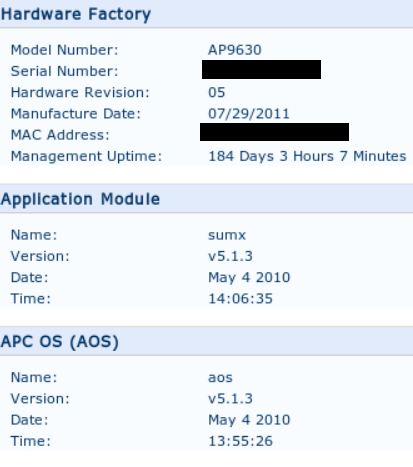
PS: Will the ups go offline/reboot when i update the firmware? Or will it only reboot the network management card and the ups it self stays online?
Kind Regards,
Django
Link copied. Please paste this link to share this article on your social media post.
Link copied. Please paste this link to share this article on your social media post.
Posted: 2021-07-08 11:21 PM . Last Modified: 2024-02-15 12:03 AM
Hi Django
This link will take you to the correct firmware download link
Regards
Matt
Link copied. Please paste this link to share this article on your social media post.
Link copied. Please paste this link to share this article on your social media post.
Posted: 2021-07-08 11:20 PM . Last Modified: 2024-02-15 12:03 AM
Hi Django,
That's right, usually when the Network Management Card (NMC) displays 'No UPS Found', the reason is the NMC is running a firmware application intended for a different UPS model than it is currently installed in.
Before I can recommend the appropriate firmware version, we need to find out what your UPS model number is. You can check this either on the serial number label on the UPS, or on the NMC web interface UPS>About (although if the NMC is showing No UPS found then this might not be available in the web interface).
The UPS output will not be affected by the NMC firmware upgrade, only the NMC management interface will be rebooted during the process.
Link copied. Please paste this link to share this article on your social media post.
Posted: 2021-07-08 11:20 PM . Last Modified: 2024-02-15 12:03 AM
Link copied. Please paste this link to share this article on your social media post.
Posted: 2021-07-08 11:20 PM . Last Modified: 2024-02-15 12:03 AM
Hi,
Thanks for your reply! Is my attached file enough information? the model number is in it. The UPS is located at the other side of the world..so i can't look at the label at this moment:)
How else can i check it? I think it is the smart ups version. I have a serial number if you want. You can check the attached file.
Link copied. Please paste this link to share this article on your social media post.
Link copied. Please paste this link to share this article on your social media post.
Posted: 2021-07-08 11:20 PM . Last Modified: 2024-02-15 12:03 AM
Hi Django,
The information in the screenshot refers to the network management card, not the UPS. The UPS model & serial number are normally shown on the web interface, section UPS > About, although considering your NMC is not communicating with the UPS, this is very likely not shown on the NMC. I know you mentioned you believe it's a Smart-UPS, do you happen to also know what capacity(Watts or VA), does it have an LCD display or only LEDs, what color is it? If it's a standard single phase smart-ups then this is probably the right NMC firmware, but I can only confirm that if we find out more about your UPS.
Link copied. Please paste this link to share this article on your social media post.
Posted: 2021-07-08 11:20 PM . Last Modified: 2024-02-15 12:03 AM
Link copied. Please paste this link to share this article on your social media post.
Posted: 2021-07-08 11:20 PM . Last Modified: 2024-02-15 12:03 AM
i will try to get more information as soon as possible.
Link copied. Please paste this link to share this article on your social media post.
Posted: 2021-07-08 11:20 PM . Last Modified: 2024-02-15 12:03 AM
Link copied. Please paste this link to share this article on your social media post.
Posted: 2021-07-08 11:20 PM . Last Modified: 2024-02-15 12:03 AM
Hi,
I know for sure this is the smart-ups-RT 3000 XL. Can you give me the right firmware version for the management card 2?
Greets,
Django
Link copied. Please paste this link to share this article on your social media post.
Link copied. Please paste this link to share this article on your social media post.
Posted: 2021-07-08 11:21 PM . Last Modified: 2024-02-15 12:03 AM
Hi Django
This link will take you to the correct firmware download link
Regards
Matt
Link copied. Please paste this link to share this article on your social media post.
You’ve reached the end of your document
Create your free account or log in to subscribe to the board - and gain access to more than 10,000+ support articles along with insights from experts and peers.