Windows 2012R2 Uknown Device
APC UPS Data Center & Enterprise Solutions Forum
Schneider, APC support forum to share knowledge about installation and configuration for Data Center and Business Power UPSs, Accessories, Software, Services.
- Subscribe to RSS Feed
- Mark Topic as New
- Mark Topic as Read
- Float this Topic for Current User
- Bookmark
- Subscribe
- Mute
- Printer Friendly Page
Posted: 2021-07-08 12:20 AM . Last Modified: 2024-02-29 11:14 PM
- Mark as New
- Bookmark
- Subscribe
- Mute
- Subscribe to RSS Feed
- Permalink
- Email to a Friend
- Report Inappropriate Content
Link copied. Please paste this link to share this article on your social media post.
Posted: 2021-07-08 12:20 AM . Last Modified: 2024-02-29 11:14 PM
Windows 2012R2 Uknown Device
Helo,
have a smart UPS-750 connected to a Windows 2012R2 Server. I have the powerchute agent installed and it was working just fine until a couple days ago when Windows started reporting it as an unknown device. On the PowerChute Agent the UPS is shown as Unknown device. This is a production server so restarting the server or the UPS is the least desirable solution. I've changed the usb cable connecting the unit to server as well as the usb where it's connected to but got the same result. On the tray bar, the icon that appears when you plug the usb cable keeps blinking from a blue question mark in a white circle and the APC logo. Windows device Manager gives me "Windows has stopped this device because it has reported problems. (Code 43). A request for the USB descriptor has failed."
The agent version installed is : 9.0.2.614
Any suggetstions? Thanks
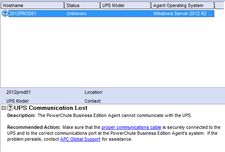

Link copied. Please paste this link to share this article on your social media post.
Accepted Solutions
Posted: 2021-07-08 12:20 AM . Last Modified: 2024-02-29 11:13 PM
- Mark as New
- Bookmark
- Subscribe
- Mute
- Subscribe to RSS Feed
- Permalink
- Email to a Friend
- Report Inappropriate Content
Link copied. Please paste this link to share this article on your social media post.
Posted: 2021-07-08 12:20 AM . Last Modified: 2024-02-29 11:13 PM
For anyone else who has this issue:
Not matter what i did or tried i could not get a stable connection on USB!
So i tried a StarTech USB to RS232 DB9 Serial Adapter Cable - M/M
Product code: ICUSB232V2
I installed the driver for the adapter as per the instructions and then connected the UPS via an APC Serial cable to the adapter and since then I've had a stable connection for approx 3 weeks!
Thanks
Link copied. Please paste this link to share this article on your social media post.
- Mark as New
- Bookmark
- Subscribe
- Mute
- Subscribe to RSS Feed
- Permalink
- Email to a Friend
- Report Inappropriate Content
Link copied. Please paste this link to share this article on your social media post.
Posted: 2021-07-08 12:20 AM . Last Modified: 2024-02-29 11:14 PM
Hi,
When you look in Device Manager - Batteries is the APC UPS driver loaded and under Device Manager - Human Interface Devices is American Power Conversion USB UPS loaded? If they are not right click on the computer name and select scan for hardware changes. If they are listed right click on the device and select update driver.
The drivers needed are hidclass.sys, hidparse.sys, and hidusb.sys. They are stored in C:\Windows\system32\drivers
Link copied. Please paste this link to share this article on your social media post.
Posted: 2021-07-08 12:20 AM . Last Modified: 2024-02-29 11:13 PM
- Mark as New
- Bookmark
- Subscribe
- Mute
- Subscribe to RSS Feed
- Permalink
- Email to a Friend
- Report Inappropriate Content
Link copied. Please paste this link to share this article on your social media post.
Posted: 2021-07-08 12:20 AM . Last Modified: 2024-02-29 11:13 PM
Dear Bill,
thank you for your reply. I checked in Device Manager and under Human Interface Devices I don't have Batteries nor any of the devices under it have any mention to APC UPS driver. I tryed scanning for new hardware but with no success. As the previous image shows I have an unknown device under USB controllers. The UPS is the only USB device connected to this server, up until a couple days ago it was working just fine. Checkin the error on that unkown device it says:
5/4/2015 7:37:39 Device configured (usb.inf)
5/4/2015 7:37:39 PM Device not started
Performing a driver update on that device returns me that the driver is the latest and the errors above.
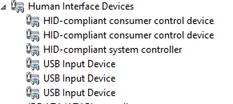

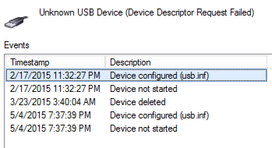
Link copied. Please paste this link to share this article on your social media post.
- Mark as New
- Bookmark
- Subscribe
- Mute
- Subscribe to RSS Feed
- Permalink
- Email to a Friend
- Report Inappropriate Content
Link copied. Please paste this link to share this article on your social media post.
Posted: 2021-07-08 12:20 AM . Last Modified: 2024-02-29 11:13 PM
You should brain dead the UPS. Depending on the version of Smart-UPS 750 you have will determine the steps needed to brain dead the UPS. If the UPS is SMT750 or SMX750 you will power down the system, unplug from AC source, disconnect the battery, wait 5 to 10 seconds and then reconnect the battery, connect AC source, and power up.
If the UPS is SUA 750 you need to power down, disconnect AC source, press and hold the power off button for 5 to 10 seconds, reattach AC source and power up.
Then reconnect UPS to server and it should be discovered. If not when you have time test the UPS with another PC. You should not have to install any software. Just attach the USB cable from the PC to the UPS and the PC should report found new hardware. If it does check Device Manager to verify the drivers loaded.
Assuming the UPS is discovered on the second system that indicates the UPS is working properly and the issue is with the server. You should verify that the needed drivers are available. The drivers are hidclass.sys, hidparse.sys, and hidusb.sys. They are stored in C:\Windows\system32\drivers. If the drivers are there you could try to roll the system back. This link has instruction on how to rollback the system http://www.nvidia.com/object/notebook_driver_instructions.html
Link copied. Please paste this link to share this article on your social media post.
Posted: 2021-07-08 12:20 AM . Last Modified: 2024-02-29 11:13 PM
- Mark as New
- Bookmark
- Subscribe
- Mute
- Subscribe to RSS Feed
- Permalink
- Email to a Friend
- Report Inappropriate Content
Link copied. Please paste this link to share this article on your social media post.
Posted: 2021-07-08 12:20 AM . Last Modified: 2024-02-29 11:13 PM
Bill, this system cannot be powered down. The server has only one power supply, which is attached to the UPS and runs critical application. We need a different approach here. The drivers you mention on the post above exists on the the refered folder. The ups was communicating with the agent until a few days ago.
Link copied. Please paste this link to share this article on your social media post.
- Mark as New
- Bookmark
- Subscribe
- Mute
- Subscribe to RSS Feed
- Permalink
- Email to a Friend
- Report Inappropriate Content
Link copied. Please paste this link to share this article on your social media post.
Posted: 2021-07-08 12:20 AM . Last Modified: 2024-02-29 11:13 PM
I'd try to attach the USB cable to a different PC to determine whether it's an issue with the PC or the UPS. If it's a UPS problem, there is this thing:
http://www.cru-inc.com/products/wiebetech/hotplug_field_kit/
Link copied. Please paste this link to share this article on your social media post.
Posted: 2021-07-08 12:20 AM . Last Modified: 2024-02-29 11:13 PM
- Mark as New
- Bookmark
- Subscribe
- Mute
- Subscribe to RSS Feed
- Permalink
- Email to a Friend
- Report Inappropriate Content
Link copied. Please paste this link to share this article on your social media post.
Posted: 2021-07-08 12:20 AM . Last Modified: 2024-02-29 11:13 PM
I have this exact issue with 4x sua1500rmi2u units connected via USB to 4x HP DL380 Gen9 Servers
unplugging the usb and plugging it back in and everything communicates fine for any where from 12 to 48 hours then i get the 'Device Descriptor request failed'
Also in the event log sometimes there are a couple of communication lost and communication re-established with the exact same time stamp.
I have deadheaded one of the units and done several server reboots each time it works fine for a day or so then the USB drops out.
Anyone got any good ideas??
All these servers are running is HyperV nothing else!
Many Thanks
Ian
Should have said:
Server OS is Server 2012 R2
Agent Version is 9.0.3.604
Link copied. Please paste this link to share this article on your social media post.
Posted: 2021-07-08 12:20 AM . Last Modified: 2024-02-29 11:13 PM
- Mark as New
- Bookmark
- Subscribe
- Mute
- Subscribe to RSS Feed
- Permalink
- Email to a Friend
- Report Inappropriate Content
Link copied. Please paste this link to share this article on your social media post.
Posted: 2021-07-08 12:20 AM . Last Modified: 2024-02-29 11:13 PM
For anyone else who has this issue:
Not matter what i did or tried i could not get a stable connection on USB!
So i tried a StarTech USB to RS232 DB9 Serial Adapter Cable - M/M
Product code: ICUSB232V2
I installed the driver for the adapter as per the instructions and then connected the UPS via an APC Serial cable to the adapter and since then I've had a stable connection for approx 3 weeks!
Thanks
Link copied. Please paste this link to share this article on your social media post.
Create your free account or log in to subscribe to the board - and gain access to more than 10,000+ support articles along with insights from experts and peers.
