Ask our Experts
Didn't find what you are looking for? Ask our experts!
Share Your Feedback – Help Us Improve Search on Community! Please take a few minutes to participate in our Search Feedback Survey. Your insights will help us deliver the results you need faster and more accurately. Click here to take the survey
Schneider, APC support forum to share knowledge about installation and configuration for Data Center and Business Power UPSs, Accessories, Software, Services.
Search in
Free
EnglishStrengthen your foundational knowledge in Data Centers for free, enroll in this path today and start your learning journey!
Posted: 2021-06-28 10:43 AM . Last Modified: 2024-03-15 05:50 AM
Link copied. Please paste this link to share this article on your social media post.
Posted: 2021-06-28 10:43 AM . Last Modified: 2024-03-15 05:50 AM
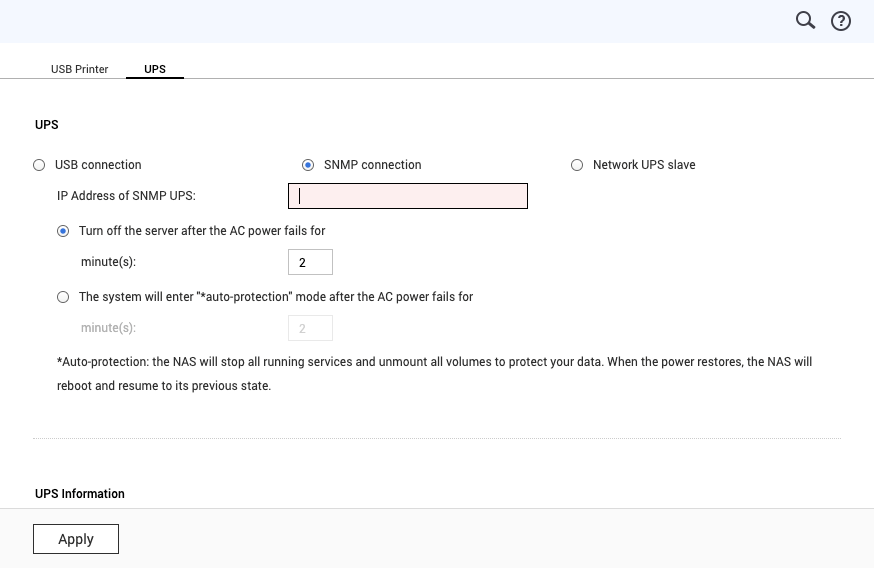 xYrIkaIOVymbM8oLa3liKA%3D%3D&Rest-Api-Key=d3Bhc3F1aWw6NjM3MzU2MWEtNzYzMC00OTc5LTkyMTAtOTJjYTU0NGEwZWFl.png
xYrIkaIOVymbM8oLa3liKA%3D%3D&Rest-Api-Key=d3Bhc3F1aWw6NjM3MzU2MWEtNzYzMC00OTc5LTkyMTAtOTJjYTU0NGEwZWFl.pngLink copied. Please paste this link to share this article on your social media post.
Link copied. Please paste this link to share this article on your social media post.
Posted: 2021-06-28 10:43 AM . Last Modified: 2024-03-15 05:50 AM
Hello,
I recommend you get a UPS that offers USB support. Even with a USB to serial converter the UPS will not communicate with the USB on the QNAP. The converter cable is designed to create a serial port not convert serial to USB.
Link copied. Please paste this link to share this article on your social media post.
Link copied. Please paste this link to share this article on your social media post.
Posted: 2021-06-28 10:43 AM . Last Modified: 2024-03-15 05:50 AM
Hello,
I recommend you get a UPS that offers USB support. Even with a USB to serial converter the UPS will not communicate with the USB on the QNAP. The converter cable is designed to create a serial port not convert serial to USB.
Link copied. Please paste this link to share this article on your social media post.
Link copied. Please paste this link to share this article on your social media post.
Posted: 2025-09-17 08:53 AM
In case other friends run into this as well, here are my two cents:
1. ssh into QNAP and manually install "apcupsd", then manually install NUT server, the flow is: connect APC smart ups with QNAP through DB9-USB convertor, and config apcupsd so it will recognize the existance of the Smart UPS, the NUT server is used to convert the information obtained through apcupsd into a standard NUT output format, and in QNAP ups selection panel, use the 3rd option "Network UPS slave", but in fact the "Network master" is exactly the QNAP itself. In this way you let your QNAP listen to your APC Smart UPS through the standard NUT protocol, but the NUT server is set up on QNAP itself, and NUT in turn obtains UPS parameters from your serial-ported UPS through DB9-USB convertor, so you have your APC Smart UPS work tightly with your QNAP.
I personally wouldn't recommend this way, because it's way too intrusive for the QNAP system, too much low-level manipulations thus hard to maintain.
2. the second solution will be: connect APC Smart UPS to another Linux box, or Windows server, whatever. and set up NUT server there, on QNAP side it will be almost the same: select "Network UPS slave" mode, and listen to the NUT server from you another Linux box, which is what I'm doing now.
Link copied. Please paste this link to share this article on your social media post.
You’ve reached the end of your document
Create your free account or log in to subscribe to the board - and gain access to more than 10,000+ support articles along with insights from experts and peers.