Ask our Experts
Didn't find what you are looking for? Ask our experts!
Share Your Feedback – Help Us Improve Search on Community! Please take a few minutes to participate in our Search Feedback Survey. Your insights will help us deliver the results you need faster and more accurately. Click here to take the survey
Schneider, APC support forum to share knowledge about installation and configuration for Data Center and Business Power UPSs, Accessories, Software, Services.
Search in
Free
EnglishStrengthen your foundational knowledge in Data Centers for free, enroll in this path today and start your learning journey!
Posted: 2021-06-30 05:07 AM . Last Modified: 2024-03-08 03:12 AM
Link copied. Please paste this link to share this article on your social media post.
Posted: 2021-06-30 05:07 AM . Last Modified: 2024-03-08 03:12 AM
For years now, many individuals have been asking to upload their private Secure Sockets Layer (SSL) Certificates to their Network Management Cards (NMC):
Some of these forums are older than a decade of individuals asking how to upload their private SSL certificates. After around of month of talking to support staff and researching the topic, there does not seem to be any resolution to this issue. In my last support case, Jeff Bill said that he would pass my case to the (Presumably Software) Engineers for review. I am creating this thread to show that this change will benefit not only myself but also others that use the Schneider Eclectic array of products. Please reply with why you would be in support of this change.
My Why:
Uploading a private SSL to our MNC's will allow for a more cohesive Information Technology (IT) environment. The change will eliminate the annoying security warning that appears when attempting to log into the NMC's and strengthen a security posture within a given IT environment. Because of the versatility of modern SSL certificates (Ex. a Wildcard certificate that covers numerous sub-domains), there is no reason that the NMC should be locked down in this modern era.
My question is, when should we expect to see this change be implemented?
Link copied. Please paste this link to share this article on your social media post.
Link copied. Please paste this link to share this article on your social media post.
Posted: 2021-06-30 05:12 AM . Last Modified: 2024-03-08 03:05 AM
Yeah sure, this link has an expiry of 31/12/2020.
https://schneider-electric.box.com/s/ct021cml940zdj50al4zhocjyczf13v8
I'll go back and update my previous links too.
-Gavan
Link copied. Please paste this link to share this article on your social media post.
Posted: 2021-06-30 05:12 AM . Last Modified: 2024-03-08 03:05 AM
Link copied. Please paste this link to share this article on your social media post.
Posted: 2021-06-30 05:12 AM . Last Modified: 2024-03-08 03:05 AM
Hi mate,
Do you have any advice on this or could you direct me towards where I could download the APC Security Wizard? I cannot find it anywhere.
Many thanks!
Link copied. Please paste this link to share this article on your social media post.
Posted: 2021-06-30 05:12 AM . Last Modified: 2024-03-08 03:04 AM
Link copied. Please paste this link to share this article on your social media post.
Posted: 2021-06-30 05:12 AM . Last Modified: 2024-03-08 03:04 AM
On 9/7/2020 4:22 AM, Gavan said:Yeah sure, this link has an expiry of 31/12/2020.
https://schneider-electric.box.com/s/ct021cml940zdj50al4zhocjyczf13v8
I'll go back and update my previous links too.
-Gavan
Thanks, ver 1.0.0 worked without issue. Was able to apply a cert to both of my Galaxy units.
Link copied. Please paste this link to share this article on your social media post.
Link copied. Please paste this link to share this article on your social media post.
Posted: 2021-06-30 05:12 AM . Last Modified: 2024-03-08 03:04 AM
Link copied. Please paste this link to share this article on your social media post.
Posted: 2021-06-30 05:13 AM . Last Modified: 2024-03-08 03:04 AM
Link copied. Please paste this link to share this article on your social media post.
Posted: 2021-06-30 05:13 AM . Last Modified: 2024-03-08 03:04 AM
Aww gez. Sorry I went dark there. Got totally distracted on other projects. Gavan, mind sharing that link again?
Cheers!
Link copied. Please paste this link to share this article on your social media post.
Link copied. Please paste this link to share this article on your social media post.
Posted: 2021-06-30 05:13 AM . Last Modified: 2024-03-08 03:04 AM
No worries:
https://schneider-electric.box.com/s/n6gplu3huj8b8laicqtephlcjophgc7k
Good for another week.
-Gavan
Link copied. Please paste this link to share this article on your social media post.
Posted: 2021-06-30 05:13 AM . Last Modified: 2024-03-08 03:01 AM
Link copied. Please paste this link to share this article on your social media post.
Posted: 2021-06-30 05:13 AM . Last Modified: 2024-03-08 03:01 AM
Hi Gavan,
Just spent hours trying to set up https/ssl but always ran into the following error with version 1.0.1 of NMCSecurityWizardCLI from the website:
Unhandled Exception:
cryptlib.CryptException: -3: Bad argument, parameter 3
[...]
Guessing from the former posts I might need the alternative program version of your last posts... but unfortunately all links are no longer valid:(
Could you please share it again?
Thank you very much,
Sven
Link copied. Please paste this link to share this article on your social media post.
Link copied. Please paste this link to share this article on your social media post.
Posted: 2021-06-30 05:13 AM . Last Modified: 2024-03-08 03:01 AM
Hi Sven,
Those links should still be valid they don't expire until the 31/12/20, maybe try again:
https://schneider-electric.box.com/s/ct021cml940zdj50al4zhocjyczf13v8
The other thing to note is that the -3 error can be causes if the DNS name is less that 7 characters long, it should be an FQDN anyways so it shouldn't be to hard to make it longer than 7.
-Gavan
Link copied. Please paste this link to share this article on your social media post.
Posted: 2021-06-30 05:13 AM . Last Modified: 2024-03-08 03:01 AM
Link copied. Please paste this link to share this article on your social media post.
Posted: 2021-06-30 05:13 AM . Last Modified: 2024-03-08 03:01 AM
Hi Gavin,
Thank you very much! It worked like a charm with the alt. binary.
Kind regards,
Sven
Link copied. Please paste this link to share this article on your social media post.
Link copied. Please paste this link to share this article on your social media post.
Posted: 2021-06-30 05:13 AM . Last Modified: 2024-03-08 03:01 AM
I'm also having issues on a new 9640 NMC 3 running the latest firmware.
Pretty much all of our other UPSs have NMC 2 in, and this procedure works fine for those...
1) Generate CSR with NMCSecurityWizardCLI e.g.:
NMCSecurityWizardCLI --csr -o Certs\
2) Then I take the CSR file from stage 1 and in the web interface of our Cert Authority, request a new signed cert. This then downloads a .cer file which I move to the same folder as the CSR and original P15 generated in stage 1.
3) Then run NMCSecurityWizardCLI to merge the original P15 and CER files to a -pub .p15 file which gets uploaded to the NMC.
NMCSecurityWizardCLI --import -o Certs\
I then use the Web interface of the NMC to import the new SSL cert. it uploads, and shows in the console if I look into the contents of /ssl, however even though it states "Valid Certificate" - when I click on that link in the NMC, it shows me the self-signed one again.
It only fails like this on this new NMC3 running 1.4.2.1 but the older NMC2 cards with 6.9.6 on work fine.
Anyone got any ideas?
Link copied. Please paste this link to share this article on your social media post.
Link copied. Please paste this link to share this article on your social media post.
Posted: 2021-06-30 05:13 AM . Last Modified: 2024-03-08 03:00 AM
Hi David,
If you upload a text file with the exact command used to create the cert (with the actual value), the unsigned .p15 file, the CSR, the cer/crt response from your CA and the signed .p15 to the folder below I can have a look for you:
https://schneider-electric.app.box.com/f/f0022147b18c4fc897394c8c654f9407
-Gavan
Link copied. Please paste this link to share this article on your social media post.
Link copied. Please paste this link to share this article on your social media post.
Posted: 2021-06-30 05:13 AM . Last Modified: 2024-03-08 03:00 AM
Hi Gavan,
I am having the same issue. I have used the NMC utility to generate a CSR and p15 key, then signed the cert with our CA, then used the NMC utility to import the cert and p15 key file and create a p15 cert file. When I run this I get the following error:
Unhandled Exception: cryptlib.CryptException: -3: Bad argument, parameter 3
at NMCSecurityWizardCLI.Program.ImportSignedCSR(String sCertFile, String sKeyFile, String sOutFile)
at NMCSecurityWizardCLI.Program.Main(String[] args)
Can you tell me what is going wrong here?
Thank you for any help,
Tony
Link copied. Please paste this link to share this article on your social media post.
Link copied. Please paste this link to share this article on your social media post.
Posted: 2021-06-30 05:13 AM . Last Modified: 2024-03-08 03:00 AM
You need to ensure you're using version 1.0 of the tool. 1.1 doesn't work! I had the same issue when I first started doing this.
With regards to my issue - it was odd but the certificate "took" after the 3rd or 4th attempt at uploading it to the NMC.. I suspect a software issue!
Link copied. Please paste this link to share this article on your social media post.
Link copied. Please paste this link to share this article on your social media post.
Posted: 2021-06-30 05:13 AM . Last Modified: 2024-03-08 03:00 AM
Thank you, where can I find v1.0 ?
Tony
Link copied. Please paste this link to share this article on your social media post.
Link copied. Please paste this link to share this article on your social media post.
Posted: 2021-06-30 05:13 AM . Last Modified: 2024-03-08 03:00 AM
All the previous drop box links to v1.0 are expired Gavan can you put it out there again please???
Thank you,
Tony
Link copied. Please paste this link to share this article on your social media post.
Link copied. Please paste this link to share this article on your social media post.
Posted: 2021-06-30 05:14 AM . Last Modified: 2024-03-08 03:00 AM
Hello Gavan, could you please post the links to ver 1.0.0 of the NMC utility again?
thank you,
Tony
Link copied. Please paste this link to share this article on your social media post.
Posted: 2021-06-30 05:14 AM . Last Modified: 2024-03-08 03:00 AM
Link copied. Please paste this link to share this article on your social media post.
Posted: 2021-06-30 05:14 AM . Last Modified: 2024-03-08 03:00 AM
I'd also very much like to have v1.0.0
I got ever so slightly closer to a working certificate with v1.0.1 but it seems I'm at a total loss without rolling back to v1.0.0
Link copied. Please paste this link to share this article on your social media post.
Link copied. Please paste this link to share this article on your social media post.
Posted: 2021-06-30 05:14 AM . Last Modified: 2024-03-08 03:00 AM
If there are no objections then I don't mind putting v1.0.0 up somewhere.
Link copied. Please paste this link to share this article on your social media post.
Link copied. Please paste this link to share this article on your social media post.
Posted: 2021-06-30 05:14 AM . Last Modified: 2024-03-08 02:59 AM
Mods I will remove if requested, but to help people out who are having difficulty I've stuck v1.0.0 on Google Drive:
https://drive.google.com/file/d/1r9BUkOnJsdjhqE1h3VqDTk7ptsr6PpUl/view?usp=sharing
Link copied. Please paste this link to share this article on your social media post.
Posted: 2021-06-30 05:14 AM . Last Modified: 2024-03-08 02:59 AM
Link copied. Please paste this link to share this article on your social media post.
Posted: 2021-06-30 05:14 AM . Last Modified: 2024-03-08 02:59 AM
Cheers Scott - nice one 🙂 I'll let you all know how I get on
Link copied. Please paste this link to share this article on your social media post.
Link copied. Please paste this link to share this article on your social media post.
Posted: 2021-06-30 05:14 AM . Last Modified: 2024-03-08 02:59 AM
Yes thank you Scott, we don't need a .dll file along with the exe you uploaded do we?
Link copied. Please paste this link to share this article on your social media post.
Link copied. Please paste this link to share this article on your social media post.
Posted: 2021-06-30 05:14 AM . Last Modified: 2024-03-08 02:59 AM
Ah yes, forgot cryptlib. Reuploaded with both:
https://drive.google.com/file/d/1tspu3Nf-wtqvp0CKnvAfiSB0PgYsadES/view?usp=sharing
Link copied. Please paste this link to share this article on your social media post.
Link copied. Please paste this link to share this article on your social media post.
Posted: 2021-06-30 05:14 AM . Last Modified: 2024-03-08 02:59 AM
great, thank you!
Link copied. Please paste this link to share this article on your social media post.
Posted: 2021-06-30 05:14 AM . Last Modified: 2024-03-08 02:59 AM
Link copied. Please paste this link to share this article on your social media post.
Posted: 2021-06-30 05:14 AM . Last Modified: 2024-03-08 02:59 AM
Oh I just renamed the .exe to something else and used the dll files from v1.0.1, turns out they are inter-operable.
v1.0.0 worked for me, just got my first cert signed and loaded on the UPS so just a another 30 odd to do but very happy there is a solution!!
Cheers all!
Link copied. Please paste this link to share this article on your social media post.
Link copied. Please paste this link to share this article on your social media post.
Posted: 2021-06-30 05:14 AM . Last Modified: 2024-03-08 02:59 AM
Hey All,
Sorry I was on leave, here a new link for future reference:
https://schneider-electric.box.com/s/2vetd44vxp24j9dudcsupro52xjbq4dl
-Gavan
Link copied. Please paste this link to share this article on your social media post.
Link copied. Please paste this link to share this article on your social media post.
Posted: 2021-06-30 05:14 AM . Last Modified: 2024-03-08 02:58 AM
Thank you everyone! Version 1.0 was the trick to getting it to work!
Tony
Link copied. Please paste this link to share this article on your social media post.
Link copied. Please paste this link to share this article on your social media post.
Posted: 2021-06-30 05:14 AM . Last Modified: 2024-03-08 02:58 AM
Hi Gavan,
Now I am having trouble getting a cert to load on a SmartUPS-1500 with a NMC2 card. I am able to create the .p15 cert ok, after I upload it in the webui, it just keeps saying "loading certificate" eventually the default cert gets regenerated but it keeps saying "loading certificate" until I reboot the nmc. What am I doing wrong?
Tony
Link copied. Please paste this link to share this article on your social media post.
Link copied. Please paste this link to share this article on your social media post.
Posted: 2021-06-30 05:15 AM . Last Modified: 2024-03-08 02:58 AM
Have you checked if the date/time are correct on the UPS?
Link copied. Please paste this link to share this article on your social media post.
Link copied. Please paste this link to share this article on your social media post.
Posted: 2021-06-30 05:15 AM . Last Modified: 2024-03-08 02:58 AM
Hi Scott,
yeh I have it connected to our ntp server 😕 I saw your earlier post about time and was hoping that was it , but no unfortunately.
thank you,
Tony
Link copied. Please paste this link to share this article on your social media post.
Link copied. Please paste this link to share this article on your social media post.
Posted: 2021-06-30 05:15 AM . Last Modified: 2024-03-08 02:58 AM

This is what I get every time I tried to upload a new cert to any of my 9630 NMC2 cards running 6.4.0 or 6.9.6, doesn't matter what version. Same cert works fine on my 9640 NMC3 card. Help!
Thank you,
Tony
Link copied. Please paste this link to share this article on your social media post.
Link copied. Please paste this link to share this article on your social media post.
Posted: 2021-06-30 05:15 AM . Last Modified: 2024-03-08 02:44 AM
Hmm, if it works fine on your NMC3 cards but not your NMC2 cards then it might be to do with the security used.
The NMC2 supports certificates up to SHA256RSA, 2048 bit key length and no intermediate certificates.
I can review them if you'd like? Just upload the the unsigned .p15 file, the CER/CRT response from your CA, the signed .p15 file and a text file with the commands you used to the link below:
https://schneider-electric.app.box.com/f/9eb2a0a65ead4f40991eada42446358d
-Gavan
Link copied. Please paste this link to share this article on your social media post.
Link copied. Please paste this link to share this article on your social media post.
Posted: 2021-06-30 05:15 AM . Last Modified: 2024-03-08 02:44 AM
Hi Gavan, sorry for the late response I had other issues happening that I had to address. When I look at the certificate that was generated in the chain there are 2 certs, our Root CA(which is turned off) and our Sub CA which actually signed it. So I assume this sort of setup wouldn't work? RCA-->SCA-->Cert ?
Thank you,
Tony
Link copied. Please paste this link to share this article on your social media post.
Link copied. Please paste this link to share this article on your social media post.
Posted: 2021-06-30 05:15 AM . Last Modified: 2024-03-08 02:44 AM
It depends, sometimes you can edit the CER/CRT, file remove the intermediate cert and everything will work.
Link copied. Please paste this link to share this article on your social media post.
Link copied. Please paste this link to share this article on your social media post.
Posted: 2021-06-30 05:15 AM . Last Modified: 2024-03-08 02:43 AM
Hi Gavan,
So I looked at the signed cert I got from our SCA and in it there is only one entry "begin cert" then "end cert". When I look at the cert using windows it shows this as the chain:
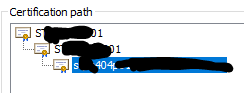
top being our RCA the middle the SCA and then the actual cert on the bottom. I also checked its using Sha256rsa. Any other thoughts? Thank you for your help!!
Tony
Link copied. Please paste this link to share this article on your social media post.
Link copied. Please paste this link to share this article on your social media post.
Posted: 2021-06-30 05:15 AM . Last Modified: 2024-03-08 02:43 AM
If you want to upload all the files I requested earlier to the box link I can have a more detailed look.
-Gavan
Link copied. Please paste this link to share this article on your social media post.
Posted: 2021-06-30 05:16 AM . Last Modified: 2024-03-08 02:43 AM
Link copied. Please paste this link to share this article on your social media post.
Posted: 2021-06-30 05:16 AM . Last Modified: 2024-03-08 02:43 AM
We're generating CSR's and private key's using NMC Security.
The CSR's are being sent to our in-house Microsoft CA.
The CA signed cert and the original private key from the CSR generation are imported using NMC Security.
Attempting to upload and apply the certificate returns "no certificate installed".
Model Number: AP7723
Version: v3.9.2
Link copied. Please paste this link to share this article on your social media post.
Link copied. Please paste this link to share this article on your social media post.
Posted: 2021-06-30 05:16 AM . Last Modified: 2024-03-08 02:43 AM
Hi Gavan,
I wanted to let you know that once I switched to a 2 year certificate from a 5 year template the NMC2 card accepted the certificate. As far as I can tell that was the only difference between the 2 cert templates on our MS CA server. Our NMC3 card will accept the 5 year certificate though! Go figure!
Tony
Link copied. Please paste this link to share this article on your social media post.
Posted: 2021-06-30 05:16 AM . Last Modified: 2024-03-08 02:43 AM
Link copied. Please paste this link to share this article on your social media post.
Link copied. Please paste this link to share this article on your social media post.
Link copied. Please paste this link to share this article on your social media post.
Posted: 2021-06-30 05:16 AM . Last Modified: 2024-03-08 02:43 AM
Yes, 2 things that I needed to know 1) you need version 1.0 of their nmcli wizard to convert your cert to p15 format. 2) if you are using NMC2 cards make sure the cert you generate is 2 years, if NMC3 5 year is ok. Thats about all I know, but at least it got the certs installed on my management cards! HTH
Tony
Link copied. Please paste this link to share this article on your social media post.
Posted: 2021-06-30 05:16 AM . Last Modified: 2024-03-08 02:43 AM
Link copied. Please paste this link to share this article on your social media post.
Posted: 2021-06-30 05:16 AM . Last Modified: 2024-03-08 02:43 AM
I upgraded the UPS to 6.9.6, and use the 1.0 NSW CLI, The process for generate the key runs smooth and confirm the p15 generate successful but when I try to upload to UPS takes forever.
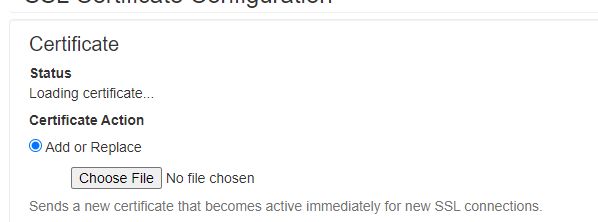
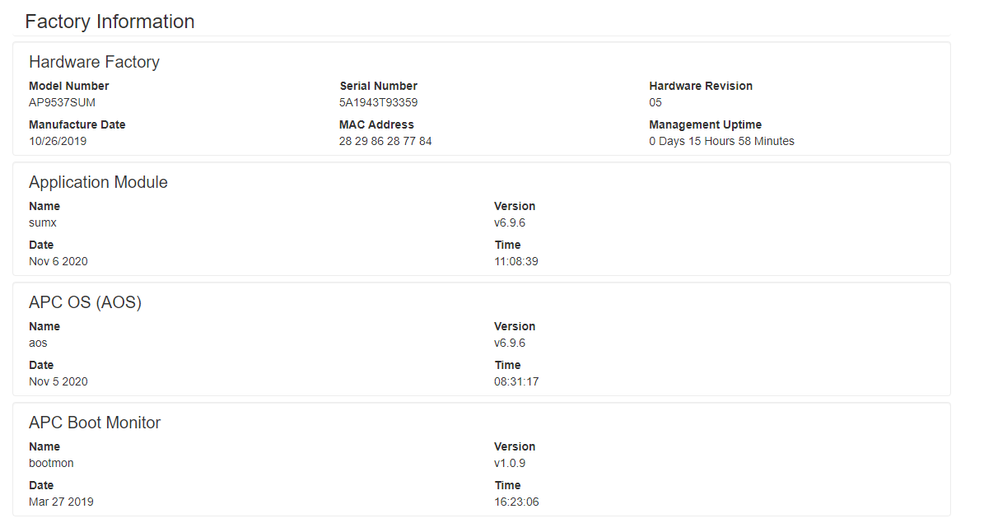
Link copied. Please paste this link to share this article on your social media post.
Link copied. Please paste this link to share this article on your social media post.
Posted: 2021-06-30 05:16 AM . Last Modified: 2024-03-08 02:43 AM
What is the length of the cert you created on your CA?
Link copied. Please paste this link to share this article on your social media post.
Link copied. Please paste this link to share this article on your social media post.
Posted: 2021-06-30 05:16 AM . Last Modified: 2024-03-08 02:43 AM
Let me clarify, was it a 1 year 2 year, 3 year etc?
Link copied. Please paste this link to share this article on your social media post.
Posted: 2021-06-30 05:16 AM . Last Modified: 2024-03-08 02:43 AM
Link copied. Please paste this link to share this article on your social media post.
Posted: 2021-06-30 05:16 AM . Last Modified: 2024-03-08 02:43 AM
Is Two Year, length the Key I'm using is 2048.
Link copied. Please paste this link to share this article on your social media post.
Link copied. Please paste this link to share this article on your social media post.
Posted: 2021-06-30 05:16 AM . Last Modified: 2024-03-08 02:43 AM
Ok, NMC2 or NMC3 management card?
Link copied. Please paste this link to share this article on your social media post.
Posted: 2021-06-30 05:16 AM . Last Modified: 2024-03-08 02:42 AM
Link copied. Please paste this link to share this article on your social media post.
Posted: 2021-06-30 05:16 AM . Last Modified: 2024-03-08 02:42 AM
Is a NMC2 integrated to the UPS.
Link copied. Please paste this link to share this article on your social media post.
Posted: 2021-06-30 05:17 AM . Last Modified: 2024-03-08 02:42 AM
Link copied. Please paste this link to share this article on your social media post.
Posted: 2021-06-30 05:17 AM . Last Modified: 2024-03-08 02:42 AM
I have installed 30+ certs on NMC2 cards, AP9630 without any issues. We have started to move to NMC3, AP9640, cards and can't seem to get a cert to load. Used the exact same process:
Any idea why the it does not seem to recognize the cert in the ssl folder?
Link copied. Please paste this link to share this article on your social media post.
Link copied. Please paste this link to share this article on your social media post.
Posted: 2021-06-30 05:17 AM . Last Modified: 2024-03-08 02:42 AM
Hi Tim,
Upload the cert via the NMC web interface, the usual way.
Then, can you try to SSH to the NMC3 and issue this command?
ssl key -i ssl/certificate-name.p15
Once you have done the above, run this command to see if the cert is loaded correctly.
ssl cert -s
Please let me know how this goes for you.
Link copied. Please paste this link to share this article on your social media post.
Posted: 2021-06-30 05:17 AM . Last Modified: 2024-03-08 02:42 AM
Link copied. Please paste this link to share this article on your social media post.
Posted: 2021-06-30 05:17 AM . Last Modified: 2024-03-08 02:42 AM
That did it! Thank you!
Link copied. Please paste this link to share this article on your social media post.
Posted: 2021-06-30 05:17 AM . Last Modified: 2024-03-08 02:42 AM
Link copied. Please paste this link to share this article on your social media post.
Link copied. Please paste this link to share this article on your social media post.
Link copied. Please paste this link to share this article on your social media post.
Posted: 2021-09-24 02:54 PM
I had a client with two AP9537SUM NMC2 (one v6.5.6 and another v.6.6.4) and the v6.5.6 would only accept the p15 file created with your method using openssl. The v6.6.4 worked fine with a p15 using NMCCLI together with a Windows Server 2019 CA generating the der base64 certificate per this method posted by Mike Shellenberger.
APC SSL creation with Microsoft PKI
I was just about to give up on the v6.5.6...
Thanks for sharing this.
Link copied. Please paste this link to share this article on your social media post.
You’ve reached the end of your document
Create your free account or log in to subscribe to the board - and gain access to more than 10,000+ support articles along with insights from experts and peers.