Posted: 2021-06-30 07:21 AM . Last Modified: 2024-03-07 11:10 PM
- Mark as New
- Bookmark
- Subscribe
- Mute
- Subscribe to RSS Feed
- Permalink
- Email to a Friend
- Report Inappropriate Content
Link copied. Please paste this link to share this article on your social media post.
Posted: 2021-06-30 07:21 AM . Last Modified: 2024-03-07 11:10 PM
UPS ask battery replacement after replacement
Hi all,
Inside company server room there is this UPS: "Smart-UPS SRT 6000"
It started two weeks ago to ask us (via e-mail notification) to replace UPS battery.
The error message is "Battery needs replacement. Order replacement battery, APCRBC140, for the internal pack, cartridge 1."
We ordered APCRBC140 battery replacement and I installed it two days ago.
I confirmed, using LCD panel, that I replaced battery and I typed replacement date.
It is very strange but the system continue to ask us battery replacement as you can see in the picture!
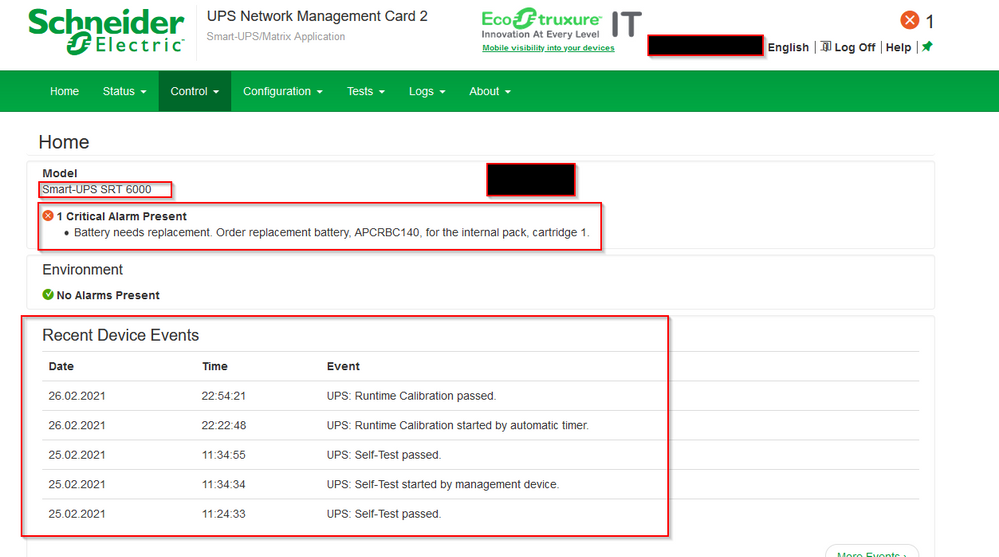
You can see the correct installation date from web gui too (two days ago)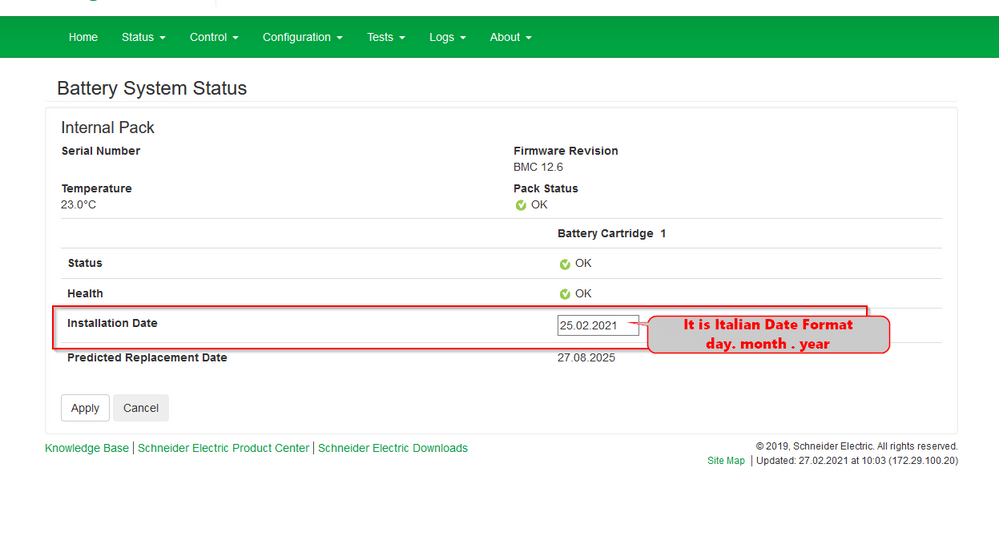
What can I do? I need to remove this error message because I replaced battery and their health is good.
Thanks for your help!
Federico
- Labels:
-
Smart-UPS & Symmetra LX | RM
Link copied. Please paste this link to share this article on your social media post.
Accepted Solutions
Posted: 2021-06-30 07:21 AM . Last Modified: 2024-03-07 11:10 PM
- Mark as New
- Bookmark
- Subscribe
- Mute
- Subscribe to RSS Feed
- Permalink
- Email to a Friend
- Report Inappropriate Content
Link copied. Please paste this link to share this article on your social media post.
Posted: 2021-06-30 07:21 AM . Last Modified: 2024-03-07 11:10 PM
Hi all,
These morning I restarted just the Management Interface from
Control > Network > Reset/Reboot.
Now all it seem to be good!
Thanks
Federico
Link copied. Please paste this link to share this article on your social media post.
Posted: 2021-06-30 07:21 AM . Last Modified: 2024-03-07 11:10 PM
- Mark as New
- Bookmark
- Subscribe
- Mute
- Subscribe to RSS Feed
- Permalink
- Email to a Friend
- Report Inappropriate Content
Link copied. Please paste this link to share this article on your social media post.
Posted: 2021-06-30 07:21 AM . Last Modified: 2024-03-07 11:10 PM
Hi all,
These morning I restarted just the Management Interface from
Control > Network > Reset/Reboot.
Now all it seem to be good!
Thanks
Federico
Link copied. Please paste this link to share this article on your social media post.
