Ask our Experts
Didn't find what you are looking for? Ask our experts!
Share Your Feedback – Help Us Improve Search on Community! Please take a few minutes to participate in our Search Feedback Survey. Your insights will help us deliver the results you need faster and more accurately. Click here to take the survey
Schneider, APC support forum to share knowledge about installation and configuration for Data Center and Business Power UPSs, Accessories, Software, Services.
Search in
Free
EnglishStrengthen your foundational knowledge in Data Centers for free, enroll in this path today and start your learning journey!
Posted: 2021-06-28 11:50 AM . Last Modified: 2024-03-15 04:19 AM
Link copied. Please paste this link to share this article on your social media post.
Posted: 2021-06-28 11:50 AM . Last Modified: 2024-03-15 04:19 AM
Hi, we have two problems with a Smart UPS 3000 XL
1) The UPS continues to transfer online to battery power when powered by our HONDA EG 6500 CXS (5KVA) electric generator.
2) We do not have the cable to connect the UPS and be able to configure it, to adjust the voltage distortion (possible cause of the problem).
Anyway, we need the cable or the pin out scheme to make the cable.
From now on I am very grateful for any help or suggestion.
Link copied. Please paste this link to share this article on your social media post.
Link copied. Please paste this link to share this article on your social media post.
Posted: 2021-06-28 11:50 AM . Last Modified: 2024-03-15 04:19 AM
On 15/12/2020 8:59 PM, Damian said:First of all, I apologize for the delay in my response.
Your help solved my problems.
Brilliant. Thanks for coming back to say so. Many people don't come back with a "that worked", so this makes it useful for others in the future. Glad I could help.
Link copied. Please paste this link to share this article on your social media post.
Link copied. Please paste this link to share this article on your social media post.
Posted: 2021-06-28 11:50 AM . Last Modified: 2024-03-15 04:19 AM
Which SmartUPS 3000XL? There are several generations now. What's the actual tag on the UPS say? What connector does it use? If it's a D9 there are plenty of places on the net you can find the cable pinout (the APCUPSD manual is one a quick search will turn up).
Unless your Honda is an inverter gen, you might struggle. The UPS will look at both the voltage and (more importantly) frequency variation and if it moves around much it'll just keep transferring to battery. Some of the older gen of UPS had a button and LED on the back you could use to change the sensitivity settings also.
I recall a few years ago now running an SU2200 on a standard gen but I recall having to keep a very stable load to allow the UPS to charge the batteries. I switched to a cheap inverter gen and haven't had an issue since.
Link copied. Please paste this link to share this article on your social media post.
Posted: 2021-06-28 11:50 AM . Last Modified: 2024-03-15 04:19 AM
Link copied. Please paste this link to share this article on your social media post.
Posted: 2021-06-28 11:50 AM . Last Modified: 2024-03-15 04:19 AM
Thanks you Brad
Your help was really helpful.
The UPS model is Smart 3000XLI.
As you said, it has the led and the button to adjust the sensitivity. ( https://imgur.com/RYoBQPi )
I looked in the documentation ( https://www.apc.com/shop/fi/en/products/APC-Smart-UPS-XL-3000VA-230V-Tower-Rack-Convertible/P-SUA300... ).
but I didn't see anything on how to use the led and sensitivity button.
And the same for the cable or pinout of the DB9
Could you help me with these things?
Thanks a lot!
Link copied. Please paste this link to share this article on your social media post.
Link copied. Please paste this link to share this article on your social media post.
Posted: 2021-06-28 11:50 AM . Last Modified: 2024-03-15 04:19 AM
On 9/12/2020 10:37 PM, Damian said:I didn't see anything on how to use the led and sensitivity button.
Typical Schneider web page. Missing any useful information. Use the manual for the SUA3000 - Page 9. https://download.schneider-electric.com/files?p_enDocType=User+guide&p_File_Name=ASTE-6YWRZE_R1_EN.p...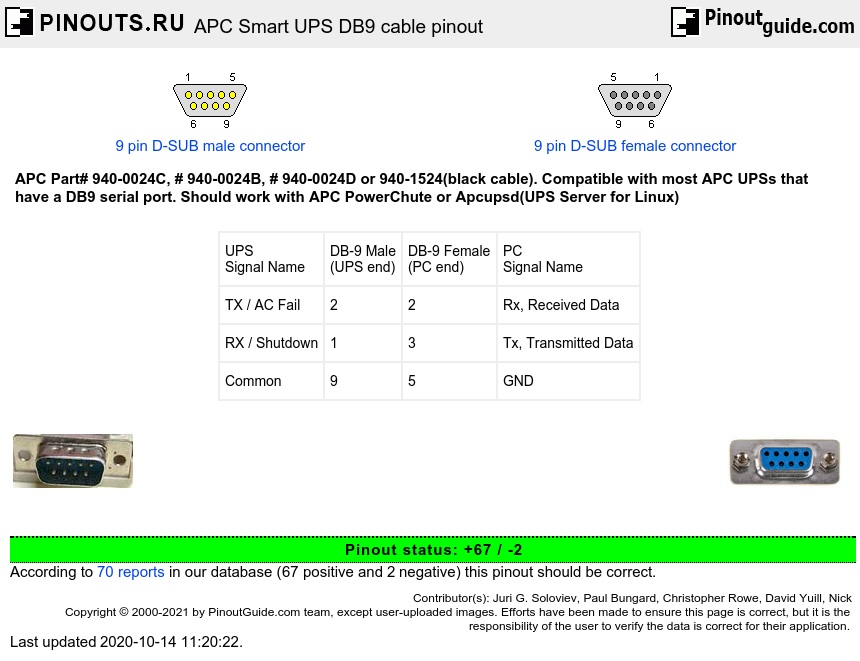
On 9/12/2020 10:37 PM, Damian said:Could you help me with these things?
https://pinoutguide.com/visual/gen/apc_smart_cable.jpg
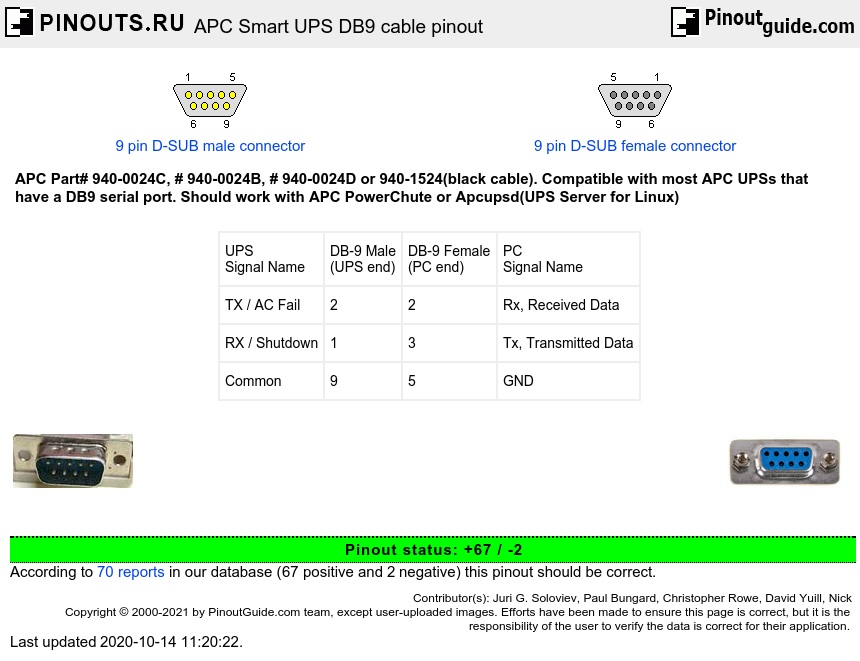
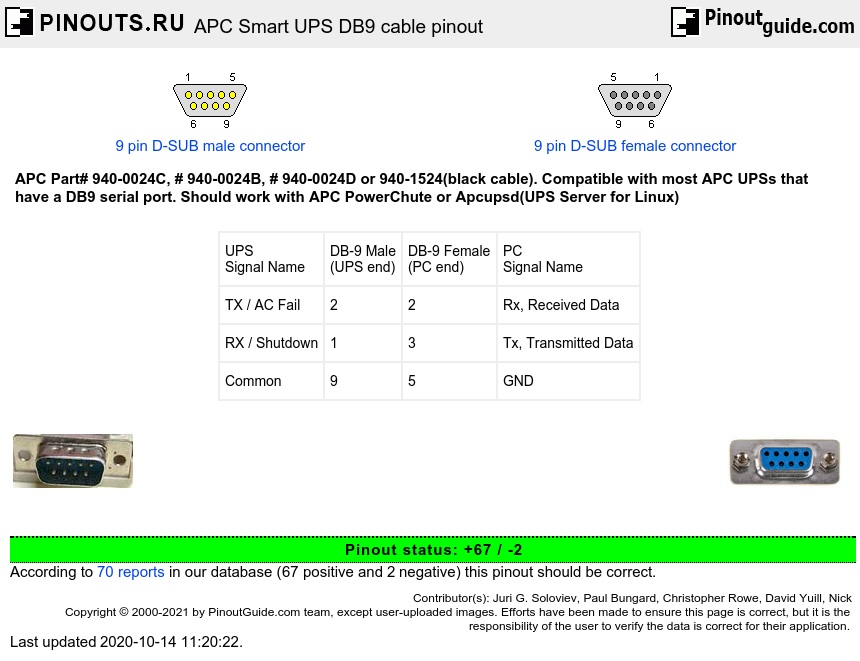
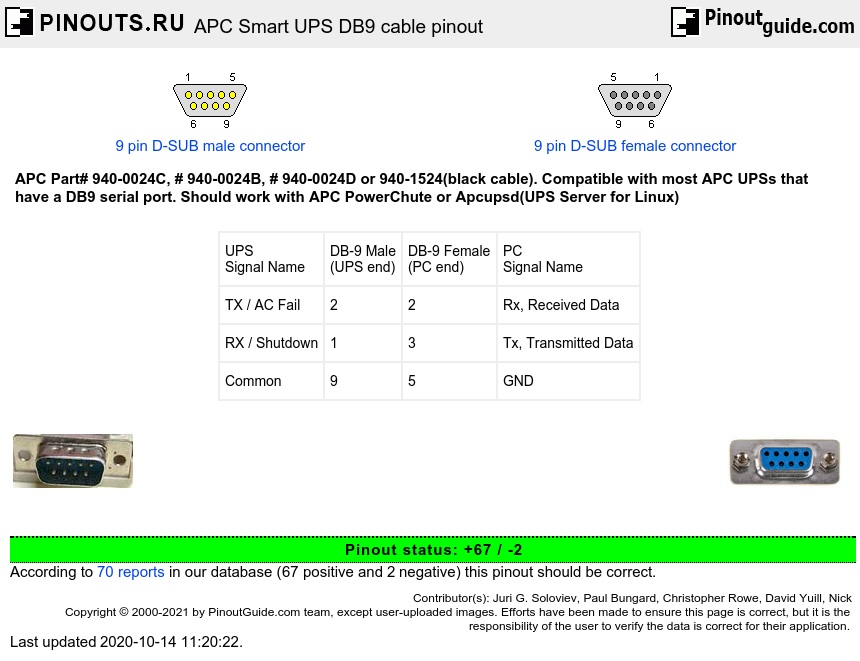
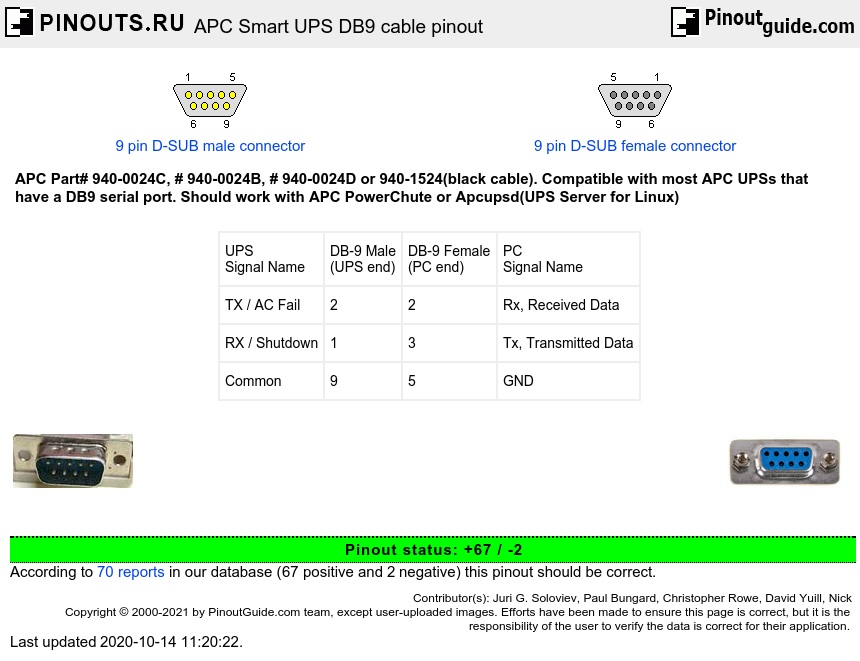
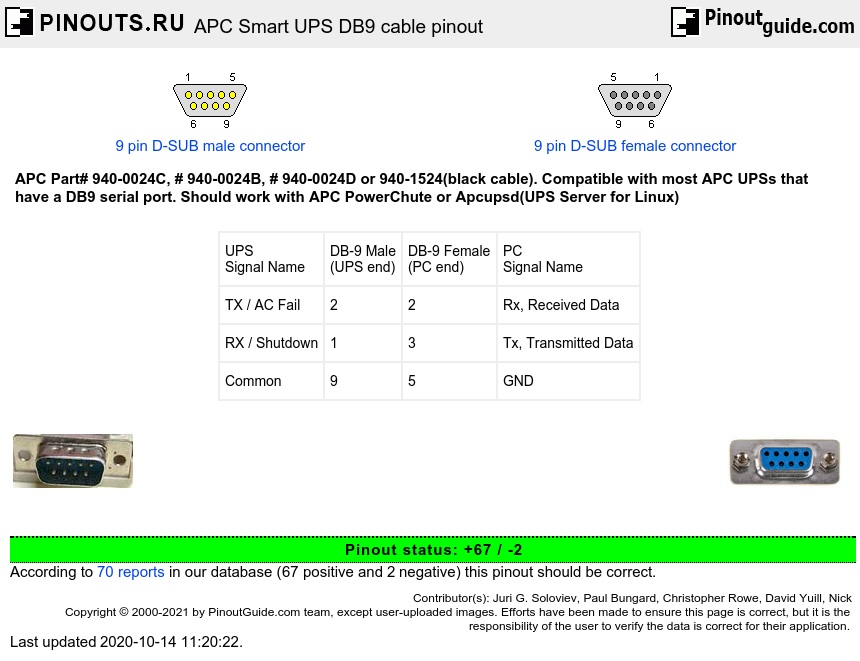
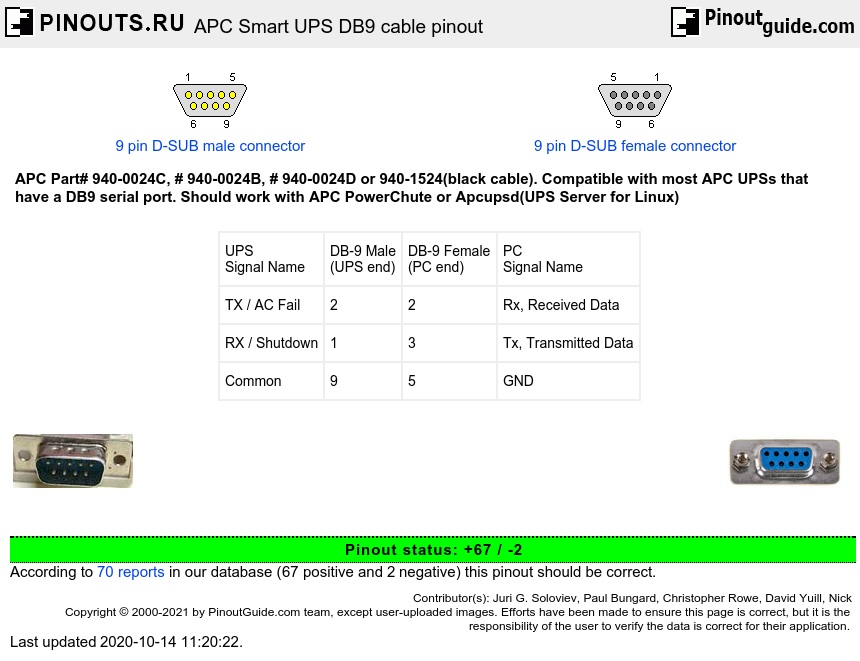
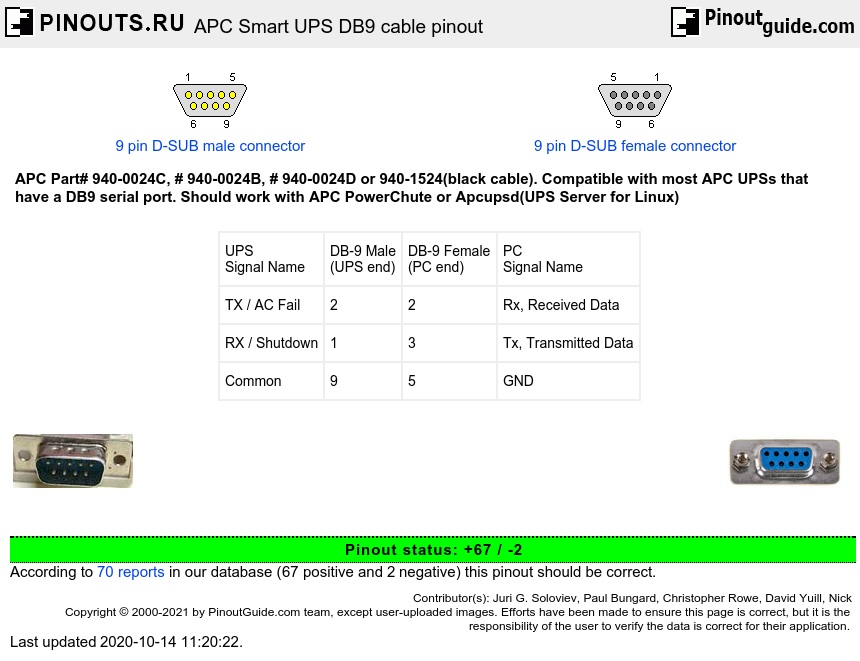
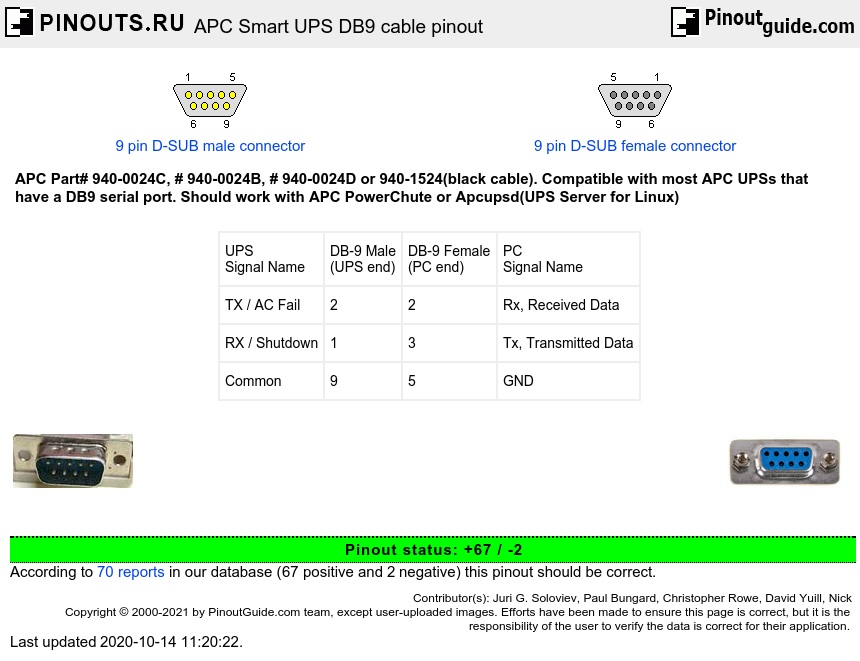
Link copied. Please paste this link to share this article on your social media post.
Posted: 2021-06-28 11:50 AM . Last Modified: 2024-03-15 04:19 AM
Link copied. Please paste this link to share this article on your social media post.
Posted: 2021-06-28 11:50 AM . Last Modified: 2024-03-15 04:19 AM
Dear Brad
First of all, I apologize for the delay in my response.
Your help solved my problems.
I am very grateful for the time you took to help me.
Again, I thank you for help me.
Wish you a very happy new year.
Link copied. Please paste this link to share this article on your social media post.
Link copied. Please paste this link to share this article on your social media post.
Posted: 2021-06-28 11:50 AM . Last Modified: 2024-03-15 04:19 AM
On 15/12/2020 8:59 PM, Damian said:First of all, I apologize for the delay in my response.
Your help solved my problems.
Brilliant. Thanks for coming back to say so. Many people don't come back with a "that worked", so this makes it useful for others in the future. Glad I could help.
Link copied. Please paste this link to share this article on your social media post.
You’ve reached the end of your document
Create your free account or log in to subscribe to the board - and gain access to more than 10,000+ support articles along with insights from experts and peers.