Ask our Experts
Didn't find what you are looking for? Ask our experts!
Share Your Feedback – Help Us Improve Search on Community! Please take a few minutes to participate in our Search Feedback Survey. Your insights will help us deliver the results you need faster and more accurately. Click here to take the survey
Schneider, APC support forum to share knowledge about installation and configuration for Data Center and Business Power UPSs, Accessories, Software, Services.
Search in
Free
EnglishStrengthen your foundational knowledge in Data Centers for free, enroll in this path today and start your learning journey!
Posted: 2021-06-29 11:23 PM . Last Modified: 2024-03-12 12:56 AM
Link copied. Please paste this link to share this article on your social media post.
Posted: 2021-06-29 11:23 PM . Last Modified: 2024-03-12 12:56 AM
Hi,
I'm trying to configure the PCBE in a way that if the UPS is on battery for 2 minutes, then my PC will shutdown (windows 10), I have another router and Ubuntu PC which I want them to run up until the UPS is out of battery capacity.
I set up PCBE in this order but it doesnt seem to work:
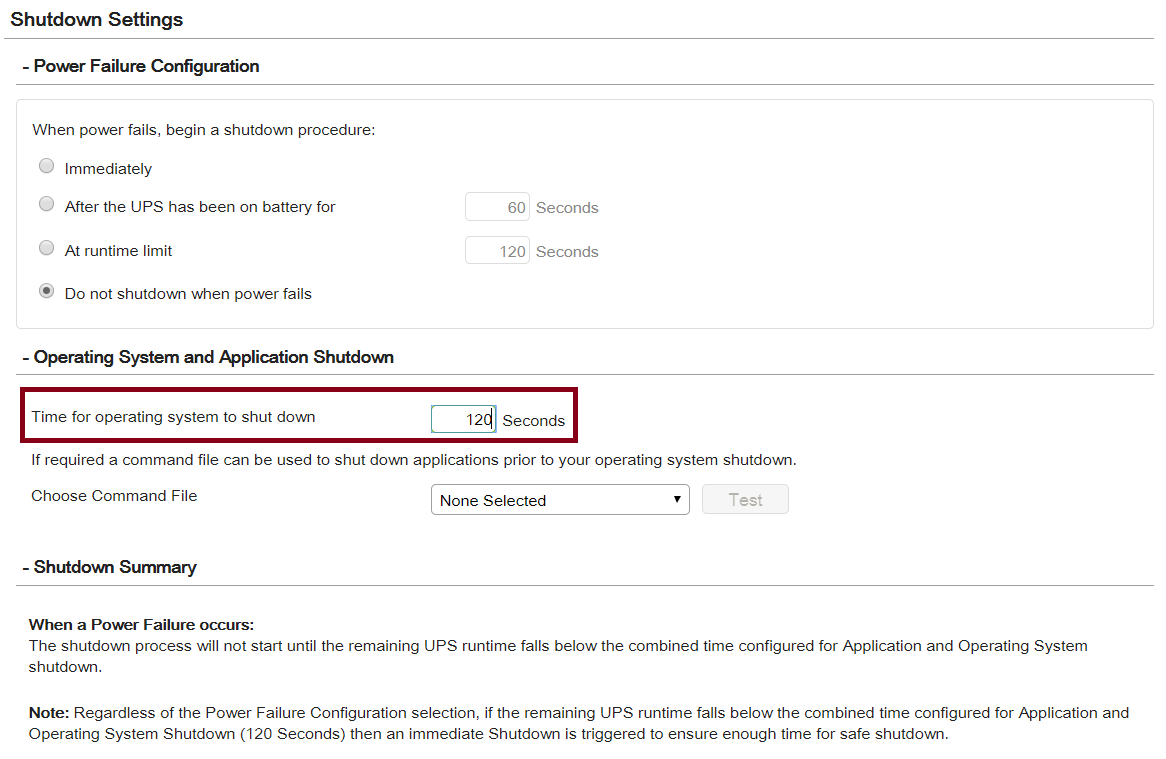
Am I missing something? is that "red marked" configuration is about the remaining runtime and not a time on battery trigger ?
If so, then how can I make sure that my PC will shutdown after exactly after 2 mins of UPS on battery?
Please advise,
Thanks
Link copied. Please paste this link to share this article on your social media post.
Link copied. Please paste this link to share this article on your social media post.
Posted: 2021-06-29 11:23 PM . Last Modified: 2024-03-12 12:56 AM
Hi,
You first need to install PCNS on each Windows 10 system. Then open the PCNS web interface on each system and select Configure Events. Under the heading of Configure Events you will see UPS on Battery. Click Shutdown, then check enable shutdown and enter 300 seconds for the delay and click Apply. PCNS will start the OS shutdown after the UPS has run on battery for 5 minutes.
Link copied. Please paste this link to share this article on your social media post.
Link copied. Please paste this link to share this article on your social media post.
Posted: 2021-06-29 11:23 PM . Last Modified: 2024-03-12 12:56 AM
Hi Jacob,
You need to select the option " After the UPS has been on battery for" and set it to 120 seconds, this will make the PC to shutdown after the ups on battery for 2 mins but once the PC shutdowns the UPS also shutdown in few minutes and it waits for the power to return. PCBE software does not have the option to configure it to stay on once PC shutdowns hence it will shutdown disconnecting the power to the outlets. PowerChute network shutdown (PCNS) software have the option to set the UPS to stay on and for that, you need to go for the network management card since PCNS only communicates with the network card.
Regards,
Vinay
Link copied. Please paste this link to share this article on your social media post.
Link copied. Please paste this link to share this article on your social media post.
Posted: 2021-06-29 11:23 PM . Last Modified: 2024-03-12 12:56 AM
Vinay
Where can I find the settings for PCNS to shutdown 3 win10 PCs after 5 minutes once the Smart-UPS RT 5000 RM XL has switches over to battery to save battery energy to keep a voip phone on as long as it.
Link copied. Please paste this link to share this article on your social media post.
Link copied. Please paste this link to share this article on your social media post.
Posted: 2021-06-29 11:23 PM . Last Modified: 2024-03-12 12:56 AM
Hi,
You first need to install PCNS on each Windows 10 system. Then open the PCNS web interface on each system and select Configure Events. Under the heading of Configure Events you will see UPS on Battery. Click Shutdown, then check enable shutdown and enter 300 seconds for the delay and click Apply. PCNS will start the OS shutdown after the UPS has run on battery for 5 minutes.
Link copied. Please paste this link to share this article on your social media post.
Link copied. Please paste this link to share this article on your social media post.
Posted: 2021-06-29 11:23 PM . Last Modified: 2024-03-12 12:55 AM
Thank you much for the fast reply Bill, well appreciated, I will try these setting and let you know.
Link copied. Please paste this link to share this article on your social media post.
Link copied. Please paste this link to share this article on your social media post.
Posted: 2021-06-29 11:23 PM . Last Modified: 2024-03-12 12:55 AM
Thank so much Bill, the new settings work perfectly.
Link copied. Please paste this link to share this article on your social media post.
You’ve reached the end of your document
Create your free account or log in to subscribe to the board - and gain access to more than 10,000+ support articles along with insights from experts and peers.