Ask our Experts
Didn't find what you are looking for? Ask our experts!
Share Your Feedback – Help Us Improve Search on Community! Please take a few minutes to participate in our Search Feedback Survey. Your insights will help us deliver the results you need faster and more accurately. Click here to take the survey
Schneider, APC support forum to share knowledge about installation and configuration for Data Center and Business Power UPSs, Accessories, Software, Services.
Search in
Free
EnglishStrengthen your foundational knowledge in Data Centers for free, enroll in this path today and start your learning journey!
Posted: 2021-06-30 04:54 AM . Last Modified: 2024-03-08 03:54 AM
Link copied. Please paste this link to share this article on your social media post.
Posted: 2021-06-30 04:54 AM . Last Modified: 2024-03-08 03:54 AM
Hi all,
I have installed with success PowerChute Network Shutdown on my Hyper-V server.
On this Hyper-V server there are some virtual machine.
I have some doubt about PowerChute configuration on Hyper-V.
I would that when UPS is on battery and level is critical, VM start to shutdown and then Hyper-V server shutdown too.
I have found some setting on UPS side and PowerChute, but I am not totally sure about them.
On UPS I have seen that system can continue to running for about 30 minutes using UPS battery, so I have configured on UPS
Configuration > Shutdown Configuration > Low Battery Duration = 20 minutes
Could it be fine?
After that on PowerChute I do not understand Runtime remaining below threshold in "Configure Events". Is it the time to shutdown the physical server? For example if my VM will shutdown in 5 minutes, I can set Runtime remaining below threshold equal to 15 minutes?
Then I have enabled in Virtualization settings > VM Shutdown (ok) with VM Shutdown Duration = 360sec. (5 minutes).
Sorry, but it is my first experience about UPS configuration.
Thanks so much in advanced.
Federico
Link copied. Please paste this link to share this article on your social media post.
Posted: 2021-06-30 04:55 AM . Last Modified: 2024-03-08 03:52 AM
Link copied. Please paste this link to share this article on your social media post.
Posted: 2021-06-30 04:55 AM . Last Modified: 2024-03-08 03:52 AM
Link copied. Please paste this link to share this article on your social media post.
Link copied. Please paste this link to share this article on your social media post.
Posted: 2021-06-30 04:54 AM . Last Modified: 2024-03-08 03:53 AM
Hi,
Runtime remaining below threshold when set will trigger a shutdown when the UPS runtime fall below the set time while running on battery. If you hover over the i to the left of the event a pop up will appear explaining the event.
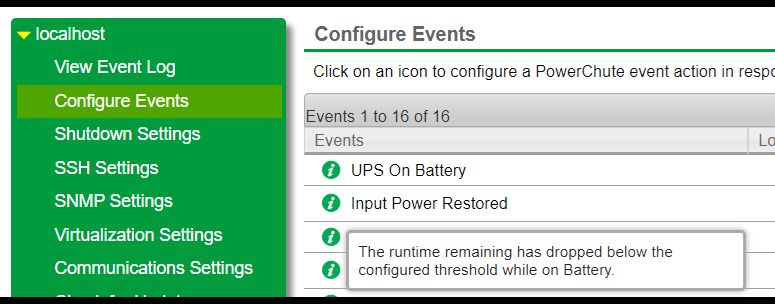
The low battery duration will trigger a single to be sent to any PowerChute clients registered with the UPS. This is explained in Schneider Electric FAQ FA405707
Both settings are similar as they will trigger shutdown when the runtime falls below the set time. The difference is runtime remaining below threshold is set in the individual PowerChute client. Low battery duration is set on the NMC and will affect all registered PowerChute clients.
On 4/2/2020 11:16 AM, Federico said:After that on PowerChute I do not understand Runtime remaining below threshold in "Configure Events". Is it the time to shutdown the physical server? For example if my VM will shutdown in 5 minutes, I can set Runtime remaining below threshold equal to 15 minutes?
If you configure runtime remaining at 15 minutes PowerChute will start the shutdown process when the UPS runtime falls below 15 minutes. The VMs will be commanded down, PowerChute will wait 5 minutes, then command the host down.
Since you configured low battery duration at 20 minutes that will occur first so the shutdown process will have begun prior to the 15 minute setting for runtime remaining.
Link copied. Please paste this link to share this article on your social media post.
Posted: 2021-06-30 04:54 AM . Last Modified: 2024-03-08 03:53 AM
Link copied. Please paste this link to share this article on your social media post.
Posted: 2021-06-30 04:54 AM . Last Modified: 2024-03-08 03:53 AM
Dear Bill,
thanks for your reply and sorry my late answare.
So a right configuration will be:
- Low battery trigger at 10 minutes (on UPS)
- Runtime remaining below threshold is set in the individual PowerChute client equal 20 minutes (on Hyper-V server)
I would that my VM will shutdown in the right way and than physical server will shut down.
Is right my answare about threshold configuration?
Thanks
Federico
Link copied. Please paste this link to share this article on your social media post.
Link copied. Please paste this link to share this article on your social media post.
Posted: 2021-06-30 04:54 AM . Last Modified: 2024-03-08 03:53 AM
Hi,
On 4/9/2020 8:26 AM, Federico said:- Low battery trigger at 10 minutes (on UPS)
- Runtime remaining below threshold is set in the individual PowerChute client equal 20 minutes (on Hyper-V server)I would that my VM will shutdown in the right way and than physical server will shut down.
Yes. That will start the shutdown process when there is 20 minutes remaining of runtime. You should also configure the VM shutdown under the heading of virtualization setting in the PowerChute web interface.
Link copied. Please paste this link to share this article on your social media post.
Posted: 2021-06-30 04:54 AM . Last Modified: 2024-03-08 03:53 AM
Link copied. Please paste this link to share this article on your social media post.
Posted: 2021-06-30 04:54 AM . Last Modified: 2024-03-08 03:53 AM
Dear Bill,
thanks so for your reply and time.
Yes. That will start the shutdown process when there is 20 minutes remaining of runtime. You should also configure the VM shutdown under the heading of virtualization setting in the PowerChute web interface.
Are talking about the shutdown timer for VM?
In my case the value is 5 minutes.
Thanks so much
Federico
Link copied. Please paste this link to share this article on your social media post.
Posted: 2021-06-30 04:55 AM . Last Modified: 2024-03-08 03:53 AM
Link copied. Please paste this link to share this article on your social media post.
Posted: 2021-06-30 04:55 AM . Last Modified: 2024-03-08 03:53 AM
Dear Bill,
thanks so much for your help.
This is my configuration (I hope that it is right):
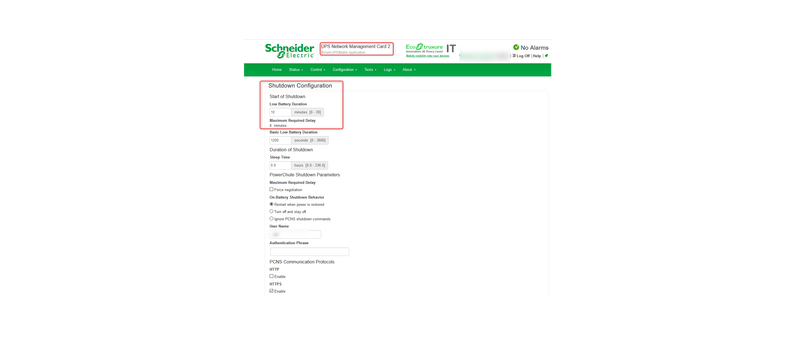
On PowerChute client (installed on Hyper-V Windows Server):
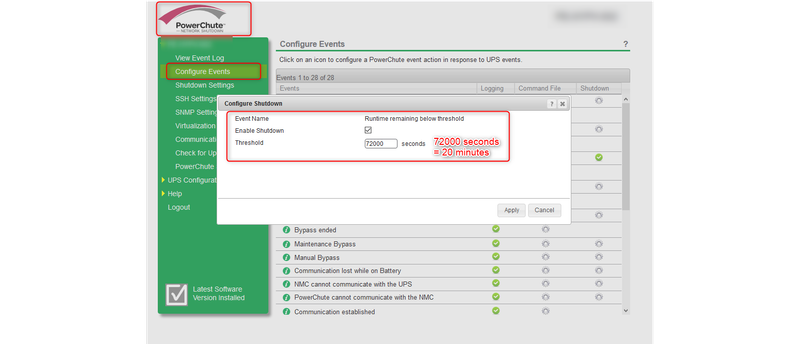
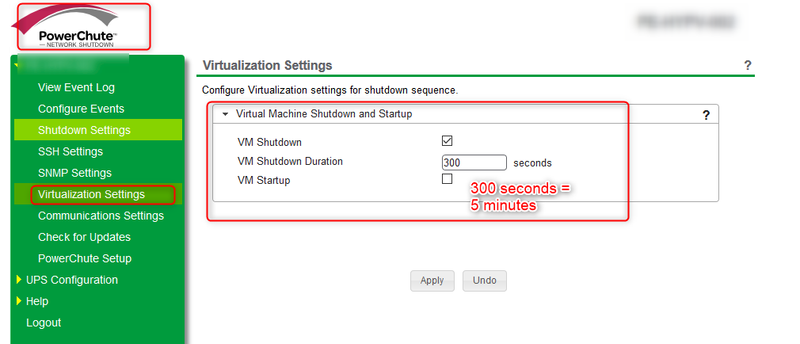
Can say me if it is the right configuration?
Thanks so much
Federico
Link copied. Please paste this link to share this article on your social media post.
Link copied. Please paste this link to share this article on your social media post.
Posted: 2021-06-30 04:55 AM . Last Modified: 2024-03-08 03:52 AM
Hi,
On 4/14/2020 2:28 AM, Federico said:Are talking about the shutdown timer for VM?
In my case the value is 5 minutes.
Yes.
Link copied. Please paste this link to share this article on your social media post.
Posted: 2021-06-30 04:55 AM . Last Modified: 2024-03-08 03:52 AM
Link copied. Please paste this link to share this article on your social media post.
Posted: 2021-06-30 04:55 AM . Last Modified: 2024-03-08 03:52 AM
Hello Bill,
thanks so much for your help.
Federico
Link copied. Please paste this link to share this article on your social media post.
You’ve reached the end of your document
Create your free account or log in to subscribe to the board - and gain access to more than 10,000+ support articles along with insights from experts and peers.