Ask our Experts
Didn't find what you are looking for? Ask our experts!
Share Your Feedback – Help Us Improve Search on Community! Please take a few minutes to participate in our Search Feedback Survey. Your insights will help us deliver the results you need faster and more accurately. Click here to take the survey
Schneider, APC support forum to share knowledge about installation and configuration for Data Center and Business Power UPSs, Accessories, Software, Services.
Search in
Free
EnglishStrengthen your foundational knowledge in Data Centers for free, enroll in this path today and start your learning journey!
Link copied. Please paste this link to share this article on your social media post.
Posted: 2021-07-29 11:23 PM . Last Modified: 2024-02-14 02:20 AM
We had a problem yesterday with our Smart-UPS RT10000 RM XL UPS - the output power turned off and then on 3 seconds later - and I am struggling to find a full explanation. Aside from the off and on messages, there were no other messages in the event log. The status section of the NMC2 shows that the last battery transfer was due to "Unacceptable utility voltage rate of change." This is the only clue that we have as to why the output power was unexpectedly turned off. There was no one physically present at the device to turn it off. Also, it did not appear that there was any actual battery transfer, since the only log entry was the output power off (and all connected equipment did, unfortunately, power off).
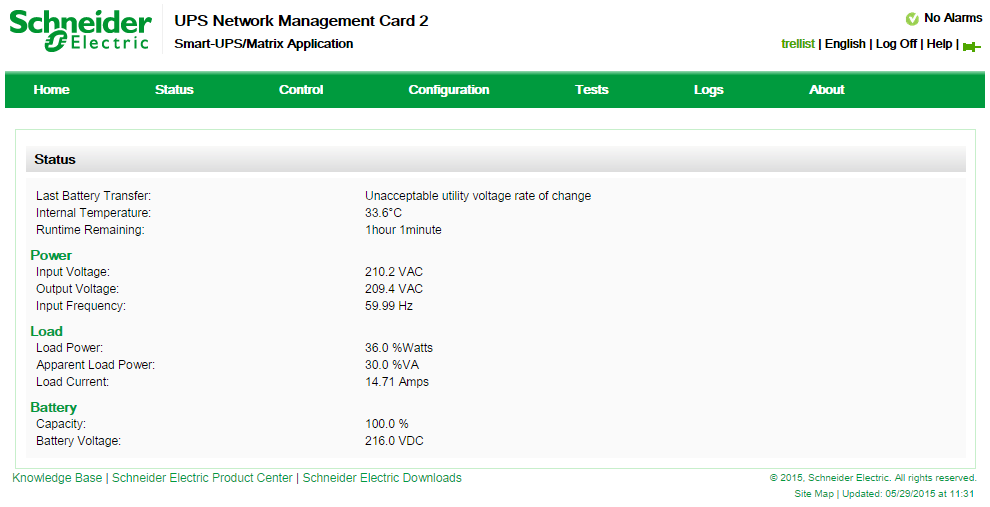
Link copied. Please paste this link to share this article on your social media post.
Link copied. Please paste this link to share this article on your social media post.
Posted: 2021-07-29 11:23 PM . Last Modified: 2024-01-29 11:37 PM
Hi Nick,
Is there a way that we can have someone on-site to get us some information from the UPS? What I would like to know is, if there is a red LED that is illuminated on the display and if there is I would like to get a picture of those LEDs.
Next, we would need a computer or laptop that has a serial port as well as the smart signaling cable(serial cable) that came with the unit. The computer should have either hyperterminal or putty to start with. The network management card should be removed prior to doing this.
Connect the cable to the computer and to the UPS. On the terminal setting use 2400, 8, None, 1 and No Flow Control. Then once the blank screen comes up, press 1 on the keyboard and after 2 seconds press 1 again. If you did it right, you should see the word PROG displayed. Once you have that press Ctrl U and gather the information that the UPS would return on the screen.
Link copied. Please paste this link to share this article on your social media post.
Link copied. Please paste this link to share this article on your social media post.
Posted: 2021-07-29 11:23 PM . Last Modified: 2024-01-29 11:37 PM
Hi Nick,
Is there a way that we can have someone on-site to get us some information from the UPS? What I would like to know is, if there is a red LED that is illuminated on the display and if there is I would like to get a picture of those LEDs.
Next, we would need a computer or laptop that has a serial port as well as the smart signaling cable(serial cable) that came with the unit. The computer should have either hyperterminal or putty to start with. The network management card should be removed prior to doing this.
Connect the cable to the computer and to the UPS. On the terminal setting use 2400, 8, None, 1 and No Flow Control. Then once the blank screen comes up, press 1 on the keyboard and after 2 seconds press 1 again. If you did it right, you should see the word PROG displayed. Once you have that press Ctrl U and gather the information that the UPS would return on the screen.
Link copied. Please paste this link to share this article on your social media post.
You’ve reached the end of your document
Create your free account or log in to subscribe to the board - and gain access to more than 10,000+ support articles along with insights from experts and peers.