Ask our Experts
Didn't find what you are looking for? Ask our experts!
Share Your Feedback – Help Us Improve Search on Community! Please take a few minutes to participate in our Search Feedback Survey. Your insights will help us deliver the results you need faster and more accurately. Click here to take the survey
Schneider, APC support forum to share knowledge about installation and configuration for Data Center and Business Power UPSs, Accessories, Software, Services.
Search in
Free
EnglishStrengthen your foundational knowledge in Data Centers for free, enroll in this path today and start your learning journey!
Posted: 2021-06-28 08:00 AM . Last Modified: 2024-03-18 12:14 AM
Link copied. Please paste this link to share this article on your social media post.
Posted: 2021-06-28 08:00 AM . Last Modified: 2024-03-18 12:14 AM
Link copied. Please paste this link to share this article on your social media post.
Posted: 2021-06-28 08:01 AM . Last Modified: 2024-03-18 12:13 AM
Link copied. Please paste this link to share this article on your social media post.
Posted: 2021-06-28 08:01 AM . Last Modified: 2024-03-18 12:13 AM
Hi voidstar,
I agree. I found some cases in which the % W it's grater than the % VA, for example the following case:
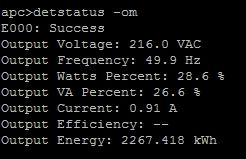
I suppose the reason why is that in the case of W% the nominal value is 500 W so power: 0,286 x 500 W = 143 W and in the case of VA% the apparent power is: 0,266 x 750 VA = 199,5 VA. Am I right ?
Bellow you'll find an example of the method results applied to a test set of 45 UPSes (Green : Runtime offset fixed with calibration, Yellow : Reduced runtime, Red : Very reduced runtime). Cases in yellow or red need needs further analysis to determine the need of battery replacement or other actions.
Thanks a lot for the information provided.
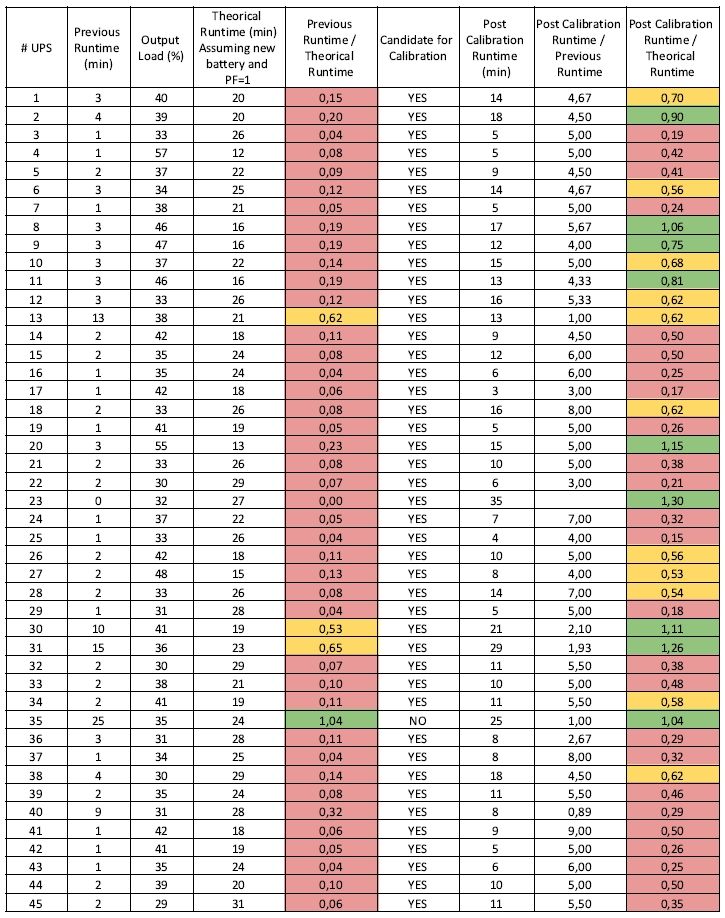
Link copied. Please paste this link to share this article on your social media post.
Link copied. Please paste this link to share this article on your social media post.
Posted: 2021-06-28 08:00 AM . Last Modified: 2024-03-18 12:14 AM
Hi,
The OID is 1.3.6.1.4.1.318.1.1.1.4.2.8.0
Link copied. Please paste this link to share this article on your social media post.
Posted: 2021-06-28 08:00 AM . Last Modified: 2024-03-18 12:14 AM
Link copied. Please paste this link to share this article on your social media post.
Posted: 2021-06-28 08:00 AM . Last Modified: 2024-03-18 12:14 AM
Hi,
I didn't put the final .0 in the last post but I'm using the OID you said. Bellow you'll find the results obtained with detstatus -om and with the snmpget. As you can see the result of the OID 318.1.1.4.2.8.0 is INTEGER: 0 instead of the 27 that
shows detstatus -om.
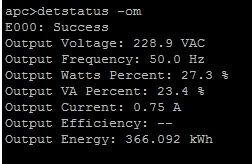
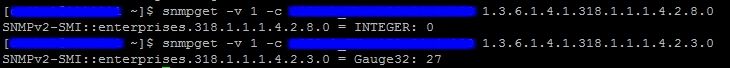
I hope you can find the solution. Thanks
Link copied. Please paste this link to share this article on your social media post.
Link copied. Please paste this link to share this article on your social media post.
Posted: 2021-06-28 08:00 AM . Last Modified: 2024-03-18 12:14 AM
Hi Alvaro,
Make sure you have the latest SUMX (6.5) on the SMT750I UPS... I think there was an issue with 0 being returned before SUMX 6.4. You mentioned having 6.5 there so it should be fine but it's worth checking.
If it is running the latest version, please attach a debug tarball from About->Support->Generate Logs.
Also worth noting: 318.1.1.1.4.2.3.0 is the highest of the w% and va% readings (ie, max(w%, va%)). So it represents load measurement with the least margin whether that's VA or W.
Link copied. Please paste this link to share this article on your social media post.
Posted: 2021-06-28 08:01 AM . Last Modified: 2024-03-18 12:13 AM
Link copied. Please paste this link to share this article on your social media post.
Posted: 2021-06-28 08:01 AM . Last Modified: 2024-03-18 12:13 AM
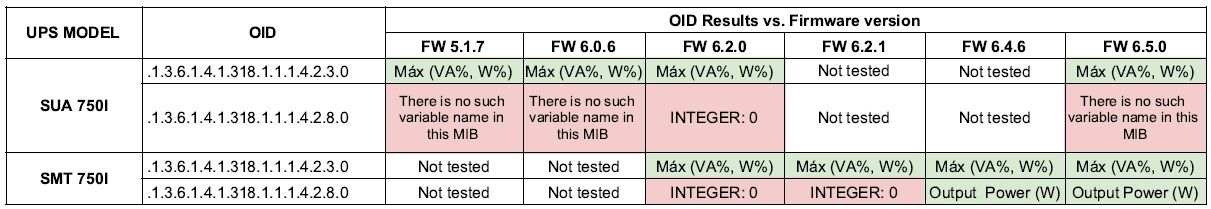 QlOThmRQLq7WaTm9KZ%2FcFQ%3D%3D.jpeg
QlOThmRQLq7WaTm9KZ%2FcFQ%3D%3D.jpegLink copied. Please paste this link to share this article on your social media post.
Link copied. Please paste this link to share this article on your social media post.
Posted: 2021-06-28 08:01 AM . Last Modified: 2024-03-18 12:13 AM
Hi Alvaro,
That's a cool table!
I don't think SNMP provides a way to get the wattage on the older SUA units. However, most equipment these days has a power factor of 1 which means Watts = VA. The UPS' max watt rating is always lower than the VA rating. Therefore unless you're powering something really unusual, you can assume 318.1.1.1.4.2.3.0 is % watts.
I'm not clear on the benefits of your automatized method, but maybe I don't have the full picture. The runtime estimate reported should decrease as the battery ages -- the published theoretical runtime graph is for a brand new battery. My understanding is that the UPS' runtime estimate may require calibration when:
1) The battery is replaced with a new battery rendering the old estimate meaningless
2) The existing battery's actual runtime decreases but the estimate isn't updated because the UPS hasn't transferred to battery or doesn't have enough load to update the estimate.
For the first case when replacing a battery, the newer SMT/SMX UPSes use the LCD display to ask if the battery has been replaced and update the estimate if so. The older SUA units do not and may require a runtime calibration instead.
For the second case I'm not sure how you would detect that the health of the battery has decreased if the UPS itself hasn't detected it.
You might also be interested in Peukert's law which describes how lead-acid battery capacity varies with load.
Link copied. Please paste this link to share this article on your social media post.
Posted: 2021-06-28 08:01 AM . Last Modified: 2024-03-18 12:13 AM
Link copied. Please paste this link to share this article on your social media post.
Posted: 2021-06-28 08:01 AM . Last Modified: 2024-03-18 12:13 AM
Hi voidstar,
I agree. I found some cases in which the % W it's grater than the % VA, for example the following case:
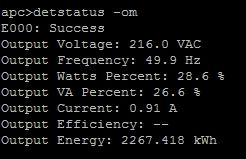
I suppose the reason why is that in the case of W% the nominal value is 500 W so power: 0,286 x 500 W = 143 W and in the case of VA% the apparent power is: 0,266 x 750 VA = 199,5 VA. Am I right ?
Bellow you'll find an example of the method results applied to a test set of 45 UPSes (Green : Runtime offset fixed with calibration, Yellow : Reduced runtime, Red : Very reduced runtime). Cases in yellow or red need needs further analysis to determine the need of battery replacement or other actions.
Thanks a lot for the information provided.
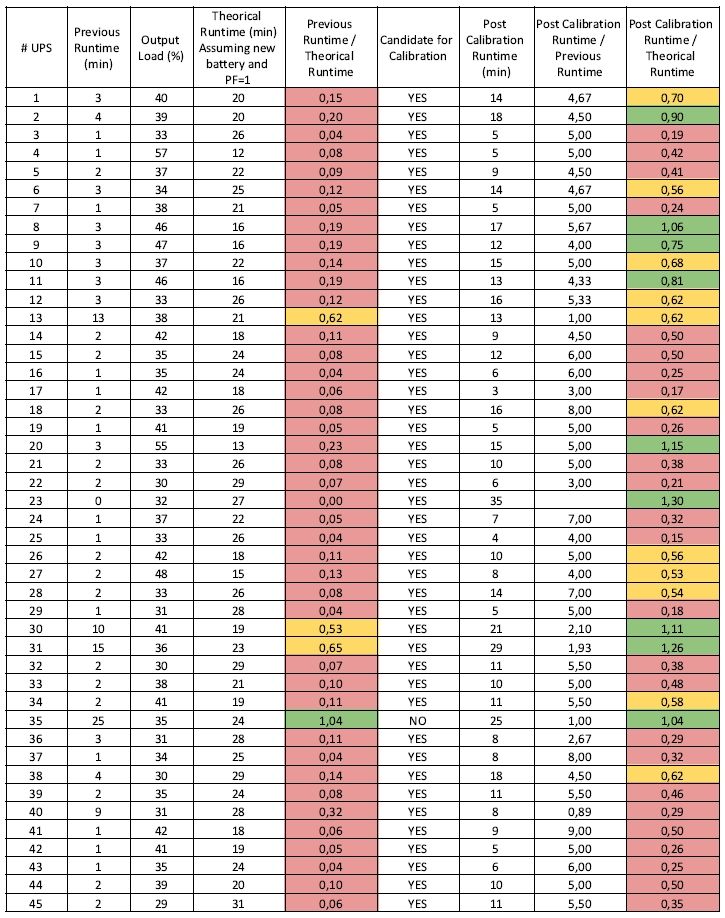
Link copied. Please paste this link to share this article on your social media post.
You’ve reached the end of your document
Create your free account or log in to subscribe to the board - and gain access to more than 10,000+ support articles along with insights from experts and peers.