Ask our Experts
Didn't find what you are looking for? Ask our experts!
Share Your Feedback – Help Us Improve Search on Community! Please take a few minutes to participate in our Search Feedback Survey. Your insights will help us deliver the results you need faster and more accurately. Click here to take the survey
Schneider, APC support forum to share knowledge about installation and configuration for Data Center and Business Power UPSs, Accessories, Software, Services.
Search in
Free
EnglishStrengthen your foundational knowledge in Data Centers for free, enroll in this path today and start your learning journey!
Link copied. Please paste this link to share this article on your social media post.
Posted: 2021-06-28 07:06 AM . Last Modified: 2024-03-18 12:52 AM
Hello - I've been at this for the last hour and need help setting up this model. Has built in ethernet, serial, and USB port. I cannot seem to see it on the server when using USB to USB. I cannot see it connected to router ethernet port when I have the ethernet port connected. Even after installing software from CDROM.. PowerChute Business Edition 9.2 it does not see the USB connection or discover it via IP. What am I doing wrong?
Also once I'm able to do the above what is default IP, Admin, Password?
Thank you in advance.
Link copied. Please paste this link to share this article on your social media post.
Link copied. Please paste this link to share this article on your social media post.
Posted: 2021-06-28 07:06 AM . Last Modified: 2024-03-18 12:52 AM
Hi Anthony,
OK, I am surprised. If there is an NMC there, you should be able to get to it and configure an IP on it via the UPS LCD screen. You need to have the menu in Advanced mode. To do that, you go to Config Menu->Display->Menu Type and change it to Advanced and save it. From there, then go to Config menu again then Communication->Smart/Slot. In there, you're supposed to be able to configure TCP/IP settings.
After that is all done, you can see the info under About menu->Accessory and see what's what. You'd want to go there first too especially if you plugged in the network and it is set to DHCP mode (which is the default) and already got a DHCP address.
Do you see LEDs on the RJ-45 network jack that appears to be the NMC?
Referencing PDF page 14 here to get a menu map of the UPS display menus ![]() http://www.apc.com/salestools/JGNY-AAX62J/JGNY-AAX62J_R1_EN.pdf
http://www.apc.com/salestools/JGNY-AAX62J/JGNY-AAX62J_R1_EN.pdf
Link copied. Please paste this link to share this article on your social media post.
Link copied. Please paste this link to share this article on your social media post.
Posted: 2021-06-28 07:06 AM . Last Modified: 2024-03-18 12:52 AM
Hi Anthony,
I've tried to check a few pictures of this unit since I don't have one but I was thinking this unit does NOT come with a built in ethernet/network connection. If there is a network option for this UPS, it would be in the form of an installed UPS Network Management Card, model AP9630/31/35, in the UPS SmartSlot. The SmartSlot is usually covered with a blank panel from the factory, unless the card is pre-installed. If your model number had -NC at the end, it'd indicate a pre-installed NMC. (Some SRT do come with a pre-installed NMC.)
If you look below, item #9 in the diagram below is the RJ-45 serial port. It is for use with 940-0625 or 940-1525 RJ-45 (technically RJ-50 I think) to DB-9 serial connection. This would be for PowerChute Business Edition only and no default IP.
Does what I show below line up with what you see on the back of your unit?
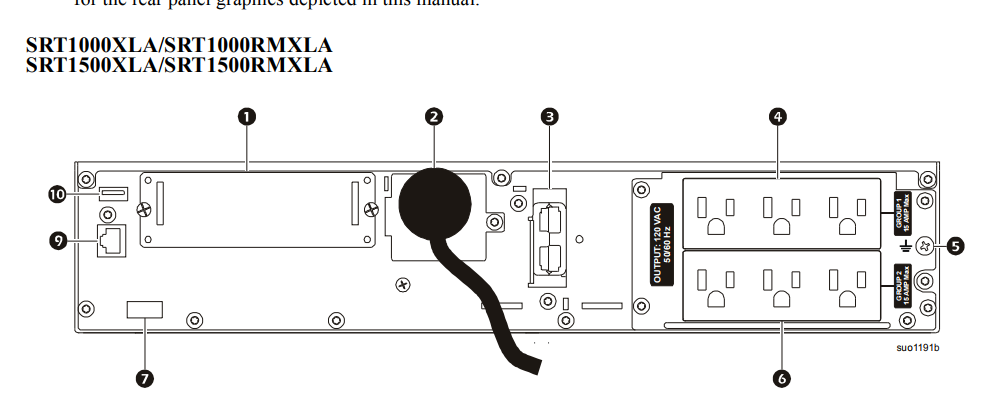
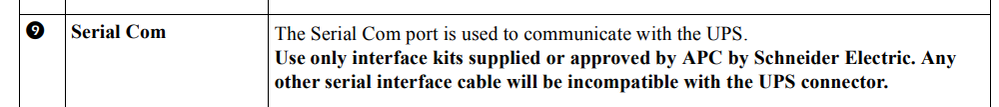
My own personal confusion is that the image online seems to show two RJ-45 jacks, which I would think mean a built in NMC and the UPS serial port. But, maybe this image is actually a different UPS...

Also checked the submittal drawing here which seemed to back up only the single RJ-45 port which would be for serial communications only. http://www.apc.com/salestools/JSHR-AKX9DF/JSHR-AKX9DF_R0_EN.pdf
If we confirm you only have an RJ-45 for serial communications, then you'll want to decide if you want to use USB or serial comm and leave the other disconnected. Assuming USB is what you prefer since you already tried that, you'd want to make sure the UPS is on of course (or energized) before proceeding. You can also check Windows device manager first to see if anything pops up in there, even if PowerChute didn't detect the UPS. If you tried with a different OS, let me know.
PowerChute installs and then you access the "agent" through the PC's IP address. Alternatively, if you install server and console components for PowerChute, then you'd use the console to see if it can discover the agent on your PC.
Once we sort out your connections, it'll be easier to start fresh and get you some documents too to get started.
Hope that helps clarify.
Link copied. Please paste this link to share this article on your social media post.
Link copied. Please paste this link to share this article on your social media post.
Posted: 2021-06-28 07:06 AM . Last Modified: 2024-03-18 12:52 AM
In this image that you posted. I've attached this. I do 1 usb, 1 rj45 serial, and 1 rj45 network port on my UPS. So it does have a built in NMC. It also has a slot to put NMC2 in. So my issue is trying to statically or DHCP configure the ethernet port(which is a serial port). The built in system to be disabled as there are no link lights.
Btw I have now gained access to UPS setting via USB but trying to enable the built in ethernet port now.
Link copied. Please paste this link to share this article on your social media post.
Link copied. Please paste this link to share this article on your social media post.
Posted: 2021-06-28 07:06 AM . Last Modified: 2024-03-18 12:52 AM
Hi Anthony,
OK, I am surprised. If there is an NMC there, you should be able to get to it and configure an IP on it via the UPS LCD screen. You need to have the menu in Advanced mode. To do that, you go to Config Menu->Display->Menu Type and change it to Advanced and save it. From there, then go to Config menu again then Communication->Smart/Slot. In there, you're supposed to be able to configure TCP/IP settings.
After that is all done, you can see the info under About menu->Accessory and see what's what. You'd want to go there first too especially if you plugged in the network and it is set to DHCP mode (which is the default) and already got a DHCP address.
Do you see LEDs on the RJ-45 network jack that appears to be the NMC?
Referencing PDF page 14 here to get a menu map of the UPS display menus ![]() http://www.apc.com/salestools/JGNY-AAX62J/JGNY-AAX62J_R1_EN.pdf
http://www.apc.com/salestools/JGNY-AAX62J/JGNY-AAX62J_R1_EN.pdf
Link copied. Please paste this link to share this article on your social media post.
You’ve reached the end of your document
Create your free account or log in to subscribe to the board - and gain access to more than 10,000+ support articles along with insights from experts and peers.