Ask our Experts
Didn't find what you are looking for? Ask our experts!
Share Your Feedback – Help Us Improve Search on Community! Please take a few minutes to participate in our Search Feedback Survey. Your insights will help us deliver the results you need faster and more accurately. Click here to take the survey
Schneider, APC support forum to share knowledge about installation and configuration for Data Center and Business Power UPSs, Accessories, Software, Services.
Search in
Free
EnglishStrengthen your foundational knowledge in Data Centers for free, enroll in this path today and start your learning journey!
Posted: 2021-06-30 08:10 AM . Last Modified: 2024-03-07 03:26 AM
Link copied. Please paste this link to share this article on your social media post.
Posted: 2021-06-30 08:10 AM . Last Modified: 2024-03-07 03:26 AM
My BackUPS XS 800 seems happy enough with my new Vista computer, with a couple of exceptions:
1) PowerChute Version 2.1 thinks it's a BR 800.
2) And presumably more important: PowerChute says my input voltage is 93952531 Volts. Somehow I doubt that.
Question is: Is there a fix for this?
Link copied. Please paste this link to share this article on your social media post.
Posted: 2021-06-30 08:10 AM . Last Modified: 2024-03-07 03:26 AM
Link copied. Please paste this link to share this article on your social media post.
Posted: 2021-06-30 08:10 AM . Last Modified: 2024-03-07 03:26 AM
I have upgraded from PowerChute 2.2 to 3.0 and had the wrong readout of the input voltage, but after trying what you said, it's working fine now.
Thanks.
Link copied. Please paste this link to share this article on your social media post.
Link copied. Please paste this link to share this article on your social media post.
Posted: 2021-06-30 08:10 AM . Last Modified: 2024-03-07 03:26 AM
Hi Waslijn, welcome to the APC forum.
Would it be possible for you to post a screenshot of your PCPE software with the voltage readout?
Link copied. Please paste this link to share this article on your social media post.
Posted: 2021-06-30 08:10 AM . Last Modified: 2024-03-07 03:26 AM
Link copied. Please paste this link to share this article on your social media post.
Posted: 2021-06-30 08:10 AM . Last Modified: 2024-03-07 03:26 AM
My BackUPS XS 800 seems happy enough with my new Vista computer, with a couple of exceptions:
1) PowerChute Version 2.1 thinks it's a BR 800.
2) And presumably more important: PowerChute says my input voltage is 93952531 Volts. Somehow I doubt that.
Question is: Is there a fix for this?
Link copied. Please paste this link to share this article on your social media post.
Posted: 2021-06-30 08:11 AM . Last Modified: 2024-03-07 03:26 AM
Link copied. Please paste this link to share this article on your social media post.
Posted: 2021-06-30 08:11 AM . Last Modified: 2024-03-07 03:26 AM
Okay, I made the BackUPS as brain-dead as it can be -- no change.
Thanks for looking into this.
-- Roger
Link copied. Please paste this link to share this article on your social media post.
Posted: 2021-06-30 08:11 AM . Last Modified: 2024-03-07 03:26 AM
Link copied. Please paste this link to share this article on your social media post.
Posted: 2021-06-30 08:11 AM . Last Modified: 2024-03-07 03:26 AM
I installed 2.2, no change.
Not sure what you mean by "rebooting" the UPS, if you mean have I turned the power off and on, yes.
-- Roger
Message was edited by: rsinsheimer
Link copied. Please paste this link to share this article on your social media post.
Posted: 2021-06-30 08:11 AM . Last Modified: 2024-03-07 03:26 AM
Link copied. Please paste this link to share this article on your social media post.
Posted: 2021-06-30 08:11 AM . Last Modified: 2024-03-07 03:26 AM
And here's the screen-shot.
Link copied. Please paste this link to share this article on your social media post.
Link copied. Please paste this link to share this article on your social media post.
Posted: 2021-06-30 08:11 AM . Last Modified: 2024-03-07 03:26 AM
ok good to know. BX800 is an XS 800. XS is just the family name so technically the model is BX800.
Link copied. Please paste this link to share this article on your social media post.
Link copied. Please paste this link to share this article on your social media post.
Posted: 2021-06-30 08:11 AM . Last Modified: 2024-03-07 03:26 AM
interesting.
i would try uninstalling PCPE 2.1 and upgrading to PCPE 2.2 so we can rule out a software issue and see what it says afterwards. furthermore, have you rebooted the UPS since this started?
you can find PCPE 2.2 here: http://www.apc.com/products/family/index.cfm?id=129
let us know what happens!
Link copied. Please paste this link to share this article on your social media post.
Link copied. Please paste this link to share this article on your social media post.
Posted: 2021-06-30 08:11 AM . Last Modified: 2024-03-07 03:25 AM
ok, let me look into this for you and post back..
in the mean time, please lastly try this procedure (versus just turning it on and off):
[http://nam-en.apc.com/cgi-bin/nam_en.cfg/php/enduser/std_adp.php?p_faqid=9603]
also, can you provide the read out from the Help->Technical Data section on PCPE?
thanks
Link copied. Please paste this link to share this article on your social media post.
Link copied. Please paste this link to share this article on your social media post.
Posted: 2021-06-30 08:11 AM . Last Modified: 2024-03-07 03:25 AM
thanks for the info..
couple last minute items:
-Is the actual model on the back or bottom of the UPS on the white sticker BX800 or what?
-Did this work properly on a different computer?
i am trying to narrow down if this is a UPS or software issue in the meantime.
Link copied. Please paste this link to share this article on your social media post.
Posted: 2021-06-30 08:11 AM . Last Modified: 2024-03-07 03:25 AM
Link copied. Please paste this link to share this article on your social media post.
Posted: 2021-06-30 08:11 AM . Last Modified: 2024-03-07 03:25 AM
It says on the sticker "BX800", which is indeed interesting, since it says "XS 800" on the front of the UPS.
It was previously used with an XP machine that was retired about four months ago. I don't recall having this problem with that machine, but I can't swear to it one way or the other.
-- Roger
Link copied. Please paste this link to share this article on your social media post.
Link copied. Please paste this link to share this article on your social media post.
Posted: 2021-06-30 08:11 AM . Last Modified: 2024-03-07 03:25 AM
still working on this - havent forgotten about it.
Link copied. Please paste this link to share this article on your social media post.
Posted: 2021-06-30 08:11 AM . Last Modified: 2024-03-07 03:25 AM
Link copied. Please paste this link to share this article on your social media post.
Posted: 2021-06-30 08:11 AM . Last Modified: 2024-03-07 03:25 AM
I've got the same issue with my BR800I (230V) on PCPE 2.0 on XP SP3. The voltage readout keeps changing within an impossible range. (see the attached screenshots). And no solution discussed in this thread seems to work for me either.
Please note that I've just let my ups run on battery until it's dead to re-calibrate, so the 3% charging status is normal.
One more thing, I've just replaced a new battery, and I didn't notice if this issue occurs before or after the replacement. And btw, how can I change the last battery replacement date?
Link copied. Please paste this link to share this article on your social media post.
Posted: 2021-06-30 08:11 AM . Last Modified: 2024-03-07 03:25 AM
Link copied. Please paste this link to share this article on your social media post.
Posted: 2021-06-30 08:11 AM . Last Modified: 2024-03-07 03:25 AM
I don't use any hub!
Link copied. Please paste this link to share this article on your social media post.
Posted: 2021-06-30 08:11 AM . Last Modified: 2024-03-07 03:25 AM
Link copied. Please paste this link to share this article on your social media post.
Posted: 2021-06-30 08:11 AM . Last Modified: 2024-03-07 03:25 AM
Hello...The italian support sent me a brand new apc br800i ups. I connected it to the computer and I always have the same identical problem of the erroneous voltage! So...it's not a ups problem, but an incompatibility with the motherboard at this point!
What kind of computer do you have? I've a HPa6664it computer.
This problem seems to have no solution! (it's normal that this new ups really makes much more noise than the old? I can't sleep in the night and i have to disconnect it from the power:-( )
I also tried to connect the ups, one by one, to all the 4 usb ports of my motherboard: no solution!!!!!
Link copied. Please paste this link to share this article on your social media post.
Posted: 2021-06-30 08:11 AM . Last Modified: 2024-03-07 03:25 AM
Link copied. Please paste this link to share this article on your social media post.
Posted: 2021-06-30 08:11 AM . Last Modified: 2024-03-07 03:25 AM
Hello. I'm davide from Italy...Excuse me for my bad english, i hope you will undertand me. I have the same ups (back-ups RS 800va) and the same problem with the input voltage! Noone knows a solution?
I have the problem with the version 2.1 and 2.2 with windows vista x64. It's a ups problem or a program incompatibility?????? it's unbeliveable that from the first release (the version 2.1 of powerchute in 2007) apc didn't solve this software problem! I need a solution, because i payed 200 euros for this ups and APC is one of the most expensive firm of ups!!!!!
Wait for answers!
Message was edited by: borgy
Link copied. Please paste this link to share this article on your social media post.
Posted: 2021-06-30 08:11 AM . Last Modified: 2024-03-07 03:24 AM
Link copied. Please paste this link to share this article on your social media post.
Posted: 2021-06-30 08:11 AM . Last Modified: 2024-03-07 03:24 AM
Sure! This are the technical data of my ups! don't have the possibility to do the screenshot, but it's simple to explain: i have this long numbers in the input voltage, like: 117440742..the values are always different, and rarely i have the correct value: 232 volts for example! If it would be a hardware problem, the ups should run always on battery.....for me it's a software problem.....hope in a quick solution!
Link copied. Please paste this link to share this article on your social media post.
Link copied. Please paste this link to share this article on your social media post.
Posted: 2021-06-30 08:12 AM . Last Modified: 2024-03-07 03:24 AM
Are any of you experiencing this issue using a USB hub to connect your APC UPS to the computer involved in the "issue"?
Edit: I've seen this several times with USB hubs or daisy chained cables, etc. and once with a UPS that was in a terribly hot environment, so if we could rule those out that would be helpful 🙂
Message was edited by: Erasmus
Link copied. Please paste this link to share this article on your social media post.
Posted: 2021-06-30 08:12 AM . Last Modified: 2024-03-07 03:24 AM
Link copied. Please paste this link to share this article on your social media post.
Posted: 2021-06-30 08:12 AM . Last Modified: 2024-03-07 03:24 AM
Another thing I noticed is that when I open powerchute and I have this false values of input voltage, they stay (and they change continually but are anyhow false) till i close the program.
If i close and then open immediately again, then I have the correct values of for example 232v.
Because of that I believe it's a program problem....an incompatibility or a bug or something like that.
I also wrote to the italian support, but after the first answer noone answered me again...I hate this way of behaviour!
Hope in a quick solution!
David
Link copied. Please paste this link to share this article on your social media post.
Link copied. Please paste this link to share this article on your social media post.
Posted: 2021-06-30 08:12 AM . Last Modified: 2024-03-07 03:24 AM
still working on it. we believe its a UPS problem at this point. borgy, can you post a screenshot/paste your technical data section from PCPE so we can see the UPS firmware, serial number, etc
Link copied. Please paste this link to share this article on your social media post.
Posted: 2021-06-30 08:12 AM . Last Modified: 2024-03-07 03:24 AM
Link copied. Please paste this link to share this article on your social media post.
Posted: 2021-06-30 08:12 AM . Last Modified: 2024-03-07 03:24 AM
I "fixed" the problem by directly connecting the UPS to my PC, rather than through a USB hub. The downside of this "fix" is now I've had to connect my mouse to the front of my PC (I'm out of USB connections on the back). I'm just waiting for the day when I bump into the mouse's USB connector and break it off. :^(
Link copied. Please paste this link to share this article on your social media post.
Posted: 2021-06-30 08:12 AM . Last Modified: 2024-03-07 03:24 AM
Link copied. Please paste this link to share this article on your social media post.
Posted: 2021-06-30 08:12 AM . Last Modified: 2024-03-07 03:24 AM
the same problem iam try
-unplug and disconnect your load (probably want to turn it off first ;-))
-turn off the UPS and unplug it from the wall
-remove the battery
-hold down the on/off button for 5 seconds
-reconnect the battery and plug the UPS back into the wall
-turn on the UPS and reconnect the load and check the voltage reading
no any change
and when try disconnect the electric show input voltage ?????????
iam not used any hup usb
my profiles correct
and some time when open APC PowerChute Personal Edition 2.2 show abnormal input voltage !
when closed and reopen show normal input voltage approx. = 220 volt
Message was edited by: man2009
Message was edited by: man2009
Link copied. Please paste this link to share this article on your social media post.
Posted: 2021-06-30 08:12 AM . Last Modified: 2024-03-07 03:24 AM
Link copied. Please paste this link to share this article on your social media post.
Posted: 2021-06-30 08:12 AM . Last Modified: 2024-03-07 03:24 AM
Hello,
i've got the same Problem with an APC USV CS 650 (BK650EI). The voltage showed by APC Power Chute is an odd value.
I refer to my thread i posted, LINK
Is there any solution out?
thx
Link copied. Please paste this link to share this article on your social media post.
Posted: 2021-06-30 08:12 AM . Last Modified: 2024-03-12 07:27 AM
Link copied. Please paste this link to share this article on your social media post.
Posted: 2021-06-30 08:12 AM . Last Modified: 2024-03-12 07:27 AM
I'm going to post my post here since my other thread was locked. In fact, I created a thread here with this same problem over a YEAR ago! Here's a copy of the post
Hey all, haven't been here in a long time. I had posted a thread regarding a crazy voltage problem quite a while ago (about a year ago.) I was told to reinstall the PC software in which I did. Ever since I reinstalled, I never really went back into the software to check to see if my issue was resolved. Almost a year later now I decided to check the "status" of my device and again am having the voltage reading problem. So in other words, I've had this problem for almost a year straight now without realizing it. Has anyone else had this crazy problem? I've done at least 6 re-installations with no success. What I also find funny is that it happens to also read .8 at the end of the voltage lol. This is the latest version of PC for Vista which I just downloaded about 4 days ago by the way.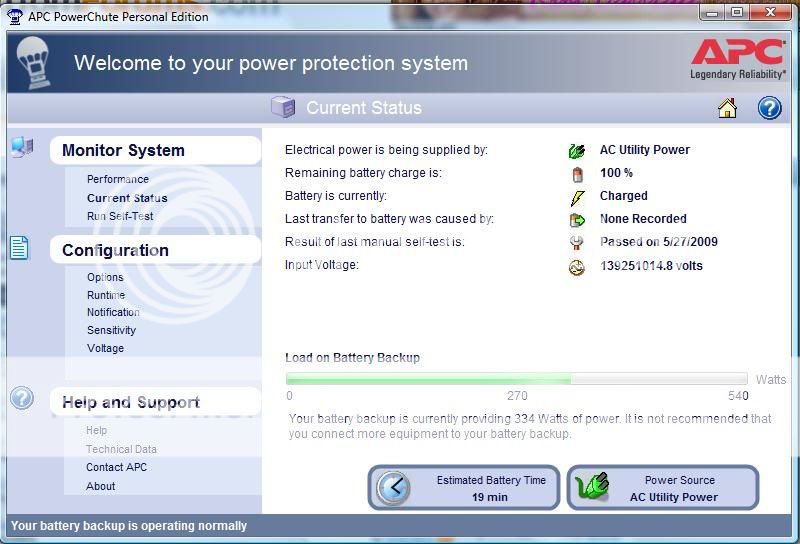
Here's the link to the original thread. https::://forums.apc.com/spaces/7/ups-management-devices-powerchute-software/forums/general/4651/pro... And in that thread I had written that the problem had been solved. It has not. What happens is that the voltage will alternate between 121, 122, and 80347854208579857 volts at times. Most of the time it's at the crazy number. The crazy number does also change. It's not just that same exact large number. Ohh and also ignore what I said about it happening while I'm loading the CPU. It does it at ALL times whether it's idle, loaded, etc.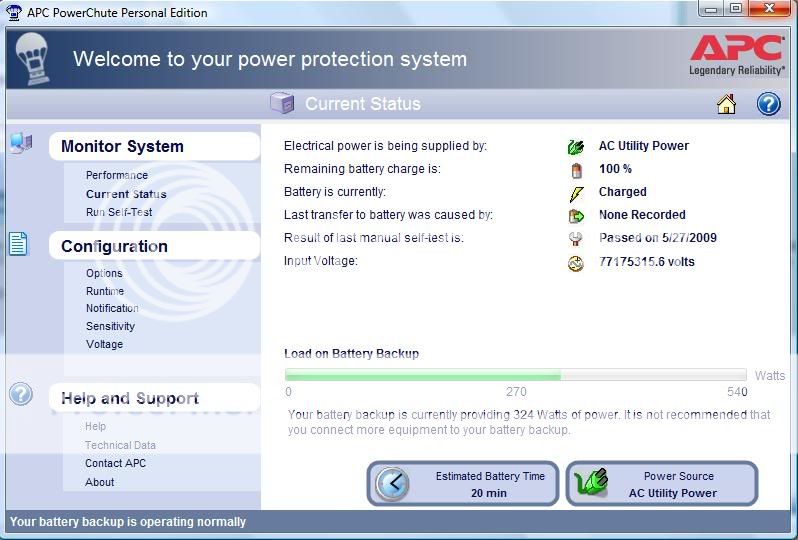
And here's the technical data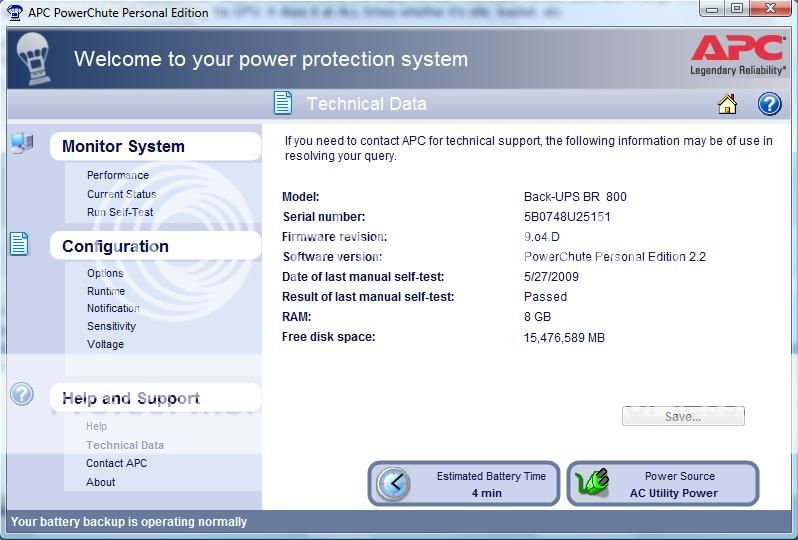
And by the way I am not using any hub at all. I don't even own a hub. It is plugged directly into a USB header. I've tried all ports. I'm not sure if these readings are what cause the UPS to switch to battery at times..
Link copied. Please paste this link to share this article on your social media post.
Link copied. Please paste this link to share this article on your social media post.
Posted: 2021-06-30 08:12 AM . Last Modified: 2024-03-07 03:23 AM
i unfortunately dont think i was on the forum a year ago 😞 but i am working on this now.
thanks so much for posting all of your information here. i am going to forward this along. so far it only seems to be happening on Back UPS RS 800 models as far as I can tell...
Link copied. Please paste this link to share this article on your social media post.
Posted: 2021-06-30 08:12 AM . Last Modified: 2024-03-12 07:25 AM
Link copied. Please paste this link to share this article on your social media post.
Posted: 2021-06-30 08:12 AM . Last Modified: 2024-03-12 07:25 AM
Link copied. Please paste this link to share this article on your social media post.
Link copied. Please paste this link to share this article on your social media post.
Posted: 2021-06-30 08:12 AM . Last Modified: 2024-03-07 03:23 AM
the only thing i personally had ever confirmed was that using a USB hub would cause this issue because the data between the UPS and computer running PCPE.
i believe you said the USB cable was directly connected to your PC motherboard's USB ports, right?
i unfortunately have moved on with my technical support duties in relation to this product but have asked someone to follow up with you, because yes, it is quite puzzling.
Link copied. Please paste this link to share this article on your social media post.
Posted: 2021-06-30 08:12 AM . Last Modified: 2024-03-12 07:32 AM
Link copied. Please paste this link to share this article on your social media post.
Posted: 2021-06-30 08:12 AM . Last Modified: 2024-03-12 07:32 AM
Hiya, me again. Just wondering if this issue has ever been solved? I still get the crazy voltage readings despite having had re-formatted 2 times since then. The problem does not go away 😞 But since I have last Posted, My Back-UPS RS800 BLK now has a new brother beside him:) He is now next to a Backup-UPS XS 900 BLK as you can see in the pic.
My original complaint was for the RS 800 but I tried disconnecting the RS 800 and connected the XS 900 and PCPE properly instantly recognizes the different UPS and shows its model number and serial number accordingly, yet it STILL has the crazy voltage problem. This makes me think that it's software related. I have Vista 64 by the way. So it's either software related, or the RS 800 and XS 900 are identical when it comes to circuitry which "could" lead it to be a common hardware issue between the similar models. Here's a screen shot I just took of PCPE with the XS 900. I don't have it backing up much except for routers which is why you see such a tiny load on it.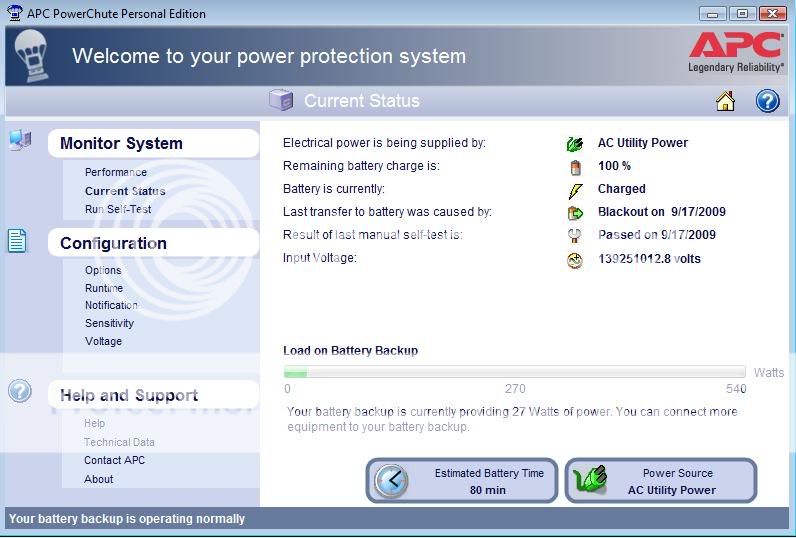
Link copied. Please paste this link to share this article on your social media post.
Link copied. Please paste this link to share this article on your social media post.
Posted: 2021-06-30 08:12 AM . Last Modified: 2024-03-07 03:23 AM
Richard,
I have sent you an email from our support system to provide you further assistance on this issue. Could you please reply to it to troubleshoot the issue further?
Thanks!
Link copied. Please paste this link to share this article on your social media post.
Link copied. Please paste this link to share this article on your social media post.
Posted: 2021-06-30 08:12 AM . Last Modified: 2024-03-07 03:23 AM
Richard,
Could you please confirm if you have received the email which I sent to you?
Link copied. Please paste this link to share this article on your social media post.
Link copied. Please paste this link to share this article on your social media post.
Posted: 2021-06-30 08:12 AM . Last Modified: 2024-03-07 03:23 AM
If anyone is facing the above-mentioned issue, please try the following steps and check if the PCPE reports the correct input voltage value.
* Close the PCPE software
* Plug the RJ45 to USB cable between the UPS data port and the Computer USB port
* Go to Device Manager
* Remove the cable (device manager will re-populate)
* Then add the usb cable (device manager will re-populate)...then keep an eye for the new device added.
* Then you want to right click on it, hit uninstall.
* It will remove it
* Then reconnect the USB cable and it will try to re-install all the drivers needed.
* And then open the PCPE software and check if the input voltage is normal.
I hope that this helps.
Link copied. Please paste this link to share this article on your social media post.
Posted: 2021-06-30 08:13 AM . Last Modified: 2024-03-07 03:23 AM
Link copied. Please paste this link to share this article on your social media post.
Posted: 2021-06-30 08:13 AM . Last Modified: 2024-03-07 03:23 AM
Hi i picKed a winna,
I have a brand new Back-UPS RS800 and I'm having exactly the same problem with the crazy input voltage values. If possible, could you please email me offline with the resolution you have come up with.
Much appreciated.
Ewan
Link copied. Please paste this link to share this article on your social media post.
Link copied. Please paste this link to share this article on your social media post.
Posted: 2021-06-30 08:13 AM . Last Modified: 2024-03-07 03:23 AM
the most consistent cause so far has been use of a USB hub.
Link copied. Please paste this link to share this article on your social media post.
Posted: 2021-06-30 08:13 AM . Last Modified: 2024-03-07 03:22 AM
Link copied. Please paste this link to share this article on your social media post.
Posted: 2021-06-30 08:13 AM . Last Modified: 2024-03-07 03:22 AM
Understood, but I'm not using a USB hub. This being the case, do you have a solution for me?
Link copied. Please paste this link to share this article on your social media post.
Posted: 2021-06-30 08:13 AM . Last Modified: 2024-03-07 03:22 AM
Link copied. Please paste this link to share this article on your social media post.
Posted: 2021-06-30 08:13 AM . Last Modified: 2024-03-07 03:22 AM
Same problem here, not using a usb hub.
Model: Back-UPS BR 800
Serial number: 3B0804X05197
Firmware revision: 9.o4.I
Software version: PowerChute Personal Edition 2.2
Date of last manual self-test: 15-7-2009
Result of last manual self-test: Passed
RAM: 8 GB
Free disk space: 1.765.713 MB
Link copied. Please paste this link to share this article on your social media post.
Link copied. Please paste this link to share this article on your social media post.
Posted: 2021-06-30 08:13 AM . Last Modified: 2024-03-07 03:22 AM
I understand that your Computer OS is Vista. Is it 32 bit or 64 bit OS?
Link copied. Please paste this link to share this article on your social media post.
Link copied. Please paste this link to share this article on your social media post.
Posted: 2021-06-30 08:13 AM . Last Modified: 2024-03-07 03:22 AM
to everyone seeing experiencing this issue..
please confirm the email addresses in your profiles are correct (they can be hidden) and if you are willing, i will be able to send you some information/fix to try so we can gather data and get to the root of the problem.
we will be taking this offline and via email to do the data gathering.
for everyone that confirms the email address is correct in their profile, i will contact you as soon as possible with the details.
Link copied. Please paste this link to share this article on your social media post.
Posted: 2021-06-30 08:13 AM . Last Modified: 2024-03-07 03:22 AM
Link copied. Please paste this link to share this article on your social media post.
Posted: 2021-06-30 08:13 AM . Last Modified: 2024-03-07 03:22 AM
My profile information is correct.
Link copied. Please paste this link to share this article on your social media post.
Link copied. Please paste this link to share this article on your social media post.
Posted: 2021-06-30 08:14 AM . Last Modified: 2024-03-07 03:21 AM
Hi,
I talked with one of our engineers and discovered the issue is be caused by the Back-UPS firmware. The issue has been address in later firmware releases. Unfortunately Back-UPS do not have upgradeable firmware. So as I wrote earlier if the UPS reports properly to 1 version of the software or the other I would use that version. I cannot guarantee either PowerChute or APCUPSD will continue to report the proper input voltage but it is worth trying.
The other options are using Windows Power Option that does not monitor input voltage or replacing the UPS. If it is important to capture an accurate input voltage reading then replacing the UPS is the correct option.
Link copied. Please paste this link to share this article on your social media post.
Posted: 2021-06-30 08:10 AM . Last Modified: 2024-03-07 03:26 AM
Link copied. Please paste this link to share this article on your social media post.
Posted: 2021-06-30 08:10 AM . Last Modified: 2024-03-07 03:26 AM
I have upgraded from PowerChute 2.2 to 3.0 and had the wrong readout of the input voltage, but after trying what you said, it's working fine now.
Thanks.
Link copied. Please paste this link to share this article on your social media post.
Link copied. Please paste this link to share this article on your social media post.
Posted: 2021-06-30 08:10 AM . Last Modified: 2024-03-07 03:26 AM
Hi Waslijn, welcome to the APC forum.
Would it be possible for you to post a screenshot of your PCPE software with the voltage readout?
Link copied. Please paste this link to share this article on your social media post.
Posted: 2021-06-30 08:10 AM . Last Modified: 2024-03-07 03:26 AM
Link copied. Please paste this link to share this article on your social media post.
Posted: 2021-06-30 08:10 AM . Last Modified: 2024-03-07 03:26 AM
My BackUPS XS 800 seems happy enough with my new Vista computer, with a couple of exceptions:
1) PowerChute Version 2.1 thinks it's a BR 800.
2) And presumably more important: PowerChute says my input voltage is 93952531 Volts. Somehow I doubt that.
Question is: Is there a fix for this?
Link copied. Please paste this link to share this article on your social media post.
Posted: 2021-06-30 08:11 AM . Last Modified: 2024-03-07 03:26 AM
Link copied. Please paste this link to share this article on your social media post.
Posted: 2021-06-30 08:11 AM . Last Modified: 2024-03-07 03:26 AM
Okay, I made the BackUPS as brain-dead as it can be -- no change.
Thanks for looking into this.
-- Roger
Link copied. Please paste this link to share this article on your social media post.
Posted: 2021-06-30 08:11 AM . Last Modified: 2024-03-07 03:26 AM
Link copied. Please paste this link to share this article on your social media post.
Posted: 2021-06-30 08:11 AM . Last Modified: 2024-03-07 03:26 AM
I installed 2.2, no change.
Not sure what you mean by "rebooting" the UPS, if you mean have I turned the power off and on, yes.
-- Roger
Message was edited by: rsinsheimer
Link copied. Please paste this link to share this article on your social media post.
Posted: 2021-06-30 08:11 AM . Last Modified: 2024-03-07 03:26 AM
Link copied. Please paste this link to share this article on your social media post.
Link copied. Please paste this link to share this article on your social media post.
Link copied. Please paste this link to share this article on your social media post.
Posted: 2021-06-30 08:11 AM . Last Modified: 2024-03-07 03:26 AM
ok good to know. BX800 is an XS 800. XS is just the family name so technically the model is BX800.
Link copied. Please paste this link to share this article on your social media post.
Link copied. Please paste this link to share this article on your social media post.
Posted: 2021-06-30 08:11 AM . Last Modified: 2024-03-07 03:26 AM
interesting.
i would try uninstalling PCPE 2.1 and upgrading to PCPE 2.2 so we can rule out a software issue and see what it says afterwards. furthermore, have you rebooted the UPS since this started?
you can find PCPE 2.2 here: http://www.apc.com/products/family/index.cfm?id=129
let us know what happens!
Link copied. Please paste this link to share this article on your social media post.
Link copied. Please paste this link to share this article on your social media post.
Posted: 2021-06-30 08:11 AM . Last Modified: 2024-03-07 03:25 AM
ok, let me look into this for you and post back..
in the mean time, please lastly try this procedure (versus just turning it on and off):
[http://nam-en.apc.com/cgi-bin/nam_en.cfg/php/enduser/std_adp.php?p_faqid=9603]
also, can you provide the read out from the Help->Technical Data section on PCPE?
thanks
Link copied. Please paste this link to share this article on your social media post.
Link copied. Please paste this link to share this article on your social media post.
Posted: 2021-06-30 08:11 AM . Last Modified: 2024-03-07 03:25 AM
thanks for the info..
couple last minute items:
-Is the actual model on the back or bottom of the UPS on the white sticker BX800 or what?
-Did this work properly on a different computer?
i am trying to narrow down if this is a UPS or software issue in the meantime.
Link copied. Please paste this link to share this article on your social media post.
Posted: 2021-06-30 08:11 AM . Last Modified: 2024-03-07 03:25 AM
Link copied. Please paste this link to share this article on your social media post.
Posted: 2021-06-30 08:11 AM . Last Modified: 2024-03-07 03:25 AM
It says on the sticker "BX800", which is indeed interesting, since it says "XS 800" on the front of the UPS.
It was previously used with an XP machine that was retired about four months ago. I don't recall having this problem with that machine, but I can't swear to it one way or the other.
-- Roger
Link copied. Please paste this link to share this article on your social media post.
Link copied. Please paste this link to share this article on your social media post.
Posted: 2021-06-30 08:11 AM . Last Modified: 2024-03-07 03:25 AM
still working on this - havent forgotten about it.
Link copied. Please paste this link to share this article on your social media post.
Posted: 2021-06-30 08:11 AM . Last Modified: 2024-03-07 03:25 AM
Link copied. Please paste this link to share this article on your social media post.
Posted: 2021-06-30 08:11 AM . Last Modified: 2024-03-07 03:25 AM
I've got the same issue with my BR800I (230V) on PCPE 2.0 on XP SP3. The voltage readout keeps changing within an impossible range. (see the attached screenshots). And no solution discussed in this thread seems to work for me either.
Please note that I've just let my ups run on battery until it's dead to re-calibrate, so the 3% charging status is normal.
One more thing, I've just replaced a new battery, and I didn't notice if this issue occurs before or after the replacement. And btw, how can I change the last battery replacement date?
Link copied. Please paste this link to share this article on your social media post.
Posted: 2021-06-30 08:11 AM . Last Modified: 2024-03-07 03:25 AM
Link copied. Please paste this link to share this article on your social media post.
Posted: 2021-06-30 08:11 AM . Last Modified: 2024-03-07 03:25 AM
I don't use any hub!
Link copied. Please paste this link to share this article on your social media post.
Posted: 2021-06-30 08:11 AM . Last Modified: 2024-03-07 03:25 AM
Link copied. Please paste this link to share this article on your social media post.
Posted: 2021-06-30 08:11 AM . Last Modified: 2024-03-07 03:25 AM
Hello...The italian support sent me a brand new apc br800i ups. I connected it to the computer and I always have the same identical problem of the erroneous voltage! So...it's not a ups problem, but an incompatibility with the motherboard at this point!
What kind of computer do you have? I've a HPa6664it computer.
This problem seems to have no solution! (it's normal that this new ups really makes much more noise than the old? I can't sleep in the night and i have to disconnect it from the power:-( )
I also tried to connect the ups, one by one, to all the 4 usb ports of my motherboard: no solution!!!!!
Link copied. Please paste this link to share this article on your social media post.
Posted: 2021-06-30 08:11 AM . Last Modified: 2024-03-07 03:25 AM
Link copied. Please paste this link to share this article on your social media post.
Posted: 2021-06-30 08:11 AM . Last Modified: 2024-03-07 03:25 AM
Hello. I'm davide from Italy...Excuse me for my bad english, i hope you will undertand me. I have the same ups (back-ups RS 800va) and the same problem with the input voltage! Noone knows a solution?
I have the problem with the version 2.1 and 2.2 with windows vista x64. It's a ups problem or a program incompatibility?????? it's unbeliveable that from the first release (the version 2.1 of powerchute in 2007) apc didn't solve this software problem! I need a solution, because i payed 200 euros for this ups and APC is one of the most expensive firm of ups!!!!!
Wait for answers!
Message was edited by: borgy
Link copied. Please paste this link to share this article on your social media post.
Posted: 2021-06-30 08:11 AM . Last Modified: 2024-03-07 03:24 AM
Link copied. Please paste this link to share this article on your social media post.
Posted: 2021-06-30 08:11 AM . Last Modified: 2024-03-07 03:24 AM
Sure! This are the technical data of my ups! don't have the possibility to do the screenshot, but it's simple to explain: i have this long numbers in the input voltage, like: 117440742..the values are always different, and rarely i have the correct value: 232 volts for example! If it would be a hardware problem, the ups should run always on battery.....for me it's a software problem.....hope in a quick solution!
Link copied. Please paste this link to share this article on your social media post.
Link copied. Please paste this link to share this article on your social media post.
Posted: 2021-06-30 08:12 AM . Last Modified: 2024-03-07 03:24 AM
Are any of you experiencing this issue using a USB hub to connect your APC UPS to the computer involved in the "issue"?
Edit: I've seen this several times with USB hubs or daisy chained cables, etc. and once with a UPS that was in a terribly hot environment, so if we could rule those out that would be helpful 🙂
Message was edited by: Erasmus
Link copied. Please paste this link to share this article on your social media post.
Posted: 2021-06-30 08:12 AM . Last Modified: 2024-03-07 03:24 AM
Link copied. Please paste this link to share this article on your social media post.
Posted: 2021-06-30 08:12 AM . Last Modified: 2024-03-07 03:24 AM
Another thing I noticed is that when I open powerchute and I have this false values of input voltage, they stay (and they change continually but are anyhow false) till i close the program.
If i close and then open immediately again, then I have the correct values of for example 232v.
Because of that I believe it's a program problem....an incompatibility or a bug or something like that.
I also wrote to the italian support, but after the first answer noone answered me again...I hate this way of behaviour!
Hope in a quick solution!
David
Link copied. Please paste this link to share this article on your social media post.
Link copied. Please paste this link to share this article on your social media post.
Posted: 2021-06-30 08:12 AM . Last Modified: 2024-03-07 03:24 AM
still working on it. we believe its a UPS problem at this point. borgy, can you post a screenshot/paste your technical data section from PCPE so we can see the UPS firmware, serial number, etc
Link copied. Please paste this link to share this article on your social media post.
Posted: 2021-06-30 08:12 AM . Last Modified: 2024-03-07 03:24 AM
Link copied. Please paste this link to share this article on your social media post.
Posted: 2021-06-30 08:12 AM . Last Modified: 2024-03-07 03:24 AM
I "fixed" the problem by directly connecting the UPS to my PC, rather than through a USB hub. The downside of this "fix" is now I've had to connect my mouse to the front of my PC (I'm out of USB connections on the back). I'm just waiting for the day when I bump into the mouse's USB connector and break it off. :^(
Link copied. Please paste this link to share this article on your social media post.
Posted: 2021-06-30 08:12 AM . Last Modified: 2024-03-07 03:24 AM
Link copied. Please paste this link to share this article on your social media post.
Posted: 2021-06-30 08:12 AM . Last Modified: 2024-03-07 03:24 AM
the same problem iam try
-unplug and disconnect your load (probably want to turn it off first ;-))
-turn off the UPS and unplug it from the wall
-remove the battery
-hold down the on/off button for 5 seconds
-reconnect the battery and plug the UPS back into the wall
-turn on the UPS and reconnect the load and check the voltage reading
no any change
and when try disconnect the electric show input voltage ?????????
iam not used any hup usb
my profiles correct
and some time when open APC PowerChute Personal Edition 2.2 show abnormal input voltage !
when closed and reopen show normal input voltage approx. = 220 volt
Message was edited by: man2009
Message was edited by: man2009
Link copied. Please paste this link to share this article on your social media post.
Posted: 2021-06-30 08:12 AM . Last Modified: 2024-03-07 03:24 AM
Link copied. Please paste this link to share this article on your social media post.
Posted: 2021-06-30 08:12 AM . Last Modified: 2024-03-07 03:24 AM
Hello,
i've got the same Problem with an APC USV CS 650 (BK650EI). The voltage showed by APC Power Chute is an odd value.
I refer to my thread i posted, LINK
Is there any solution out?
thx
Link copied. Please paste this link to share this article on your social media post.
Posted: 2021-06-30 08:12 AM . Last Modified: 2024-03-12 07:27 AM
Link copied. Please paste this link to share this article on your social media post.
Posted: 2021-06-30 08:12 AM . Last Modified: 2024-03-12 07:27 AM
I'm going to post my post here since my other thread was locked. In fact, I created a thread here with this same problem over a YEAR ago! Here's a copy of the post
Hey all, haven't been here in a long time. I had posted a thread regarding a crazy voltage problem quite a while ago (about a year ago.) I was told to reinstall the PC software in which I did. Ever since I reinstalled, I never really went back into the software to check to see if my issue was resolved. Almost a year later now I decided to check the "status" of my device and again am having the voltage reading problem. So in other words, I've had this problem for almost a year straight now without realizing it. Has anyone else had this crazy problem? I've done at least 6 re-installations with no success. What I also find funny is that it happens to also read .8 at the end of the voltage lol. This is the latest version of PC for Vista which I just downloaded about 4 days ago by the way.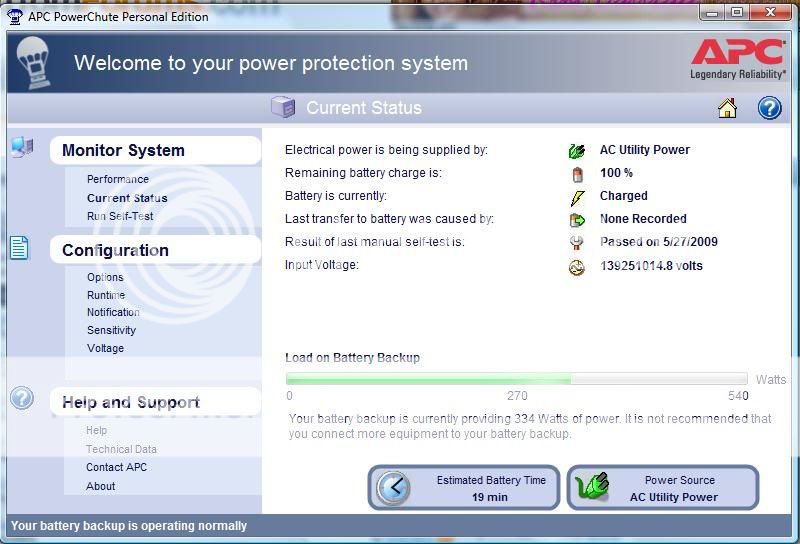
Here's the link to the original thread. https::://forums.apc.com/spaces/7/ups-management-devices-powerchute-software/forums/general/4651/pro... And in that thread I had written that the problem had been solved. It has not. What happens is that the voltage will alternate between 121, 122, and 80347854208579857 volts at times. Most of the time it's at the crazy number. The crazy number does also change. It's not just that same exact large number. Ohh and also ignore what I said about it happening while I'm loading the CPU. It does it at ALL times whether it's idle, loaded, etc.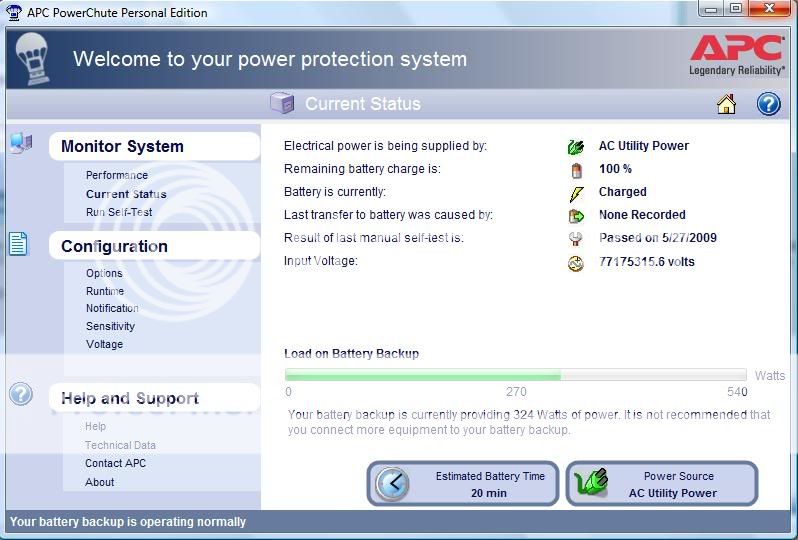
And here's the technical data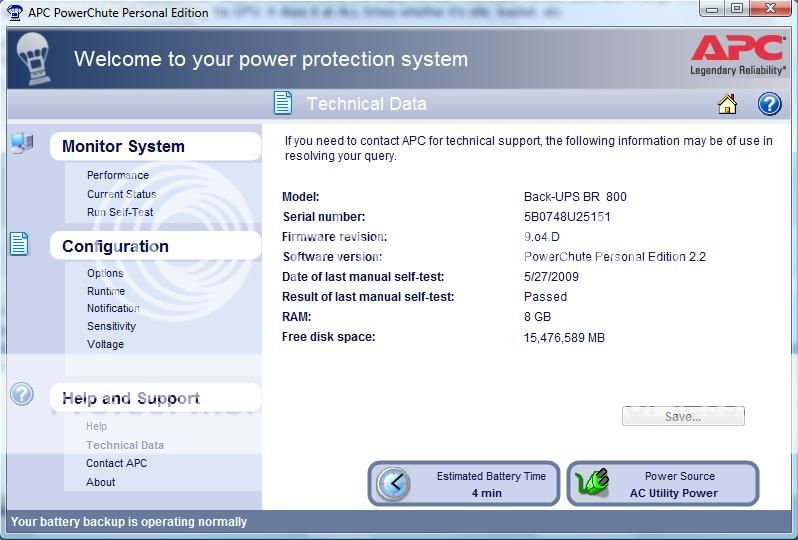
And by the way I am not using any hub at all. I don't even own a hub. It is plugged directly into a USB header. I've tried all ports. I'm not sure if these readings are what cause the UPS to switch to battery at times..
Link copied. Please paste this link to share this article on your social media post.
Link copied. Please paste this link to share this article on your social media post.
Posted: 2021-06-30 08:12 AM . Last Modified: 2024-03-07 03:23 AM
i unfortunately dont think i was on the forum a year ago 😞 but i am working on this now.
thanks so much for posting all of your information here. i am going to forward this along. so far it only seems to be happening on Back UPS RS 800 models as far as I can tell...
Link copied. Please paste this link to share this article on your social media post.
Posted: 2021-06-30 08:12 AM . Last Modified: 2024-03-12 07:25 AM
Link copied. Please paste this link to share this article on your social media post.
Link copied. Please paste this link to share this article on your social media post.
Link copied. Please paste this link to share this article on your social media post.
Posted: 2021-06-30 08:12 AM . Last Modified: 2024-03-07 03:23 AM
the only thing i personally had ever confirmed was that using a USB hub would cause this issue because the data between the UPS and computer running PCPE.
i believe you said the USB cable was directly connected to your PC motherboard's USB ports, right?
i unfortunately have moved on with my technical support duties in relation to this product but have asked someone to follow up with you, because yes, it is quite puzzling.
Link copied. Please paste this link to share this article on your social media post.
Posted: 2021-06-30 08:12 AM . Last Modified: 2024-03-12 07:32 AM
Link copied. Please paste this link to share this article on your social media post.
Posted: 2021-06-30 08:12 AM . Last Modified: 2024-03-12 07:32 AM
Hiya, me again. Just wondering if this issue has ever been solved? I still get the crazy voltage readings despite having had re-formatted 2 times since then. The problem does not go away 😞 But since I have last Posted, My Back-UPS RS800 BLK now has a new brother beside him:) He is now next to a Backup-UPS XS 900 BLK as you can see in the pic.
My original complaint was for the RS 800 but I tried disconnecting the RS 800 and connected the XS 900 and PCPE properly instantly recognizes the different UPS and shows its model number and serial number accordingly, yet it STILL has the crazy voltage problem. This makes me think that it's software related. I have Vista 64 by the way. So it's either software related, or the RS 800 and XS 900 are identical when it comes to circuitry which "could" lead it to be a common hardware issue between the similar models. Here's a screen shot I just took of PCPE with the XS 900. I don't have it backing up much except for routers which is why you see such a tiny load on it.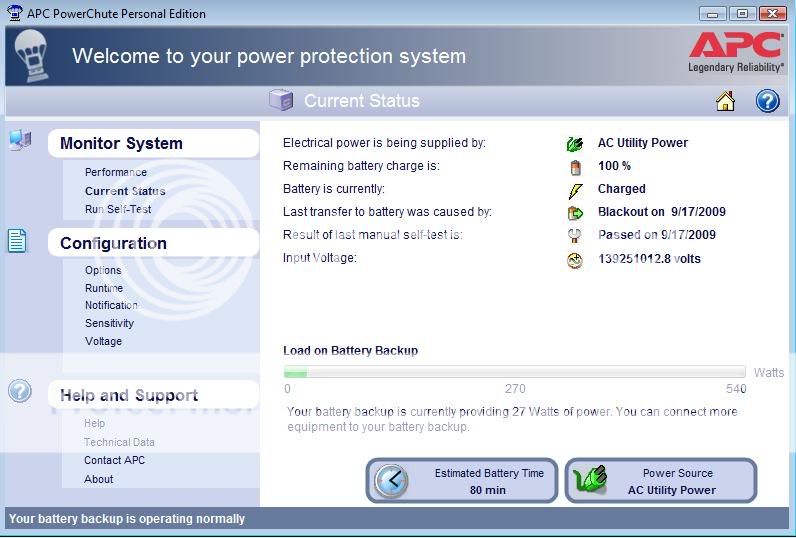
Link copied. Please paste this link to share this article on your social media post.
Link copied. Please paste this link to share this article on your social media post.
Posted: 2021-06-30 08:12 AM . Last Modified: 2024-03-07 03:23 AM
Richard,
I have sent you an email from our support system to provide you further assistance on this issue. Could you please reply to it to troubleshoot the issue further?
Thanks!
Link copied. Please paste this link to share this article on your social media post.
Link copied. Please paste this link to share this article on your social media post.
Posted: 2021-06-30 08:12 AM . Last Modified: 2024-03-07 03:23 AM
Richard,
Could you please confirm if you have received the email which I sent to you?
Link copied. Please paste this link to share this article on your social media post.
Link copied. Please paste this link to share this article on your social media post.
Posted: 2021-06-30 08:12 AM . Last Modified: 2024-03-07 03:23 AM
If anyone is facing the above-mentioned issue, please try the following steps and check if the PCPE reports the correct input voltage value.
* Close the PCPE software
* Plug the RJ45 to USB cable between the UPS data port and the Computer USB port
* Go to Device Manager
* Remove the cable (device manager will re-populate)
* Then add the usb cable (device manager will re-populate)...then keep an eye for the new device added.
* Then you want to right click on it, hit uninstall.
* It will remove it
* Then reconnect the USB cable and it will try to re-install all the drivers needed.
* And then open the PCPE software and check if the input voltage is normal.
I hope that this helps.
Link copied. Please paste this link to share this article on your social media post.
Posted: 2021-06-30 08:13 AM . Last Modified: 2024-03-07 03:23 AM
Link copied. Please paste this link to share this article on your social media post.
Posted: 2021-06-30 08:13 AM . Last Modified: 2024-03-07 03:23 AM
Hi i picKed a winna,
I have a brand new Back-UPS RS800 and I'm having exactly the same problem with the crazy input voltage values. If possible, could you please email me offline with the resolution you have come up with.
Much appreciated.
Ewan
Link copied. Please paste this link to share this article on your social media post.
Link copied. Please paste this link to share this article on your social media post.
Posted: 2021-06-30 08:13 AM . Last Modified: 2024-03-07 03:23 AM
the most consistent cause so far has been use of a USB hub.
Link copied. Please paste this link to share this article on your social media post.
Posted: 2021-06-30 08:13 AM . Last Modified: 2024-03-07 03:22 AM
Link copied. Please paste this link to share this article on your social media post.
Posted: 2021-06-30 08:13 AM . Last Modified: 2024-03-07 03:22 AM
Understood, but I'm not using a USB hub. This being the case, do you have a solution for me?
Link copied. Please paste this link to share this article on your social media post.
Posted: 2021-06-30 08:13 AM . Last Modified: 2024-03-07 03:22 AM
Link copied. Please paste this link to share this article on your social media post.
Posted: 2021-06-30 08:13 AM . Last Modified: 2024-03-07 03:22 AM
Same problem here, not using a usb hub.
Model: Back-UPS BR 800
Serial number: 3B0804X05197
Firmware revision: 9.o4.I
Software version: PowerChute Personal Edition 2.2
Date of last manual self-test: 15-7-2009
Result of last manual self-test: Passed
RAM: 8 GB
Free disk space: 1.765.713 MB
Link copied. Please paste this link to share this article on your social media post.
Link copied. Please paste this link to share this article on your social media post.
Posted: 2021-06-30 08:13 AM . Last Modified: 2024-03-07 03:22 AM
I understand that your Computer OS is Vista. Is it 32 bit or 64 bit OS?
Link copied. Please paste this link to share this article on your social media post.
Link copied. Please paste this link to share this article on your social media post.
Posted: 2021-06-30 08:13 AM . Last Modified: 2024-03-07 03:22 AM
to everyone seeing experiencing this issue..
please confirm the email addresses in your profiles are correct (they can be hidden) and if you are willing, i will be able to send you some information/fix to try so we can gather data and get to the root of the problem.
we will be taking this offline and via email to do the data gathering.
for everyone that confirms the email address is correct in their profile, i will contact you as soon as possible with the details.
Link copied. Please paste this link to share this article on your social media post.
Posted: 2021-06-30 08:13 AM . Last Modified: 2024-03-07 03:22 AM
Link copied. Please paste this link to share this article on your social media post.
Posted: 2021-06-30 08:13 AM . Last Modified: 2024-03-07 03:22 AM
My profile information is correct.
Link copied. Please paste this link to share this article on your social media post.
Posted: 2021-06-30 08:13 AM . Last Modified: 2024-03-07 03:22 AM
Link copied. Please paste this link to share this article on your social media post.
Posted: 2021-06-30 08:13 AM . Last Modified: 2024-03-07 03:22 AM
My profile information is correct too.
Link copied. Please paste this link to share this article on your social media post.
Posted: 2021-06-30 08:13 AM . Last Modified: 2024-03-07 03:22 AM
Link copied. Please paste this link to share this article on your social media post.
Posted: 2021-06-30 08:13 AM . Last Modified: 2024-03-07 03:22 AM
My profile is correct.
Link copied. Please paste this link to share this article on your social media post.
Link copied. Please paste this link to share this article on your social media post.
Posted: 2021-06-30 08:13 AM . Last Modified: 2024-03-07 03:22 AM
you should have all gotten an email from me at this point.
Link copied. Please paste this link to share this article on your social media post.
Posted: 2021-06-30 08:13 AM . Last Modified: 2024-03-07 03:22 AM
Link copied. Please paste this link to share this article on your social media post.
Posted: 2021-06-30 08:13 AM . Last Modified: 2024-03-07 03:22 AM
Tried those steps but it doesn't solve the problem.
Link copied. Please paste this link to share this article on your social media post.
Posted: 2021-06-30 08:13 AM . Last Modified: 2024-03-07 03:21 AM
Link copied. Please paste this link to share this article on your social media post.
Posted: 2021-06-30 08:13 AM . Last Modified: 2024-03-07 03:21 AM
Has anyone found a solution for this issue ?
I have a APC Back-UPS 650VA 230V (BK650EI) which I purchased new over the weekend. As it was a new installation I downloaded the newest version (v3.0) of PowerChute from the APC website.
I noticed immediatley that sometimes when I open Powerchute that the input voltage shows the correct value (around 240 - 250v) but when the value refreshes every few seconds, sometimes the vaules go completley out of range into the thousands / millions of volts, stay there for a while, then revert back to 'normal' values.
While these values are changing, the UPS stays stable and does not switch over to battery so I can only assume that this is a sofware issue.
I've tried the suggestion on this thread to force a driver reinstall and the issue remains the same.
I'm running Windows 7 x64
Thanks in advance.
Link copied. Please paste this link to share this article on your social media post.
Posted: 2021-06-30 08:13 AM . Last Modified: 2024-03-07 03:21 AM
Link copied. Please paste this link to share this article on your social media post.
Posted: 2021-06-30 08:13 AM . Last Modified: 2024-03-07 03:21 AM
Hi, thanks for the reply.
Yes I have tried steps outlined, removing the driver through Device Manager and re-adding it by plugging back in. The UPS is not connected through a USB Hub, it's directly connected to the motherboard.
One thing I have noticed is that the issue is intermittient... Immediatley after booting the machine, the voltage readings appear okay, then (sometimes) when I open the application the restults are way out of range, other times, it displays correctly. I've also noticed that whatever is happening also affects the message on the 'Voltage' page of Powerchute, not just the current voltage reading. I've attached a screenshot as it's just done it again.
Note sure if it could be noise on the AC line or if there is another piece of software causing compatibility issues... Last night I was debugging a web project in VS which I thought might have caused issues but I've been working all morning and it appears to be fine.
I have tested the UPS and that appears to be working correctly, switching over and shutting down the machine when required so I might just accept the readings unreliable.
Of course, if there are any other suggestions / fixes I'll be only too happy to try.
Message was edited by: dazjjackson
Link copied. Please paste this link to share this article on your social media post.
Posted: 2021-06-30 08:13 AM . Last Modified: 2024-03-07 03:21 AM
Link copied. Please paste this link to share this article on your social media post.
Posted: 2021-06-30 08:13 AM . Last Modified: 2024-03-07 03:21 AM
I can't believe it's 2015, 6 years after thread is started, and still no solution for this.
Let me share my observations, based on following hardware:
I am using Windows 7 x64.
UPS is connected to the PC via original data cable, and directly to mainboard.
Model: Back-UPS BR 800
Serial number: QB0437237348
Firmware revision: 9.o2.I
Software version: PowerChute Personal Edition 3.0.2
Date of last manual self-test: 28.4.2015
Result of last manual self-test: Passed
RAM: 8,00 GB
Free disk space: 321,15 GB
I do the following:
1. Install a new set of batteries, start UPS and leave it about 12 hours to let them fully charge.
2. Start PowerChute PE to see Input Voltage readings.
- Note that all other functions in software reads normal.
3. Voltage readings randomly reads normal or abnormal. There's no any noticed pattern for this bug.
4. Disconnect UPS from electric outlet.
- if voltage reading is normal, it immediately drops to 0V.
- if voltage reading is abnormal, it remains the same (locks out, or something)!
5. Re-connect UPS to electric outlet.
- if voltage reading was normal, it sometimes reads the correct voltage, sometimes not.
- if voltage reading was abnormal, it remains the same abnormal (again, seems like locked random numbers).
6. Re-opening (close and open again) PowerChute PE results that voltage readings sometimes goes to normal, but mostly not.
7. Re-opening PowerChute PE during "blackout" results that voltage readings goes to 0V.
- In that state, connecting UPS to electrical outlet gives normal voltage readings in PowerChute PE.
8. Re-connecting data cable (doesn't matter which side UPS's or PC's) briefly gives incorrect voltage reading, then reads normal.
I am using APC brand because it's solid brand. Excelent piece of hardware compared to others. Recently I moved from CS 650 to RS 800 (private use), and added another RS 800. All three have the same voltage readout problem!
I really hope this voltage readout will be soon repaired or removed from PowerChute. What's te use of incorect voltage readings anyway? It just annoying and moving attention from more important things.
Frankly, if noone cares about this, my next UPS will certainly not be APC brand because of lack of support to solve this problem. Not only this, I will suggest to other people to stop using it, also for dull choice to put 10P10C connector for communication with PC, instead of classical and wide-standard USB cable...
Have a nice day... Greetings...
Link copied. Please paste this link to share this article on your social media post.
Link copied. Please paste this link to share this article on your social media post.
Posted: 2021-06-30 08:14 AM . Last Modified: 2024-03-07 03:21 AM
Hi,
I suggest uninstalling PowerChute and install APCUPSD. Note: You will need to install the APCUPSD USB drive as well. Check to voltage reading and my guess is APCUPSD will report the same voltage. If that is the case since the provided serial number show the UPS to be 10 plus years old you may want to consider replacing the UPS.
If the UPS is working properly other than reporting the incorrect voltage another option instead of replacing it would be to use Windows native power option instead of PowerChute or APCUPSD. Kbase FA159653 and FA159743 explain Windows native power options and how to change USB drivers if necessary.
Link copied. Please paste this link to share this article on your social media post.
Posted: 2021-06-30 08:14 AM . Last Modified: 2024-03-07 03:21 AM
Link copied. Please paste this link to share this article on your social media post.
Posted: 2021-06-30 08:14 AM . Last Modified: 2024-03-07 03:21 AM
All three UPS devices working properly, and I didn't have a single trouble except replacing batteries.
Link to APCUPSD returns: "The page you are looking for seems to be missing..." etc. However, it was an easy find based on the software name you provided.
It is here. I will use it to get some experience with it, and later I will be back to share the informations.
Thank you for reply. I really appreciated it.
Greetings.
Link copied. Please paste this link to share this article on your social media post.
Posted: 2021-06-30 08:14 AM . Last Modified: 2024-03-07 03:21 AM
Link copied. Please paste this link to share this article on your social media post.
Posted: 2021-06-30 08:14 AM . Last Modified: 2024-03-07 03:21 AM
Strange bahavior... Every time I start PC (after Windows bootup and APCUPSD start), I get COMMLOST. No matter where is data cable connected, it's the same. USB 2.0 (PCI card), USB 3.0 (PCI-E card), USB 2.0 (on board), it's all the same behavior.
But when I re-connect data cable, after few seconds I get all the data from the UPS, and correct voltage readings... +- 1V to 2V based on FLUKE 189 measurements (it's really no big deal).
APCUPSD behaves a bit different than PowerChute, and I really doubt it's UPS's fault. UPS is always on, 24/7. What I suspect is a odd driver, or some bad handle with Windows OS.
Is that may be also a problem with PowerChute? Some small, insignificant bug in communication driver, or bad handle?
Link copied. Please paste this link to share this article on your social media post.
Link copied. Please paste this link to share this article on your social media post.
Posted: 2021-06-30 08:14 AM . Last Modified: 2024-03-07 03:21 AM
Hi,
When you have time uninstall APCUPSD and reinstall PowerChute to see if it now displays the proper input voltage. You will have to manually update the USB driver. If PowerChute works properly then you can choose which software you prefer to use APCUPSD or PowerChute.
Link copied. Please paste this link to share this article on your social media post.
You’ve reached the end of your document
Create your free account or log in to subscribe to the board - and gain access to more than 10,000+ support articles along with insights from experts and peers.