Ask our Experts
Didn't find what you are looking for? Ask our experts!
Share Your Feedback – Help Us Improve Search on Community! Please take a few minutes to participate in our Search Feedback Survey. Your insights will help us deliver the results you need faster and more accurately. Click here to take the survey
Schneider, APC support forum to share knowledge about installation and configuration for Data Center and Business Power UPSs, Accessories, Software, Services.
Search in
Free
EnglishStrengthen your foundational knowledge in Data Centers for free, enroll in this path today and start your learning journey!
Posted: 2021-07-08 05:21 AM . Last Modified: 2024-02-15 12:21 AM
Link copied. Please paste this link to share this article on your social media post.
Posted: 2021-07-08 05:21 AM . Last Modified: 2024-02-15 12:21 AM
Hello everyone,
I just bought 5 brand new UPS Smart-UPS 1500 model SMT1500I.
I installed PowerChute Business Edition Agent on my laptop and everything was fine. The software installed and detected the UPS ( connected through USB ).
I unistalled the PowerChute Business Edition Agent and then I tried to install PowerChute Personal Edition.
PowerChute Personal Edition installation fails because it does not detect the UPS.
My laptop runs Windows 8.1 PRO 64 bit.
I attached pictures to see the error and that the UPS appears ok in the "Device Manager"
Please help me!
Link copied. Please paste this link to share this article on your social media post.
Link copied. Please paste this link to share this article on your social media post.
Posted: 2021-07-08 05:22 AM . Last Modified: 2024-02-15 12:21 AM
Hi,
Performing a runtime calibration from PowerChute would not produce different results than running one from the LCD panel. When performing a runtime calibration the UPS must have a minimum of 30% load and will not run unless the batteries are fully charged.
To run a calibration for PowerChute Business Edition go to the upper left of the web interface and select the UPS the select Diagnostics.
Please see Schneider Electric FAQ FA284198
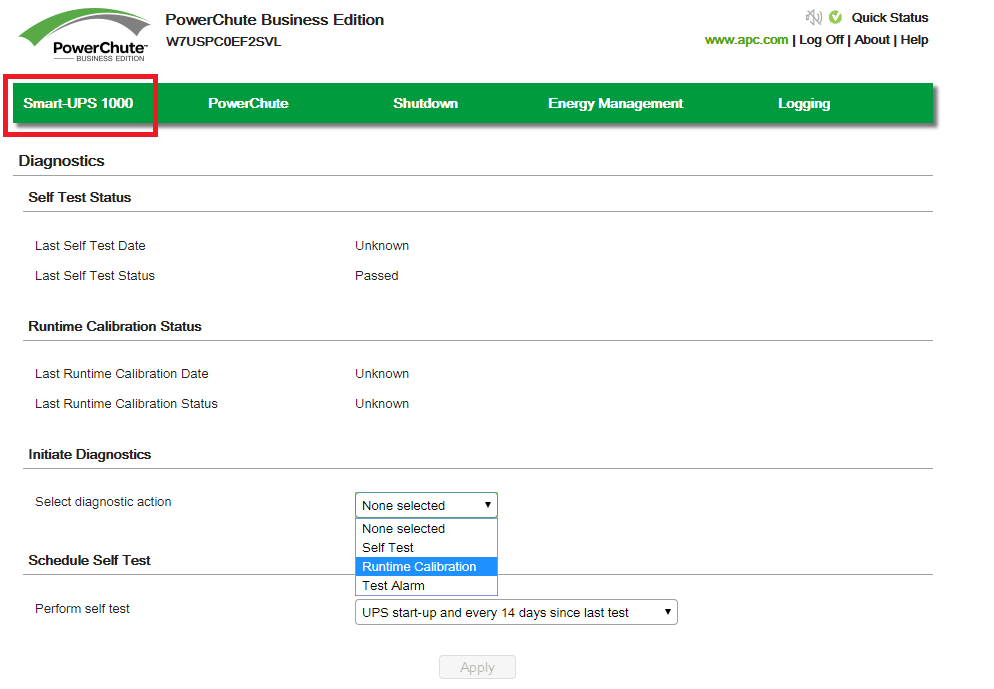
Link copied. Please paste this link to share this article on your social media post.
Posted: 2021-07-08 05:22 AM . Last Modified: 2024-02-15 12:21 AM
Link copied. Please paste this link to share this article on your social media post.
Posted: 2021-07-08 05:22 AM . Last Modified: 2024-02-15 12:21 AM
Hi,
Thanks Bill for your answer.
The problem was that when I first run the PowerChute Web Interface there was an initial setup that I wasn't covering.
Link copied. Please paste this link to share this article on your social media post.
Link copied. Please paste this link to share this article on your social media post.
Posted: 2021-07-08 05:21 AM . Last Modified: 2024-02-15 12:21 AM
Hi,
PowerChute Personal Edition is not compatible with Smart-UPS. You should install PowerChute Business Edition.
Link copied. Please paste this link to share this article on your social media post.
Posted: 2021-07-08 05:22 AM . Last Modified: 2024-02-15 12:21 AM
Link copied. Please paste this link to share this article on your social media post.
Posted: 2021-07-08 05:22 AM . Last Modified: 2024-02-15 12:21 AM
Bill,
Thank you for your prompt answer.
I installed the Business Edition but I can't find anywhere in the interface an option to calibrate the UPS.
I tried to run a "Calibration" from the UPS's menu but it run for 2 only 2 minutes.
Please help me.
Thanks for the help.
Florin
Link copied. Please paste this link to share this article on your social media post.
Link copied. Please paste this link to share this article on your social media post.
Posted: 2021-07-08 05:22 AM . Last Modified: 2024-02-15 12:21 AM
Hi,
Performing a runtime calibration from PowerChute would not produce different results than running one from the LCD panel. When performing a runtime calibration the UPS must have a minimum of 30% load and will not run unless the batteries are fully charged.
To run a calibration for PowerChute Business Edition go to the upper left of the web interface and select the UPS the select Diagnostics.
Please see Schneider Electric FAQ FA284198
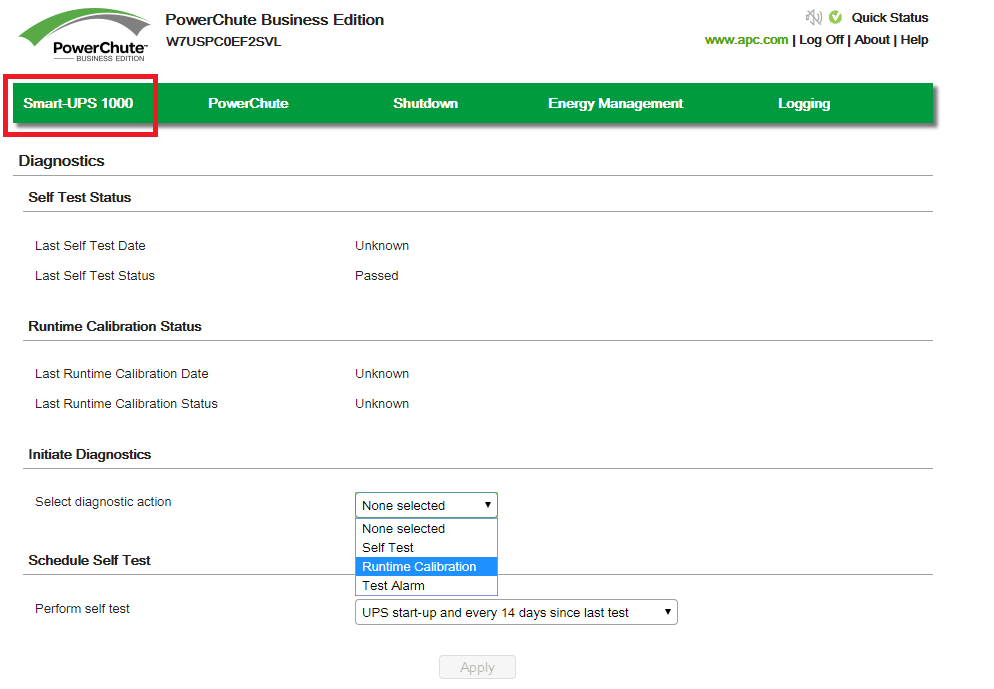
Link copied. Please paste this link to share this article on your social media post.
Posted: 2021-07-08 05:22 AM . Last Modified: 2024-02-15 12:21 AM
Link copied. Please paste this link to share this article on your social media post.
Posted: 2021-07-08 05:22 AM . Last Modified: 2024-02-15 12:21 AM
Hi,
Thanks Bill for your answer.
The problem was that when I first run the PowerChute Web Interface there was an initial setup that I wasn't covering.
Link copied. Please paste this link to share this article on your social media post.
You’ve reached the end of your document
Create your free account or log in to subscribe to the board - and gain access to more than 10,000+ support articles along with insights from experts and peers.