Ask our Experts
Didn't find what you are looking for? Ask our experts!
Share Your Feedback – Help Us Improve Search on Community! Please take a few minutes to participate in our Search Feedback Survey. Your insights will help us deliver the results you need faster and more accurately. Click here to take the survey
Schneider, APC support forum to share knowledge about installation and configuration for Data Center and Business Power UPSs, Accessories, Software, Services.
Search in
Free
EnglishStrengthen your foundational knowledge in Data Centers for free, enroll in this path today and start your learning journey!
Posted: 2021-07-01 01:49 AM . Last Modified: 2024-03-06 12:11 AM
Link copied. Please paste this link to share this article on your social media post.
Posted: 2021-07-01 01:49 AM . Last Modified: 2024-03-06 12:11 AM
When I attempt to install the PCPE software it says it cannot find my UPS. I have a Back-UPs BK500MC ups connected to my laptop using a USB port. I tried a serial cable between the computer and the ups but that did not work I did notice when I had the serial cable connected the light in the main power switch would go off, diconnect the cable the light comes back on. Tried using the usb port no luck, tried an earlier edition of PCPE with no luck. Has anyone had this issue and what do I need to do to correct this? Thanks!
Ken
Link copied. Please paste this link to share this article on your social media post.
Link copied. Please paste this link to share this article on your social media post.
Posted: 2021-07-01 01:50 AM . Last Modified: 2024-03-06 12:11 AM
Hi,
PowerChute Personal Edition is not compatible with Smart-UPS 1000. You should install PowerChute Business Edition. You can download PowerChute Business Edition from this link
Link copied. Please paste this link to share this article on your social media post.
Link copied. Please paste this link to share this article on your social media post.
Posted: 2021-07-01 01:49 AM . Last Modified: 2024-03-06 12:11 AM
Back UPS are only intended to work with PowerChute Personal Edition, not Business Edition. I suggest removing Business Edition and retrying with PowerChute Personal Edition.
Link copied. Please paste this link to share this article on your social media post.
Posted: 2021-07-01 01:49 AM . Last Modified: 2024-03-06 12:11 AM
Link copied. Please paste this link to share this article on your social media post.
Posted: 2021-07-01 01:49 AM . Last Modified: 2024-03-06 12:11 AM
I am having a similar problem to this poster. I have an Back UP XS 1300 and I am connected to a windows 8 computer through a USB to RJ-45 cable adapter to the UPS. It will not see my UPS. I have reviewed every note an help file and did set the COM port but the only concern I have is that maybe I need the special APC cable for this or perhaps a different version of PCBE will work. Will this PCBE 9.0.1 work for me? Or do I need a factory cable? thanks
Link copied. Please paste this link to share this article on your social media post.
Link copied. Please paste this link to share this article on your social media post.
Posted: 2021-07-01 01:49 AM . Last Modified: 2024-03-06 12:11 AM
what cable are you using for this? PCPE only supports USB models and and I don't think BK650MC works with USB..only serial.
you'd probably have to use the older PowerChute Plus or new PowerChute Business Edition in simple signaling mode with a serial cable (940-0020) if i recall correctly but if you can tell me any part #s on the cables you are using or what connectors are at both ends, i can point you in the right direction.
Link copied. Please paste this link to share this article on your social media post.
Posted: 2021-07-01 01:49 AM . Last Modified: 2024-03-06 12:11 AM
Link copied. Please paste this link to share this article on your social media post.
Posted: 2021-07-01 01:49 AM . Last Modified: 2024-03-06 12:11 AM
Thank you for your response. I tried a serial cable (which may be a 940-0020 or similar) between the BK500MC and the com port on the computer and the software did not find the ups. I also noticed when I had the serial cable connected the light in the power switch would not come on until the cable was disconnected. I then purchased a cable which has a usb connector at one end and a serial connector at the other which does not work either. One thing I forgot to mention I am using a laptop connected to a docking station so I am connecting the cable to the docking station could this cause a problem? I did try an earlier version of PCPE (think it was 2.0) which did not work either.
I used this ups and cable on another computer for years with no issue so it did work at one time. How do I get a copy of the business version of PC and what is and how do I set up 'simple signalling? Thanks again for your help!
Ken
Link copied. Please paste this link to share this article on your social media post.
Link copied. Please paste this link to share this article on your social media post.
Posted: 2021-07-01 01:49 AM . Last Modified: 2024-03-06 12:11 AM
Hi Kenneth,
You can download PCBE from this link - [PCBE 9.0.1 Download|http://www.apc.com/tools/download/software_comp.cfm?sw_sku=SFPCBE901&id=125&family=125&part_num=SFPC...].
During the installation of PowerChute Business Edition Agent, it would ask you if you want to automatically detect the UPS or if you would like to configure it manually. In your case it would be the second option, you need to set it to the correct COM port and the kind of communication/signaling the UPS uses (simple signaling).
Link copied. Please paste this link to share this article on your social media post.
Posted: 2021-07-01 01:49 AM . Last Modified: 2024-03-06 12:11 AM
Link copied. Please paste this link to share this article on your social media post.
Posted: 2021-07-01 01:49 AM . Last Modified: 2024-03-06 12:11 AM
JonPro
Thanks I will let you know how it works.
Ken
Link copied. Please paste this link to share this article on your social media post.
Posted: 2021-07-01 01:49 AM . Last Modified: 2024-03-06 12:11 AM
Link copied. Please paste this link to share this article on your social media post.
Posted: 2021-07-01 01:49 AM . Last Modified: 2024-03-06 12:11 AM
I have the Smart UPS 1000. Just tried to connect it up to the PC via USB again - I have not done that for a long time - just used it stand alone.
I downloaded the PCPE 3.0.2.0 for that purpose (OS had new Installs over time).
I can see the UPS in the Device Manager as "Akkus -> HIK-USV-Akku" as soon as I connect it via USB, but
starting the installer software it fails saying it can not find a UPS. Is there a way to force this or a firmware update I would need prior to 3.x ?
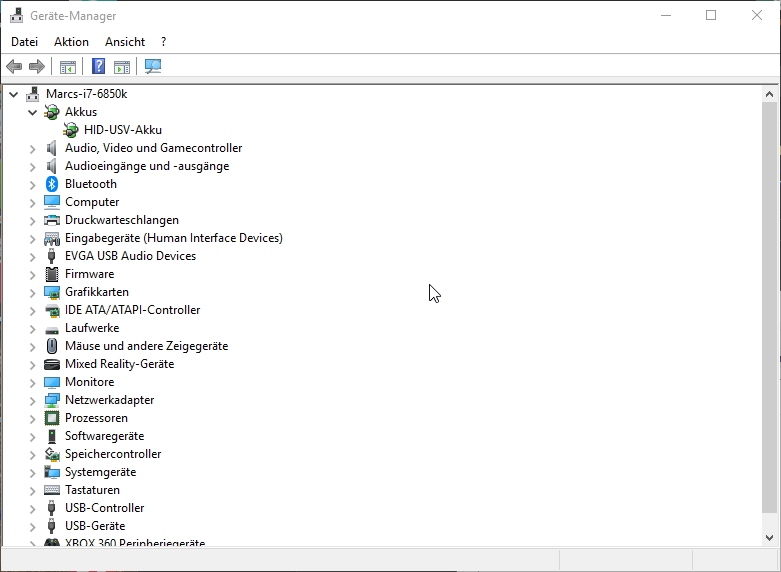
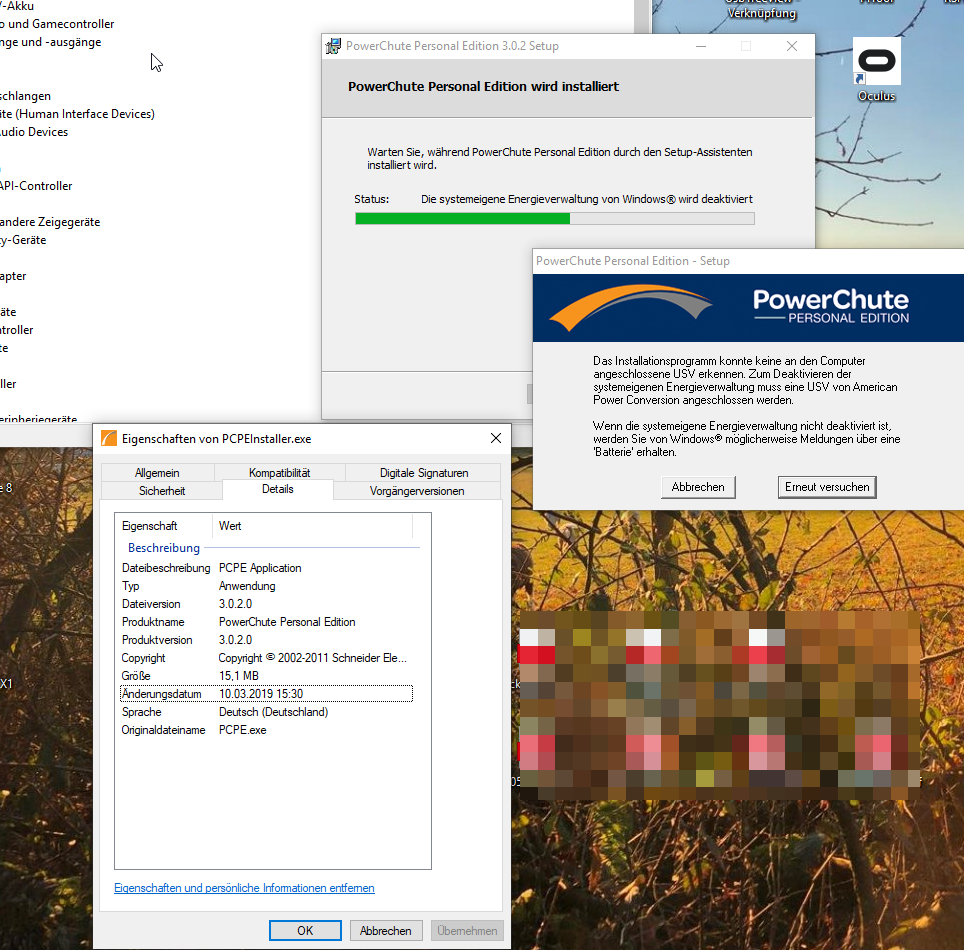
Link copied. Please paste this link to share this article on your social media post.
Link copied. Please paste this link to share this article on your social media post.
Posted: 2021-07-01 01:50 AM . Last Modified: 2024-03-06 12:11 AM
Hi,
PowerChute Personal Edition is not compatible with Smart-UPS 1000. You should install PowerChute Business Edition. You can download PowerChute Business Edition from this link
Link copied. Please paste this link to share this article on your social media post.
You’ve reached the end of your document
Create your free account or log in to subscribe to the board - and gain access to more than 10,000+ support articles along with insights from experts and peers.