PNS 4.3 - Java outdated flagging as vulnerability
APC UPS Data Center & Enterprise Solutions Forum
Schneider, APC support forum to share knowledge about installation and configuration for Data Center and Business Power UPSs, Accessories, Software, Services.
- Subscribe to RSS Feed
- Mark Topic as New
- Mark Topic as Read
- Float this Topic for Current User
- Bookmark
- Subscribe
- Mute
- Printer Friendly Page
Posted: 2021-07-08 11:27 PM . Last Modified: 2024-02-14 11:54 PM
- Mark as New
- Bookmark
- Subscribe
- Mute
- Subscribe to RSS Feed
- Permalink
- Email to a Friend
- Report Inappropriate Content
Link copied. Please paste this link to share this article on your social media post.
Posted: 2021-07-08 11:27 PM . Last Modified: 2024-02-14 11:54 PM
PNS 4.3 - Java outdated flagging as vulnerability
I have just installed the latest Powerchute Network Shutdown 4.3 hoping it comes with updated Java but no luck. It is Open JDK 11.0.1.0 and Nessus is flagging it as High vulnerability.
C:\Program Files\APC\PowerChute\jre_x64\bin\java.exe
Trust me, I wouldn't be bothered but we're in the middle of renewing CE+ and need the scans clean.
Is there a way of updating the Java manually?
thanks in advance.
Link copied. Please paste this link to share this article on your social media post.
Accepted Solutions
Posted: 2021-07-08 11:27 PM . Last Modified: 2024-02-14 11:54 PM
- Mark as New
- Bookmark
- Subscribe
- Mute
- Subscribe to RSS Feed
- Permalink
- Email to a Friend
- Report Inappropriate Content
Link copied. Please paste this link to share this article on your social media post.
Posted: 2021-07-08 11:27 PM . Last Modified: 2024-02-14 11:54 PM
Thank you for the instructions. I will have a go later today.
Link copied. Please paste this link to share this article on your social media post.
- Mark as New
- Bookmark
- Subscribe
- Mute
- Subscribe to RSS Feed
- Permalink
- Email to a Friend
- Report Inappropriate Content
Link copied. Please paste this link to share this article on your social media post.
Posted: 2021-07-08 11:27 PM . Last Modified: 2024-02-14 11:54 PM
Hi,
On 6/28/2019 7:59 AM, Broadway said:Is there a way of updating the Java manually?
Yes. First stop the PowerChute Service. Open command prompt as administrator and enter net stop pcns1. The service will stop.
Second: go to C:\Progarm Files\APC\PowerChute and rename the JRE_x64 folder. In the screenshot below I name the folder Hold.
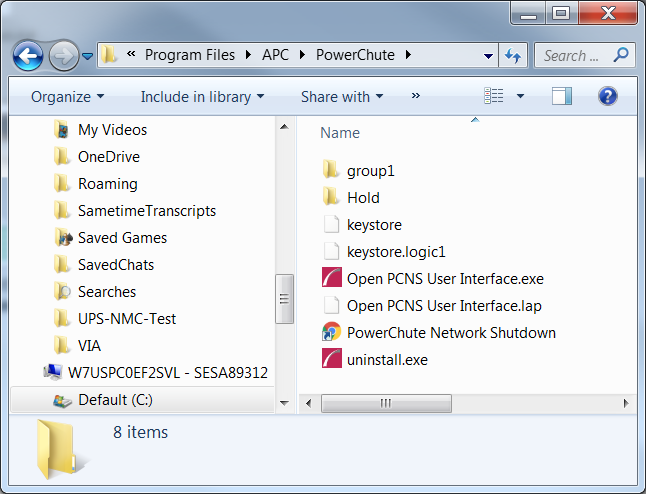
Third: download JDK 11.0.3 from https://www.oracle.com/technetwork/java/javase/downloads/jdk11-downloads-5066655.html
Forth: run the JDK installer and install the files to C:\Program Files\APC\PowerChute\JRE_x64
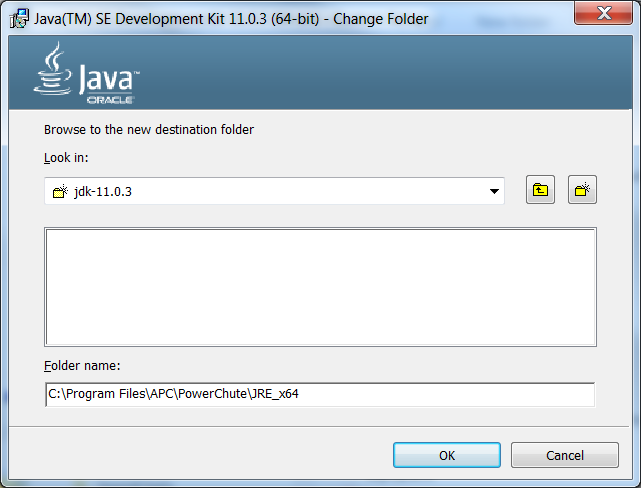
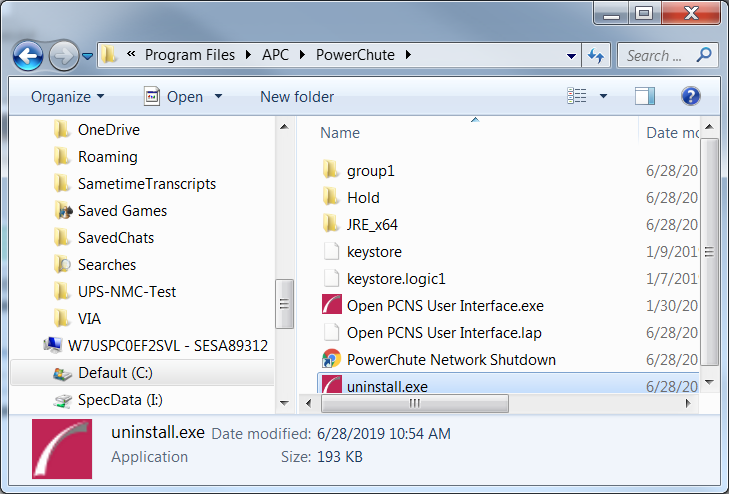
Fifth: restart the PowerChute service. The command is net start pcns1
PowerChute will now use version 11.0.3 You will see the change in javaVersionFile.log in C:\Progarm Files\APC\PowerChute\group1
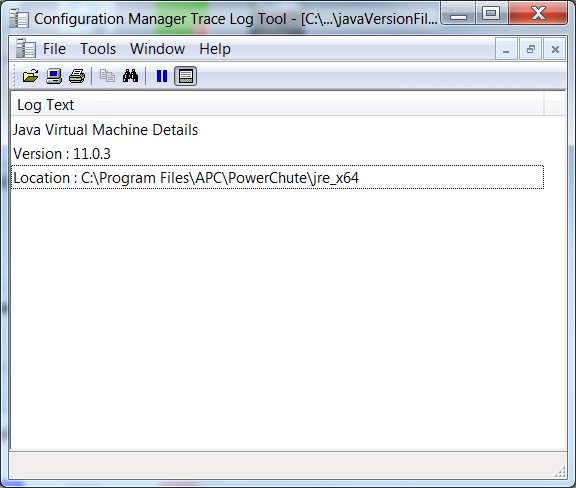
Link copied. Please paste this link to share this article on your social media post.
Posted: 2021-07-08 11:27 PM . Last Modified: 2024-02-14 11:54 PM
- Mark as New
- Bookmark
- Subscribe
- Mute
- Subscribe to RSS Feed
- Permalink
- Email to a Friend
- Report Inappropriate Content
Link copied. Please paste this link to share this article on your social media post.
Posted: 2021-07-08 11:27 PM . Last Modified: 2024-02-14 11:54 PM
Thank you for the instructions. I will have a go later today.
Link copied. Please paste this link to share this article on your social media post.
Create your free account or log in to subscribe to the board - and gain access to more than 10,000+ support articles along with insights from experts and peers.
