Ask our Experts
Didn't find what you are looking for? Ask our experts!
Share Your Feedback – Help Us Improve Search on Community! Please take a few minutes to participate in our Search Feedback Survey. Your insights will help us deliver the results you need faster and more accurately. Click here to take the survey
Schneider, APC support forum to share knowledge about installation and configuration for Data Center and Business Power UPSs, Accessories, Software, Services.
Search in
Free
EnglishStrengthen your foundational knowledge in Data Centers for free, enroll in this path today and start your learning journey!
Posted: 2021-06-30 05:26 AM . Last Modified: 2024-03-08 02:34 AM
Link copied. Please paste this link to share this article on your social media post.
Posted: 2021-06-30 05:26 AM . Last Modified: 2024-03-08 02:34 AM
Hi,
is it possible to bind the PCNS webserver/interface to a specific IP?
We noted that the PCNS webinterface is reachable from any VLAN the server is connected to.
But we'd like to limit the access to one management VLAN/IP.
We dont speak about the IP which is later the "PowerChute Client" in the NMC.
We speak about the webinterface of the PCNS.
Thanks
Link copied. Please paste this link to share this article on your social media post.
Link copied. Please paste this link to share this article on your social media post.
Posted: 2021-06-30 05:26 AM . Last Modified: 2024-03-08 02:33 AM
Hi,
When you look in the pcnsconfig.ini file what IP address is listed for the PCNS client? The pcnsconfig.ini file will be found in the folder - directory that PCNS was installed to. Also, it appears there is a domain name associated with the client “KH-SRV1”. If you run the dos command nslookup KH-SRV1 what IP address is returned?
Link copied. Please paste this link to share this article on your social media post.
Link copied. Please paste this link to share this article on your social media post.
Posted: 2021-06-30 05:26 AM . Last Modified: 2024-03-08 02:34 AM
Hi,
PCNS will bind with whichever IP address you select when configuring the application. When running the PowerChute configuration wizard you are asked to select an IP that PCNS will associate with. See the screenshot below.
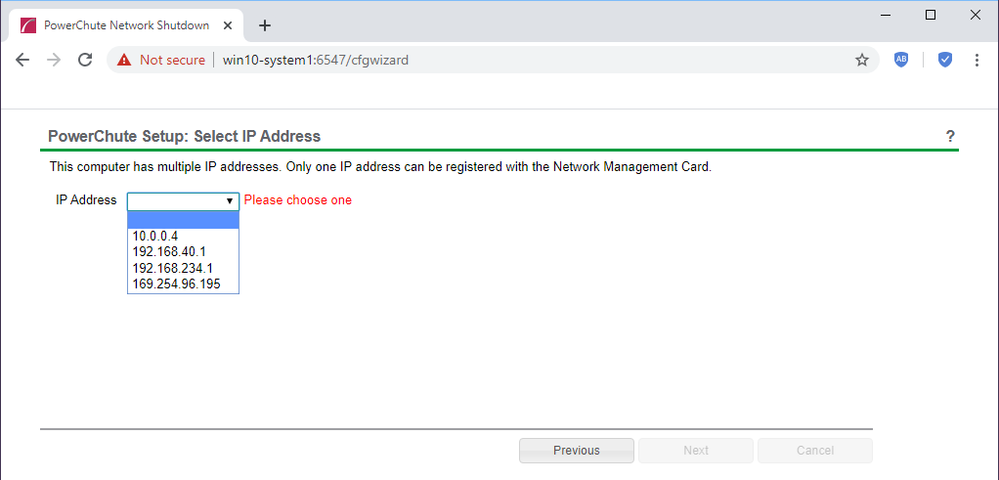
There are 4 IPs that PCNS could bind to. If I select 10.0.0.4 when logging in I would enter https://10.0.0.4:6547 or the domain name of the system https://domainname:6547 Alternatives if logging in on the system that is running PCNS would be to enter https://127.0.0.1:6547 or https://localhost:6547
Link copied. Please paste this link to share this article on your social media post.
Posted: 2021-06-30 05:26 AM . Last Modified: 2024-03-08 02:33 AM
Link copied. Please paste this link to share this article on your social media post.
Posted: 2021-06-30 05:26 AM . Last Modified: 2024-03-08 02:33 AM
Hi Bill,
thanks I expected this behavior as well, but it does not work:
I select 10.10.0.11 during the set-up:
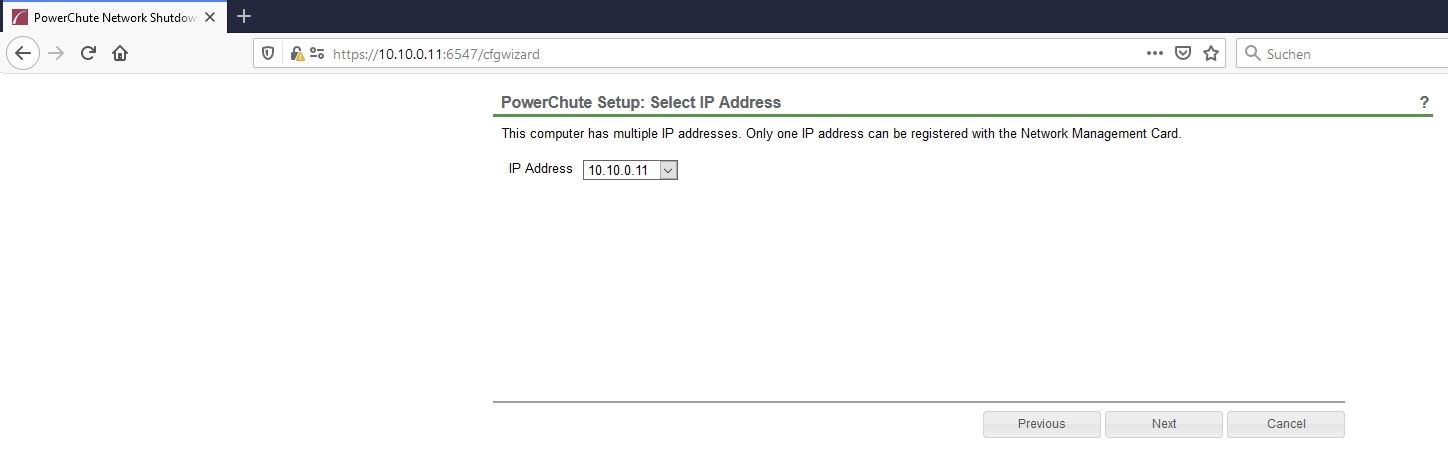
Confirmation:
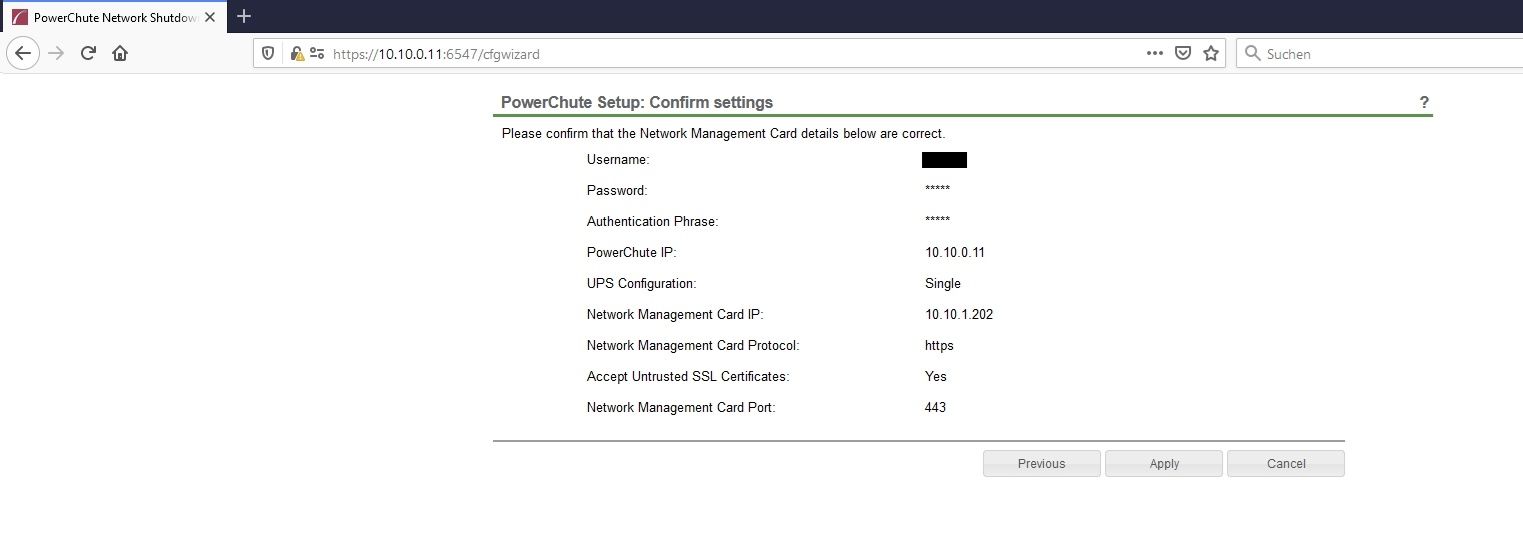
But the webinterface is accessible from an 10.10.4.xx IP and the interface shows up under 10.10.4.11:
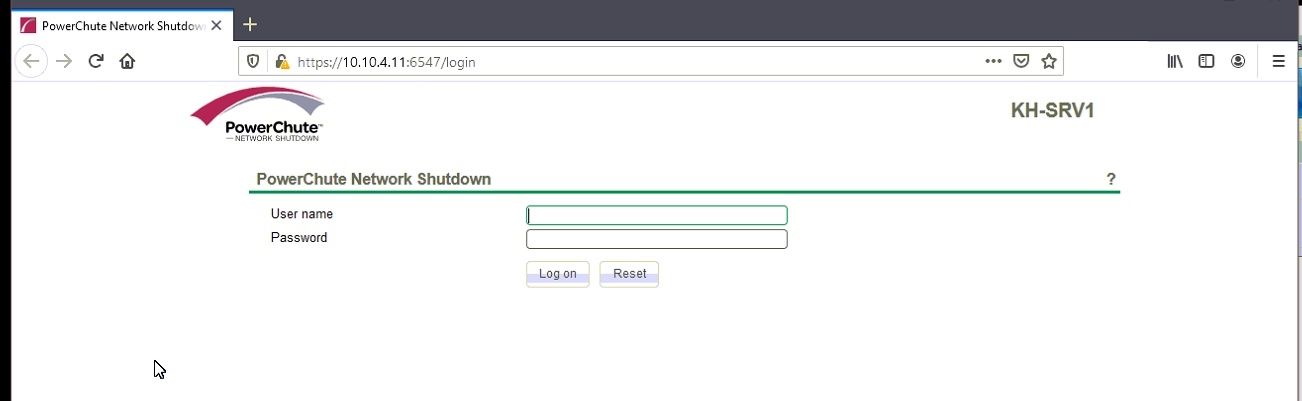
Link copied. Please paste this link to share this article on your social media post.
Link copied. Please paste this link to share this article on your social media post.
Posted: 2021-06-30 05:26 AM . Last Modified: 2024-03-08 02:33 AM
Hi,
When you look in the pcnsconfig.ini file what IP address is listed for the PCNS client? The pcnsconfig.ini file will be found in the folder - directory that PCNS was installed to. Also, it appears there is a domain name associated with the client “KH-SRV1”. If you run the dos command nslookup KH-SRV1 what IP address is returned?
Link copied. Please paste this link to share this article on your social media post.
You’ve reached the end of your document
Create your free account or log in to subscribe to the board - and gain access to more than 10,000+ support articles along with insights from experts and peers.