PCNS 4.3 on RHEL 7.8 - web config inaccessible after install
APC UPS Data Center & Enterprise Solutions Forum
Schneider, APC support forum to share knowledge about installation and configuration for Data Center and Business Power UPSs, Accessories, Software, Services.
- Subscribe to RSS Feed
- Mark Topic as New
- Mark Topic as Read
- Float this Topic for Current User
- Bookmark
- Subscribe
- Mute
- Printer Friendly Page
- Mark as New
- Bookmark
- Subscribe
- Mute
- Subscribe to RSS Feed
- Permalink
- Email to a Friend
- Report Inappropriate Content
Link copied. Please paste this link to share this article on your social media post.
Posted: 2021-06-30 05:02 AM . Last Modified: 2024-03-08 03:45 AM
PCNS 4.3 on RHEL 7.8 - web config inaccessible after install
Using PCNS 4.3 for Linux install files, on RHEL 7.8
I'm running into a strange issue where I cannot access port 6547 for initial web setup even though the service is running. On this particular server, at least one other service is accessible (nginx on port 80). I have deployed PCNS to Linux before with no issues (mostly version 4.2 to older Linux OS).
Here is the output of my install. I've highlighted one error:
Creating /opt/APC directory ...
PCNS will be installed to /opt/APC/PowerChute
Copying jre to /opt/APC/PowerChute ...
Extracting jre to /opt/APC/PowerChute/jre ...
openjdk version "11.0.1" 2018-10-16
OpenJDK Runtime Environment 18.9 (build 11.0.1+13)
OpenJDK 64-Bit Server VM 18.9 (build 11.0.1+13, mixed mode, sharing)
JAVA_DIR=/opt/APC/PowerChute/jre-11.0.1/bin/
Copying the installation files ...
Extracting PCNS files ...
PCNS is extracted to /opt/APC/PowerChute
Configuring startup files ...
Startup script=/usr/bin/PowerChute
Installing Service ...
Created symlink from /etc/systemd/system/default.target.wants/PowerChute.service to /etc/systemd/system/PowerChute.service.
error reading information on service PowerChute: No such file or directory
Configure Firewall
Configuring firewalld
Configuring uninstall script ...
Setup the m11.cfg file
Starting service ...
Installation has completed.
PowerChute Network Shutdown can be accessed through your browser at https://
:6547 Please complete the configuration wizard so that PowerChute Network Shutdown can protect your server.
Here is the service status confirming it's running:
service PowerChute status
Redirecting to /bin/systemctl status PowerChute.service
● PowerChute.service - PowerChute Network Shutdown
Loaded: loaded (/etc/systemd/system/PowerChute.service; enabled; vendor preset: disabled)
Active: active (running) since Fri 2020-05-08 18:04:56 PDT; 12min ago
Process: 27332 ExecStart=/usr/bin/PowerChute start (code=exited, status=0/SUCCESS)
Main PID: 27357 (java)
CGroup: /system.slice/PowerChute.service
└─27357 /opt/APC/PowerChute/jre-11.0.1/bin/java -Xrs -Xms32m -Xmx64m -Df...
Here is an example of the page I get when attempting to load it. I've tried using http, https, hostname, FQDN, and IP:
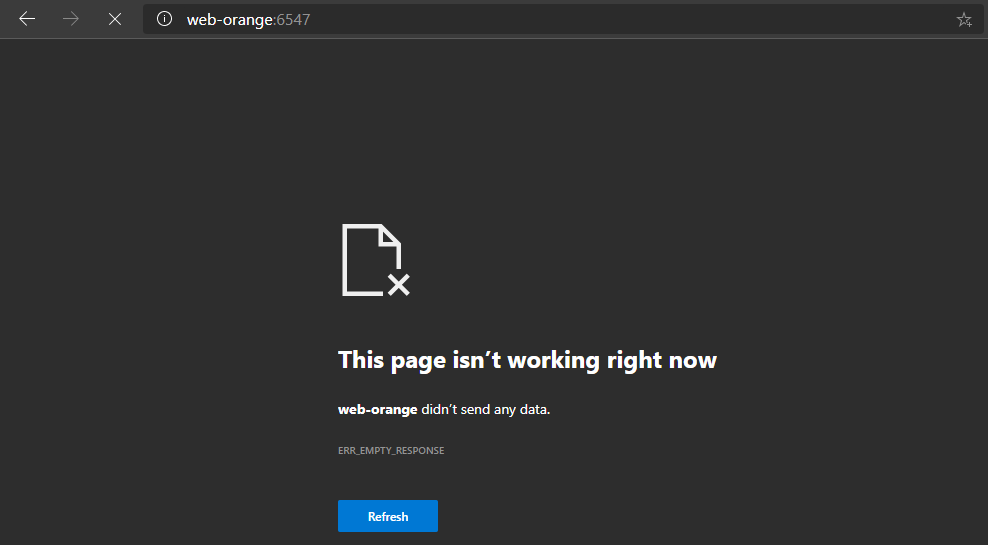
Any idea what could be causing it?
Link copied. Please paste this link to share this article on your social media post.
Accepted Solutions
- Mark as New
- Bookmark
- Subscribe
- Mute
- Subscribe to RSS Feed
- Permalink
- Email to a Friend
- Report Inappropriate Content
Link copied. Please paste this link to share this article on your social media post.
Posted: 2021-06-30 05:03 AM . Last Modified: 2024-03-08 03:45 AM
Hi,
Our QA team tested PowerChute Network Shutdown 4.3 on RHEL 8.2, RHEL 7.8 with Open JDK14.0.1 and these browsers
Chrome 83.0.4103.61, 81.0.4044.129, 80.0.3987.116, 83.0.4103.61,83.0.4103.97, 83.0.4103.61
Internet Explorer 11.418.18362.0, 11.778.18362.0, 11.719.183620.0,11.836.18362.0, 11.973.17763.0
Firefox 77.0,75.0, 73.0.1,76.0.1Chromium 83.0.478.44,81.0.416.68,80.0.361.57, 83.0.478.37
Have you look at the PCNS error log or debug log? It would helpful to see if anything has been written to either of the logs. The logs will be found in the install directory. The default is /opt/APC/PowerChute/group1
Link copied. Please paste this link to share this article on your social media post.
- Mark as New
- Bookmark
- Subscribe
- Mute
- Subscribe to RSS Feed
- Permalink
- Email to a Friend
- Report Inappropriate Content
Link copied. Please paste this link to share this article on your social media post.
Posted: 2021-06-30 05:02 AM . Last Modified: 2024-03-08 03:45 AM
Hi,
To fix the link error login as root and create the link manually. First stop the PowerChute service (sudo service PowerChute stop) Then run the command sudo ln -s /etc/systemd/system/PowerChute.service /etc/systemd/system/default.target.wants/PowerChute.service and finally restart the service (sudo service PowerChute start)
As for the web page, is the browser on the Redhat system or another system and what browser are you using? I ran a Google search and found a bunch of hit concerning that error when running Chrome.
Link copied. Please paste this link to share this article on your social media post.
- Mark as New
- Bookmark
- Subscribe
- Mute
- Subscribe to RSS Feed
- Permalink
- Email to a Friend
- Report Inappropriate Content
Link copied. Please paste this link to share this article on your social media post.
Posted: 2021-06-30 05:03 AM . Last Modified: 2024-03-08 03:45 AM
On 5/12/2020 8:05 AM, Bill said:Hi,
To fix the link error login as root and create the link manually. First stop the PowerChute service (sudo service PowerChute stop) Then run the command sudo ln -s /etc/systemd/system/PowerChute.service /etc/systemd/system/default.target.wants/PowerChute.service and finally restart the service (sudo service PowerChute start)
As for the web page, is the browser on the Redhat system or another system and what browser are you using? I ran a Google search and found a bunch of hit concerning that error when running Chrome.
Hi, when I run it I get the following error:
[root@server ~]# sudo ln -s /etc/systemd/system/PowerChute.service /etc/systemd/system/default.target.wants/PowerChute.service
ln: failed to create symbolic link ‘/etc/systemd/system/default.target.wants/PowerChute.service’: File exists
The browser is on home PC - MS Edge. I've tried remotely on my work PC, and with Firefox as well. Same result.
Link copied. Please paste this link to share this article on your social media post.
- Mark as New
- Bookmark
- Subscribe
- Mute
- Subscribe to RSS Feed
- Permalink
- Email to a Friend
- Report Inappropriate Content
Link copied. Please paste this link to share this article on your social media post.
Posted: 2021-06-30 05:03 AM . Last Modified: 2024-03-08 03:45 AM
The same issue persists across different browsers after upgrading the server from RHEL 7.8 to 8.2, uninstalling PCNS 4.3 and reinstalling it.
Link copied. Please paste this link to share this article on your social media post.
- Mark as New
- Bookmark
- Subscribe
- Mute
- Subscribe to RSS Feed
- Permalink
- Email to a Friend
- Report Inappropriate Content
Link copied. Please paste this link to share this article on your social media post.
Posted: 2021-06-30 05:03 AM . Last Modified: 2024-03-08 03:45 AM
Hi,
Our QA team tested PowerChute Network Shutdown 4.3 on RHEL 8.2, RHEL 7.8 with Open JDK14.0.1 and these browsers
Chrome 83.0.4103.61, 81.0.4044.129, 80.0.3987.116, 83.0.4103.61,83.0.4103.97, 83.0.4103.61
Internet Explorer 11.418.18362.0, 11.778.18362.0, 11.719.183620.0,11.836.18362.0, 11.973.17763.0
Firefox 77.0,75.0, 73.0.1,76.0.1Chromium 83.0.478.44,81.0.416.68,80.0.361.57, 83.0.478.37
Have you look at the PCNS error log or debug log? It would helpful to see if anything has been written to either of the logs. The logs will be found in the install directory. The default is /opt/APC/PowerChute/group1
Link copied. Please paste this link to share this article on your social media post.
- Mark as New
- Bookmark
- Subscribe
- Mute
- Subscribe to RSS Feed
- Permalink
- Email to a Friend
- Report Inappropriate Content
Link copied. Please paste this link to share this article on your social media post.
Posted: 2024-06-09 07:45 AM
Hi. I'm looking for PCNS 4.3 as APC/SE remove access to download this software. Can you share PCNS 4.3 for linux with me (maybe with help of 3rd party service like wetransfer or something like that)?
Link copied. Please paste this link to share this article on your social media post.
Create your free account or log in to subscribe to the board - and gain access to more than 10,000+ support articles along with insights from experts and peers.
