Ask our Experts
Didn't find what you are looking for? Ask our experts!
Share Your Feedback – Help Us Improve Search on Community! Please take a few minutes to participate in our Search Feedback Survey. Your insights will help us deliver the results you need faster and more accurately. Click here to take the survey
Schneider, APC support forum to share knowledge about installation and configuration for Data Center and Business Power UPSs, Accessories, Software, Services.
Search in
Free
EnglishStrengthen your foundational knowledge in Data Centers for free, enroll in this path today and start your learning journey!
Posted: 2021-07-07 10:45 PM . Last Modified: 2024-03-01 12:27 AM
Link copied. Please paste this link to share this article on your social media post.
Posted: 2021-07-07 10:45 PM . Last Modified: 2024-03-01 12:27 AM
Hello,
I have an old APC SMART SU700INET ups.
It's has serial port (RS-232).
Its possible ctriedonnect it to pc?
I tied PowerChutePersonalEdition software. But It's didn't work to me.
I use USB to RS-232 converter.
Error: 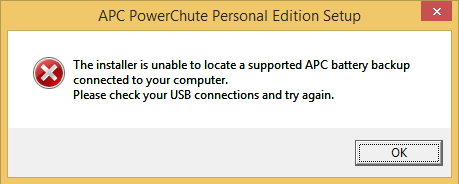
Its possible connect to pc this old ups?
Link copied. Please paste this link to share this article on your social media post.
Link copied. Please paste this link to share this article on your social media post.
Posted: 2021-07-07 10:45 PM . Last Modified: 2024-03-01 12:27 AM
Hello Eda,
The SmartUPS unit that you have requires a proprietary cable in order to communicate with our software. Also, the SmartUPS unit would not work with PowerChute Personal Edition which you are trying to install. I suggest that you remove or uninstall PowerChute Personal Edition and use PowerChute Business Edition instead.
PowerChute Business Edition communicates to the UPS on either USB or Serial Communication. The part number of the cable that would work for your UPS is either 940-0024 or 940-1524, they are called smart signalling cables from APC. You will the the part numbers on one of the end of the cable.
Once you have found the correct cable, please re-install the software again.
Thanks Jon P.
Link copied. Please paste this link to share this article on your social media post.
Link copied. Please paste this link to share this article on your social media post.
Posted: 2021-07-07 10:45 PM . Last Modified: 2024-03-01 12:27 AM
Hello Eda,
The SmartUPS unit that you have requires a proprietary cable in order to communicate with our software. Also, the SmartUPS unit would not work with PowerChute Personal Edition which you are trying to install. I suggest that you remove or uninstall PowerChute Personal Edition and use PowerChute Business Edition instead.
PowerChute Business Edition communicates to the UPS on either USB or Serial Communication. The part number of the cable that would work for your UPS is either 940-0024 or 940-1524, they are called smart signalling cables from APC. You will the the part numbers on one of the end of the cable.
Once you have found the correct cable, please re-install the software again.
Thanks Jon P.
Link copied. Please paste this link to share this article on your social media post.
You’ve reached the end of your document
Create your free account or log in to subscribe to the board - and gain access to more than 10,000+ support articles along with insights from experts and peers.