Ask our Experts
Didn't find what you are looking for? Ask our experts!
Share Your Feedback – Help Us Improve Search on Community! Please take a few minutes to participate in our Search Feedback Survey. Your insights will help us deliver the results you need faster and more accurately. Click here to take the survey
Schneider, APC support forum to share knowledge about installation and configuration for Data Center and Business Power UPSs, Accessories, Software, Services.
Search in
Free
EnglishStrengthen your foundational knowledge in Data Centers for free, enroll in this path today and start your learning journey!
Posted: 2021-07-07 10:44 PM . Last Modified: 2024-03-12 07:38 AM
Link copied. Please paste this link to share this article on your social media post.
Posted: 2021-07-07 10:44 PM . Last Modified: 2024-03-12 07:38 AM
Hello
We have two Symmetra LX 3phase-1phase installed.
I cannot find any firmware at apc site.
How can I update firmware at managment card or intelligence modules?
What components are updatable?
Some info about UPS
General
| Model: | Symmetra LX 16000 RM | ||
| Position: | RACK | ||
| Serial Number: | QD1107260178 | ||
| Firmware Revision: | 267.513.I | ||
| Manufacture Date: |
02/11/11 |
||
Intelligence modules
| Main Intelligence Module (MIM) | |
| Module Status: |
|
| Serial Number: | QD1107260178 |
| Manufacture Date: | 02/11/11 |
| Firmware Revision: | 513 |
| Slave Firmware Revision: | 602 |
| Hardware Revision: | NA |
| Model Number: | SYMIM5 |
| Redundant Intelligence Module (RIM) | |
| Module Status: |
|
| Serial Number: | QD1107260189 |
| Manufacture Date: | 02/11/11 |
| Firmware Revision: | 513 |
| Slave Firmware Revision: | 602 |
| Hardware Revision: | NA |
| Model Number: | SYMIM5 |
Network card
| Hardware Factory | |
| Model Number: | AP9619 |
| Serial Number: | PA1107330454 |
| Hardware Revision: | A10 |
| Manufacture Date: | 02/09/2011 |
| Application Module | |
| Name: | sy |
| Version: | v3.5.8 |
| Date: | 11/05/2008 |
| Time: | 16:28:07 |
| APC OS (AOS) | |
| Name: | aos |
| Version: | v3.6.1 |
| Date: | 08/13/2008 |
| Time: | 18:49:49 |
Link copied. Please paste this link to share this article on your social media post.
Link copied. Please paste this link to share this article on your social media post.
Posted: 2021-07-07 10:45 PM . Last Modified: 2024-03-01 12:27 AM
To clarify, with a Symmetra LX, you should be downloading/using SFSY372 - applicable for AP9617/18/19 management cards for Symmetra 1-phase. Symmetra LX is considered a single phase 1-P) UPS even though in some regions it may be configurable for 3 phase power.
Link copied. Please paste this link to share this article on your social media post.
Link copied. Please paste this link to share this article on your social media post.
Posted: 2021-07-07 10:44 PM . Last Modified: 2024-03-01 12:27 AM
Hi -
I can only speak for the management card firmware. You can download the firmware from our Software and Firmware download page, http://www.apc.com/tools/download/index.cfm. You would have to choose Firmware Upgrades - UPS Network Management Card from the drop down list and click on Submit.
You should end up on a page that shows the image below.
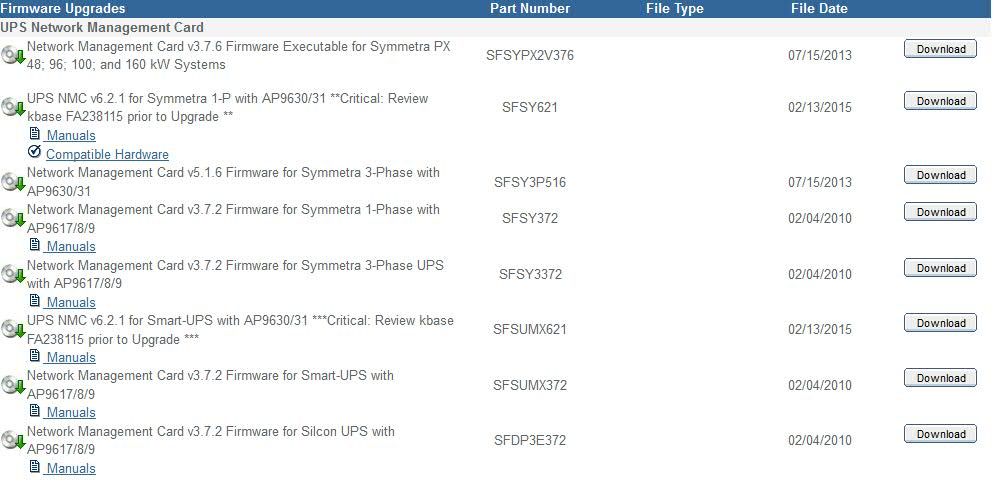
On the image that you have provided it shows that you have an AP9619 which is a Network Management Card 1. If it is installed on a Single Phase Symmetra unit you would have to download SFSY372. If it is installed on a Three Phase Symmetra then you would have to download the SFSY3372.
If you need help on how to upgrade the firmware of a network management card, you can search our knowledge base using the keyword FA156047. Here is the link for our Knowledge Base > http://www.apc.com/site/support/us/en/faq/
Hope this helps.
Jon
Link copied. Please paste this link to share this article on your social media post.
Posted: 2021-07-07 10:44 PM . Last Modified: 2024-03-01 12:27 AM
Link copied. Please paste this link to share this article on your social media post.
Posted: 2021-07-07 10:44 PM . Last Modified: 2024-03-01 12:27 AM
Thank you for reply, Jonathan
I have found 3-phase NMC firmware as you have recommended
I tried to find it by searching Symmetra, and there was 1-phase firmware only...
As I got another reply, it seems that intelligence modules are not field upgradable.
Kind regards,
Evgeniy Kabiolskiy
Link copied. Please paste this link to share this article on your social media post.
Link copied. Please paste this link to share this article on your social media post.
Posted: 2021-07-07 10:45 PM . Last Modified: 2024-03-01 12:27 AM
I am glad that I was able to help out.
Link copied. Please paste this link to share this article on your social media post.
Link copied. Please paste this link to share this article on your social media post.
Posted: 2021-07-07 10:45 PM . Last Modified: 2024-03-01 12:27 AM
To clarify, with a Symmetra LX, you should be downloading/using SFSY372 - applicable for AP9617/18/19 management cards for Symmetra 1-phase. Symmetra LX is considered a single phase 1-P) UPS even though in some regions it may be configurable for 3 phase power.
Link copied. Please paste this link to share this article on your social media post.
You’ve reached the end of your document
Create your free account or log in to subscribe to the board - and gain access to more than 10,000+ support articles along with insights from experts and peers.