Ask our Experts
Didn't find what you are looking for? Ask our experts!
Share Your Feedback – Help Us Improve Search on Community! Please take a few minutes to participate in our Search Feedback Survey. Your insights will help us deliver the results you need faster and more accurately. Click here to take the survey
Schneider, APC support forum to share knowledge about installation and configuration for Data Center and Business Power UPSs, Accessories, Software, Services.
Search in
Free
EnglishStrengthen your foundational knowledge in Data Centers for free, enroll in this path today and start your learning journey!
Link copied. Please paste this link to share this article on your social media post.
Posted: 2021-06-29 11:28 PM . Last Modified: 2024-03-12 12:50 AM
Hello!
I have Smart UPS 3000XL with network management card 2 - AP9631
I updated the firmware network management card to 6.5 from URL:
Now I can't see menu items, responsible for managing the UPS (Shutdown, Self-Test Schedule, Scheduling, ...) in web interface of network management card (see screenshot).
What do I do?
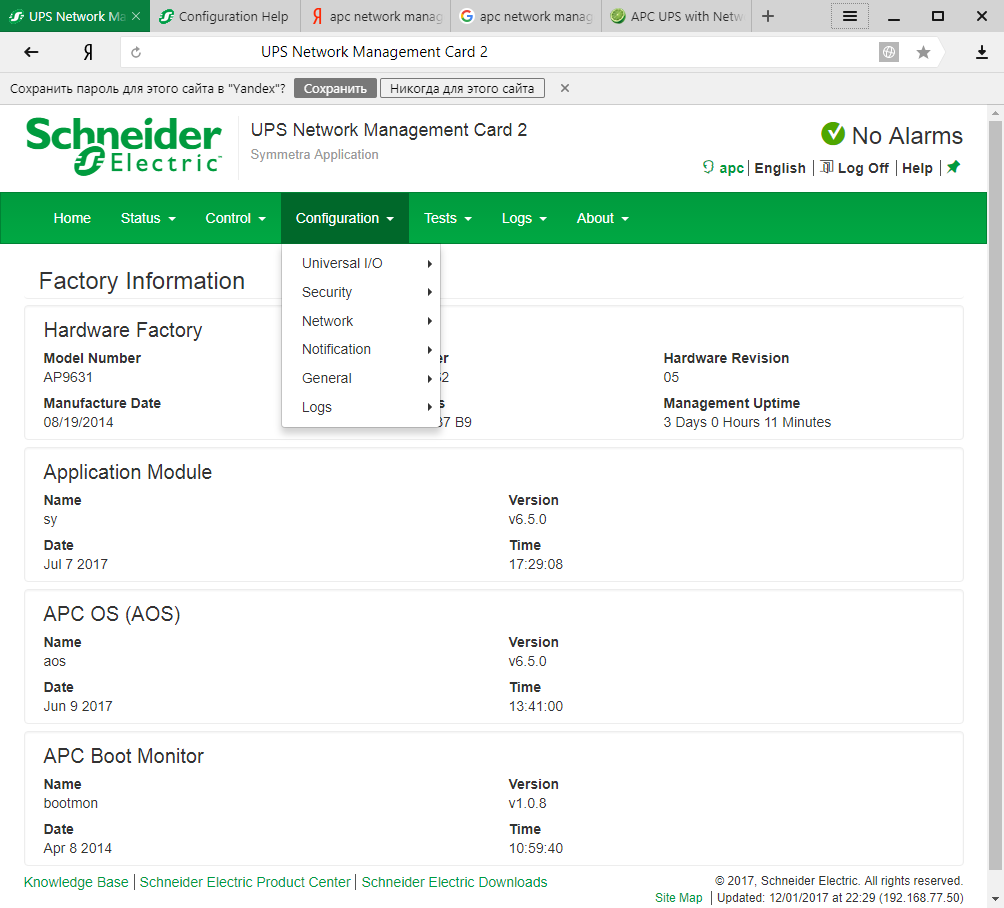
Link copied. Please paste this link to share this article on your social media post.
Link copied. Please paste this link to share this article on your social media post.
Posted: 2021-06-29 11:29 PM . Last Modified: 2024-03-12 12:49 AM
Hi Oleg,
To be sure, I just downloaded the file I linked you to and it was correct:
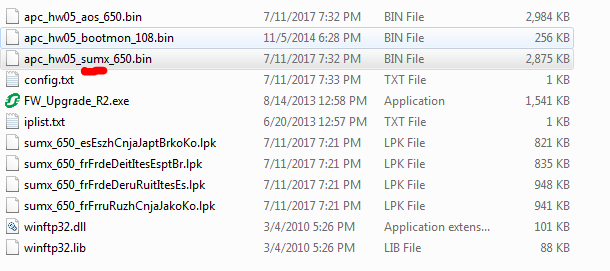
I uploaded it to one of my SmartUPS and it put the proper image on (which can be found under About --> Network in the web UI):
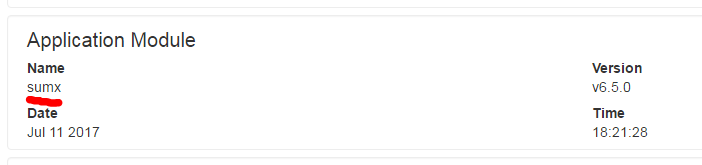
From your first image it shows that "sy" is currently loaded on your UPS - perhaps you have multiple firmware files saved on the machine you were pushing the upgrades from?
Link copied. Please paste this link to share this article on your social media post.
Posted: 2021-06-29 11:28 PM . Last Modified: 2024-03-12 12:50 AM
Link copied. Please paste this link to share this article on your social media post.
Posted: 2021-06-29 11:28 PM . Last Modified: 2024-03-12 12:50 AM
try the drop down for Control
Link copied. Please paste this link to share this article on your social media post.
Link copied. Please paste this link to share this article on your social media post.
Posted: 2021-06-29 11:28 PM . Last Modified: 2024-03-12 12:50 AM
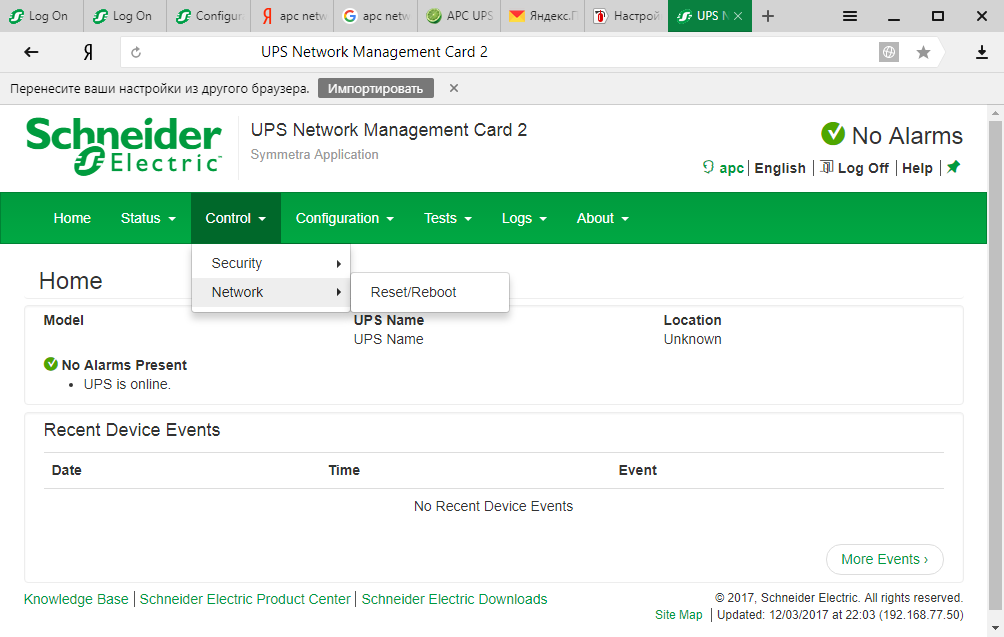
Link copied. Please paste this link to share this article on your social media post.
Link copied. Please paste this link to share this article on your social media post.
Posted: 2021-06-29 11:28 PM . Last Modified: 2024-03-12 12:50 AM
Hi Oleg,
From your first picture, it looks like you've installed the application version "sy". This is the firmware version for Symmetra LX UPS's, and will not work with a SmartUPS. You'll need to download the "sumx" file, which you can get here: ftp://restrict:Kop$74!@ftp.apc.com/restricted/hardware/nmcard/firmware/sumx/650/apc_hw05_aos650_sumx...
Link copied. Please paste this link to share this article on your social media post.
Link copied. Please paste this link to share this article on your social media post.
Posted: 2021-06-29 11:29 PM . Last Modified: 2024-03-12 12:49 AM
Hello, Matt!
see link in my first message.
link on this page same with your link
Link copied. Please paste this link to share this article on your social media post.
Link copied. Please paste this link to share this article on your social media post.
Posted: 2021-06-29 11:29 PM . Last Modified: 2024-03-12 12:49 AM
Hi Oleg,
To be sure, I just downloaded the file I linked you to and it was correct:
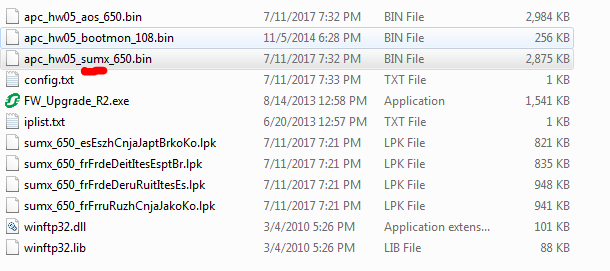
I uploaded it to one of my SmartUPS and it put the proper image on (which can be found under About --> Network in the web UI):
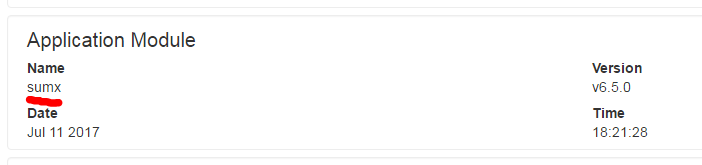
From your first image it shows that "sy" is currently loaded on your UPS - perhaps you have multiple firmware files saved on the machine you were pushing the upgrades from?
Link copied. Please paste this link to share this article on your social media post.
Link copied. Please paste this link to share this article on your social media post.
Posted: 2021-06-29 11:29 PM . Last Modified: 2024-03-12 12:49 AM
Matt, thank you very much!
Link copied. Please paste this link to share this article on your social media post.
You’ve reached the end of your document
Create your free account or log in to subscribe to the board - and gain access to more than 10,000+ support articles along with insights from experts and peers.