Ask our Experts
Didn't find what you are looking for? Ask our experts!
Share Your Feedback – Help Us Improve Search on Community! Please take a few minutes to participate in our Search Feedback Survey. Your insights will help us deliver the results you need faster and more accurately. Click here to take the survey
Schneider, APC support forum to share knowledge about installation and configuration for Data Center and Business Power UPSs, Accessories, Software, Services.
Search in
Free
EnglishStrengthen your foundational knowledge in Data Centers for free, enroll in this path today and start your learning journey!
Posted: 2021-06-30 04:41 AM . Last Modified: 2024-03-08 04:11 AM
Link copied. Please paste this link to share this article on your social media post.
Posted: 2021-06-30 04:41 AM . Last Modified: 2024-03-08 04:11 AM
I did an update on network card and after that the only information that I have is this Lost Communication to the UPS.
The UPS is SUA3000RM2U-BR and below it is the network card information.
Application Module
Name sy3p
Version v6.5.0
Date Jul 12 2017
Time 19:00:54
APC OS (AOS)
Name aos
Version v6.5.0
Date Jun 9 2017
Time 13:41:00
APC Boot Monitor
Name bootmon
Version v1.0.8
Date Apr 8 2014
Time 10:59:40
I´ve used this software to update the firmware.
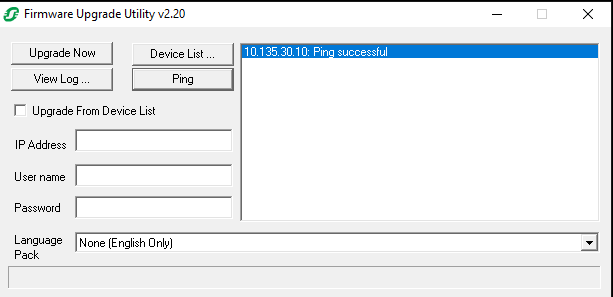
Link copied. Please paste this link to share this article on your social media post.
Posted: 2021-06-30 04:42 AM . Last Modified: 2024-03-08 04:10 AM
Link copied. Please paste this link to share this article on your social media post.
Posted: 2021-06-30 04:42 AM . Last Modified: 2024-03-08 04:10 AM
After I rebooted the network I was able to update to the correct firmware, thanks a lot now I´ll try to update ups firmware wish me luck.
Link copied. Please paste this link to share this article on your social media post.
Posted: 2021-06-30 04:42 AM . Last Modified: 2024-03-08 04:11 AM
Link copied. Please paste this link to share this article on your social media post.
Posted: 2021-06-30 04:42 AM . Last Modified: 2024-03-08 04:11 AM
Please try the last firmware release. It will be the 6.8.X one.
Link copied. Please paste this link to share this article on your social media post.
Posted: 2021-06-30 04:42 AM . Last Modified: 2024-03-08 04:11 AM
Link copied. Please paste this link to share this article on your social media post.
Posted: 2021-06-30 04:42 AM . Last Modified: 2024-03-08 04:11 AM
I´ve did the update to 6.8.0
Starting Upgrade 12/18/19 17:54:08
-----------------
[12/18/19 17:54:08] 10.135.30.10: Pinging (via ICMP) device
[12/18/19 17:54:08] 10.135.30.10: Device connection passed
[12/18/19 17:54:09] 10.135.30.10: Testing FTP Log-in
[12/18/19 17:54:12] 10.135.30.10: FTP Log-in passed
[12/18/19 17:54:13] 10.135.30.10: Saving data file
[12/18/19 17:54:14] 10.135.30.10: AOS Prior to firmware transfer: Network Management Card AOS v5.1.3
[12/18/19 17:54:14] 10.135.30.10: APP Prior to firmware transfer: Smart-UPS & Matrix-UPS APP v5.1.3
[12/18/19 17:54:14] 10.135.30.10: Saving event & configuration files
[12/18/19 17:54:30] 10.135.30.10: Transferring firmware file (1/3): Boot Monitor
[12/18/19 17:54:38] 10.135.30.10: Boot Monitor transfer successful
[12/18/19 17:54:40] 10.135.30.10: Restarting network interface
[12/18/19 17:55:12] 10.135.30.10: Device connection passed
[12/18/19 17:55:14] 10.135.30.10: Testing FTP Log-in
[12/18/19 17:55:14] 10.135.30.10: FTP Log-in passed
[12/18/19 17:55:15] 10.135.30.10: Transferring firmware file (2/3): OS
[12/18/19 17:56:08] 10.135.30.10: OS transfer successful
[12/18/19 17:56:10] 10.135.30.10: Restarting network interface
[12/18/19 17:56:30] 10.135.30.10: Pinging (via ICMP) device
[12/18/19 17:57:18] 10.135.30.10: Device connection passed
[12/18/19 17:57:19] 10.135.30.10: Testing FTP Log-in
[12/18/19 17:57:20] 10.135.30.10: FTP Log-in successful
[12/18/19 17:57:21] 10.135.30.10: Transferring firmware file (3/3): application
[12/18/19 17:57:59] 10.135.30.10: Restarting network interface
[12/18/19 17:58:09] 10.135.30.10: Pinging (via ICMP) device
[12/18/19 17:58:24] 10.135.30.10: No language pack selected
[12/18/19 17:58:24] 10.135.30.10: OS & Application transfer completed
But now I can´t have access on web though it still pinging.
Link copied. Please paste this link to share this article on your social media post.
Link copied. Please paste this link to share this article on your social media post.
Posted: 2021-06-30 04:42 AM . Last Modified: 2024-03-08 04:10 AM
Hello,
The initial firmware you install was designed for a Symmetra UPS not a Smart-UPS Here is a link to the correct firmware https://www.apc.com/shop/us/en/products//P-SFSUMX680
When upgrading to firmware 6.8 once the NMC is rebooted http access is disable. To access the NMC via the web interface use https. Example https://192.168.24.100
You should read the firmware user's guide and release notes available at the link above.
Link copied. Please paste this link to share this article on your social media post.
Posted: 2021-06-30 04:42 AM . Last Modified: 2024-03-08 04:10 AM
Link copied. Please paste this link to share this article on your social media post.
Posted: 2021-06-30 04:42 AM . Last Modified: 2024-03-08 04:10 AM
Thanks for the link and the info about https, now I can log again, i´ve tried to open release notes but link is broken.
Here is the log info when I try to install the correct firmware, this message is showed even if I enable http and ftp server.
Starting Upgrade 12/20/19 10:32:20
-----------------
[12/20/19 10:32:20] 10.135.30.10: Pinging (via ICMP) device
[12/20/19 10:32:20] 10.135.30.10: Device connection passed
[12/20/19 10:32:21] 10.135.30.10: Testing FTP Log-in
[12/20/19 10:32:26] 10.135.30.10: ERROR --> FTP Log-in failed
Here is the config on ssh
login as: apc
apc@10.135.30.10's password:
Schneider Electric Network Management Card AOS v6.8.2
(c) Copyright 2019 All Rights Reserved Symmetra APP v6.8.0
-------------------------------------------------------------------------------
Name : apc581BF6 Date : 12/20/2019
Contact : Unknown Time : 12:03:14
Location : Unknown User : Super User
Up Time : 0 Days 0 Hours 2 Minutes Stat : P+ N4+ N6+ A+
-------------------------------------------------------------------------------
IPv4 : Enabled IPv6 : Enabled
Ping Response : Enabled
-------------------------------------------------------------------------------
HTTP : Enabled HTTPS : Disabled
FTP : Enabled Telnet : Disabled
SSH/SCP : Enabled SNMPv1 : Disabled
SNMPv3 : Disabled
-------------------------------------------------------------------------------
Super User : Enabled RADIUS : Disabled
Administrator : Disabled Device User : Disabled
Read-Only User : Disabled Network-Only User : Disabled
Link copied. Please paste this link to share this article on your social media post.
Link copied. Please paste this link to share this article on your social media post.
Posted: 2021-06-30 04:42 AM . Last Modified: 2024-03-08 04:10 AM
Hi,
SSH to the card and enter the command ftp -S enable to enable ftp. When 6.8 is install along with disabling http access it also disable ftp access. These changes were made to bring the card into compliance with California Senate Bill No. 327
Link copied. Please paste this link to share this article on your social media post.
Posted: 2021-06-30 04:42 AM . Last Modified: 2024-03-08 04:10 AM
Link copied. Please paste this link to share this article on your social media post.
Posted: 2021-06-30 04:42 AM . Last Modified: 2024-03-08 04:10 AM
After I rebooted the network I was able to update to the correct firmware, thanks a lot now I´ll try to update ups firmware wish me luck.
Link copied. Please paste this link to share this article on your social media post.
You’ve reached the end of your document
Create your free account or log in to subscribe to the board - and gain access to more than 10,000+ support articles along with insights from experts and peers.