Ask our Experts
Didn't find what you are looking for? Ask our experts!
Share Your Feedback – Help Us Improve Search on Community! Please take a few minutes to participate in our Search Feedback Survey. Your insights will help us deliver the results you need faster and more accurately. Click here to take the survey
Schneider, APC support forum to share knowledge about installation and configuration for Data Center and Business Power UPSs, Accessories, Software, Services.
Search in
Free
EnglishStrengthen your foundational knowledge in Data Centers for free, enroll in this path today and start your learning journey!
Posted: 2021-07-08 12:13 AM . Last Modified: 2024-02-29 11:28 PM
Link copied. Please paste this link to share this article on your social media post.
Posted: 2021-07-08 12:13 AM . Last Modified: 2024-02-29 11:28 PM
I am using a AP9617 Network Management card which has a IP configured 10.189.19.254 and I was able to ping that IP and telnet to it. Username/password were apc/apc.
But after enabling SSH2, I am no longer able to putty to it. I get an error message 'Disconneced: Received SSH2_MSG_CHANNEL_SUCCESS for nonexistent channel 65536' and also I lost telnet access. Attached the error message.
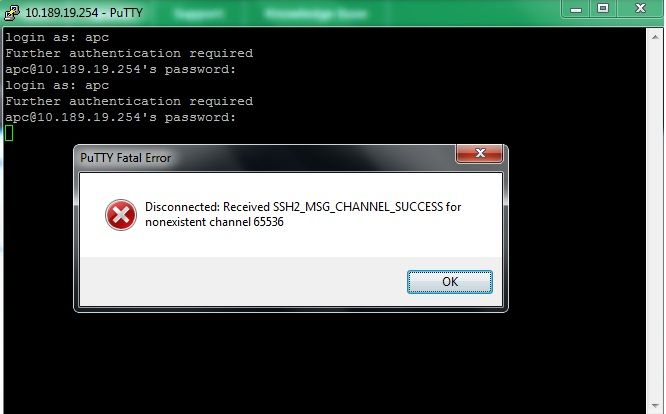
I tried factory resetting but no luck.
I tried pressing the
1.Press reset button
2.Wait for LED to flash orang/green
3. Press reset button again
It is still holding that IP and SSH configuration.
Can you please help me??
Thanks
Vivek
Link copied. Please paste this link to share this article on your social media post.
Posted: 2021-07-08 12:13 AM . Last Modified: 2024-02-29 11:28 PM
Link copied. Please paste this link to share this article on your social media post.
Posted: 2021-07-08 12:13 AM . Last Modified: 2024-02-29 11:28 PM
Resolved:
Hi Angela,
Spot on!!!!!
I installed putty 0.60 and managed to connect to it using SSH.
Thanks a million for the prompt response. Really appreaciate it!!!
Link copied. Please paste this link to share this article on your social media post.
Link copied. Please paste this link to share this article on your social media post.
Posted: 2021-07-08 12:13 AM . Last Modified: 2024-02-29 11:28 PM
This is an incompatibility with newer versions of PuTTy and the older AP9617/18/19 devices. I think PuTTy 0.62 and older will work if you can find the older version. You may want to try another SSH client too but otherwise, this product is discontinued and likely won't receive a fix for this issue. It has been replaced with AP9630/31 which do not experience this problem.
Link copied. Please paste this link to share this article on your social media post.
Posted: 2021-07-08 12:13 AM . Last Modified: 2024-02-29 11:28 PM
Link copied. Please paste this link to share this article on your social media post.
Posted: 2021-07-08 12:13 AM . Last Modified: 2024-02-29 11:28 PM
Resolved:
Hi Angela,
Spot on!!!!!
I installed putty 0.60 and managed to connect to it using SSH.
Thanks a million for the prompt response. Really appreaciate it!!!
Link copied. Please paste this link to share this article on your social media post.
You’ve reached the end of your document
Create your free account or log in to subscribe to the board - and gain access to more than 10,000+ support articles along with insights from experts and peers.