Ask our Experts
Didn't find what you are looking for? Ask our experts!
Share Your Feedback – Help Us Improve Search on Community! Please take a few minutes to participate in our Search Feedback Survey. Your insights will help us deliver the results you need faster and more accurately. Click here to take the survey
Schneider, APC support forum to share knowledge about installation and configuration for Data Center and Business Power UPSs, Accessories, Software, Services.
Search in
Free
EnglishStrengthen your foundational knowledge in Data Centers for free, enroll in this path today and start your learning journey!
Link copied. Please paste this link to share this article on your social media post.
Posted: 2021-07-07 11:38 PM . Last Modified: 2024-02-29 11:50 PM
Today I've installed new batteries in my SMT2200I
It looks that it's stopping at 27%.
MODEL : Smart-UPS 2200
STATUS : ONLINE
BCHARGE : 27.0 Percent
TIMELEFT : 27.0 Minutes
MBATTCHG : 5 Percent
MINTIMEL : 3 Minutes
But what is strange is the BATTV looks high.
BATTV : 49.9 Volts
Isn't that too high?
When I look in the manual op page 38 it says: "[...] this should be near 24 Volts plus or minus 5 Volts. "
Did I missed something or is this 'normal' for the SMT2200I?
[update]
8 hours later... charge dropped to 4%
MODEL : Smart-UPS 2200
STATUS : ONLINE
BCHARGE : 4.0 Percent
TIMELEFT : 4.0 Minutes
I've disconnected batteries for now until I know what happening here.
Regards,
Peter
Link copied. Please paste this link to share this article on your social media post.
Link copied. Please paste this link to share this article on your social media post.
Posted: 2021-07-07 11:40 PM . Last Modified: 2024-02-29 11:49 PM
Service is great isn't it 🙂
I thought you were out of warranty or I would have told you to use them earlier 😄
Link copied. Please paste this link to share this article on your social media post.
Link copied. Please paste this link to share this article on your social media post.
Posted: 2021-07-07 11:38 PM . Last Modified: 2024-02-29 11:50 PM
It should float at 54 volts as it is 2 24v packs.
Your charger is not working, try to braindead the unit by shutting down and removing the mains with no batteries for a minute and see if it works after. Also check the breakers on the back are not out.
Link copied. Please paste this link to share this article on your social media post.
Link copied. Please paste this link to share this article on your social media post.
Posted: 2021-07-07 11:38 PM . Last Modified: 2024-02-29 11:50 PM
The replacement batteries RBC55 (for the SMT2200i) are 12V - 17 Ah each and not 24V.
Is the BATTV then not a bit too high?
Link copied. Please paste this link to share this article on your social media post.
Link copied. Please paste this link to share this article on your social media post.
Posted: 2021-07-07 11:38 PM . Last Modified: 2024-02-29 11:50 PM
As the owner of 2 2200i's I can confirm the RBC55's are 2 packs of 24v batteries consisting of 2 12v cells each (12x4=48 plus maintenance charge from the UPS taking it to an average of 54.4 on a healthy UPS)
When installed you either read the voltage shown by the software/hardware or if using a meter on the front battery pack it will only read the voltage of the pack you are testing so you will need to times it by 2 to get the voltage.
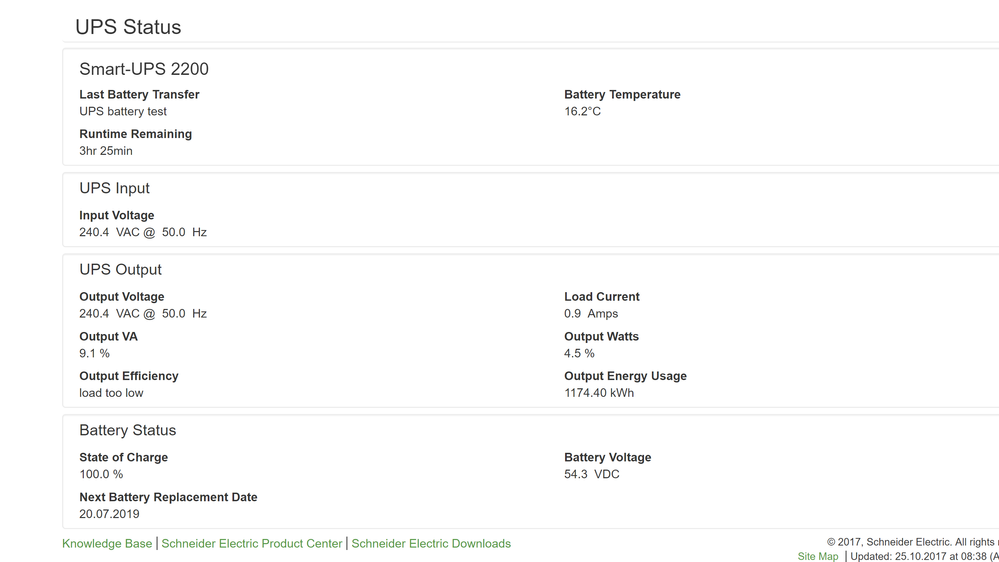
Link copied. Please paste this link to share this article on your social media post.
Link copied. Please paste this link to share this article on your social media post.
Posted: 2021-07-07 11:38 PM . Last Modified: 2024-02-29 11:50 PM
Hi Gareth,
Thanks!
That explains it clearly! (and why I was confused about the 12/24V and the load of 50V on BATTV)
I will look later on today when I'm back home on the fuses.
Regards,
Peter
Link copied. Please paste this link to share this article on your social media post.
Link copied. Please paste this link to share this article on your social media post.
Posted: 2021-07-07 11:38 PM . Last Modified: 2024-02-29 11:50 PM
Gareth,
Any more suggestions?
Fuse is OKE.
UPS is now running for 3 hours without any load and still not charging.
MODEL : Smart-UPS 2200
STATUS : ONLINE
BCHARGE : 0.0 Percent
TIMELEFT : 0.0 Minutes
MBATTCHG : 5 Percent
MINTIMEL : 3 Minutes
MAXTIME : 0 Seconds
ALARMDEL : 30 Seconds
BATTV : 48.0 Volts
What can I do more?
Link copied. Please paste this link to share this article on your social media post.
Link copied. Please paste this link to share this article on your social media post.
Posted: 2021-07-07 11:38 PM . Last Modified: 2024-02-29 11:50 PM
Assuming you did a braindead on it (pull batteries and mains power then hit the on button a few times to discharge everything) you have a faulty unit if it is under warranty call support, if you at your own risk you can remove the case and check the big internal fuse, it's connected to the charging cables but like I say it is inside and APC would advise against taking the case off due to the risk of shock.
Of course what you do is up to you 🙂
Link copied. Please paste this link to share this article on your social media post.
Link copied. Please paste this link to share this article on your social media post.
Posted: 2021-07-07 11:38 PM . Last Modified: 2024-02-29 11:50 PM
Yes, I made it braindead for around 30 minutes. and then connected the batteries again and power source.
Well... I'll like shocking experiences... 😉
The strange point is that I'm not receiving any warnings or errors.
I'll start today with dismantling my 2200 and see what I an find.
When I look now...
BATTV : 45.1 Volts
Doesn't promise much good...
I'll let you know when I've found something.
Thanks,
Peter
Link copied. Please paste this link to share this article on your social media post.
Link copied. Please paste this link to share this article on your social media post.
Posted: 2021-07-07 11:38 PM . Last Modified: 2024-02-29 11:50 PM
I'm out of ideas...
The internal fuse is also OK. (what a massive fuse is that... 32V 100A. resistance was 0.3 Ohm)
UPS was approx 1 hour without batteries installed. So should be enough for brain-dead. 🙂
BATTV is now 44.5 ![]()
Seems to going further down...
Link copied. Please paste this link to share this article on your social media post.
Link copied. Please paste this link to share this article on your social media post.
Posted: 2021-07-07 11:38 PM . Last Modified: 2024-02-29 11:50 PM
Gareth,
I want to upgrade my firmware, but it's still running on 6.2
To upgrade to the latest version I need to be on an minimal version of 6.4 before I can get tot the latest version.
The problem is that I can't find the 6.4. (I've already 9.4 (SMT18UPS_09-4) downloaded)
Do you have 6.4 available (or any other version what I can use to upgrade from 6.2) or know where I can find it?
Regards, Peter
Link copied. Please paste this link to share this article on your social media post.
Link copied. Please paste this link to share this article on your social media post.
Posted: 2021-07-07 11:39 PM . Last Modified: 2024-02-29 11:50 PM
If you download the firmware upgrade wizard from:
http://www.apc.com/us/en/faqs/FA164737/
It should have contain latest version of firmware for each UPS. Note the numerical IDs on the file... ie SMT18UPS_9-4 is the file for version 9.4 on ID 18 hardware. Different hardware IDs have different firmware, each with their own version. Only firmware for the same hardware ID as your UPS will work.
Link copied. Please paste this link to share this article on your social media post.
Link copied. Please paste this link to share this article on your social media post.
Posted: 2021-07-07 11:39 PM . Last Modified: 2024-02-29 11:50 PM
Sounds like you have your wires crossed (no pun intended)
6.2 and 6.4 are NMC firmwares (current is 6.5) not UPS firmwares, you will probably find the UPS is running 9.3 and the latest is 9.4
Download the update for the network management card and get that up to date, then you can move onto the UPS,
Link copied. Please paste this link to share this article on your social media post.
Link copied. Please paste this link to share this article on your social media post.
Posted: 2021-07-07 11:39 PM . Last Modified: 2024-02-29 11:50 PM
My mistake... ![]() You're completely right! Mine runs on 8.8 but will upgrade it to 9.4.
You're completely right! Mine runs on 8.8 but will upgrade it to 9.4.
[update]
Just upgraded the NMC and is running now on 6.5.
1 small 'but'... He doesn't recognise the UPS self anymore.
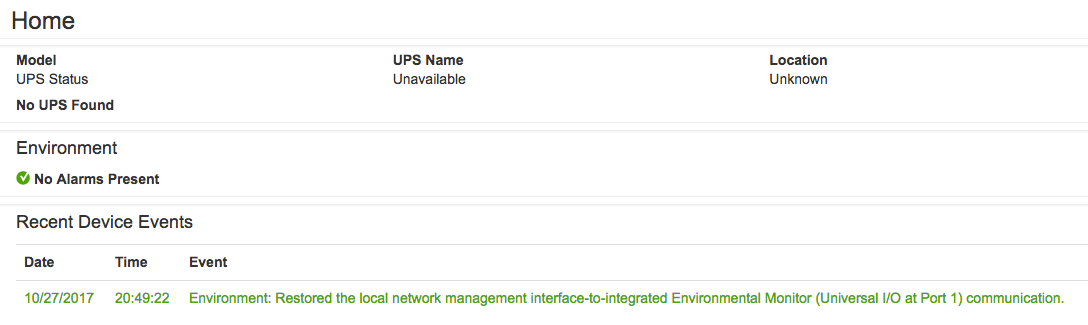
Link copied. Please paste this link to share this article on your social media post.
Link copied. Please paste this link to share this article on your social media post.
Posted: 2021-07-07 11:39 PM . Last Modified: 2024-02-29 11:50 PM
Did you upgrade with the SUMX app? You can see which app is running under About->NMC
Link copied. Please paste this link to share this article on your social media post.
Link copied. Please paste this link to share this article on your social media post.
Posted: 2021-07-07 11:39 PM . Last Modified: 2024-02-29 11:50 PM
Yup... That's also on 6.5.0
Link copied. Please paste this link to share this article on your social media post.
Link copied. Please paste this link to share this article on your social media post.
Posted: 2021-07-07 11:39 PM . Last Modified: 2024-02-29 11:50 PM
post screenshots of the about page for the UPS and NMC please.
Link copied. Please paste this link to share this article on your social media post.
Link copied. Please paste this link to share this article on your social media post.
Link copied. Please paste this link to share this article on your social media post.
Link copied. Please paste this link to share this article on your social media post.
Posted: 2021-07-07 11:39 PM . Last Modified: 2024-02-29 11:49 PM
Argh, sorry I posted a link to the wrong NMC firmware, just reflash with this and it will show the UPS again, sorry!
At least these cards are one for all so you can flash any firmware and flash back again.
It's this one
Link copied. Please paste this link to share this article on your social media post.
Link copied. Please paste this link to share this article on your social media post.
Posted: 2021-07-07 11:39 PM . Last Modified: 2024-02-29 11:49 PM
Gareth,
Tnx! This one works! 🙂
Will do this afternoon the upgrade of the UPS self from 8.8 to 9.4
Link copied. Please paste this link to share this article on your social media post.
Link copied. Please paste this link to share this article on your social media post.
Posted: 2021-07-07 11:39 PM . Last Modified: 2024-02-29 11:49 PM
Tuesday contacted APC.
They've made a case.
Yesterday I've send reaction with the detailed information and today received my new UPS!
Wow... that's a service!
Link copied. Please paste this link to share this article on your social media post.
Link copied. Please paste this link to share this article on your social media post.
Posted: 2021-07-07 11:40 PM . Last Modified: 2024-02-29 11:49 PM
Service is great isn't it 🙂
I thought you were out of warranty or I would have told you to use them earlier 😄
Link copied. Please paste this link to share this article on your social media post.
You’ve reached the end of your document
Create your free account or log in to subscribe to the board - and gain access to more than 10,000+ support articles along with insights from experts and peers.