Ask our Experts
Didn't find what you are looking for? Ask our experts!
Share Your Feedback – Help Us Improve Search on Community! Please take a few minutes to participate in our Search Feedback Survey. Your insights will help us deliver the results you need faster and more accurately. Click here to take the survey
Schneider, APC support forum to share knowledge about installation and configuration for Data Center and Business Power UPSs, Accessories, Software, Services.
Search in
Free
EnglishStrengthen your foundational knowledge in Data Centers for free, enroll in this path today and start your learning journey!
Link copied. Please paste this link to share this article on your social media post.
Posted: 2021-06-28 07:05 AM . Last Modified: 2024-03-18 12:53 AM
We are receiving email alerts from a Smart-UPS 3000 which is not configured to send any email alerts.
It is managed by PowerChute BE 9.1.1 (build 604) but I can find no settings in PCBE to manage alerts, the only options I can find are on the web page for the agent. The UPS is configured to log events internally but none of the email check boxes are ticked.
How is this possible?
Link copied. Please paste this link to share this article on your social media post.
Link copied. Please paste this link to share this article on your social media post.
Posted: 2021-06-28 07:06 AM . Last Modified: 2024-03-18 12:52 AM
Hi,
On 12/6/2017 4:07 AM, Richard said:So would these settings over-ride the settings in the agent? In the alerts, under the 'Email' column, there are no boxes ticked for any of the alerts for this particular UPS.
Yes. The PowerChute Server e-mail component is separate from the Agent. The Agent reports to the Server and the Server sends the e-mail.
Link copied. Please paste this link to share this article on your social media post.
Link copied. Please paste this link to share this article on your social media post.
Posted: 2021-06-28 07:06 AM . Last Modified: 2024-03-18 12:53 AM
Hi,
There are 2 options for enabling e-mail alerts for PowerChute Business Edition. As you mentioned e-mail alerts can be enabled through the Agent web interface. The other options is through the PowerChute Server and Console. When installing the PowerChute Server the user is asked if they would like to enable e-mail alerts. You can change and or deselect the setting by opening the PowerChute Console and clicking on Tools - Change Configuration Profile - EMail/Paging Settings.
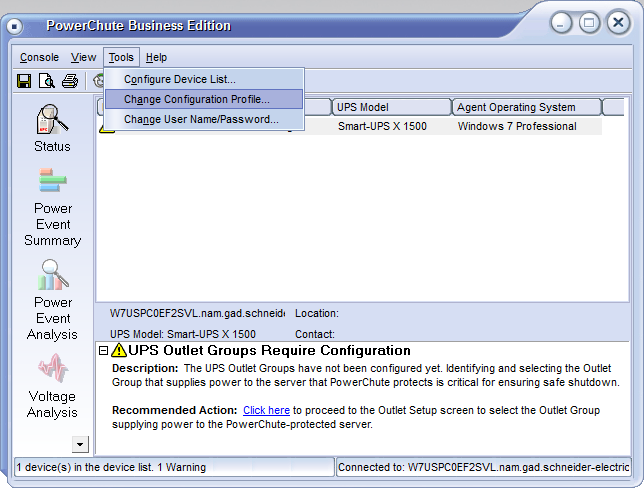
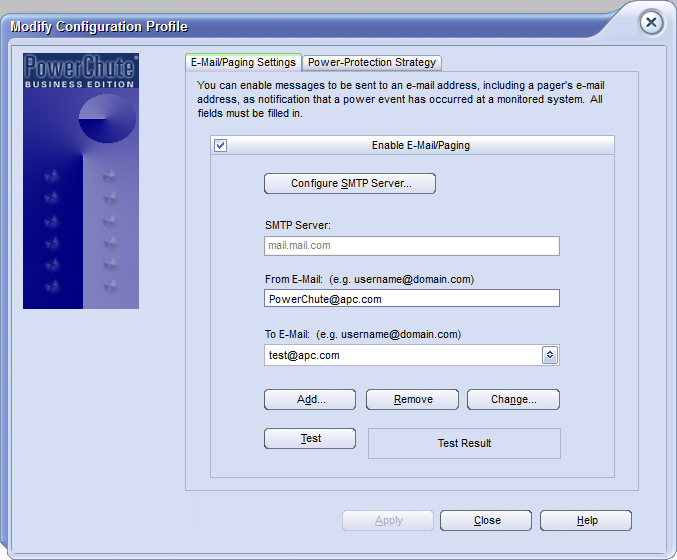
To stop e-mail deselect the check box Enable EMail/Paging.
Link copied. Please paste this link to share this article on your social media post.
Link copied. Please paste this link to share this article on your social media post.
Posted: 2021-06-28 07:06 AM . Last Modified: 2024-03-18 12:53 AM
Hi Bill,
Thanks for this, obviously I was not looking hard enough!
So would these settings over-ride the settings in the agent? In the alerts, under the 'Email' column, there are no boxes ticked for any of the alerts for this particular UPS.
Thanks
Link copied. Please paste this link to share this article on your social media post.
Link copied. Please paste this link to share this article on your social media post.
Posted: 2021-06-28 07:06 AM . Last Modified: 2024-03-18 12:52 AM
Hi,
On 12/6/2017 4:07 AM, Richard said:So would these settings over-ride the settings in the agent? In the alerts, under the 'Email' column, there are no boxes ticked for any of the alerts for this particular UPS.
Yes. The PowerChute Server e-mail component is separate from the Agent. The Agent reports to the Server and the Server sends the e-mail.
Link copied. Please paste this link to share this article on your social media post.
You’ve reached the end of your document
Create your free account or log in to subscribe to the board - and gain access to more than 10,000+ support articles along with insights from experts and peers.