Ask our Experts
Didn't find what you are looking for? Ask our experts!
Share Your Feedback – Help Us Improve Search on Community! Please take a few minutes to participate in our Search Feedback Survey. Your insights will help us deliver the results you need faster and more accurately. Click here to take the survey
Schneider, APC support forum to share knowledge about installation and configuration for Data Center and Business Power UPSs, Accessories, Software, Services.
Search in
Free
EnglishStrengthen your foundational knowledge in Data Centers for free, enroll in this path today and start your learning journey!
Link copied. Please paste this link to share this article on your social media post.
Posted: 2021-07-09 01:12 AM . Last Modified: 2024-02-14 11:31 PM
Hi all,
My question is, can I tell PowerChute or the UPS itself to delay turning on the power outlets on the UPS for a set amount of time once power has been restored?
Basically, I'm looking for a 30 minute delay before powering my servers/switches/miscellaneous hardware back on to give the battery some time to recharge.
I've messed around with both the Power On Delay and Min Return Runtime settings under Configuration>Outlet Groups on the devices, but neither has had the effect I was hoping for.
Seems a simple thing to do, but I'm having a heck of a time getting it to do what I want it to.
Thanks for any guidance...
Eric
Link copied. Please paste this link to share this article on your social media post.
Link copied. Please paste this link to share this article on your social media post.
Posted: 2021-07-09 01:13 AM . Last Modified: 2024-02-14 11:31 PM
Hi,
You can configure outlet on delay using PowerChute Business Edition or through a Network Management Card.
In PCBE the settings are found under outlet sequence.
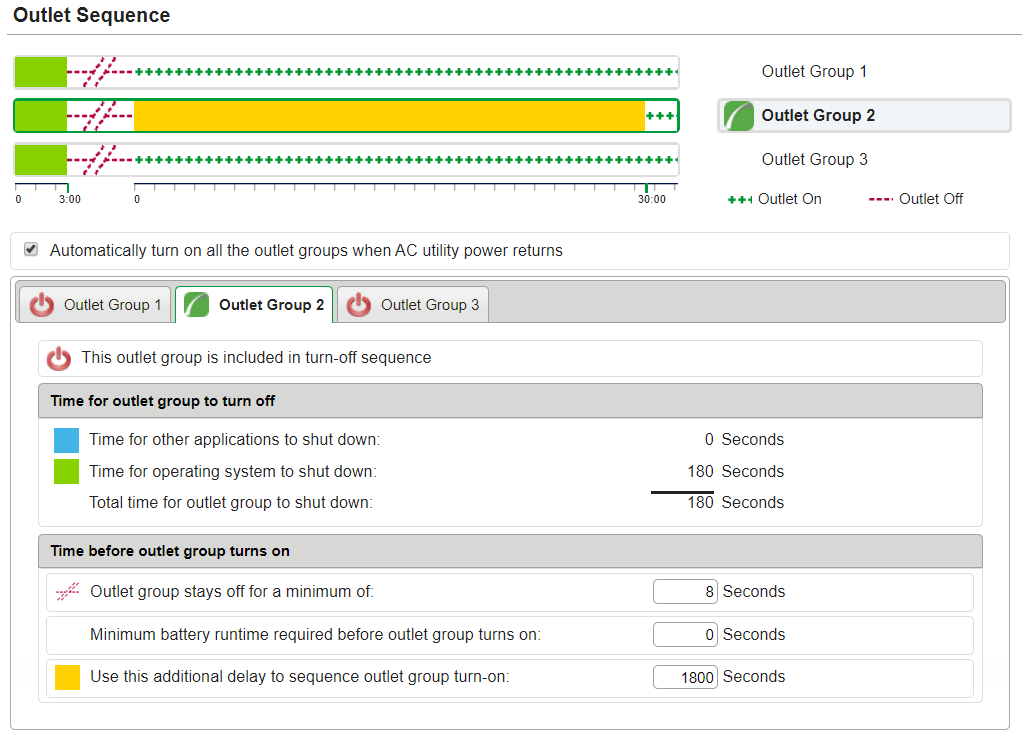
In the example above outlet group 2 has been configured as the group the PCBE server is plugged into.
If you have a network management card the setting will be found under configuration - outlet groups.
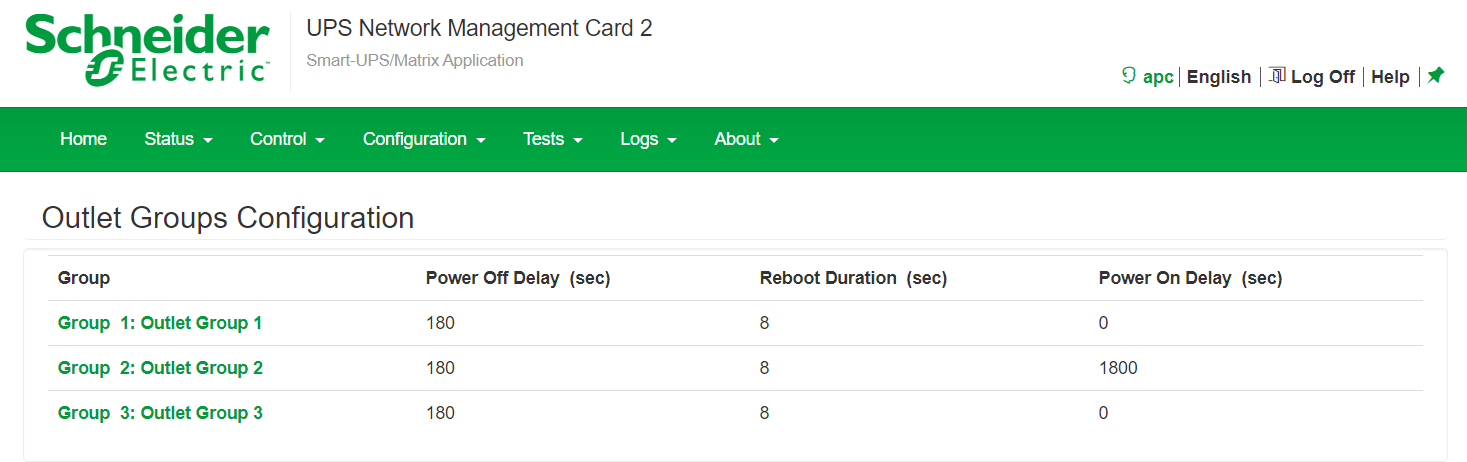
Link copied. Please paste this link to share this article on your social media post.
Link copied. Please paste this link to share this article on your social media post.
Posted: 2021-07-09 01:12 AM . Last Modified: 2024-02-14 11:31 PM
Hello,
What is the model UPS and how may amps are being drawn?
Link copied. Please paste this link to share this article on your social media post.
Link copied. Please paste this link to share this article on your social media post.
Posted: 2021-07-09 01:12 AM . Last Modified: 2024-02-14 11:31 PM
I have 30 different UPSs to configure in this manner from California to Florida. Most (but not all) are Smart-UPS X 3000s
For the sake of this exercise I'll use a Smart-UPS X 3000 in one of my Florida offices. It's current load is 6.6A
Link copied. Please paste this link to share this article on your social media post.
Link copied. Please paste this link to share this article on your social media post.
Posted: 2021-07-09 01:13 AM . Last Modified: 2024-02-14 11:31 PM
Hi,
You can configure outlet on delay using PowerChute Business Edition or through a Network Management Card.
In PCBE the settings are found under outlet sequence.
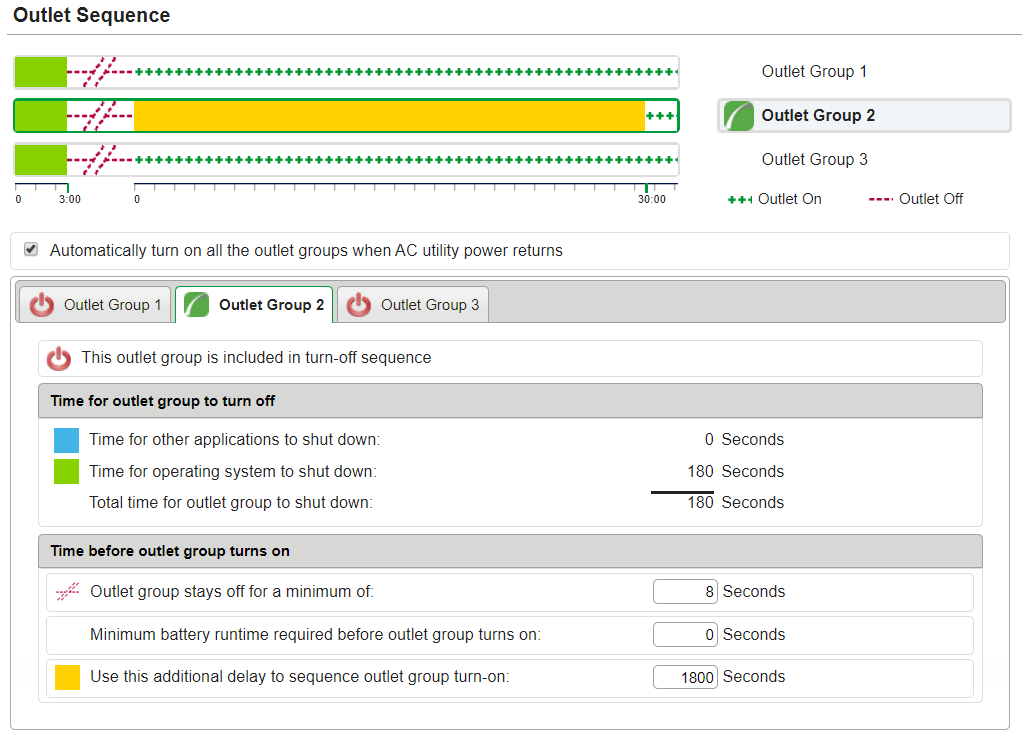
In the example above outlet group 2 has been configured as the group the PCBE server is plugged into.
If you have a network management card the setting will be found under configuration - outlet groups.
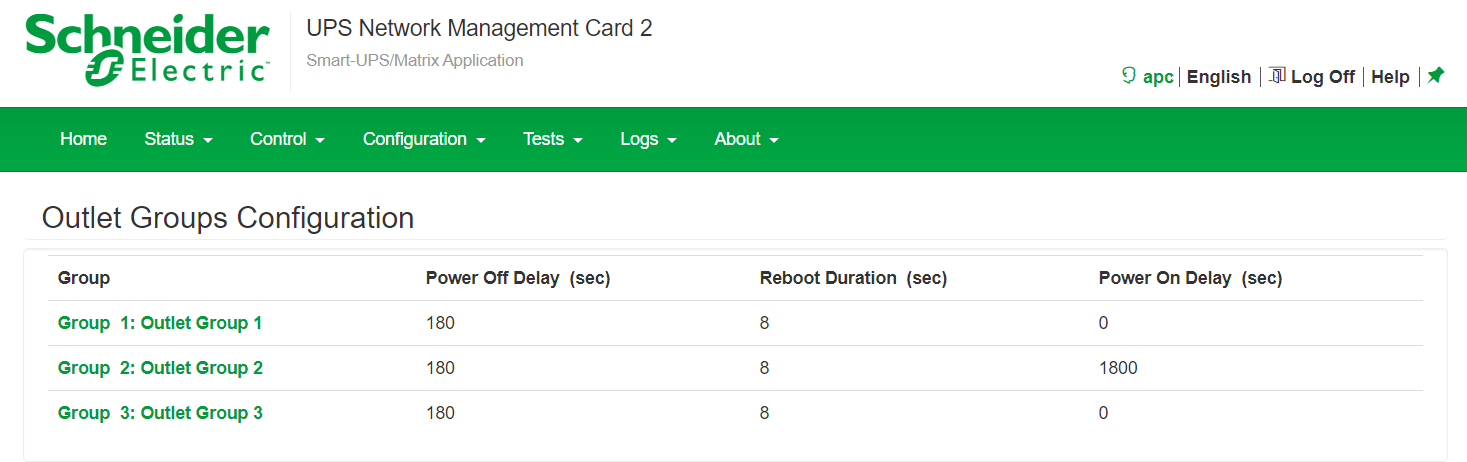
Link copied. Please paste this link to share this article on your social media post.
You’ve reached the end of your document
Create your free account or log in to subscribe to the board - and gain access to more than 10,000+ support articles along with insights from experts and peers.