Ask our Experts
Didn't find what you are looking for? Ask our experts!
Share Your Feedback – Help Us Improve Search on Community! Please take a few minutes to participate in our Search Feedback Survey. Your insights will help us deliver the results you need faster and more accurately. Click here to take the survey
Schneider, APC support forum to share knowledge about installation and configuration for Data Center and Business Power UPSs, Accessories, Software, Services.
Search in
Free
EnglishStrengthen your foundational knowledge in Data Centers for free, enroll in this path today and start your learning journey!
Link copied. Please paste this link to share this article on your social media post.
Posted: 2021-07-28 10:20 PM . Last Modified: 2024-02-14 02:35 AM
hello
today we received our brand new SRT2200RMXLI
but it seems the device is dead?
we get the following message
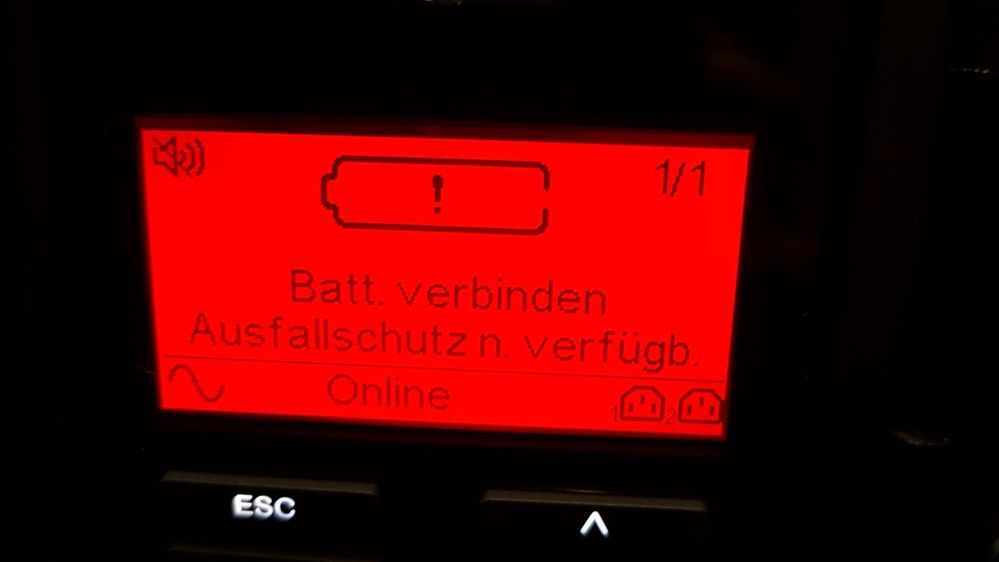
Link copied. Please paste this link to share this article on your social media post.
Link copied. Please paste this link to share this article on your social media post.
Posted: 2021-07-28 10:20 PM . Last Modified: 2024-01-31 02:55 AM
Hi,
Since the unit is new and under warranty you should contact local support for assistance. You should be with the unit and able to perform troubleshooting steps. If needed a replacement battery will be provided or the unit will be replaced.
Here is a link to local support contact information http://www.apc.com/at/de/support/contact-us/index.jsp
Link copied. Please paste this link to share this article on your social media post.
Link copied. Please paste this link to share this article on your social media post.
Posted: 2021-07-28 10:20 PM . Last Modified: 2024-02-14 02:33 AM
Since it is the weekend, I don't know if you'll see an official APC response. My German is pretty rusty, but I think it is saying that the battery is not connected and UPS mode is not available, only things like surge protection.
APC used to ship new units with the battery pack disconnected - I don't know if that is the way they still ship them. Most of the newer units have a pop-off front panel and you should see a battery cable (red and black wires and some color of 2-pin connector). Can you confirm that the battery pack cable is plugged into the UPS cable under that cover? Some of the smaller units have an external battery disconnect plug, usually under a black triangular cap on the rear of the UPS (newer units, older ones used a loop of wire and the regular 2-pin battery connector). If the cap is plugged in, then it is connected. If the cap is dangling via a strip of plastic or string, it needs to be plugged into the matching connector.
Link copied. Please paste this link to share this article on your social media post.
Link copied. Please paste this link to share this article on your social media post.
Posted: 2021-07-28 10:20 PM . Last Modified: 2024-02-14 02:33 AM
On 4/14/2018 9:34 AM, Terry said:I think it is saying that the battery is not connected and UPS mode is not available, only things like surge protection.
right the apc is showing exactly this 🙂
Yes I checked this. under the bezel everything is connected to each other
still same 😞
Link copied. Please paste this link to share this article on your social media post.
Link copied. Please paste this link to share this article on your social media post.
Posted: 2021-07-28 10:20 PM . Last Modified: 2024-02-14 02:34 AM
Do you have a compatible battery in spare which you could use? Maybe from another UPS of this model.
I am not familiar with this specific one but usually the batteries can be hot plugged.
Can you post an image of the connector? Also try reconnecting it and check if it looks normal.
In English the message reads: "Battery not connected. Outage protection not available"
Link copied. Please paste this link to share this article on your social media post.
Link copied. Please paste this link to share this article on your social media post.
Posted: 2021-07-28 10:20 PM . Last Modified: 2024-01-31 02:55 AM
Hi,
Since the unit is new and under warranty you should contact local support for assistance. You should be with the unit and able to perform troubleshooting steps. If needed a replacement battery will be provided or the unit will be replaced.
Here is a link to local support contact information http://www.apc.com/at/de/support/contact-us/index.jsp
Link copied. Please paste this link to share this article on your social media post.
You’ve reached the end of your document
Create your free account or log in to subscribe to the board - and gain access to more than 10,000+ support articles along with insights from experts and peers.