Ask our Experts
Didn't find what you are looking for? Ask our experts!
Share Your Feedback – Help Us Improve Search on Community! Please take a few minutes to participate in our Search Feedback Survey. Your insights will help us deliver the results you need faster and more accurately. Click here to take the survey
Schneider, APC support forum to share knowledge about installation and configuration for Data Center and Business Power UPSs, Accessories, Software, Services.
Search in
Free
EnglishStrengthen your foundational knowledge in Data Centers for free, enroll in this path today and start your learning journey!
Posted: 2021-06-30 04:43 AM . Last Modified: 2024-03-08 04:10 AM
Link copied. Please paste this link to share this article on your social media post.
Posted: 2021-06-30 04:43 AM . Last Modified: 2024-03-08 04:10 AM
Hi everyone
I have a SRT2200RMXLI Smart UPS. Since the UPS showed a "comm error" when connected via USB I did get a brand new AP9630 NIC to avoid such communication error in the future.
So yesterday I did plug in in the AP9630 and connected to it. I flashed the new v6.8 FW "SFSUMX680" which had the description "smart UPS".
However even after flashing and rebooting the NIC it still shows "no UPS detected" - can someone please tell me what is wrong here?
Screenshot:
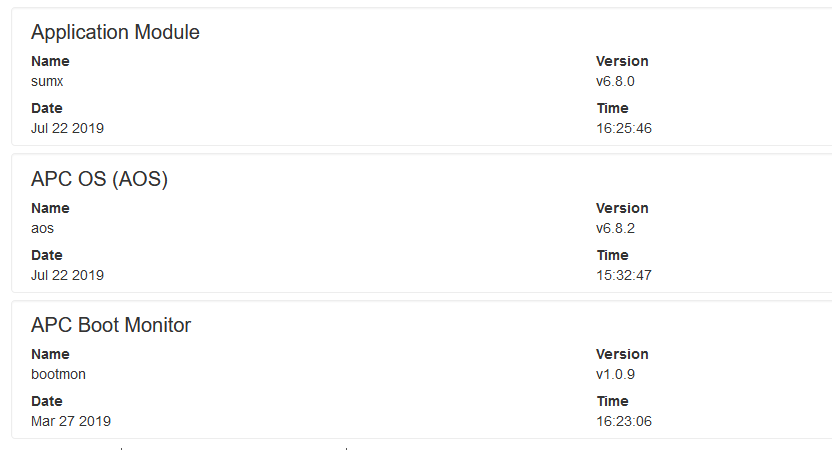
Link copied. Please paste this link to share this article on your social media post.
Posted: 2021-06-30 04:43 AM . Last Modified: 2024-03-08 04:10 AM
Link copied. Please paste this link to share this article on your social media post.
Posted: 2021-06-30 04:43 AM . Last Modified: 2024-03-08 04:10 AM
Link copied. Please paste this link to share this article on your social media post.
Posted: 2021-06-30 04:43 AM . Last Modified: 2024-03-08 04:10 AM
Link copied. Please paste this link to share this article on your social media post.
Posted: 2021-06-30 04:43 AM . Last Modified: 2024-03-08 04:10 AM
Some weeks ago another user was running in the same problem. In his case, the NMC was broken. So when it is an new card, contact the apc support.
Link copied. Please paste this link to share this article on your social media post.
Posted: 2021-06-30 04:43 AM . Last Modified: 2024-03-08 04:10 AM
Link copied. Please paste this link to share this article on your social media post.
Posted: 2021-06-30 04:43 AM . Last Modified: 2024-03-08 04:10 AM
Ok, great...
Just to be on the safe side:
hee display still shows "comm. error" because of the USB issue. Would it be worth a try to power down the UPS and turn it back on to clear the error?
And if yes how do I do it? - I tried pressinf on/off button and chose "Shutdown", ten "immediate" but nothing happens!?
Link copied. Please paste this link to share this article on your social media post.
Link copied. Please paste this link to share this article on your social media post.
Posted: 2021-06-30 04:43 AM . Last Modified: 2024-03-08 04:10 AM
Not sure why it won't turn off. Could be something wrong with the UPS. In the absence of the front panel working properly, the only way to turn it off is to power down and remove the load(s), pull the A/C plug and then pull the battery connector. Proceed, however, at your own risk.
Link copied. Please paste this link to share this article on your social media post.
Posted: 2021-06-30 04:43 AM . Last Modified: 2024-03-08 04:10 AM
Link copied. Please paste this link to share this article on your social media post.
Posted: 2021-06-30 04:43 AM . Last Modified: 2024-03-08 04:10 AM
HI Joe
I guess I will give that a try 1st before sending in the NIC.
Link copied. Please paste this link to share this article on your social media post.
You’ve reached the end of your document
Create your free account or log in to subscribe to the board - and gain access to more than 10,000+ support articles along with insights from experts and peers.