Ask our Experts
Didn't find what you are looking for? Ask our experts!
Share Your Feedback – Help Us Improve Search on Community! Please take a few minutes to participate in our Search Feedback Survey. Your insights will help us deliver the results you need faster and more accurately. Click here to take the survey
Schneider Electric support forum about Power Meters (ION, PowerTag, PowerLogic) and Power Quality from design, implementation to troubleshooting and more.
Search in
Posted: 2021-10-14 08:04 PM
Link copied. Please paste this link to share this article on your social media post.
Hi Guys,
I have a same setup using powertag link to detect for both compressor and heater powertag rope.
The powertag link have no issue detect all 3nos. of powertag rope,
I was able to received data from my compressor powertag, but unable to received data for my 2no.heater powertag rope while prompting error commucation status for both my heater Powertag rope.
The attached is the layout of my installation and setup in my heater panel.
I have try to place a powertag link next to my heater panel with the panel door open, but error in communcation still occur
May i how can i improve the commucaition status?
Link copied. Please paste this link to share this article on your social media post.
Sorry, not able to find any attachments.
What distance are we talking about?
Posted: 2021-10-14 11:51 PM
Link copied. Please paste this link to share this article on your social media post.
Hi MikaelKrantz,
The powertag link was install about 5meter in-between compressor panel and heater panel in a open spare area as shown in attached.
For my heater panel was install with 2nos. of A9MEM1590 powertag sensor to monitor the energy consumption which showing error in communciation status innthe powertag link.
Regards,
weng
Link copied. Please paste this link to share this article on your social media post.
Link copied. Please paste this link to share this article on your social media post.
Hello @Anonymous user ,
What is the FW version of you PowerTag Link ?
What Wireless Channel are you using in your PowerTag Link ? Auto ? Other ?
What is the behavior of the Rope Sensor front face LED when you have communication issues ?
Do you have some other kind of RF signals inside your facility ?
Regards,
Posted: 2021-10-18 12:30 AM
Link copied. Please paste this link to share this article on your social media post.
What is the FW version of you PowerTag Link ?
What Wireless Channel are you using in your PowerTag Link ? Auto ? Other ?
I have tried both Auto and in Manual at channel 11
What is the behavior of the Rope Sensor front face LED when you have communication issues ?
Both my power rope sensor in my heater blink Green LED for very 5 sec
Do you have some other kind of RF signals inside your facility ?
To my knowledge is yes, but I was able to get data from other power rope in my compressor panel through the same powertag link.
Regards,
weng
Link copied. Please paste this link to share this article on your social media post.
Hi @Anonymous user ,
If the Rope Sensors for Heaters 1 and 2 are blinking green, it means that the communication with the PowerTag Link is efficient.
If you see too much red blinking (every 5 sec) then the communication quality will be impacted.
Can you forward us some screenshots including:
Regards,
Posted: 2021-10-18 01:18 AM
Link copied. Please paste this link to share this article on your social media post.
The below is the screeshot as request and setup on site.
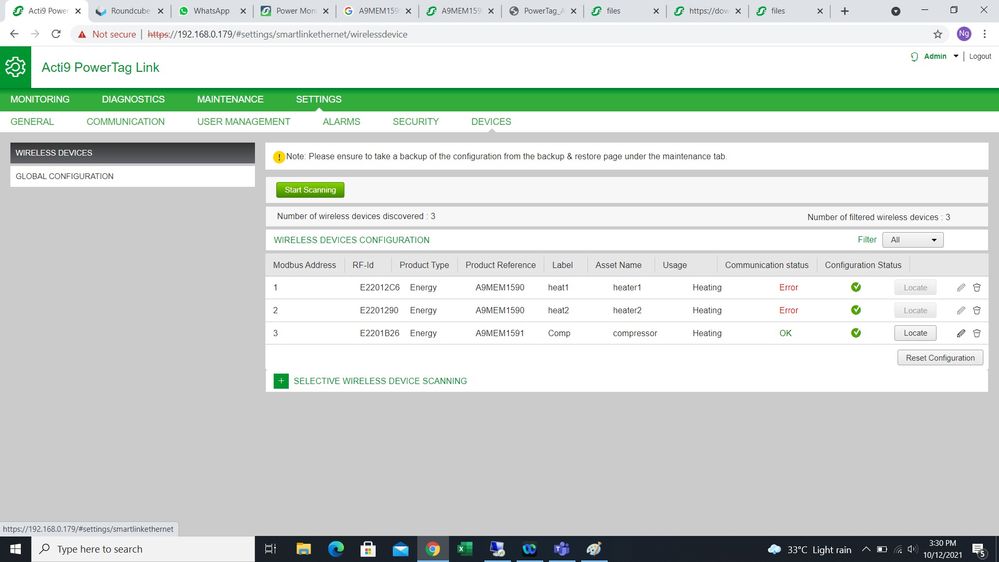
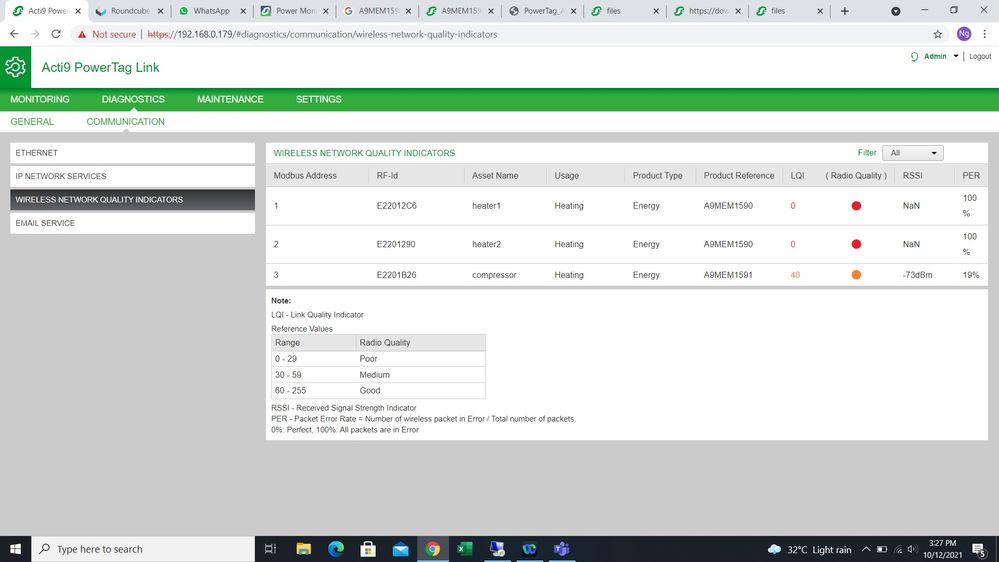
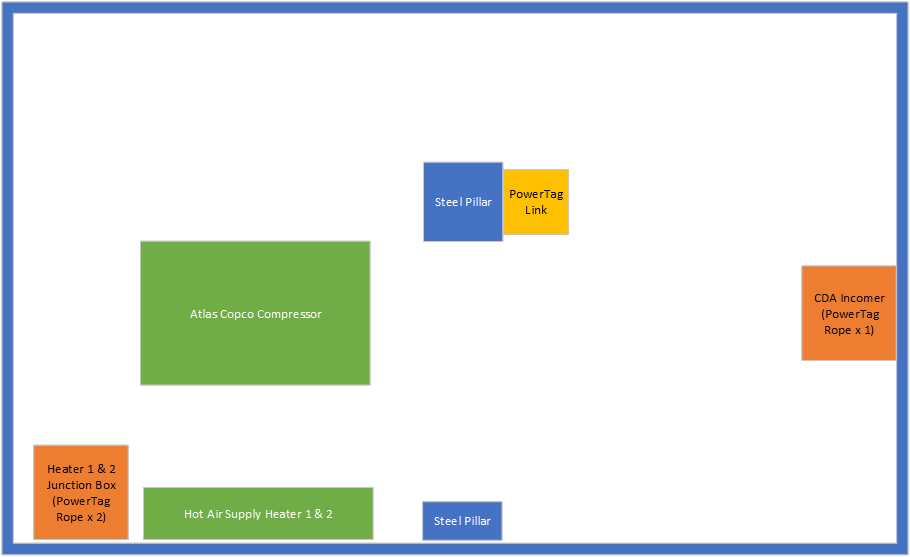

Posted: 2021-10-20 02:07 AM
Link copied. Please paste this link to share this article on your social media post.
hi @Romain_Polette ,
Yesterday , I have try to use a spare power rope to check if my powertag link can detect.
I have unpair the 2 heater sensor from the powetag link.
Both power rope show occasional loss of communication with RED LED blink very 5 sec when i plug in the withdrawable connector for voltage.
I tried to press the button on both PowerTag R200 for 10sec to unpair the product, it seem not response with the RED LED blink very 5 sec status
May i know if PowerTag R200 was spoil due to the setup ?
Regards,
weng
You’ve reached the end of your document
Create your free account or log in to subscribe to the board - and gain access to more than 10,000+ support articles along with insights from experts and peers.