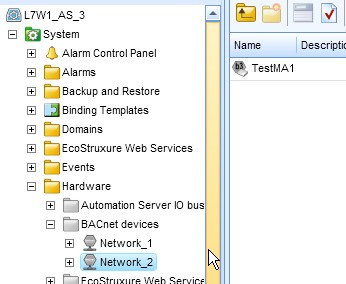Issue
Importing an MSTP network.
Product Line
EcoStruxure Building Operation
Environment
Importing
Import
MSTP
Network
Cause
Customer had made some identification mistakes in the BACnet Interface configuration, and decided the export the MSTP network, recreate the BACnet interface, and then import the MSTP network back in again.
Resolution
If the MSTP network is exported, deleted from the tree, and then imported back again, all controllers will show offline.
-
When an MSTP network (and thus the b3 devices underneath it) is exported, we don't export the device ID, MAC ID, or serial number of the devices (they cannot be copied, therefore are non-exportable).
-
When the object set is imported back in, these values are empty.
-
After importing, go to the properties of the MSTP network and put back the Network ID if found to be blank.
-
The simplest way to regain these values is to drag/drop the physical device from the hardware folder to the logical device under the MSTP network. You may need to run a discovery on the MSTP network first to make sure the hardware folder's view of the world is current.
-
Assuming the association of the physical and logical devices is successful, you should only need to download from the AS to the devices, to make them fully operational.