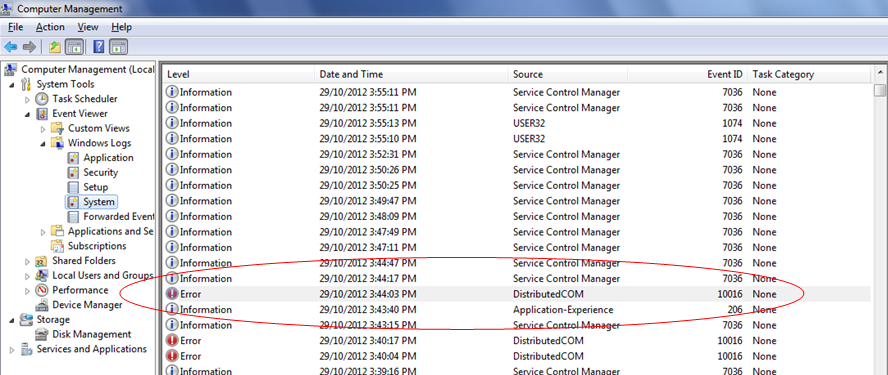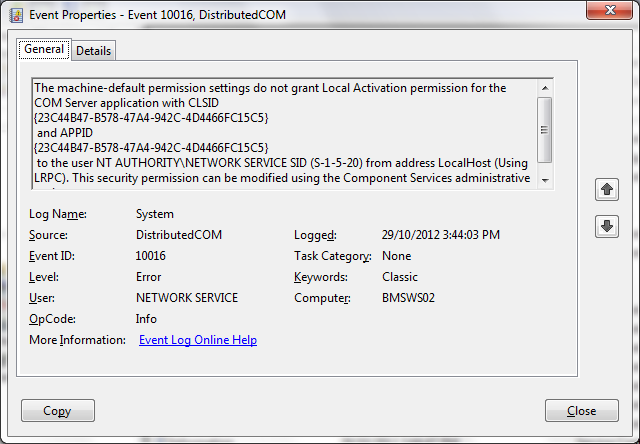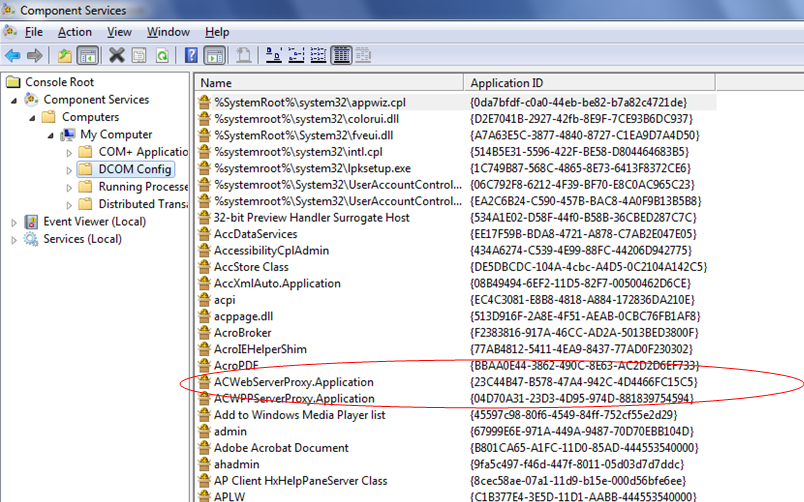Issue
Getting DCOM errors when trying to access WebClient and need to determine which of the various permissions have not been set properly.
Product Line
Andover Continuum
Environment
- WebClient
- IIS
Cause
DCOM permissions have not been set properly.
Resolution
- Open EventViewer, go to System Events, and note the DistributedCOM error.
- Open the error and find the CLSID that it is referring to.
- In the DCOM Config, look through all of the DCOM objects and find the one with the matching CLSID.
- Make sure that it has the correct permissions according the WebClient installation document.
If this does not resolve the problem, you can also consult WebClient most common installation problems for further troubleshooting steps.