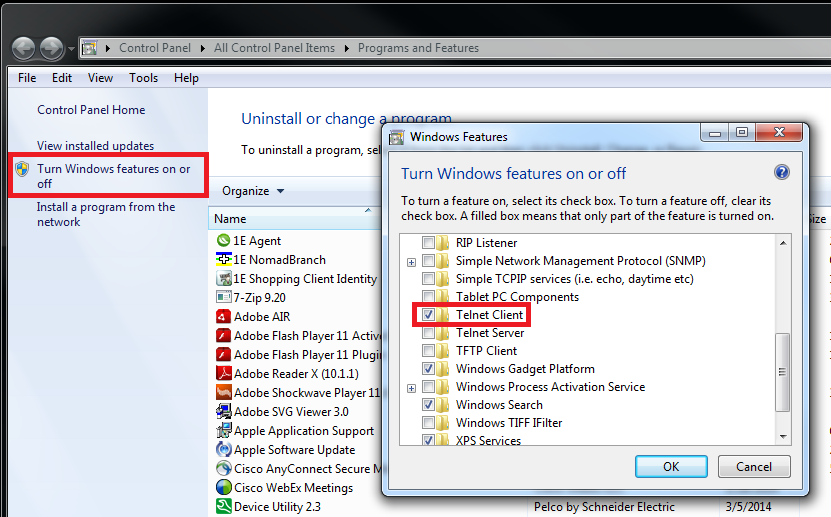Issue
Telnet does not come enabled on Windows 7 PCs
Product Line
Andover Continuum, EcoStruxure Building Operation, Field Devices, Other, Pelco, Satchwell MicroNet, Satchwell Sigma, TAC IA Series, TAC INET, TAC Vista
Environment
Windows 7 OS
Cause
This feature does not come enabled in Windows 7.
Resolution
- Click on the Start Icon and type Programs in the Search Window
- Click on Programs and Features
- Click on Turn Windows features on or off
- When the window becomes populated, check the box for Telnet Client
- Click on Ok to apply change, exit Programs and Features window
- Type Telnet at the prompt and start your session