Share Your Feedback – Help Us Improve Search on Community! Please take a few minutes to participate in our Search Feedback Survey. Your insights will help us deliver the results you need faster and more accurately. Click here to take the survey
Redirecting Alarms to Applications
Geo SCADA Knowledge Base
Access vast amounts of technical know-how and pro tips from our community of Geo SCADA experts.
Search in
Improve your search experience:
- Exact phrase → Use quotes " " (e.g., "error 404")
- Wildcard → Use * for partial words (e.g., build*, *tion)
- AND / OR → Combine keywords (e.g., login AND error, login OR sign‑in)
- Keep it short → Use 2–3 relevant words , not full sentences
- Filters → Narrow results by section (Knowledge Base, Users, Products)
-
database
32 -
Web Server and Client
31 -
WebX
19 -
Request Form
18 -
Lists, Events & Alarms
16 -
ViewX
15 -
Setup
12 -
Application Programming
12 -
Telemetry
8 -
Events & Alarms
7 -
Lists
7 -
Mimic Graphics
7 -
Downloads
6 -
Geo SCADA Expert
5 -
SCADA
5 -
IoT
5 -
Support
5 -
Drivers and Communications
4 -
Security
4 -
2025
3 -
IEC 61131-3 Logic
3 -
DNP 3
3 -
Virtual ViewX
2 -
Trends and Historian
2 -
Architectures
1 -
Templates and Instances
1 -
Releases
1 -
Maps and GIS
1 -
Mobile
1 -
Geo Scada
1 -
Tools & Resources
1 -
Privacy Policy
1 -
OPC-UA
1 -
ClearSCADA
1 -
Python
1
- Bookmark
- Subscribe
- Email to a Friend
- Printer Friendly Page
- Report Inappropriate Content
Link copied. Please paste this link to share this article on your social media post.
Redirecting Alarms to Applications
Originally published on Geo SCADA Knowledge Base by Anonymous user | June 09, 2021 09:49 PM
Introduction
ClearSCADA can be configured to send alarms to an application. Each time an alarm changes state, an application can be run with command-line parameters. The parameters carry the alarm information, and can be configured as required.
For example, a simple application C:\Program Files\HandleAlarm.exe could be created which takes command line parameters of the alarm object name, condition and date/time.
How to Configure
1. Create a new object from the Alarm Redirection sub-menu 'System Command Action'.
See this page in the help which explains how to configure this object: Link
To pass the alarm details in to this command, the appropriate trip sequence characters need to be inserted into the command text.
This help page describes what sequences can be used: Link
For example, the following text can be used in the Command box of the System Command Action:
"C:\Program Files\HandleAlarm.exe" %ASeverity% "%ASource%" "%AMessage%" "%ACategory%" %ACondName% "%ACondActiveDateTime%"
Note: It may be appropriate to use quotation marks around each parameter which contains spaces.
2. Add an alarm redirection to a group.
To redirect all alarms in all circumstances to this System Command Action, add the following configuration to the Root Group for the database:
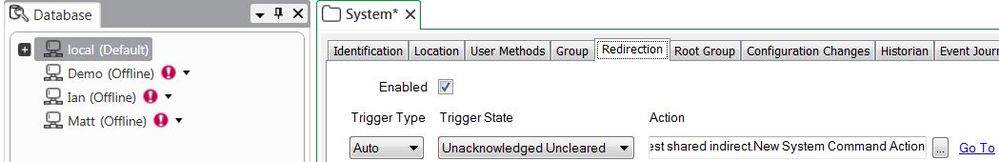 Redir on Root to SysCom.JPGRedir on Root to SysCom.JPG
Redir on Root to SysCom.JPGRedir on Root to SysCom.JPG
Performance
Program Size
For performance reasons, the .exe program which you create should be small so that it is quick to load, start and run to completion. If your external alarm handling system is complex, then it is recommended that the .exe program run from ClearSCADA is an independent small program which passes data or commands to the external system.
Filtering
It is unlikely that your external program needs all alarms and state changes to be sent to it. Doing this may be an unnecessary burden, particularly on a large system.
Therefore you can use ClearSCADA alarm redirection configuration to filter only what is needed.
For example, you can apply the redirection action only to the groups, sub-groups or even the alarm objects you need to be informed for.
Also you can filter by alarm state, alarm severity, geographic region, area of interest (if enabled), direction (away or towards normal) and time of day.
Go: Home Back
Author
Link copied. Please paste this link to share this article on your social media post.
Create your free account or log in to subscribe to the board - and gain access to more than 10,000+ support articles along with insights from experts and peers.

