Share Your Feedback – Help Us Improve Search on Community! Please take a few minutes to participate in our Search Feedback Survey. Your insights will help us deliver the results you need faster and more accurately. Click here to take the survey
Tools & Samples
Geo SCADA Knowledge Base
Access vast amounts of technical know-how and pro tips from our community of Geo SCADA experts.
Search in
Improve your search experience:
- Exact phrase → Use quotes " " (e.g., "error 404")
- Wildcard → Use * for partial words (e.g., build*, *tion)
- AND / OR → Combine keywords (e.g., login AND error, login OR sign‑in)
- Keep it short → Use 2–3 relevant words , not full sentences
- Filters → Narrow results by section (Knowledge Base, Users, Products)
-
database
32 -
Web Server and Client
31 -
WebX
19 -
Request Form
18 -
Lists, Events & Alarms
16 -
ViewX
15 -
Setup
12 -
Application Programming
12 -
Telemetry
8 -
Events & Alarms
7 -
Lists
7 -
Mimic Graphics
7 -
Downloads
6 -
Geo SCADA Expert
5 -
SCADA
5 -
IoT
5 -
Support
5 -
Drivers and Communications
4 -
Security
4 -
2025
3 -
IEC 61131-3 Logic
3 -
DNP 3
3 -
Virtual ViewX
2 -
Trends and Historian
2 -
Architectures
1 -
Templates and Instances
1 -
Releases
1 -
Maps and GIS
1 -
Mobile
1 -
Geo Scada
1 -
Tools & Resources
1 -
Privacy Policy
1 -
OPC-UA
1 -
ClearSCADA
1 -
Python
1
- Bookmark
- Subscribe
- Email to a Friend
- Printer Friendly Page
- Report Inappropriate Content
Link copied. Please paste this link to share this article on your social media post.
Tools & Samples
Originally published on Geo SCADA Knowledge Base by Anonymous user | June 10, 2021 04:20 AM
- New Items to this page:
- Geo SCADA Expert Tools
- Bulk Edit Tool
- Excel Language/Dictionary Manager
- Triple Standby Synchronization Tool for Permanent Standby Servers
- Spreadsheet-based Configuration Import Tool
- Multi Database User Manager Tool
- Severity Cleaner Tool
- PLC Conversion Tool
- Export and Import History Tools
- Windows 10 Menu font size utility
- Monitor Origin Utility
- Server Snapshot Log Analyzer
- Log File Analyzer
- Driver Development Kit Driver Samples
- MQTT Driver
- Sparkplug B Driver
- Schneider Electric 4G LTE DataLogger Driver
- Alarm Redirection to Cloud Voice and SMS Services
- Simple Version
- Advanced Version
- ClearSCADA Configuration Samples
- Radar Graphs
- Performance Statistics - Server Load as Points
- SameGame
- Playback Sample
📖 Home
New Items to this page:
17/Nov/24 New version of Server Snapshot Analyser fixes a parsing bug affecting DB Snapshots of systems that do not contain location data. This version works on all supported versions of Geo SCADA Expert server.
06/Sep/24 New version of Server Snapshot Analyser with documentation
03/Sep/24 New version of Spreadsheet Importer GSImportV10.xlsm with facility to import Value Maps
29/Feb/24 Add Simple Voice and SMS Redirection Guide
17/Oct/23 Update TransferHistory tool
19/May/23 Update PermStdbyServerStateMonitor (was consuming connections)
09/Feb/23 Update SCXImport spreadsheet
31/Jan/23 Add TransferHistory tool
06/Jan/23 Unpack zip to separate items and add 2022 versions
26/Jul/22 Add Severity Cleaner tool reference
26/Jul/22 Reference to CS File Analyser
16/May/22 Update Bulk Edit version
11/Mar/22 Tidy and move downloadable files to single zip attachment to this page
18/Feb/22 Bulk Edit tool has moved from the ISO image to this page.
18/Feb/22 Added Multi Database User Manager tool.
This page contains a number of Tools for Geo SCADA Expert that extend beyond the core functionality in specific areas, as well as Samples to give you a helping hand.
There are no warranties or support for these tools. Please seek help via the Forum at: Community for Geo SCADA Expert
Geo SCADA Expert Tools
Bulk Edit Tool
The bulk reconfiguration tool previously on the Geo SCADA ISO download image has now been moved to this page. This tool enables you to change the properties of multiple items through a spreadsheet import/export process. Download the zip file attached at the bottom of the page "...BulkEditInstaller...".
For an alternative please also see the Spreadsheet-based Configuration Import Tool below which can create, delete and rename items too.
Excel Language/Dictionary Manager
Managing dictionary strings for a multi-lingual ClearSCADA configuration can be a burden if more than a handful of strings need to be translated. This tool is a software extension to Excel which makes the process of adding and maintaining the dictionary much simpler. The tool has a Windows installer and documentation file included.
Download and find in the zip file attached at the bottom of the page "...ExcelDictionaryInstaller...".
Triple Standby Synchronization Tool for Permanent Standby Servers
When using one or more Permanent Standby servers with a Triple Standby setup, the Permanent Standby servers can only be configured to synchronize their configuration from two of the Main/Standby servers. This software is a system service which monitors the state of the three Main/Standby servers and re-configures the synchronization according to their state. It will cause a restart of the Permanent Standby if necessary.
This tool is a software installation kit plus documentation.
Installer: Download and find in the zip file attached at the bottom of the page "...PermStdbyServerStateMonitorInstaller...".
Document: Download and find in the zip file attached at the bottom of the page "ESD-385 Perm Stdby Server State Monitor.pdf".
Spreadsheet-based Configuration Import Tool
This Excel spreadsheet contains a set of VB macros for creating and modifying Geo SCADA configuration. It makes the process of creating objects and setting properties very simple. There is a sample sheet which shows the 'commands' supported, including renaming objects and instancing templates too.
Spreadsheet: Download and find in the zip file attached at the bottom of the page "GSimportVxx.zip".
Documentation: Download at the bottom of this page "Using GSImportVxx.docx".
Multi Database User Manager Tool
Managing users on more than one Geo SCADA system can be time-consuming. Each user on each system has a different password entry, and you need to reset the password on every system when a user forgets it.
(This is not an issue if you can use Active Directory, but this option is not applicable to all).
If some systems are remote and not available at the time you want to change the password, you would
need to remember to go back to it. This GS Multi Manager tools solves these problems by managing
password change. It is designed to be used by an administrator.
This tool has a Windows service which sets user passwords across Geo SCADA Systems, and a user interface tool to enter new password data.
The source code for this open-source tool is at: https://github.com/GeoSCADA/GSMultiManager
Severity Cleaner Tool
Alarm priorities are configured as numbers from 1 to 1000. These are mapped in server configuration
to named severities with colors and behaviors. You can remove severities but the numbers used by
them in the database will remain, and when alarms occur the next lowest severity will be used.
However, the severity drop-down field on the database item may appear blank when it is not mapped to a
severity. This tool can be used to:
a) Tidy severities by remapping the priorities which are unmapped to the next lowest severity.
b) Allow you to remap all items using one severity into another severity.
Please follow this link to the page describing the tool and download links.
PLC Conversion Tool
ClearSCADA software versions up to 2013 R2.2 had an option of an integrated Kepware Technologies KEPServerEX4 PLC driver; however with the evolution of ClearSCADA this integrated PLC driver suite previously is no longer available within ClearSCADA 2014 R1 or later versions. To ensure the continuous, long-term operation of your system we recommend that you migrate to an external installation of KepServerEX5 (Kepware's latest version) prior to the upgrade to ClearSCADA 2014 R1 or later. This migration will require the conversion of any existing 'PLC' database objects into corresponding OPC database objects, for which a software tool has been prepared.
An upgrade to ClearSCADA 2014 R1 should be performed only after all PLC database objects have been migrated to corresponding OPC database objects.
This tool is a software installation kit within a zip file.
Download and find in the zip file attached at the bottom of the page "PLCConversionInstaller.zip".
Export and Import History Tools
These simple tools can be used to export history from a running database, and then import it back into a different database. It creates text files named by point (so you can rename them if you want to import to a different point name).
There are two versions:
- A .Net program with source code here: https://github.com/GeoSCADA/TransferHistory and a compiled program below 'TransferHistory (17-Oct-2023).zip'.
- A Visual Basic 6 program with source code here: https://github.com/GeoSCADA/Utilities-and-Examples/tree/main/ExportHistoryToTSV(VB6) and a compiled program below 'ExportHistoryToTSV.zip'.
To use, run the program, complete the connection data and the export data, then click 'Export to Files'. They saves settings between runs in a .ini file so that the exports and imports can be repeated easily.
This Visual Basic 6 version uses the Geo SCADA COM automation interface with legacy client communications. It will export data with UTC timestamps. It imports data with local timestamps, so consequently you should set the system to use UTC if you want to import the exported data. We recommend you use the new .Net tool.
Windows 10 Menu font size utility
Windows 10 no longer provides a direct way to set the font size of menus. Since ClearSCADA 2013 the Custom Menus feature has also not been available. It is possible to set menu size using registry settings, but the process is difficult. Consequently we are making this utility available. It includes a registry backup feature which we recommend you use.
Download and find in the zip file attached at the bottom of the page "LargeMenus.zip".
Monitor Origin Utility
This simple .exe program will advise the co-ordinates of the upper left origin of all monitors connected to the PC. It can be used to help set up the Startup Configuration XML file for ViewX with Geo SCADA 2019 and up.
Download and find in the zip file attached at the bottom of the page "MonitorOrigin.zip".
Server Snapshot Log Analyzer
Snapshot files are periodic logs of server activity, showing many different aspects of what the server is doing, such as database queries, synchronization and database lock performance. This tool allows you to select one or more snapshot files and examine the database behavior of your system across multiple snapshot files; with the ability to write data to Excel via a CSV file for further analysis. This will uncover how the database is handling its different load types and can be used to improve system performance. Please read the 'read me' file in the linked zip file. For best results when analyzing database load, use the 'Database Read/Write Lock Diagnostics' data. For this to work, you will need to enable Read/Write Lock Diagnostics in the Server Status Tool (find in the Database section, right-click to enable), and also ensure the ClearSCADA server log file settings will retain several logs of adequate size.
Download and find in the zip file attached at the bottom of the page "SnapshotViewer_<build>.zip"
The download contains a document outlining the use of the viewer.
Log File Analyzer
The CS File Analyser utility can be used to help with log analysis when investigating product and configuration issues. It has a number of log file parsing and abnormal situation analysis rules. These rules are primarily aimed at ClearSCADA but some others are included such as basic Citect log analysis and SCADAPack E-Series DNP3 byte log translations.
Go to this page for details and download link.
Driver Development Kit Driver Samples
These samples are source code collections which you can use to create and customize your own driver.
MQTT Driver
MQTT is an IoT protocol used to interchange data via a broker. This driver can be used to connect to the broker and exchange point data. You can use any broker with this driver.
Please find downloads for the driver at this link. There are also installation notes and a registry file.
Basic MQTT Sample Driver
Sparkplug B Driver
Sparkplug B is an MQTT payload protocol. This sample driver supports that protocol with some automatic configuration features. Note that Geo SCADA 2022 now includes its own native Sparkplug driver.
Sparkplug B Sample Driver
Schneider Electric 4G LTE DataLogger Driver
A driver to the cloud web services of the Schneider Electric Data Logger.
DataLogger Driver
Alarm Redirection to Cloud Voice and SMS Services
Simple Version
This is a simple step-by-step setup guide for Geo SCADA to send alarms via the cloud-based Twilio voice and SMS messaging service. It is not a driver and you do not need to compile code. It uses alarm redirection method to make a request to the service, and your Geo SCADA server needs an internet connection to make outgoing web requests.
The guide document is attached below - file: Geo SCADA Expert Simple Voice SMS Redirection via Twilio v6.pdf Also see the demo .sde (Alarm Redirection to Twilio.sde) and interface program (TwilioCallOut program (Feb 2024).zip) below.
Advanced Version
This is a driver and gateway with sample code for raising voice alarm calls using the Twilio cloud services. It is a complex system to set up, and offers voice-based alarm acknowledgement. The architecture includes a Geo SCADA Driver and separate web service gateway, so your Geo SCADA server does not need an internet connection. The Driver requires updating for each Geo SCADA upgrade.
Notify Driver and Gateway
AddIn Utility Driver for Lookup Tables
This driver adds methods for lookup tables, two, three-dimensional and time based.
AddIn Driver
ClearSCADA Configuration Samples
Radar Graphs
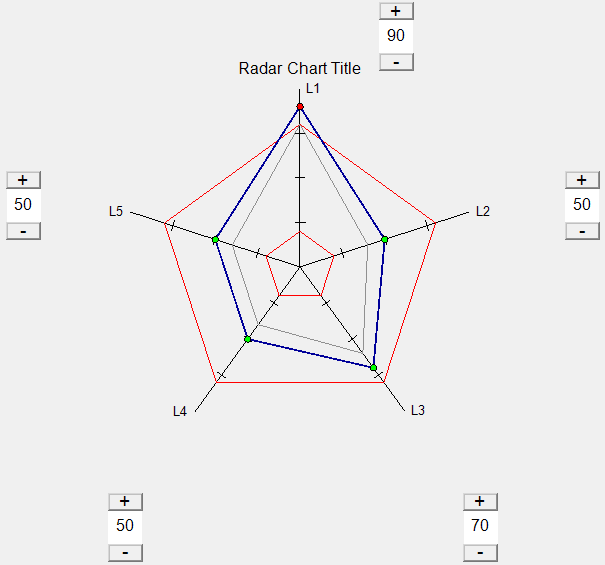
A radar graph shows several variables as a polygon, enabling an operator to see quickly the health of a process. This folder contains a series of radar graph mimics suitable for embedding. A simple and an advanced version of each is included, with the advanced version containing alarm limits, colored markers and a shadow to show previous values. There are named parameters for each mimic. An example is included to demonstrate how they are used.
Download and find attached at the bottom of the page "Radar Graphs.sde"
Performance Statistics - Server Load as Points
This configuration brings out the overall system loading figures into individual points. Figures such as point processed, historic values stored, events stored etc. Suitable for ClearSCADA 2015 R2 onwards. 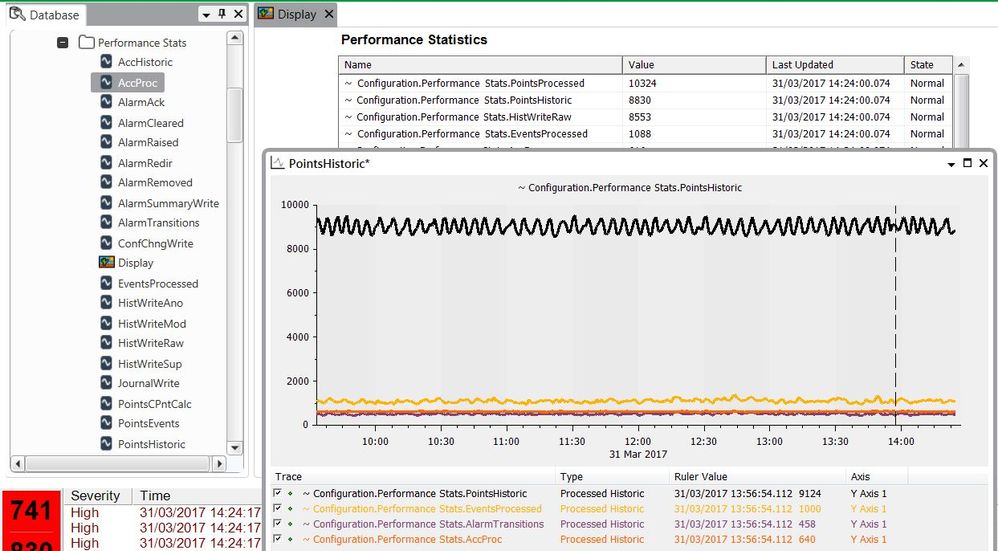
Processes figures every minute, but the interval can be altered by changing the Logic execution interval.
Download and find attached at the bottom of the page "Performance Stats.sde"
SameGame
This file is a demonstration of advanced ClearSCADA mimic scripting.
Download and find attached at the bottom of the page "SameGame.sde"
Playback Sample
It is possible, by use of symbol/mimic design and script, to create mimics which can be switched to a Playback mode using on-screen controls to pause, change time and move forwards or back in time. To do this you need to design mimic symbols with a separate playback layer and animate the symbols with historic data and a user registry key to represent the time the user wants to see data for. Naturally the historic data feature must be active for any data sources using this method. Please see the file below 'PlaybackSample.sde'. This sample contains an embedded mimic with parameters, indirect animations for time offset and the selections for historic data. Please inspect this sample carefully to consider if using this technique is appropriate for your system.
Home
Author
Link copied. Please paste this link to share this article on your social media post.
Create your free account or log in to subscribe to the board - and gain access to more than 10,000+ support articles along with insights from experts and peers.

