Share Your Feedback – Help Us Improve Search on Community! Please take a few minutes to participate in our Search Feedback Survey. Your insights will help us deliver the results you need faster and more accurately. Click here to take the survey
Geo SCADA Hardware Recommendations
Geo SCADA Knowledge Base
Access vast amounts of technical know-how and pro tips from our community of Geo SCADA experts.
Search in
Improve your search experience:
- Exact phrase → Use quotes " " (e.g., "error 404")
- Wildcard → Use * for partial words (e.g., build*, *tion)
- AND / OR → Combine keywords (e.g., login AND error, login OR sign‑in)
- Keep it short → Use 2–3 relevant words , not full sentences
- Filters → Narrow results by section (Knowledge Base, Users, Products)
-
database
32 -
Web Server and Client
31 -
WebX
19 -
Request Form
18 -
Lists, Events & Alarms
16 -
ViewX
15 -
Setup
12 -
Application Programming
12 -
Telemetry
8 -
Events & Alarms
7 -
Lists
7 -
Mimic Graphics
7 -
Downloads
6 -
Geo SCADA Expert
5 -
SCADA
5 -
IoT
5 -
Support
5 -
Drivers and Communications
4 -
Security
4 -
2025
3 -
IEC 61131-3 Logic
3 -
DNP 3
3 -
Virtual ViewX
2 -
Trends and Historian
2 -
Architectures
1 -
Templates and Instances
1 -
Releases
1 -
Maps and GIS
1 -
Mobile
1 -
Geo Scada
1 -
Tools & Resources
1 -
Privacy Policy
1 -
OPC-UA
1 -
ClearSCADA
1 -
Python
1
- Bookmark
- Subscribe
- Email to a Friend
- Printer Friendly Page
- Report Inappropriate Content
Link copied. Please paste this link to share this article on your social media post.
Geo SCADA Hardware Recommendations
Originally published on Geo SCADA Knowledge Base by Anonymous user | June 09, 2021 07:43 PM
Geo SCADA Hardware Requirements for Servers and Virtual ViewX Servers
Please see sections below for Geo SCADA Server, ViewX Client and Virtual ViewX Server requirements.
Geo SCADA Server Hardware
The minimum PC specifications recommended for client computers are as follows:
- Multi-core processor - see table below
- RAM - see table below
- If ViewX is to be run, a high performance graphics card
- 25GB free disk space for program and logging, plus disk space for data - see table below
- Server class operating system preferred (see the Operating System Compatibility Matrix)
The following table lists the recommended PC configurations for a variety of client and server scenarios.
In the table, the term 'object' refers to a database item whereas 'point' refers to a specific type of database item that stores I/O (a database point). Historic points are database points that have the Historic feature enabled.
The typical point to object ratio is around 1:2, so for a system with 50,000 points, this equates to around 100,000 objects. However, ratios vary per system and this should only be regarded as an estimate . Some ratios may require lower or higher specification computers, depending on the actual configuration.
The amount of disk space required is determined by the number of historic and event journal records stored over time. This can be calculated from the size of each historic record and event journal record.
| Application | Server Requirement |
|---|---|
| Small stand-alone client-server with up to 10,000 objects and 1-2 remote clients | Quad-core processor, 8GB RAM, 50GB free disk space. Desktop class hardware and operating system |
| Server with 10,000 objects, 5,000 historic points stored for 2 years online, 3 or more clients | Quad-core server class processor, 8GB RAM, 25GB free space on high performance disks for configuration, log files etc. A separate 250GB high performance disk system for historic data. Server class hardware and 64-bit operating system |
| Server with 50,000 objects, 25,000 historic points stored for 2 years online, multiple clients | Quad-core server class processor, 8GB RAM, 25GB free space on high performance disks for configuration, log files etc. A separate 500GB high performance disk system for historic data. Server class hardware and 64-bit operating system |
| Server with 100,000 objects, 75,000 historic points stored for 2 years online, multiple clients | Quad-core server class processor, 16GB RAM, 50GB free space on high performance disks for configuration, log files etc. A separate 1TB high performance disk system for historic data. Server class hardware and 64-bit operating system |
| Server with 175,000 objects, 100,000 historic points stored for 2 years online, multiple clients | Quad-core server class processor, 16GB RAM, 50GB free space on high performance disks for configuration, log files etc. A separate 2TB high performance disk system for historic data. Server class hardware and 64-bit operating system |
| Server with 250,000 objects, 150,000 historic points stored for 2 years online, multiple clients | 2 x Quad-core server class processor, 32GB RAM, 100GB free space on high performance disks for configuration, log files etc. A separate 4TB high performance disk system for historic data. Server class hardware and 64-bit operating system |
| Server with 450,000 objects, 250,000 historic points stored for 2 years online, multiple clients | 2 x Quad-core server class processor, 48GB RAM, 100GB free space on high performance disks for operating system, installed applications, database configuration, and so on. A separate 50GB high performance disk for log files. A separate 4TB high performance disk system for Historic data. A separate 4TB high performance disk system for Event Journal data. Server class hardware and 64-bit operating system. |
| Server with 1,000,000 objects, 500,000 historic points stored for 2 years online, multiple clients | 2 x Octa-core server class processor, 96GB RAM, 100GB free space on high performance disks for operating system, installed applications, database configuration, and so on. A separate 50GB high performance disk for log files. A separate 8TB high performance disk system for Historic data. A separate 8TB high performance disk system for Event Journal data. Server class hardware and 64-bit operating system. |
For more information on recommended PC configuration, including disk configurations, refer to the Geo SCADA online help.
- After installing Geo SCADA, use the desktop shortcuts to run ViewX, the Server Status Tool or the Server Configuration Tool.
- When the Geo SCADA application runs, select Help -> Contents from the application menu.
- Using the Contents on the left hand side, navigate to Installation -> Geo SCADA System Requirements.
- For further advice, please contact Technical Support
Hardware for WebX and ViewX Clients
The minimum PC specifications recommended for client computers are as follows:
- Dual-core processor
- 4GB RAM
- High performance graphics card
- 2GB free disk space
- Display that is running in true color (24 bit or 32 bit color depth)
- Desktop class operating system (see the Operating System Compatibility Matrix)
Hardware for Virtual ViewX Servers
The Geo SCADA Virtual ViewX Server (VVS) uses a screen virtualization technology to render ViewX content on the web browser. Each new Virtual ViewX user is given a private ViewX instance, logged in to their Geo SCADA user account. As a consequence, the web server must have enough resources to run these Virtual ViewX instances for the number of users it is licensed for, and it may be necessary to distribute Virtual ViewX users differently from WebX.
Please refer to the Virtual ViewX page for setup and performance advice.
The following is a guide to the resources needed. This is a guide and not a guarantee of performance.
We recommend that in addition to operating system memory requirements (approximately 3Gb), you allocate a minimum of 200 MB RAM per client, or more for complex displays.
We recommend a minimum of four cores for a server. This will consist of at least one core per two ViewX clients up to 10, and one core per three ViewX clients beyond 10.
We recommend a minimum network connection for the server of 100 Mbps, with 1 Gbps for servers hosting over 15 clients.
An SSD drive for the operating system, Program Files and Log file locations is recommended.
A modern CPU (2018+) of 2.5GHz plus is recommended, and there will be a better user experience with either greater CPU speed or graphics speed.
Performance of Virtual ViewX may be affected by mimic complexity, user activity and the amount of displays shown.
A second session for a user (for example, a second tab or browser started on the same client) will count as a separate VVX Client for performance purposes, although it is included within the license of a single client.
Memory and core information can be read by using Windows Task Manager: 
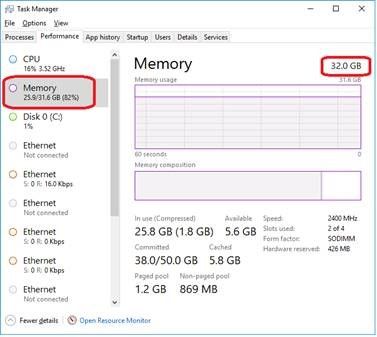
Go: Home Back
More Links:
Virtualization and Cloud Recommendations
Author
Link copied. Please paste this link to share this article on your social media post.
Create your free account or log in to subscribe to the board - and gain access to more than 10,000+ support articles along with insights from experts and peers.

