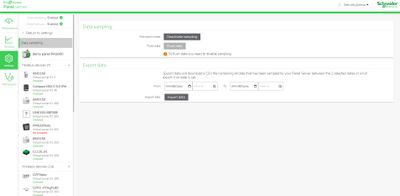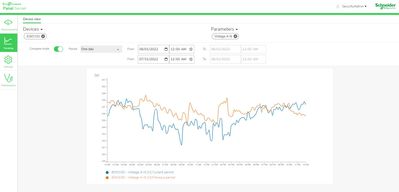PM500 Power meter
Gateways and Energy Servers
Schneider Electric support forum to share knowledge about product selection, installation and troubleshooting for EcoStruxure Panel Server, PowerTag, Com'X, Link150…
- Subscribe to RSS Feed
- Mark Topic as New
- Mark Topic as Read
- Float this Topic for Current User
- Bookmark
- Subscribe
- Mute
- Printer Friendly Page
| User | Count |
|---|---|
| 84 | |
| 46 | |
| 32 | |
| 29 |
- Mark as New
- Bookmark
- Subscribe
- Mute
- Subscribe to RSS Feed
- Permalink
- Email to a Friend
- Report Inappropriate Content
Link copied. Please paste this link to share this article on your social media post.
PM500 Power meter
Hi,
I have a customer with a panel with 13 PM500 power meters in the main panel.
Now Technical department use excel for the energy monitoring.
Is it possible to connect them to the panel server advance to start with a small energy management system?
Are the PM500 drivers available in the latest firmware or is the PM5000 the same?
BR Geeke Pouw
- Mark as New
- Bookmark
- Subscribe
- Mute
- Subscribe to RSS Feed
- Permalink
- Email to a Friend
- Report Inappropriate Content
Link copied. Please paste this link to share this article on your social media post.
Hi,
Currently, the PM500 is not supported in the Panel Server. However, with the upcoming release you will be able to create a custom device model for this meter.
Please let me know if you have any more questions.
Best regards,
Randi
- Mark as New
- Bookmark
- Subscribe
- Mute
- Subscribe to RSS Feed
- Permalink
- Email to a Friend
- Report Inappropriate Content
Link copied. Please paste this link to share this article on your social media post.
Hi,
Is this the new release from July?
with is hopefully available in mid-august?
Geeke
- Mark as New
- Bookmark
- Subscribe
- Mute
- Subscribe to RSS Feed
- Permalink
- Email to a Friend
- Report Inappropriate Content
Link copied. Please paste this link to share this article on your social media post.
Hi Geeke,
It is the 1.4 release, which should be available in mid-August, yes.
Randi
- Mark as New
- Bookmark
- Subscribe
- Mute
- Subscribe to RSS Feed
- Permalink
- Email to a Friend
- Report Inappropriate Content
Link copied. Please paste this link to share this article on your social media post.
Is the Ecostruxure Panel Server Advanced (PAS800/PAS800P/PAS800L) with current firmware capable of being used as a basic EMS? Observations about the PAS800 included:
1, no information in the user interface regarding on board logging
2. export data not available
3. dashboards in old promotional material for this product not available
4. SFTP file push not available
Can someone please clarify if 1, 2 and 3 above are correct?
- Mark as New
- Bookmark
- Subscribe
- Mute
- Subscribe to RSS Feed
- Permalink
- Email to a Friend
- Report Inappropriate Content
Link copied. Please paste this link to share this article on your social media post.
Hi @swil ,
The current firmware is 1.3.2:
1. You can view and you can edit the logging interval for each connected device individually. Go to Settings -> Data Management -> click on the deviceof your interest
2. You can manually export the data to your computer. This will be one CSV file with all the logged information. With v1.3.2 it is not possible to specify the devices you want to export, you can only change the time range. Go to Settings -> Data Management -> Data sampling
3. Today (v 1.3.2) you only have "trend" dashboard available. It offers a "comparison mode":
The trending option is limited as of today. You only can plot data from one device. Multiple measurements in "standard mode" and only one measurement in "comparison mode".
4. Correct, expected to arrive with v1.5
Best regards
- Mark as New
- Bookmark
- Subscribe
- Mute
- Subscribe to RSS Feed
- Permalink
- Email to a Friend
- Report Inappropriate Content
Link copied. Please paste this link to share this article on your social media post.
- Mark as New
- Bookmark
- Subscribe
- Mute
- Subscribe to RSS Feed
- Permalink
- Email to a Friend
- Report Inappropriate Content
Link copied. Please paste this link to share this article on your social media post.
Hi @swil ,
there is one more thing that I forgot to mention... In current release (v1.3.2), there is no support for timezones. If you are going to use your PAS with cloud conenctivity, it is required to set date and time in UTC so that timestamps are correct in cloud platforms:
This would also make timestamps on your PAS trends and manually downloaded CSVs be in UTC.
If you're not planning to connect your PAS800 to any of the cloud platforms you can workaround this by setting your local time instead of UTC in gateway settings. But this will not work if you connect to any of the cloud platforms (Energy Hub, Resource Advisor etc.)
Timezone support is obviously on the roadmap but I don't have any specific date confirmed for it.
BR
Create your free account or log in to subscribe to the board - and gain access to more than 10,000+ support articles along with insights from experts and peers.