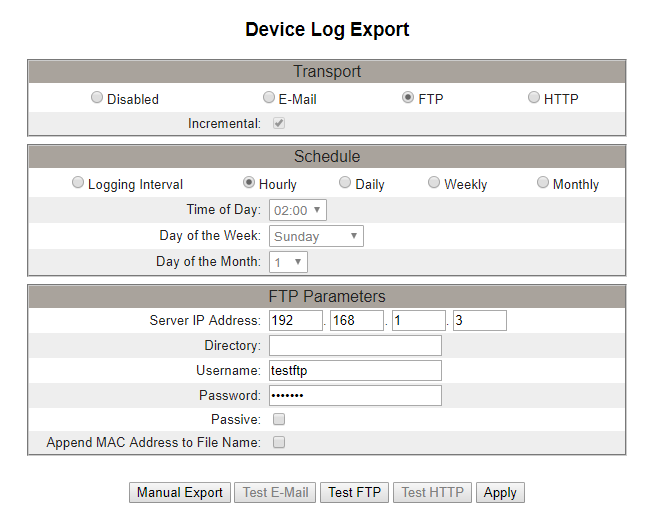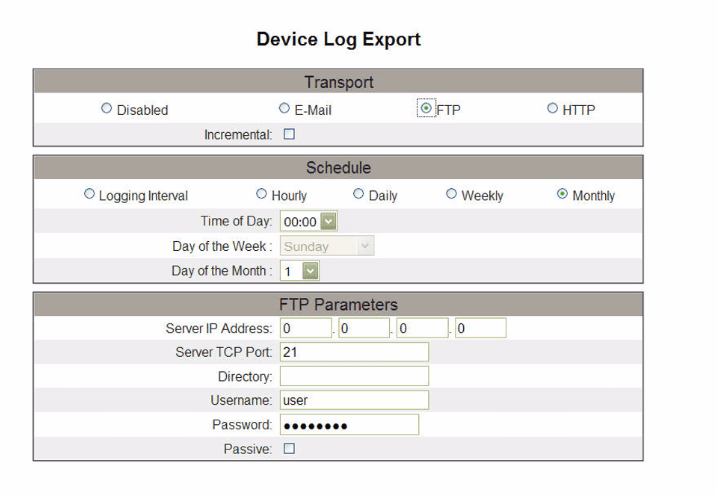EGX300 FTP port option missing
Gateways and Energy Servers
Schneider Electric support forum to share knowledge about product selection, installation and troubleshooting for EcoStruxure Panel Server, PowerTag, Com'X, Link150…
- Subscribe to RSS Feed
- Mark Topic as New
- Mark Topic as Read
- Float this Topic for Current User
- Bookmark
- Subscribe
- Mute
- Printer Friendly Page
| User | Count |
|---|---|
| 82 | |
| 46 | |
| 29 | |
| 28 |
- Mark as New
- Bookmark
- Subscribe
- Mute
- Subscribe to RSS Feed
- Permalink
- Email to a Friend
- Report Inappropriate Content
Link copied. Please paste this link to share this article on your social media post.
EGX300 FTP port option missing
Can anyone explain why the Server FTP port option is missing? I am able to talk to the EGX100 via FTP on port 21 but an unable to set it. The Port window normally appears between the server IP address and directory windows but as you can see it is missing for some unknown reason?
I am using the latest firmware 4.462 with Disk Image v 4.460
Also if one opts to use the Manual Export nothing gets exported.
Posted: 2019-08-21 09:30 AM
- Mark as New
- Bookmark
- Subscribe
- Mute
- Subscribe to RSS Feed
- Permalink
- Email to a Friend
- Report Inappropriate Content
Link copied. Please paste this link to share this article on your social media post.
Hello Greg
I have several question to understand your question :
1) Why do you mention "EGX100" in your sentence : "I am able to talk to the EGX100 via FTP on port 21? "
2) when you mention "I am able to talk to EGX100", who is the FTP server, and who is the FTP client ?
3) Can you tell me where does the second screenshot (with FTP port) come from ?
I think that you have pointed a miss of the EGX, and I am not
Regards
Jef
- Mark as New
- Bookmark
- Subscribe
- Mute
- Subscribe to RSS Feed
- Permalink
- Email to a Friend
- Report Inappropriate Content
Link copied. Please paste this link to share this article on your social media post.
It is just a typo it should read EGX300.
I am using Filezilla as the server and client.
The screenshots are the first one from my EGX300 and second from EGX300 taken from the manual.
So as you see for whatever reason my EGX300 is showing the incorrect screen with no FTP port option.
Using Filezilla client it talks 100% to the EGX300 but is unable to post FTP to the Filezila server. It says incorrect FTP export config.
Posted: 2019-08-22 01:47 AM
- Mark as New
- Bookmark
- Subscribe
- Mute
- Subscribe to RSS Feed
- Permalink
- Email to a Friend
- Report Inappropriate Content
Link copied. Please paste this link to share this article on your social media post.
Thanks for the answer.
In the EGX 300 there are 2 FTP accesses :
The EGX has a FTP client in order to send data log to a FTP server where an application will use thosre data.
Using this FTP client, the EGX can only send files to a FTP server
As you pin pointed, there is an inconsystency between :
- the user manual of the EGX and
- the EGX web pages
==> I will check if this issue is known or not, and what is its status
Beside its FTP client, the EGX has also a FTP server which is used during EGX firmware upgrade (in order to push in the EGX files the new firmware file).
Using this FTP server, it is possible for a Filezilla FTP client to read or write file of the EGX.
This access is protected by a username and password.
Beware inconsystent file sent to the EGX can destroy it
Regards
Jef
- Mark as New
- Bookmark
- Subscribe
- Mute
- Subscribe to RSS Feed
- Permalink
- Email to a Friend
- Report Inappropriate Content
Link copied. Please paste this link to share this article on your social media post.
Dear Jef,
Thanks for that. Yes updating EGX300 via FTP works 100% no problem.
Interestingly, this problem seems have resulted after recent upgrades as it did work previously and the FTP Port option was visible. 🙂
Many thanks
Greg Diana
- Mark as New
- Bookmark
- Subscribe
- Mute
- Subscribe to RSS Feed
- Permalink
- Email to a Friend
- Report Inappropriate Content
Link copied. Please paste this link to share this article on your social media post.
Hi,
Ok I tried an older version of Filezilla and it worked fine.
It appears the newer version of Filezilla requires TLS and a certificate as it detects if one is behind a NAT router.
It appears the EGX is not designed to handle certificates etc or maybe just that I am not setting it up properly.
Another BIG PROBLEM is that Schneider specifically requires an e-mail address for FTP and MAIL and currently does not allow the smpt server name (smtp,gmail.com) to be entered. This is a huge problem as not all applications are on a customer's premises where a dedicated mail server is available.
Like PME manager it should allow on one to either enter 146.239.123.34 or mail.server.com.
This does not resolve the fact that the FTP port is still not visible or able to be changed but it appears despite this that port 21 works. However, TLS requires a different port and this is probably why it will not work with later versions of FIleZilla.
Weird but true !! The EGX300 interface should be upgraded to allow this as well as later Gateways
Create your free account or log in to subscribe to the board - and gain access to more than 10,000+ support articles along with insights from experts and peers.