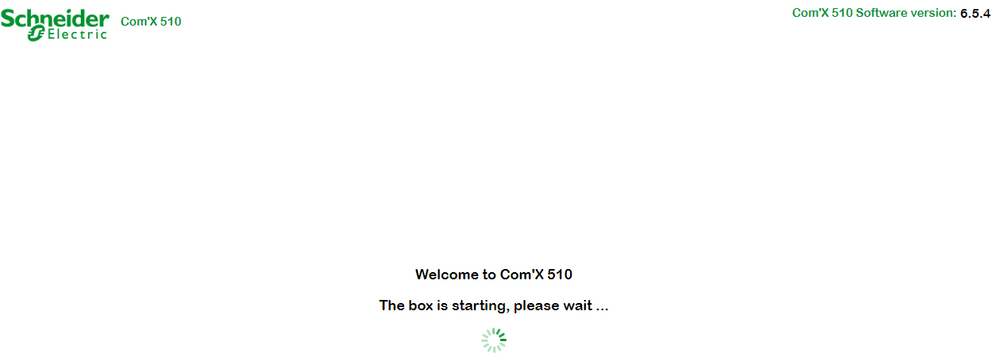ComX not getting passed boot up screen
Gateways and Energy Servers
Schneider Electric support forum to share knowledge about product selection, installation and troubleshooting for EcoStruxure Panel Server, PowerTag, Com'X, Link150…
- Subscribe to RSS Feed
- Mark Topic as New
- Mark Topic as Read
- Float this Topic for Current User
- Bookmark
- Subscribe
- Mute
- Printer Friendly Page
| User | Count |
|---|---|
| 82 | |
| 46 | |
| 30 | |
| 28 |
- Mark as New
- Bookmark
- Subscribe
- Mute
- Subscribe to RSS Feed
- Permalink
- Email to a Friend
- Report Inappropriate Content
Link copied. Please paste this link to share this article on your social media post.
Accepted Solutions
- Mark as New
- Bookmark
- Subscribe
- Mute
- Subscribe to RSS Feed
- Permalink
- Email to a Friend
- Report Inappropriate Content
Link copied. Please paste this link to share this article on your social media post.
Hi,
This is an issue with Com'X firmware version 6.5.4. However, this was resolved with Com'X firmware version 6.5.5, attached below.
We apologize for the inconvenience.
Randi
- Mark as New
- Bookmark
- Subscribe
- Mute
- Subscribe to RSS Feed
- Permalink
- Email to a Friend
- Report Inappropriate Content
Link copied. Please paste this link to share this article on your social media post.
Hi,
What version firmware is the Com'X 510 using?
Thanks,
Randi
- Mark as New
- Bookmark
- Subscribe
- Mute
- Subscribe to RSS Feed
- Permalink
- Email to a Friend
- Report Inappropriate Content
Link copied. Please paste this link to share this article on your social media post.
Hi Randi, we're on 6.5.4.
- Mark as New
- Bookmark
- Subscribe
- Mute
- Subscribe to RSS Feed
- Permalink
- Email to a Friend
- Report Inappropriate Content
Link copied. Please paste this link to share this article on your social media post.
Hi James,
Would you try changing the firmware version to 6.0.7 using the USB method?
Thanks,
Randi
- Mark as New
- Bookmark
- Subscribe
- Mute
- Subscribe to RSS Feed
- Permalink
- Email to a Friend
- Report Inappropriate Content
Link copied. Please paste this link to share this article on your social media post.
Hi, downgraded to 6.0.7 and still on boot up screen. Any other ideas
- Mark as New
- Bookmark
- Subscribe
- Mute
- Subscribe to RSS Feed
- Permalink
- Email to a Friend
- Report Inappropriate Content
Link copied. Please paste this link to share this article on your social media post.
Hi,
I don't have any other ideas other than to wait a bit. Sometimes the Com'X takes a while to boot if there are a lot of devices configured. Do you recall how many devices were configured on the Com'X?
Randi
- Mark as New
- Bookmark
- Subscribe
- Mute
- Subscribe to RSS Feed
- Permalink
- Email to a Friend
- Report Inappropriate Content
Link copied. Please paste this link to share this article on your social media post.
We are facing the same problem and tried to pass the boot screen for already few days. We have done a complete factory reset and then it was working. However when we uploaded the backup file we got the same problem..
I am going to test it with a 'new' COMX and see whether the backup file is giving the issue.
Firmware 6.5.4
- Mark as New
- Bookmark
- Subscribe
- Mute
- Subscribe to RSS Feed
- Permalink
- Email to a Friend
- Report Inappropriate Content
Link copied. Please paste this link to share this article on your social media post.
OK, we are now back and running and hopefully this could assist someone in a similar situation.
Also Note we did not have the back up configuration file either. Please don't ask why 😉
Reverted the unit to 6.0.7. This allowed us to lift the Configuration file using the USB method.
Installed file on another ComX to validate. On opening the ComX Device Web pages found the file was corrupted. Had to reassign gateways that were not linked to the Meters. Pretty straightforward.
Factory reset the original unit and then reinstalled the repaired configuration file. Took an age to reboot, about 1 hour but eventually got it working.
We're now back on FE.
Hope that helps someone in a similar situation. 👍
Posted: 2020-02-18 01:33 AM
- Mark as New
- Bookmark
- Subscribe
- Mute
- Subscribe to RSS Feed
- Permalink
- Email to a Friend
- Report Inappropriate Content
Link copied. Please paste this link to share this article on your social media post.
Hi @james-wood-tel,
Did you find your answer to the replies above?
If yes, please click on "Accept as Solution" at the bottom right corner of the answer which helps you.
But if you still in the same situation please do not hesitate to inform us here.
- Mark as New
- Bookmark
- Subscribe
- Mute
- Subscribe to RSS Feed
- Permalink
- Email to a Friend
- Report Inappropriate Content
Link copied. Please paste this link to share this article on your social media post.
Hello
Did you solved the issue ? I got the same issue firmware 6.5.4
Best regards
François
- Mark as New
- Bookmark
- Subscribe
- Mute
- Subscribe to RSS Feed
- Permalink
- Email to a Friend
- Report Inappropriate Content
Link copied. Please paste this link to share this article on your social media post.
Hi,
This is an issue with Com'X firmware version 6.5.4. However, this was resolved with Com'X firmware version 6.5.5, attached below.
We apologize for the inconvenience.
Randi
- Mark as New
- Bookmark
- Subscribe
- Mute
- Subscribe to RSS Feed
- Permalink
- Email to a Friend
- Report Inappropriate Content
Link copied. Please paste this link to share this article on your social media post.
After many resets and boots and backup logs it is working....but only once we've downgraded it to v6.0.7 which seems to be working as done by others before.
- Mark as New
- Bookmark
- Subscribe
- Mute
- Subscribe to RSS Feed
- Permalink
- Email to a Friend
- Report Inappropriate Content
Link copied. Please paste this link to share this article on your social media post.
The issue was introduced in 6.5.4. Please upgrade to 6.5.5.
Create your free account or log in to subscribe to the board - and gain access to more than 10,000+ support articles along with insights from experts and peers.