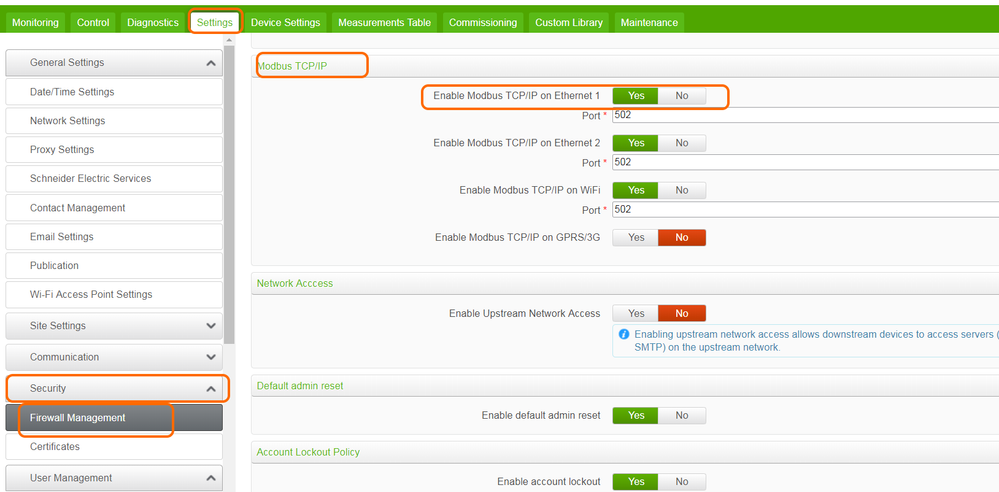- Mark as New
- Bookmark
- Subscribe
- Mute
- Subscribe to RSS Feed
- Permalink
- Email to a Friend
- Report Inappropriate Content
Link copied. Please paste this link to share this article on your social media post.
ComX 510 second Ethernet port
Hi,
Can the ComX 510 have two concurrent IP masters, one on Ethernet port A, and other on Ethernet port B, BUT both concurrent IP masters are on 100% different networks (different IP ranges)?
Posted: 2019-08-21 05:58 AM
- Mark as New
- Bookmark
- Subscribe
- Mute
- Subscribe to RSS Feed
- Permalink
- Email to a Friend
- Report Inappropriate Content
Link copied. Please paste this link to share this article on your social media post.
I have not clear about your question however
It seems you are asking about Com'X network configuration "2 separate ports (1 IP address for each)"
which is mean Ethernet port Eth1(data publishing port) can be can be configured in DHCP client mode or
static IPv4 address mode, Eth2 port (data collection port) can be configured in DHCP server, DHCP client,
or static IPv4 address.
- Mark as New
- Bookmark
- Subscribe
- Mute
- Subscribe to RSS Feed
- Permalink
- Email to a Friend
- Report Inappropriate Content
Link copied. Please paste this link to share this article on your social media post.
Hi Laz,
We have two Modbus TCP masters on the same project that have two different network ranges and must remain separate of each other. So I'm wondering if one can connect on Ethernet port 1 and the other on Ethernet port 2, and both be able to read the Modbus power meters on the RS485 bus?
Posted: 2019-08-21 09:43 AM
- Mark as New
- Bookmark
- Subscribe
- Mute
- Subscribe to RSS Feed
- Permalink
- Email to a Friend
- Report Inappropriate Content
Link copied. Please paste this link to share this article on your social media post.
Yes it will works !
But beware to ensure that modbus is enabled on eth1 port
(By default modbus is enabled on Eth2 port and modbus is disabled on Eth1 port)
In order to enable modbus on Eth 1 port goto : Settings >> Security >> Firewall management >>
in the section Modbus-TCP-IP, validate "Enable Modbus TCP/IP on Ethernet 1 "
Regards
Jef
Posted: 2019-08-22 01:38 AM
- Mark as New
- Bookmark
- Subscribe
- Mute
- Subscribe to RSS Feed
- Permalink
- Email to a Friend
- Report Inappropriate Content
Link copied. Please paste this link to share this article on your social media post.
Sure it will work!,it is supported
you should follow the Jef's instructions related to the Com'X firewall configuration.
BR
Lazaro