Ask our Experts
Didn't find what you are looking for? Ask our experts!
Launch of Consumer/Home Owner registration process! We are pleased to announce the commencement of the Consumer/Home Owner Registration Process on Community. Consumers/Home Owners may now proceed to register by clicking on Login/Register. The process is straightforward and designed to be completed in just a few steps.
Schneider Electric support forum about installation and configuration for DCIM including EcoStruxure IT Expert, IT Advisor, Data Center Expert, and NetBotz
Search in
Link copied. Please paste this link to share this article on your social media post.
Posted: 2020-07-06 12:16 AM . Last Modified: 2024-04-02 11:38 PM
If you want to look up a product on the APC site, you are asked for, "Model". As a for instance, looking up the replacement battery for a UPS.
If you look at your DCE, under Model, which seems logical, the value in that field is not an actual valid model #. Not according to the APC site. I suppose we could call it a "human readable" model? What the APC site is actually asking for the in the MODEL SKU.
The "model" field in DCE will say:
"Smart-UPS SRT5000"
but the Model SKU is:
"SRT5krmXLT"
I have 100% of the available fields displayed. None of them provide the information required by APC.
The problem is, there is no field that shows the actual SKU. My issue is that my DCIM tool is made by Schneider Electric (originally APC). My hardware is made by Schneider Electic (originally APC). But the tool doesn't report information required by the corporation for support.
It also often reports the network card serial number, rather than the serial number of the UPS itself....though this is not consistent, I think it depends on individual product design decisions APC/Schneider makes. However, since you have maintenance registered to the UPS, not the network card.... it seems rather obvious that the hardware serial number should show up.
Why?
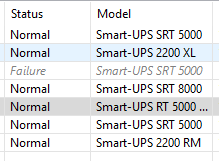
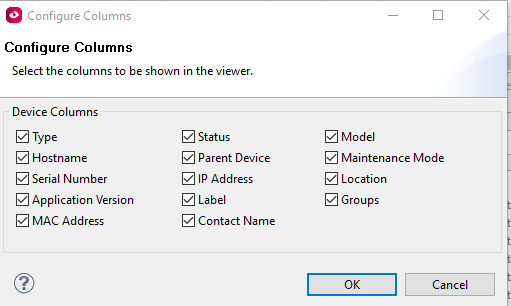
(CID:152570949)
Link copied. Please paste this link to share this article on your social media post.
Link copied. Please paste this link to share this article on your social media post.
Posted: 2020-07-06 12:16 AM . Last Modified: 2024-04-02 11:38 PM
Hi Eric,
That's a long standing issue. In many cases, especially with older model units, the brains of the UPS were not able to hold the actual SKU value which is how it would be displayed in the model number on the bar code tag of the unit. Often times this was simply due to the lack of memory designated to the variable in the unit. It was limited to 8 characters which in many cases could't hold the full SKU.
Examples are the Smart-UPS 2200 RM or rack mount. They may be an SU2200RM3U or SU2200RM5U. Both are Smart-UPS 2200s but they take different batteries. The UPS simply was unable to report it.
More recently this has been something addressed on the UPS side of things and often times, the UPS will actually report the RBC or replacement battery sku number.
The only workaround for the issues I've mentioned would be to create your own custom property and assign it the full SKU or RBC info. Sorry there's nothing better at the moment.
Steve
(CID:152570959)
Link copied. Please paste this link to share this article on your social media post.
Link copied. Please paste this link to share this article on your social media post.
Posted: 2020-07-06 12:16 AM . Last Modified: 2024-04-02 11:38 PM
Thank you for the explanation Steve, I do like understanding the root of the problem and it makes sense. This doesn't explain why DCE doesn't obtain serial numbers from some equipment though as the serial number length has been static for a very long time.
However, we pay a substantial amount for a tool that fails at one of its most basic duties...
making support of a large number of devices easy
It is true, we can manually enter the serial numbers and model numbers for a large set of our hardware, but if we are doing that, what is the software for?
In my case, I have a little over a dozen devices on Advantage Ultra that I copied the serial and model info into the location field to help if I have to call for support... those are from these product lines :
Symmetra UPS - older 80kVA frame
Symmetra UPS - current 250kVA
PDPM144 Modular PDU
PDPM288 Modular PDU
Plus a lot of smaller devices...
My point is, whether the source of the problem is the Schneider Electric hardware or the Schneider Electric software.... Schneider Electric should address the problem so the customer doesn't have to address it for them.
(CID:152571280)
Link copied. Please paste this link to share this article on your social media post.
Link copied. Please paste this link to share this article on your social media post.
Posted: 2020-07-06 12:16 AM . Last Modified: 2024-04-02 11:38 PM
I have similar problem with a few devices in my system. I understand Steven's answer but is it sure that APC device definitions files are correct and showing the appropriate OID in the default DCE columns (e.g. Model, Serial Number)? For instance I have an MGE Galaxy 5500 with "NA" serial number.
(CID:152571124)
Link copied. Please paste this link to share this article on your social media post.
Link copied. Please paste this link to share this article on your social media post.
Posted: 2020-07-06 12:16 AM . Last Modified: 2023-10-22 09:39 PM

This question is closed for comments. You're welcome to start a new topic if you have further comments on this issue.
Link copied. Please paste this link to share this article on your social media post.
You’ve reached the end of your document
Create your free account or log in to subscribe to the board - and gain access to more than 10,000+ support articles along with insights from experts and peers.