unable to run DCE sensor report after ups died
EcoStruxure IT forum
Schneider Electric support forum about installation and configuration for DCIM including EcoStruxure IT Expert, IT Advisor, Data Center Expert, and NetBotz
- Subscribe to RSS Feed
- Mark Topic as New
- Mark Topic as Read
- Float this Topic for Current User
- Bookmark
- Subscribe
- Mute
- Printer Friendly Page
- Mark as New
- Bookmark
- Subscribe
- Mute
- Subscribe to RSS Feed
- Permalink
- Email to a Friend
- Report Inappropriate Content
Link copied. Please paste this link to share this article on your social media post.
Posted: 2020-07-04 10:03 PM . Last Modified: 2024-04-04 03:27 AM
unable to run DCE sensor report after ups died
I have a device offline.
I need to run reports to see what the environmental were like leading up to its death.
Obviously.
However, DCE won't allow me to run any reports what-so-ever on the object sensors. The object remains in the system - and it has been there for a couple years - but I can't access the data.
This implies that DCE is doing nothing but gathering info when we request it - but not gathering the data and storing it itself.
If it WERE storing it itself, then the information would be available.
This would explain why DCE is so dismally slow when I request reports - if it doesn't have the data stored like it should and has to grab it from the requested devices.
What is the situation ?
I'm running the newest DCE version
(CID:133374440)
- Labels:
-
Data Center Expert
- Tags:
- bug
Link copied. Please paste this link to share this article on your social media post.
- Mark as New
- Bookmark
- Subscribe
- Mute
- Subscribe to RSS Feed
- Permalink
- Email to a Friend
- Report Inappropriate Content
Link copied. Please paste this link to share this article on your social media post.
Posted: 2020-07-04 10:03 PM . Last Modified: 2024-04-04 03:27 AM
Dear Eric Clark,
From your question:
...I need to run reports to see what the environmental were like leading up to its death.
See my screenshot of the UPS, which died in 2016, but I did not remove it from DCE software:
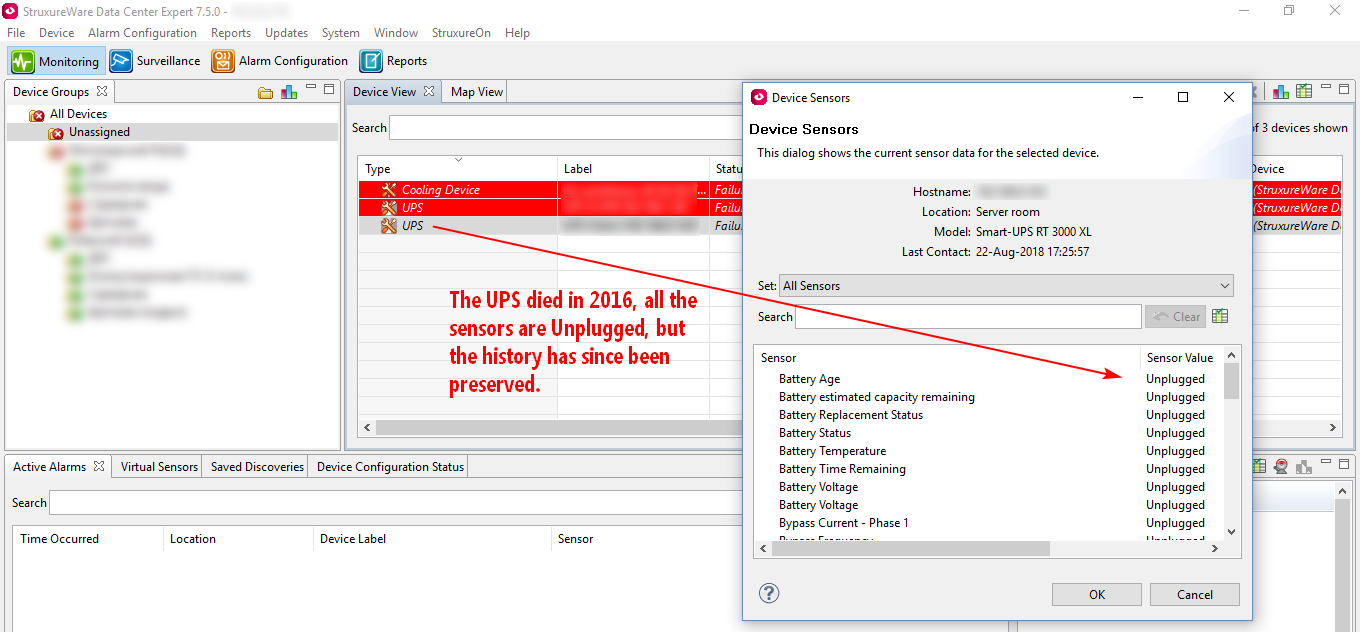
But even now I can just make a report on its Unplugged sensors, for example for 2015:
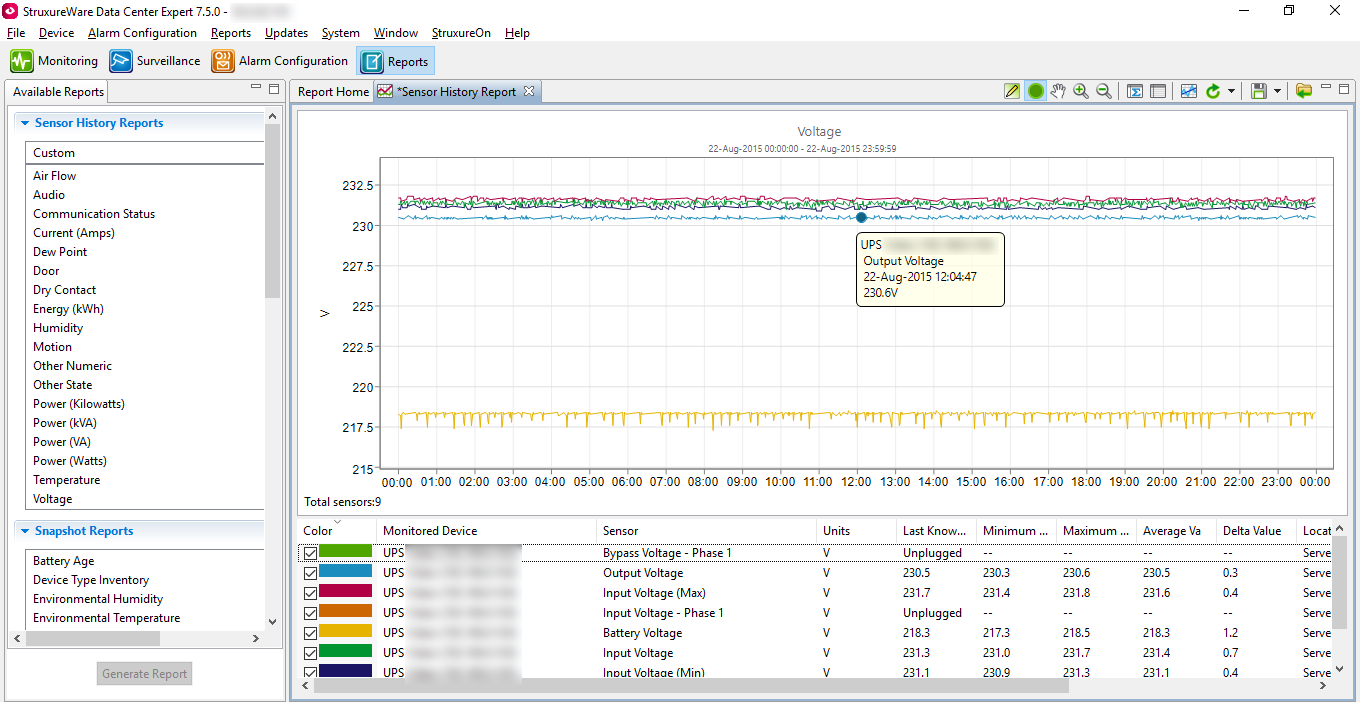
I.e., the history of sensors (even Unplugged) is stored normally and you can make reports on them.
If you have any further questions, please ask.
With respect.
(CID:133374478)
Link copied. Please paste this link to share this article on your social media post.
- Mark as New
- Bookmark
- Subscribe
- Mute
- Subscribe to RSS Feed
- Permalink
- Email to a Friend
- Report Inappropriate Content
Link copied. Please paste this link to share this article on your social media post.
Posted: 2020-07-04 10:03 PM . Last Modified: 2024-04-04 03:27 AM
Eric,
When DCE runs reports, it is running those reports on the data stored within DCE for the time period that you specify for the report. DCE does not pull data directly from the devices at the time you run the report, it uses the normally polling interval data. In my experience there is two possible reasons why there is no data available for that time-frame:
1) The device was in lost communication during the time-frame that you are running the report for. This can usually be checked by viewing the alarm history of the device within the DCE desktop client.
2) The DCE appliance was low on storage at some point since the time that the device went offline. This can usually be checked by going to the web interface of DCE and searching the event logs for purge or purging.
Kind Regards,
Cory
(CID:134023184)
Link copied. Please paste this link to share this article on your social media post.
- Mark as New
- Bookmark
- Subscribe
- Mute
- Subscribe to RSS Feed
- Permalink
- Email to a Friend
- Report Inappropriate Content
Link copied. Please paste this link to share this article on your social media post.
Posted: 2020-07-04 10:03 PM . Last Modified: 2024-04-04 03:27 AM
Dear Eric Clark,
Tell us, please, have you solved this problem or not?
With respect.
(CID:134026484)
Link copied. Please paste this link to share this article on your social media post.
- Mark as New
- Bookmark
- Subscribe
- Mute
- Subscribe to RSS Feed
- Permalink
- Email to a Friend
- Report Inappropriate Content
Link copied. Please paste this link to share this article on your social media post.
Posted: 2020-07-04 10:03 PM . Last Modified: 2023-10-22 09:37 PM

This question is closed for comments. You're welcome to start a new topic if you have further comments on this issue.
Link copied. Please paste this link to share this article on your social media post.
Create your free account or log in to subscribe to the board - and gain access to more than 10,000+ support articles along with insights from experts and peers.
