unable to retrieve data during upgrade
EcoStruxure IT forum
Schneider Electric support forum about installation and configuration for DCIM including EcoStruxure IT Expert, IT Advisor, Data Center Expert, and NetBotz
- Subscribe to RSS Feed
- Mark Topic as New
- Mark Topic as Read
- Float this Topic for Current User
- Bookmark
- Subscribe
- Mute
- Printer Friendly Page
- Mark as New
- Bookmark
- Subscribe
- Mute
- Subscribe to RSS Feed
- Permalink
- Email to a Friend
- Report Inappropriate Content
Link copied. Please paste this link to share this article on your social media post.
Posted: 2020-07-03 05:39 PM . Last Modified: 2024-04-08 12:07 AM
unable to retrieve data during upgrade
Hi I am upgrading to 7.3.1 from 7.2.7 and it shows me on web browser that it's unable to retrieve data.
Is it upgrading or has failed ?
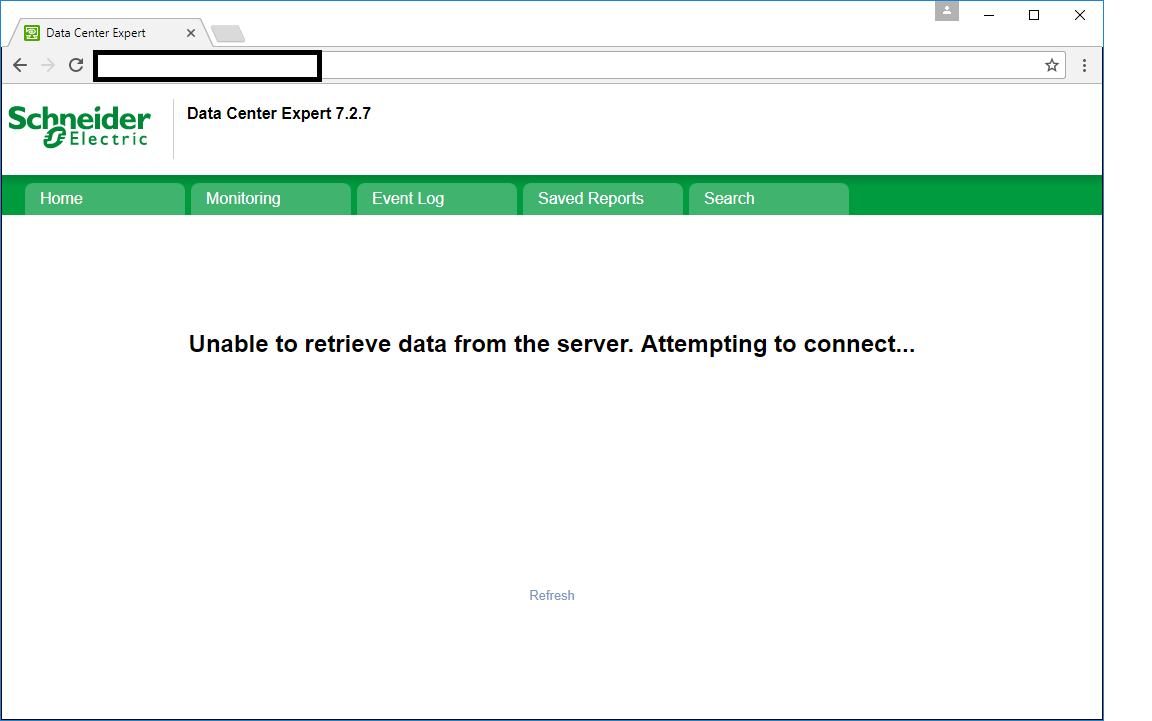
(CID:122686582)
- Labels:
-
Data Center Expert
-
Portal
Link copied. Please paste this link to share this article on your social media post.
- Mark as New
- Bookmark
- Subscribe
- Mute
- Subscribe to RSS Feed
- Permalink
- Email to a Friend
- Report Inappropriate Content
Link copied. Please paste this link to share this article on your social media post.
Posted: 2020-07-03 05:39 PM . Last Modified: 2024-04-08 12:07 AM
Hi Chirag,
It may show that it is unable to retrieve data for a time during upgrade. How long has it been in this state? What server is it? How full is the repository? If it is a VM, How many drives are associated and of what size? Any other details you can provide will assist in our providing an answer.
Steve
(CID:122686593)
Link copied. Please paste this link to share this article on your social media post.
- Mark as New
- Bookmark
- Subscribe
- Mute
- Subscribe to RSS Feed
- Permalink
- Email to a Friend
- Report Inappropriate Content
Link copied. Please paste this link to share this article on your social media post.
Posted: 2020-07-03 05:40 PM . Last Modified: 2024-04-08 12:07 AM
Hi Steven,
It's been 10 minutes
(CID:122686630)
Link copied. Please paste this link to share this article on your social media post.
- Mark as New
- Bookmark
- Subscribe
- Mute
- Subscribe to RSS Feed
- Permalink
- Email to a Friend
- Report Inappropriate Content
Link copied. Please paste this link to share this article on your social media post.
Posted: 2020-07-03 05:40 PM . Last Modified: 2024-04-08 12:07 AM
the repository is around , like the weekly backup is around 45GB and it's a physical server
(CID:122686632)
Link copied. Please paste this link to share this article on your social media post.
- Mark as New
- Bookmark
- Subscribe
- Mute
- Subscribe to RSS Feed
- Permalink
- Email to a Friend
- Report Inappropriate Content
Link copied. Please paste this link to share this article on your social media post.
Posted: 2020-07-03 05:40 PM . Last Modified: 2024-04-08 12:07 AM
Hi Chirag,,
10 minutes is not a long time. I would normally give it more like 20 minutes but in some cases with a lot of data or a lot of devices, maybe twice that amount of time. If you're concerned after that, perhaps trying from another system or even connecting to the private side of DCE to make sure it's not a network issue.
Steve
(CID:122686606)
Link copied. Please paste this link to share this article on your social media post.
- Mark as New
- Bookmark
- Subscribe
- Mute
- Subscribe to RSS Feed
- Permalink
- Email to a Friend
- Report Inappropriate Content
Link copied. Please paste this link to share this article on your social media post.
Posted: 2020-07-03 05:40 PM . Last Modified: 2024-04-08 12:07 AM
thanks Steve, I will wait and for network issue, I don't think there is because I have a constant ping on the server and it's 0% loss of packets
(CID:122686615)
Link copied. Please paste this link to share this article on your social media post.
- Mark as New
- Bookmark
- Subscribe
- Mute
- Subscribe to RSS Feed
- Permalink
- Email to a Friend
- Report Inappropriate Content
Link copied. Please paste this link to share this article on your social media post.
Posted: 2020-07-03 05:40 PM . Last Modified: 2024-04-08 12:07 AM
Hi Chirag,
Let me know how it works out. As for network, ping is a different port than HTTP so there could be differences. Some times it's worth actually doing the backup local to the private LAN as well ( just for future attempts)
Steve
(CID:122686647)
Link copied. Please paste this link to share this article on your social media post.
- Mark as New
- Bookmark
- Subscribe
- Mute
- Subscribe to RSS Feed
- Permalink
- Email to a Friend
- Report Inappropriate Content
Link copied. Please paste this link to share this article on your social media post.
Posted: 2020-07-03 05:40 PM . Last Modified: 2024-04-08 12:07 AM
Hi Steve, I just checked we have more 600 devices and the weekly backup is above 200 GB that means the amount data reside in the server is more than 200 GB, how much time do you expect to complete the upgrade.
(CID:122686651)
Link copied. Please paste this link to share this article on your social media post.
- Mark as New
- Bookmark
- Subscribe
- Mute
- Subscribe to RSS Feed
- Permalink
- Email to a Friend
- Report Inappropriate Content
Link copied. Please paste this link to share this article on your social media post.
Posted: 2020-07-03 05:40 PM . Last Modified: 2024-04-08 12:07 AM
are there any test I can do to check the upgrade is going on
(CID:122686657)
Link copied. Please paste this link to share this article on your social media post.
- Mark as New
- Bookmark
- Subscribe
- Mute
- Subscribe to RSS Feed
- Permalink
- Email to a Friend
- Report Inappropriate Content
Link copied. Please paste this link to share this article on your social media post.
Posted: 2020-07-03 05:40 PM . Last Modified: 2024-04-08 12:07 AM
Hi Chirag,
Assuming the server was not doing a backup, purging data, or some other kind of intensive data related procedure, I would think it should be done by now, an hour or so later. I would try accessing from another system to verify it is still showing the same page. Again, working from the private LAN can be helpful. You may also want to get server logs but this will hold a lot of IP info etc and you may not want to troubleshoot that in-depth over this forum (since you've gone as far as to hide the IP in the browser screenshot). You may want to contact support directly.
Without looking at logs (and even maybe with looking at them), you have 2 options, let it go for a longer period of time or manually reboot the server. If you reboot, it may corrupt the server in which case you'll have to restore the system and re-import one of the backups you have. If the server reboots, you can try the upgrade again if it is indeed still at 7.2.7. . Do a checksum on the 7.3.1 download and connect to the private lan to try the upgrade again.
Steve
(CID:122686662)
Link copied. Please paste this link to share this article on your social media post.
- Mark as New
- Bookmark
- Subscribe
- Mute
- Subscribe to RSS Feed
- Permalink
- Email to a Friend
- Report Inappropriate Content
Link copied. Please paste this link to share this article on your social media post.
Posted: 2020-07-03 05:40 PM . Last Modified: 2024-04-08 12:07 AM
how can I check the server logs
(CID:122686665)
Link copied. Please paste this link to share this article on your social media post.
- Mark as New
- Bookmark
- Subscribe
- Mute
- Subscribe to RSS Feed
- Permalink
- Email to a Friend
- Report Inappropriate Content
Link copied. Please paste this link to share this article on your social media post.
Posted: 2020-07-03 05:41 PM . Last Modified: 2024-04-08 12:07 AM
There is no listing as to what log may be best to look at for different issues. I also can't walk you through the logs. There are often hundreds of error messages that are somewhat normal and may have no impact on the actual issue. If yuo do want to go over the entire log, I suggest contacting support. I won't be able to look at specific snipits of the logs and give much of an answer here.
Logs can be found at:
http://
If a log already exists, delete it. Then just create a new one. There is an upgrade log file that may have some info but there are also many other logs.
Steve
(CID:122686671)
Link copied. Please paste this link to share this article on your social media post.
- Mark as New
- Bookmark
- Subscribe
- Mute
- Subscribe to RSS Feed
- Permalink
- Email to a Friend
- Report Inappropriate Content
Link copied. Please paste this link to share this article on your social media post.
Posted: 2020-07-03 05:41 PM . Last Modified: 2024-04-08 12:07 AM
It's showing as
An error occured attempting to install the fileset: 1 from package: StruxureWare Data Center Expert Appliance
com.netbotz.upgrade.model.UpgradeException: An error occured attempting to install the fileset: 1 from package: StruxureWare Data Center Expert Appliance
at com.netbotz.server.services.upgrade.UpgradeManager.installPackage(UpgradeManager.java:454)
at com.netbotz.server.services.upgrade.UpgradeManager.installPackages(UpgradeManager.java:329)
at com.netbotz.server.services.upgrade.UpgradeManager.main(UpgradeManager.java:149)
Killed application NBC
(CID:122687149)
Link copied. Please paste this link to share this article on your social media post.
- Mark as New
- Bookmark
- Subscribe
- Mute
- Subscribe to RSS Feed
- Permalink
- Email to a Friend
- Report Inappropriate Content
Link copied. Please paste this link to share this article on your social media post.
Posted: 2020-07-03 05:41 PM . Last Modified: 2024-04-08 12:07 AM
Can anyone help with this ?
(CID:122689837)
Link copied. Please paste this link to share this article on your social media post.
- Mark as New
- Bookmark
- Subscribe
- Mute
- Subscribe to RSS Feed
- Permalink
- Email to a Friend
- Report Inappropriate Content
Link copied. Please paste this link to share this article on your social media post.
Posted: 2020-07-03 05:41 PM . Last Modified: 2024-04-08 12:07 AM
Hi Chirag,
Sorry that nobody else looked at this, I was away. To get an immediate response, your best option is to contact support by phone. As for the logs, as I mentioned " I won't be able to look at specific snipits of the logs and give much of an answer here." Your best bet is to run a restore of the system and re-import a backup. If the server is still in an operational state, you can also as I stated try the install from the private LAN. You should also check the download MD5 checksum if you've not done so already.
Steve
(CID:122689855)
Link copied. Please paste this link to share this article on your social media post.
- Mark as New
- Bookmark
- Subscribe
- Mute
- Subscribe to RSS Feed
- Permalink
- Email to a Friend
- Report Inappropriate Content
Link copied. Please paste this link to share this article on your social media post.
Posted: 2020-07-03 05:41 PM . Last Modified: 2024-04-08 12:07 AM
Hi Steve ,
Thanks a lot for the reply , I wanted to ask fro the credentials for my Physical Server, i couldn't login into the server with neither of the credentials , nor "apc" or "APCAdmin"
(CID:122689867)
Link copied. Please paste this link to share this article on your social media post.
- Mark as New
- Bookmark
- Subscribe
- Mute
- Subscribe to RSS Feed
- Permalink
- Email to a Friend
- Report Inappropriate Content
Link copied. Please paste this link to share this article on your social media post.
Posted: 2020-07-03 05:41 PM . Last Modified: 2024-04-08 12:07 AM
Hi Chirag,
Since you've gotten into the system to retrieve the logs, I'm assuming you have the administrative password already and you're referring to the root password. We don't provide the root password as per k-base FA222410.
Steve
(CID:122689891)
Link copied. Please paste this link to share this article on your social media post.
- Mark as New
- Bookmark
- Subscribe
- Mute
- Subscribe to RSS Feed
- Permalink
- Email to a Friend
- Report Inappropriate Content
Link copied. Please paste this link to share this article on your social media post.
Posted: 2020-07-03 05:41 PM . Last Modified: 2023-10-22 09:37 PM

This question is closed for comments. You're welcome to start a new topic if you have further comments on this issue.
Link copied. Please paste this link to share this article on your social media post.
Create your free account or log in to subscribe to the board - and gain access to more than 10,000+ support articles along with insights from experts and peers.
