Ask our Experts
Didn't find what you are looking for? Ask our experts!
Dear Community Members, We are currently experiencing a technical issue that is affecting the ability to create new posts. Our team is actively investigating the root cause and working to resolve it as quickly as possible. We apologize for the inconvenience and appreciate your patience. SE Community Team!
Schneider Electric support forum about installation and configuration for DCIM including EcoStruxure IT Expert, IT Advisor, Data Center Expert, and NetBotz
Search in
Link copied. Please paste this link to share this article on your social media post.
Posted: 2020-07-03 05:05 AM . Last Modified: 2024-04-08 11:27 PM
i have problem with symmetra px in DCE with snmp protocol .. when i discover that i can finde ups, but it has alarm like below picture what can i do ?
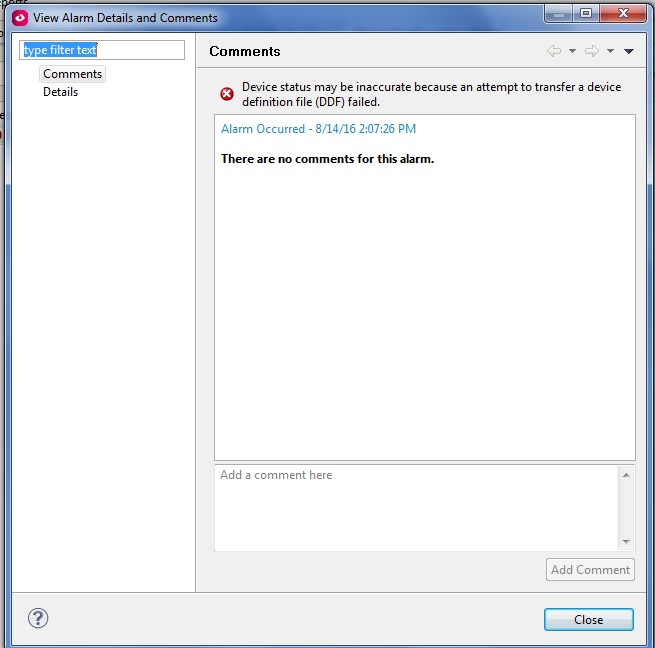
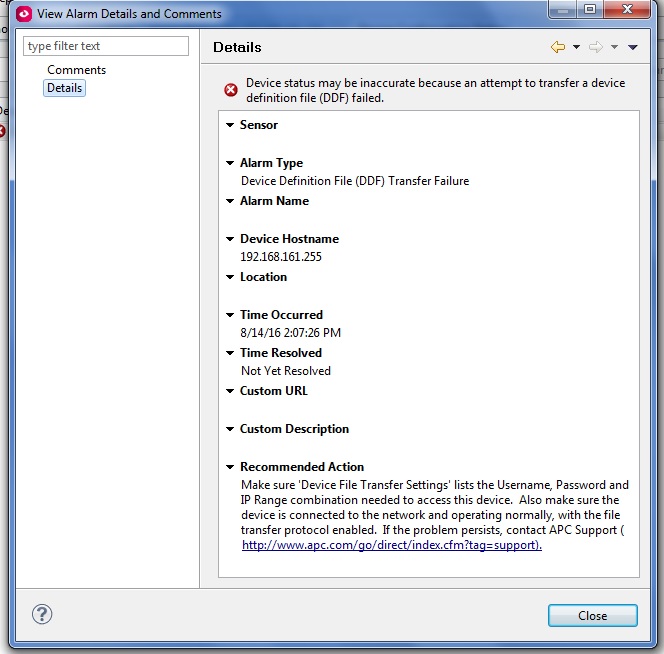
(CID:107448053)
Link copied. Please paste this link to share this article on your social media post.
Link copied. Please paste this link to share this article on your social media post.
Posted: 2020-07-03 05:05 AM . Last Modified: 2024-04-08 11:27 PM
Dear Hojjat,
There is a k-base document which explains this issue.
http://www.schneider-electric.co.in/en/faqs/FA177004/
Cause:
StruxureWare Data Center Expert uses device definition files (DDF) to understand what information to poll and how to format different information from discovered devices. During discovery of APC devices and after a firmware update of APC devices, the StruxureWare server will attempt to download DDF files from the device using FTP or SSH. If the server is unable to perform this transfer, you will see a message stating "Device status may be inaccurate due to attempt to transfer DDF failed".
Resolution:
Please be sure to enable FTP or SSH on the device itself. Make sure that any firewalls between StruxureWare and the affected device(s) are allowing the appropriate protocols and ports (20 for ftp and 21 for ssh). Also make sure that the appropriate user names, passwords, protocols, and ports are listed in StruxureWare under the device menu, SNMP device communication settings, and device file transfer settings. You can add or edit current listings. You can also create entries for ranges of devices as well as entries for specific devices.
Make sure that the UPS NMC firmware is up to date.
Regards,
Bala
(CID:107448075)
Link copied. Please paste this link to share this article on your social media post.
Link copied. Please paste this link to share this article on your social media post.
Posted: 2020-07-03 05:05 AM . Last Modified: 2024-04-08 11:27 PM
Dear Hojjat,
There is a k-base document which explains this issue.
http://www.schneider-electric.co.in/en/faqs/FA177004/
Cause:
StruxureWare Data Center Expert uses device definition files (DDF) to understand what information to poll and how to format different information from discovered devices. During discovery of APC devices and after a firmware update of APC devices, the StruxureWare server will attempt to download DDF files from the device using FTP or SSH. If the server is unable to perform this transfer, you will see a message stating "Device status may be inaccurate due to attempt to transfer DDF failed".
Resolution:
Please be sure to enable FTP or SSH on the device itself. Make sure that any firewalls between StruxureWare and the affected device(s) are allowing the appropriate protocols and ports (20 for ftp and 21 for ssh). Also make sure that the appropriate user names, passwords, protocols, and ports are listed in StruxureWare under the device menu, SNMP device communication settings, and device file transfer settings. You can add or edit current listings. You can also create entries for ranges of devices as well as entries for specific devices.
Make sure that the UPS NMC firmware is up to date.
Regards,
Bala
(CID:107448075)
Link copied. Please paste this link to share this article on your social media post.
Link copied. Please paste this link to share this article on your social media post.
Posted: 2020-07-03 05:05 AM . Last Modified: 2023-10-31 11:38 PM

This question is closed for comments. You're welcome to start a new topic if you have further comments on this issue.
Link copied. Please paste this link to share this article on your social media post.
You’ve reached the end of your document
Create your free account or log in to subscribe to the board - and gain access to more than 10,000+ support articles along with insights from experts and peers.