Ask our Experts
Didn't find what you are looking for? Ask our experts!
Launch of Consumer/Home Owner registration process! We are pleased to announce the commencement of the Consumer/Home Owner Registration Process on Community. Consumers/Home Owners may now proceed to register by clicking on Login/Register. The process is straightforward and designed to be completed in just a few steps.
Schneider Electric support forum about installation and configuration for DCIM including EcoStruxure IT Expert, IT Advisor, Data Center Expert, and NetBotz
Search in
Link copied. Please paste this link to share this article on your social media post.
Posted: 2020-07-03 03:26 AM . Last Modified: 2024-04-08 11:58 PM
i get periodic reports from netbotz 355 / 450 that a pod is unplugged and 1 min later a response that everything is normal. i don't see any loss of connection or reporting during this supposed event. how can i alleviate this issue, or what can be done to correct it?
(CID:106206116)
Link copied. Please paste this link to share this article on your social media post.
Link copied. Please paste this link to share this article on your social media post.
Posted: 2020-07-03 03:26 AM . Last Modified: 2024-04-08 11:58 PM
I have the same issue with 355 / 450. It happens (occasionally) at the time the NetBotz is sending the report. Seems to drop the pod, send the report and re-establish the pod. Local support said they are unaware of the issue and it is still outstanding today.
(CID:106206161)
Link copied. Please paste this link to share this article on your social media post.
Link copied. Please paste this link to share this article on your social media post.
Posted: 2020-07-03 03:26 AM . Last Modified: 2024-04-08 11:58 PM
Dear Chris,
If possible, could you please explain the issue? If possible, could you please confirm if you are using DCE in which you are getting an alert of unplugged? If possible, can you please share the report of the alert which you are getting from the appliance?
I would suggest you to make sure that your Botzware or appliance firmware is the latest version which can be done by using Upgrade option in Advance view of netbotz appliance.
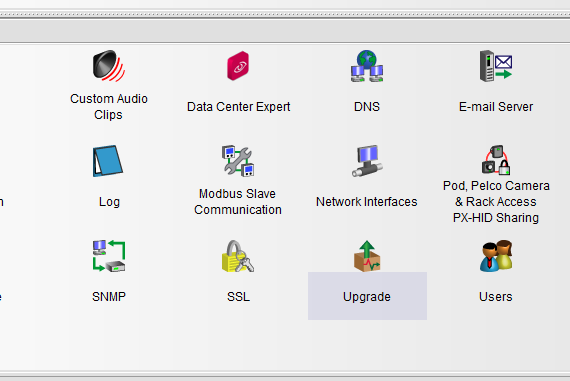
regards,
Bala
(CID:106206125)
Link copied. Please paste this link to share this article on your social media post.
Link copied. Please paste this link to share this article on your social media post.
Posted: 2020-07-03 03:27 AM . Last Modified: 2024-04-08 11:58 PM
we are using Struxeware DCE 7.2.7
the most recent alert occurred this morning. 2 alerts generated and cleared ~ 1 min later
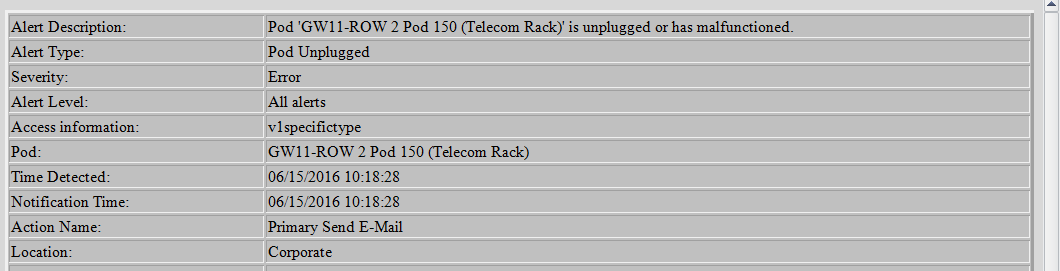
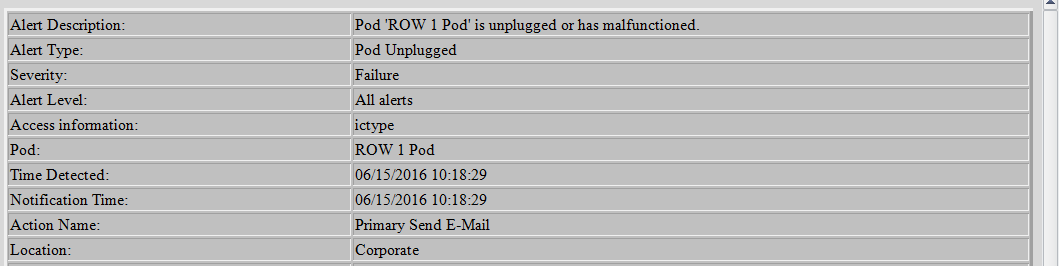
cleared (the time stamps are always ~ 60-65 seconds after alert generated for the returned to normal)
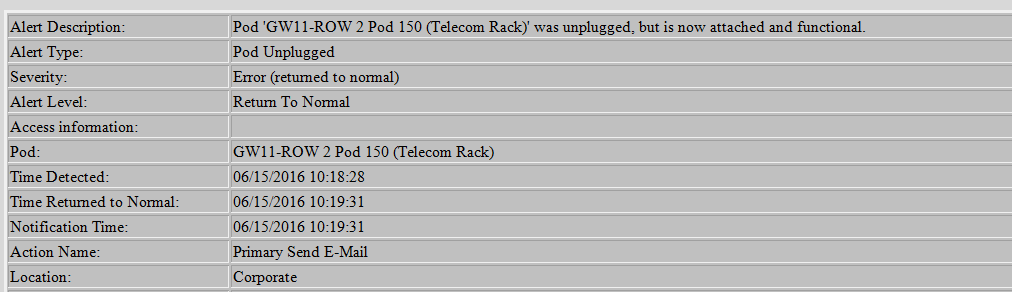
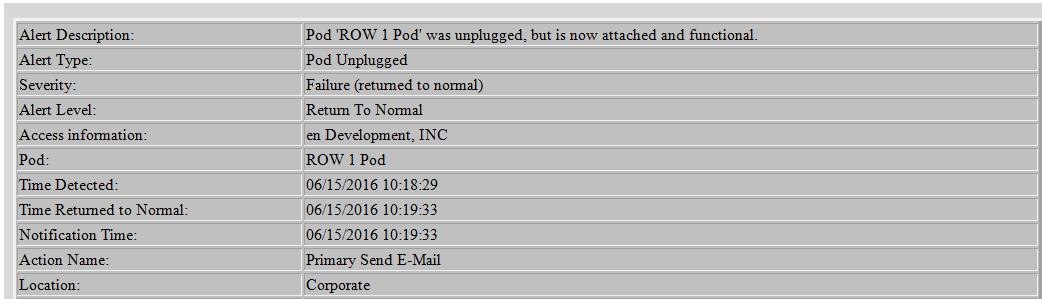
Netbotz 355 (2) / 450 (1)
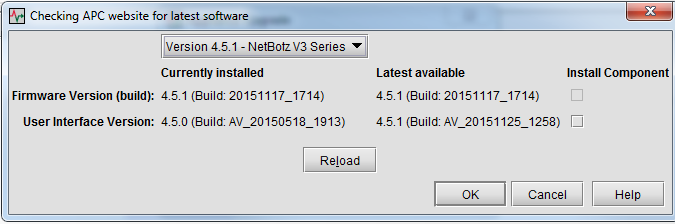
Wallbotz 500
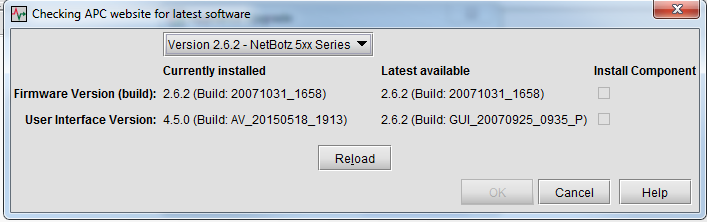
(CID:106209676)
Link copied. Please paste this link to share this article on your social media post.
Link copied. Please paste this link to share this article on your social media post.
Posted: 2020-07-03 03:27 AM . Last Modified: 2024-04-08 11:58 PM
This is my issue to a "T". I have even tried to set the network time out to 120 seconds (edit\preferences\network) and it seemed to work for some but not all. I also found out that 120 seconds is the maximum setting. I have 63 455 units and each one exibited the same error (offline for less than 1 minute and return to normal). My group receives these alerts and well not that anything is broken (I hope) but something is definately wrong.
Each Netbotz firmware level is at _1658.
I look forward to your replies
Al Clark
(CID:111414209)
Link copied. Please paste this link to share this article on your social media post.
Link copied. Please paste this link to share this article on your social media post.
Posted: 2020-07-03 03:27 AM . Last Modified: 2024-04-08 11:58 PM
Hi chris maxwell, thanks for posting! Do you still have this issue? Best regards, Stine
(CID:106209684)
Link copied. Please paste this link to share this article on your social media post.
Link copied. Please paste this link to share this article on your social media post.
Posted: 2020-07-03 03:27 AM . Last Modified: 2024-04-08 11:58 PM
Yes we are still experiencing this issue. It is completely random. My last occurrence was on 7/1.
(CID:106210033)
Link copied. Please paste this link to share this article on your social media post.
Link copied. Please paste this link to share this article on your social media post.
Posted: 2020-07-03 03:27 AM . Last Modified: 2024-04-08 11:57 PM
Yes issue is still occurring.
(CID:106210049)
Link copied. Please paste this link to share this article on your social media post.
Link copied. Please paste this link to share this article on your social media post.
Posted: 2020-07-03 03:27 AM . Last Modified: 2024-04-08 11:57 PM
Hi Chris M,
How often is the issue occurring?
When the issue initially occurs, have you had a chance to attempt logging on to the NetBotz appliance to see if the device is showing the integrated pod unplugged?
I also noted you have a version 2 NetBotz 500. This is likely no longer under warranty and really has no integrated pod. There is a pod mounted on the side and other pods can be connected via USB. The 355 only has the integrated pod.
We'd need to troubleshoot to determine if this is an issue with corruption and indeed erroneous or if it is an actual hardware issue where the unit should be replaced. I have seen a few issues in the past where the pod will report unplugged and it is an actual hardware issue but in these cases, the pod usually remains in that unplugged state.
To verify if it is corruption of some sort, that's why we'd need to know how often the issue is occurring. If it happens once a month, it's nearly impossible to troubleshoot but if it's happening 3 times a day, we can pretty much figure it out in that time.
This is all assuming there are no other errors. What I would suggest is to create a backup of this appliance. Once backed up, disconnect all sensors from the 355 so only Ethernet is connected. Go through k-base FA158175 and configreset the appliance. Do NOT re-import the backup at this time. Set up the NetBotz appliance manually with an IP and e-mail configuration.If you're seeing the pod unplugged errors on the appliance's log as well, you can just log in every so often to see if it's still occurring and not set up the e-mail if you'd prefer. Note as I mentioned above, if the issue is happening once a month, this troubleshooting is nearly impossible.
If the issue is happening with a reset appliance you may want to try to re-flash the firmware to the newest version, currently 4.5.2. The best procedure is a TFTP flash as noted in k-base FA176133 without the "keep" option. If it is still happening, it sounds like hardware and you may want to look into replacing the unit.
If the unit Is no longer having this issue, reconnect the sensors. If the issue starts happening, perhaps one or more of the sensors or the environment they're routed through is causing an issue. Perhaps a temp sensor is picking up a stray signal when run along side a power cable. If the issue is still not occurring, it sounds like it may be some corruption on the original config at some point. You can try re-importing the backup but I have seen when there are strange things happening and a configreset resolves it, re-importing a backup often re-imports the issue. At this point it's usually best to reconfigure the device manually.
Steve
(CID:106210100)
Link copied. Please paste this link to share this article on your social media post.
Link copied. Please paste this link to share this article on your social media post.
Posted: 2020-07-03 03:27 AM . Last Modified: 2024-04-08 11:57 PM
i just had an event occur this morning. the event followed the daily report status by approx. 30 minutes. i do not see any link interruption in the ethernet or the a-link bus power logs but i do see a brief drop of information of the integrated sensor pod.
(CID:106891160)
Link copied. Please paste this link to share this article on your social media post.
Link copied. Please paste this link to share this article on your social media post.
Posted: 2020-07-03 03:27 AM . Last Modified: 2024-04-08 11:57 PM
has there been any new information or what i should do? we are living with it at this point but my bosses do not like that kind of an answer. it still shows pods unplugged and it just happened again today, but the ethernet and the powers was never interrupted.
(CID:108234802)
Link copied. Please paste this link to share this article on your social media post.
Link copied. Please paste this link to share this article on your social media post.
Posted: 2020-07-03 03:28 AM . Last Modified: 2024-04-08 11:57 PM
is there any way i can modify the alerting delay to suppress the event unless it is a true alerting situation?
(CID:108234803)
Link copied. Please paste this link to share this article on your social media post.
Link copied. Please paste this link to share this article on your social media post.
Posted: 2020-07-03 03:28 AM . Last Modified: 2024-04-08 11:57 PM
Hi chris maxwell, sorry to hear this. I'll try and see what I can find out. Best, Stine
(CID:108234865)
Link copied. Please paste this link to share this article on your social media post.
Link copied. Please paste this link to share this article on your social media post.
Posted: 2020-07-03 03:28 AM . Last Modified: 2024-04-08 11:57 PM
chris maxwell - Can you clarify, you have a NetBotz 355 Wall Unit AND a NetBotz 450 Rack Appliance? The screenshots from your June 15 post showing the alerts received from DCE were a little confusing to me because they refer to a Sensor Pod 150 which the NetBotz 355 does not have internally nor can you connect externally. It just has some integrated sensors. When we have problems with internal sensor pods on a 355, which I don't see any alerts in your screenshots about that type of scenario, a unit needs to be replaced since the sensor pod is internal and cannot be replaced or fixed by the user. A NetBotz 450 has an integrated sensor pod 150 (but I think it is just referred to as Integrated Sensor Pod) which is also not serviceable by the user. Can you clarify how many external Sensor Pod 150s (NBPD0150) units you have connected to your NetBotz 450 Rack Appliance (presumably)? I am not sure if you can provide a diagram or anything so we can understand better where and why things are disconnecting because it appears your alerts pertain to NBPD0150s in multiple racks? These connect to the A-link bus on a NetBotz 455 Appliance but every so often you need power on these as well so that was one of my thoughts is to understand how many you have total connected and where, if any place, you have external power present. And then you also have an older WallBotz 500 too? Where is that and what is connect to it? You also get alerts from that as well? Local tech support can also talk through this with you on the phone. Let me know if you want me to have one of them get in touch with you instead of going back and forth on here so we can nip this in the bud as quickly as possible.
(CID:108234997)
Link copied. Please paste this link to share this article on your social media post.
Link copied. Please paste this link to share this article on your social media post.
Posted: 2020-07-03 03:28 AM . Last Modified: 2024-04-08 11:57 PM
it would probably be best to have them get into touch with me. i have a mix of devices and i am in the process of removing the walbotz500 with a netbotz 355.
(CID:108235005)
Link copied. Please paste this link to share this article on your social media post.
Link copied. Please paste this link to share this article on your social media post.
Posted: 2020-07-03 03:28 AM . Last Modified: 2024-04-08 11:57 PM
Hi chris maxwell - Just to confirm, Andrew in support said he was following up with you directly a few days ago. Did you hear from him?
(CID:108235298)
Link copied. Please paste this link to share this article on your social media post.
Link copied. Please paste this link to share this article on your social media post.
Posted: 2020-07-03 03:28 AM . Last Modified: 2023-10-31 11:24 PM

This question is closed for comments. You're welcome to start a new topic if you have further comments on this issue.
Link copied. Please paste this link to share this article on your social media post.
You’ve reached the end of your document
Create your free account or log in to subscribe to the board - and gain access to more than 10,000+ support articles along with insights from experts and peers.