Ask our Experts
Didn't find what you are looking for? Ask our experts!
Schneider Electric support forum about installation and configuration for DCIM including EcoStruxure IT Expert, IT Advisor, Data Center Expert, and NetBotz
Search in
Link copied. Please paste this link to share this article on your social media post.
Posted: 2020-07-04 02:27 AM . Last Modified: 2024-04-05 03:49 AM
Ran into a weird issue after updating my self-signed SSL cert for dce today - the HTTP options are now grayed out! I use a custom port for HTTPS access and have HTTP turned off (both features are oddly working in spite of this bug), but not seeing that reflected in the settings now is a bit weird and unnerving. Also, with the options grayed out, I can't change the settings even if I wanted to.
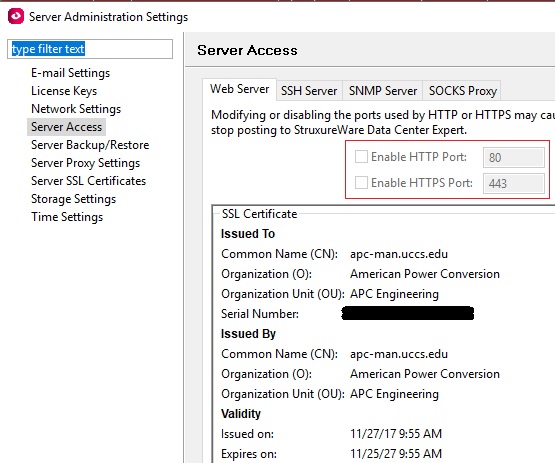
I think this error from the server logs might be the cause, but I don't know how to clear it up:
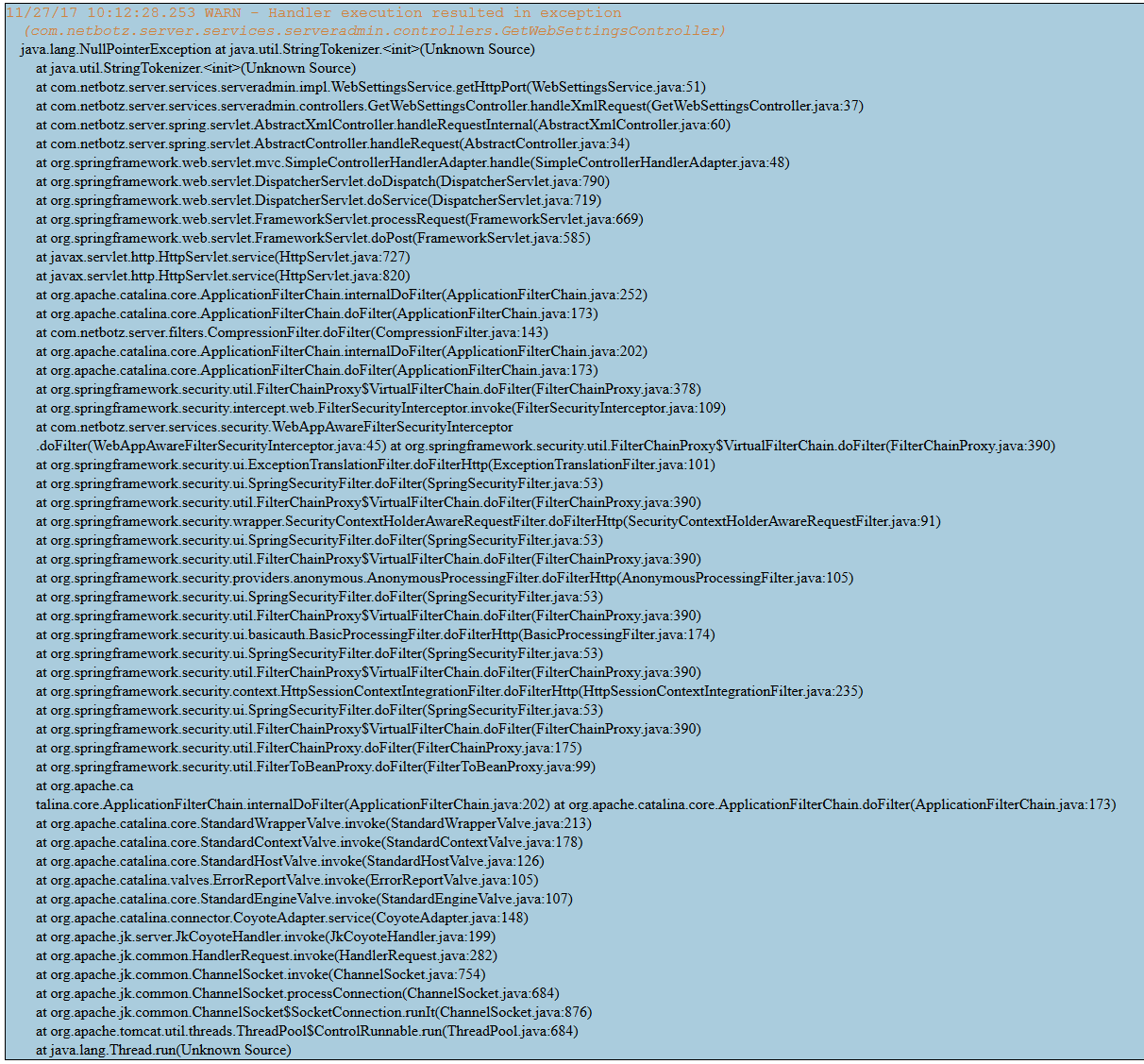
The server rebooted once when the new cert was generated (the issue occurred afterwards), and I rebooted it once more after I saw the error to see if it would fix itself without any luck.
I'm running version 7.4.0
(CID:126181279)
Link copied. Please paste this link to share this article on your social media post.
Link copied. Please paste this link to share this article on your social media post.
Posted: 2020-07-04 02:27 AM . Last Modified: 2024-04-05 03:49 AM
Hi Verta,
It's probably not your cert but to be sure you could try choosing modify cert and selecting "Create New Self Signed Cert". I'd suggest creating a backup before trying this. You could also restore the server but that will wipe everything else out too. If you bring in a backup created after that point, you'll likely end up with the same issue.
Not sure exactly what caused it but you'll need to contact your regional technical support group to resolve this if you intend to keep the configuration. They'll likely need remote access to the system to get in through root and re-enable the proper http or https options.
This issue is actually noted in k-base FA256302 .
Thanks,
Steve
(CID:126181291)
Link copied. Please paste this link to share this article on your social media post.
Link copied. Please paste this link to share this article on your social media post.
Posted: 2020-07-04 02:27 AM . Last Modified: 2024-04-05 03:49 AM
Hi Verta,
It's probably not your cert but to be sure you could try choosing modify cert and selecting "Create New Self Signed Cert". I'd suggest creating a backup before trying this. You could also restore the server but that will wipe everything else out too. If you bring in a backup created after that point, you'll likely end up with the same issue.
Not sure exactly what caused it but you'll need to contact your regional technical support group to resolve this if you intend to keep the configuration. They'll likely need remote access to the system to get in through root and re-enable the proper http or https options.
This issue is actually noted in k-base FA256302 .
Thanks,
Steve
(CID:126181291)
Link copied. Please paste this link to share this article on your social media post.
Link copied. Please paste this link to share this article on your social media post.
Posted: 2020-07-04 02:27 AM . Last Modified: 2024-04-05 03:49 AM
Hi,
Tried restoring from a backup from a few days ago, and it didn't make a difference - the settings are still grayed out.
I don't know if using a synchronized backup versus a full backup makes a difference and/or if the expectation is to rebuild the server, then apply the backup...
Since I don't have a current support contract, I guess I'm going to have to wait to fix this. At least the server is still using my choice of settings, even though they aren't visible.
Thanks!
(CID:126183883)
Link copied. Please paste this link to share this article on your social media post.
Link copied. Please paste this link to share this article on your social media post.
Posted: 2020-07-04 02:27 AM . Last Modified: 2023-10-22 04:39 AM

This question is closed for comments. You're welcome to start a new topic if you have further comments on this issue.
Link copied. Please paste this link to share this article on your social media post.
You’ve reached the end of your document
Create your free account or log in to subscribe to the board - and gain access to more than 10,000+ support articles along with insights from experts and peers.