Ask Me About Webinar: Data Center Assets - Modeling, Cooling, and CFD Simulation
Join our 30-minute expert session on July 10, 2025 (9:00 AM & 5:00 PM CET), to explore Digital Twins, cooling simulations, and IT infrastructure modeling. Learn how to boost resiliency and plan power capacity effectively. Register now to secure your spot!
Wireless sensors: Name over the MIB to get the RSSI variable
EcoStruxure IT forum
Schneider Electric support forum about installation and configuration for DCIM including EcoStruxure IT Expert, IT Advisor, Data Center Expert, and NetBotz
- Mark Topic as New
- Mark Topic as Read
- Float this Topic for Current User
- Bookmark
- Subscribe
- Mute
- Printer Friendly Page
- Mark as New
- Bookmark
- Subscribe
- Mute
- Permalink
- Email to a Friend
- Report Inappropriate Content
Link copied. Please paste this link to share this article on your social media post.
Posted: 2020-07-05 05:56 PM . Last Modified: 2024-04-03 03:11 AM
Wireless sensors: Name over the MIB to get the RSSI variable
Talking about wireless sensor I´d like to know what is the name or identifier over the MIB to get the RSSI variable
(CID:140713349)
- Labels:
-
Data Center Expert
-
NetBotz
Link copied. Please paste this link to share this article on your social media post.
Accepted Solutions
- Mark as New
- Bookmark
- Subscribe
- Mute
- Permalink
- Email to a Friend
- Report Inappropriate Content
Link copied. Please paste this link to share this article on your social media post.
Posted: 2020-07-05 05:56 PM . Last Modified: 2024-04-03 03:11 AM
Hi Victor.
You didn't mention which appliance you are using so I've provided for both the 250 as well as for the devices such as the 570.
If you're using a Netbotz appliance such as the 570, you can download the mib on the web page of the appliance:
http://
It's not a straight "What OID is for the value for this sensor"? I suggest to get a clearer picture here that you give specific names to these values. For this test, I've renamed the RSSI to "RSSI (sensor73AA)". This way we know exactly what value is associated with this sensor(it's last 4 of the mac address) instead of potentially having 20 +/- sensors all labeled RSSI.
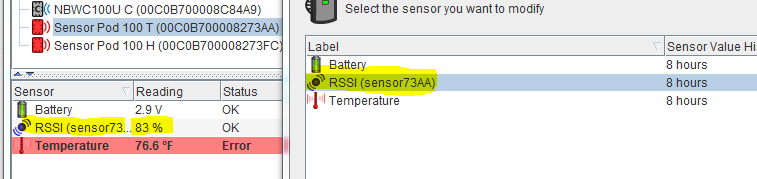
Please note in this case the value is 83.
If you then poll iso.org.dod.internet.private.enterprises.netBotzAPC.netBotz.netBotzSensors.netBotzNumericSensors.otherNumericSensorTable.otherNumericSensorEntry.otherNumericSensorLabel
.1.3.6.1.4.1.5528.100.4.1.10.1.4
You get a list of all the sensors of this type (and others)
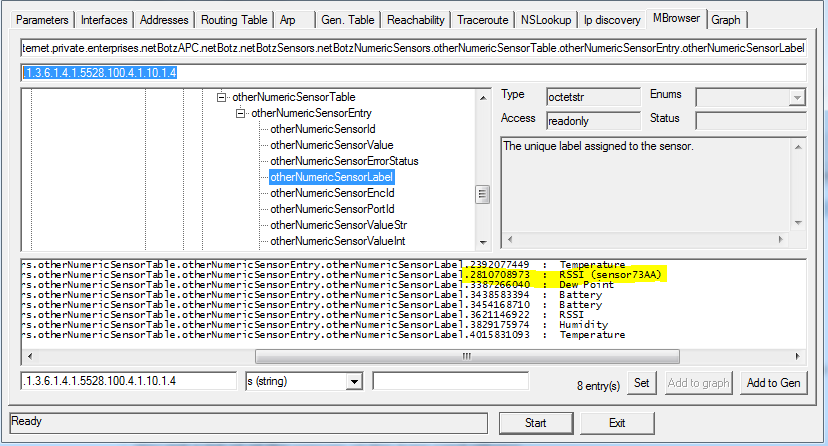
Please note that the highlighted sensor has an instance of 2810708973 and it is connected to the label "RSSI (sensor73AA)". To get any further info on this sensor, you poll other OIDs and look to match this SNMP instance. If I then poll:
.iso.org.dod.internet.private.enterprises.netBotzAPC.netBotz.netBotzSensors.netBotzNumericSensors.otherNumericSensorTable.otherNumericSensorEntry.otherNumericSensorValueInt
.1.3.6.1.4.1.5528.100.4.1.10.1.8
I get the following values. Please note that the instance of 2810708973 that matches the previous label "RSSI (sensor73AA)" is responding with the integer "83":
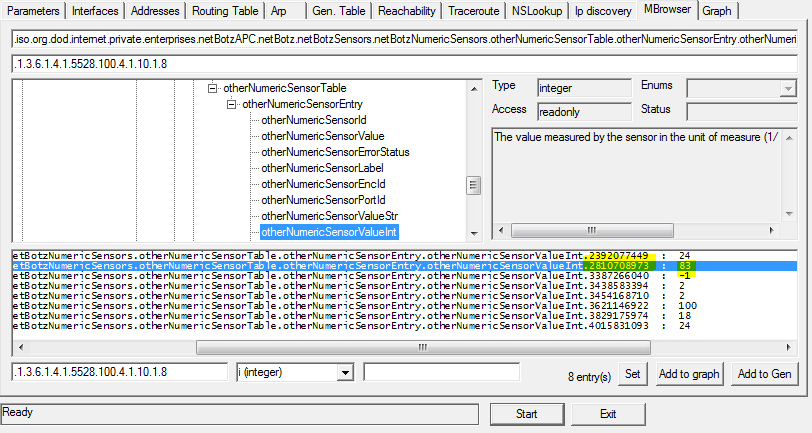
This is the RSSI for "RSSI (sensor73AA)" or wireless temp sensor Sensor Pod 100 T (00C0B700008273AA)
Sorry it's not easier but it was done this way due to the dynamic nature of the NetBotz appliance.
********************************************************************************************************************
********************************************************************************************************************
If you're using a NetBotz 250, it's much easier. You'll want to download the powernet.mib at www.apc.com/tools/download
You'll want to poll:
.iso.org.dod.internet.private.enterprises.apc.products.hardware.environmentalMonitor.envWireless.wirelessSensorStatus.wirelessSensorStatusTable.wirelessSensorStatusEntry.wirelessSensorStatusRssi
.1.3.6.1.4.1.318.1.1.10.5.1.1.1.19
You may need the specific instance if you're trying to poll an individual sensor..
The rest of the wireless OIDs for the 250 can be found under:
.iso.org.dod.internet.private.enterprises.apc.products.hardware.environmentalMonitor.envWireless
.1.3.6.1.4.1.318.1.1.10.5
Thanks,
Steve
(CID:140713649)
Link copied. Please paste this link to share this article on your social media post.
- Mark as New
- Bookmark
- Subscribe
- Mute
- Permalink
- Email to a Friend
- Report Inappropriate Content
Link copied. Please paste this link to share this article on your social media post.
Posted: 2020-07-05 05:56 PM . Last Modified: 2024-04-03 03:11 AM
Hi Victor.
You didn't mention which appliance you are using so I've provided for both the 250 as well as for the devices such as the 570.
If you're using a Netbotz appliance such as the 570, you can download the mib on the web page of the appliance:
http://
It's not a straight "What OID is for the value for this sensor"? I suggest to get a clearer picture here that you give specific names to these values. For this test, I've renamed the RSSI to "RSSI (sensor73AA)". This way we know exactly what value is associated with this sensor(it's last 4 of the mac address) instead of potentially having 20 +/- sensors all labeled RSSI.
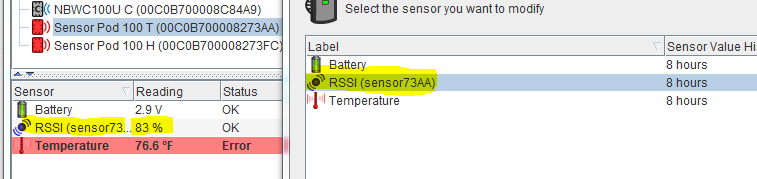
Please note in this case the value is 83.
If you then poll iso.org.dod.internet.private.enterprises.netBotzAPC.netBotz.netBotzSensors.netBotzNumericSensors.otherNumericSensorTable.otherNumericSensorEntry.otherNumericSensorLabel
.1.3.6.1.4.1.5528.100.4.1.10.1.4
You get a list of all the sensors of this type (and others)
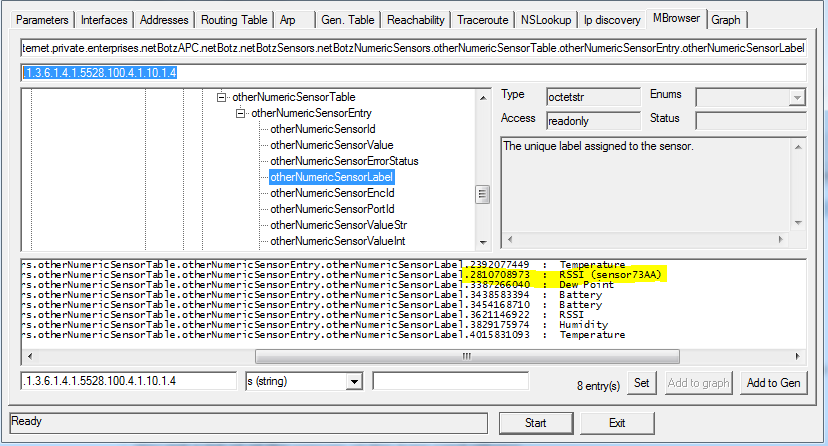
Please note that the highlighted sensor has an instance of 2810708973 and it is connected to the label "RSSI (sensor73AA)". To get any further info on this sensor, you poll other OIDs and look to match this SNMP instance. If I then poll:
.iso.org.dod.internet.private.enterprises.netBotzAPC.netBotz.netBotzSensors.netBotzNumericSensors.otherNumericSensorTable.otherNumericSensorEntry.otherNumericSensorValueInt
.1.3.6.1.4.1.5528.100.4.1.10.1.8
I get the following values. Please note that the instance of 2810708973 that matches the previous label "RSSI (sensor73AA)" is responding with the integer "83":
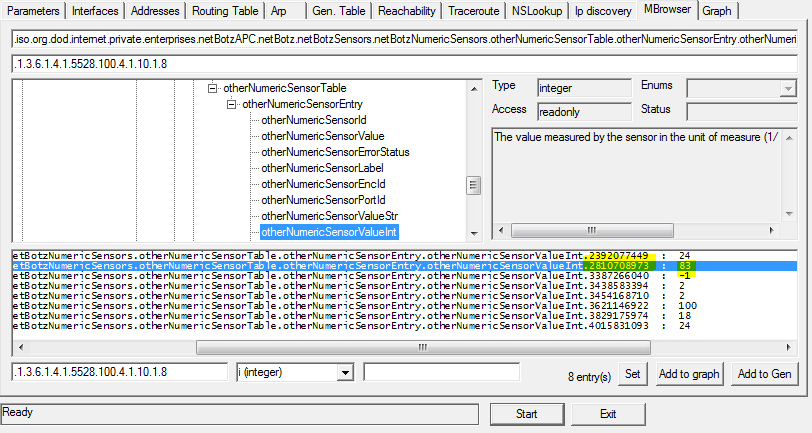
This is the RSSI for "RSSI (sensor73AA)" or wireless temp sensor Sensor Pod 100 T (00C0B700008273AA)
Sorry it's not easier but it was done this way due to the dynamic nature of the NetBotz appliance.
********************************************************************************************************************
********************************************************************************************************************
If you're using a NetBotz 250, it's much easier. You'll want to download the powernet.mib at www.apc.com/tools/download
You'll want to poll:
.iso.org.dod.internet.private.enterprises.apc.products.hardware.environmentalMonitor.envWireless.wirelessSensorStatus.wirelessSensorStatusTable.wirelessSensorStatusEntry.wirelessSensorStatusRssi
.1.3.6.1.4.1.318.1.1.10.5.1.1.1.19
You may need the specific instance if you're trying to poll an individual sensor..
The rest of the wireless OIDs for the 250 can be found under:
.iso.org.dod.internet.private.enterprises.apc.products.hardware.environmentalMonitor.envWireless
.1.3.6.1.4.1.318.1.1.10.5
Thanks,
Steve
(CID:140713649)
Link copied. Please paste this link to share this article on your social media post.
- Mark as New
- Bookmark
- Subscribe
- Mute
- Permalink
- Email to a Friend
- Report Inappropriate Content
Link copied. Please paste this link to share this article on your social media post.
Posted: 2020-07-05 05:56 PM . Last Modified: 2023-10-22 04:23 AM

This question is closed for comments. You're welcome to start a new topic if you have further comments on this issue.
Link copied. Please paste this link to share this article on your social media post.
Create your free account or log in to subscribe to the board - and gain access to more than 10,000+ support articles along with insights from experts and peers.
