What information is feeding to Portal for Cooling Usage?
EcoStruxure IT forum
Schneider Electric support forum about installation and configuration for DCIM including EcoStruxure IT Expert, IT Advisor, Data Center Expert, and NetBotz
- Subscribe to RSS Feed
- Mark Topic as New
- Mark Topic as Read
- Float this Topic for Current User
- Bookmark
- Subscribe
- Mute
- Printer Friendly Page
- Mark as New
- Bookmark
- Subscribe
- Mute
- Subscribe to RSS Feed
- Permalink
- Email to a Friend
- Report Inappropriate Content
Link copied. Please paste this link to share this article on your social media post.
Posted: 2020-07-04 03:21 PM . Last Modified: 2024-04-05 12:38 AM
What information is feeding to Portal for Cooling Usage?
On the attached picture I have boxed off two values that I can't seem to find out where they originate from. What is the calculation that is being done to get these? If the calculated capacity of each of my crahs is 181 kW and I have 12 how do I have 3111 kW available?
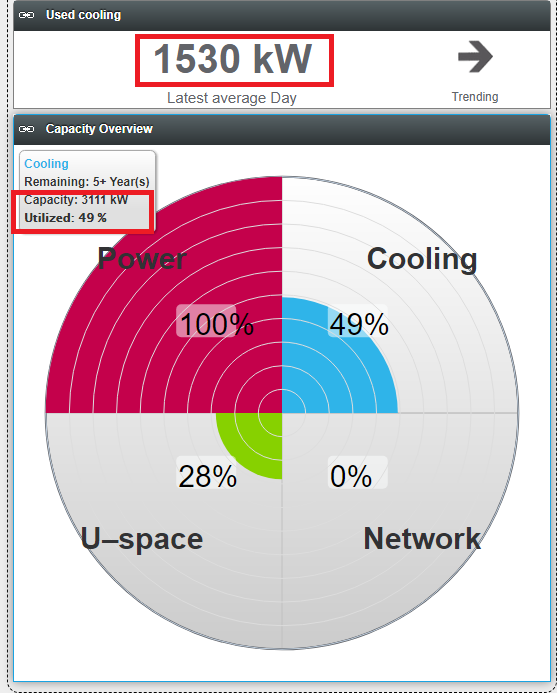
(CID:129407071)
- Labels:
-
Data Center Operation
-
Portal
Link copied. Please paste this link to share this article on your social media post.
Accepted Solutions
- Mark as New
- Bookmark
- Subscribe
- Mute
- Subscribe to RSS Feed
- Permalink
- Email to a Friend
- Report Inappropriate Content
Link copied. Please paste this link to share this article on your social media post.
Posted: 2020-07-04 03:21 PM . Last Modified: 2024-04-05 12:38 AM
Hi Nell,
The data displayed on those portlets are originated from your DCO, and concerning the boxed off values:
Used cooling (1530 kW), corresponds to the total IT load in the setup (using cooling)
Cooling Capacity (3111 kW), the total cooling capacity in the setup.
The cooling capacity of a cooling unit (such as CRAC) can be defined in it's properties settings:
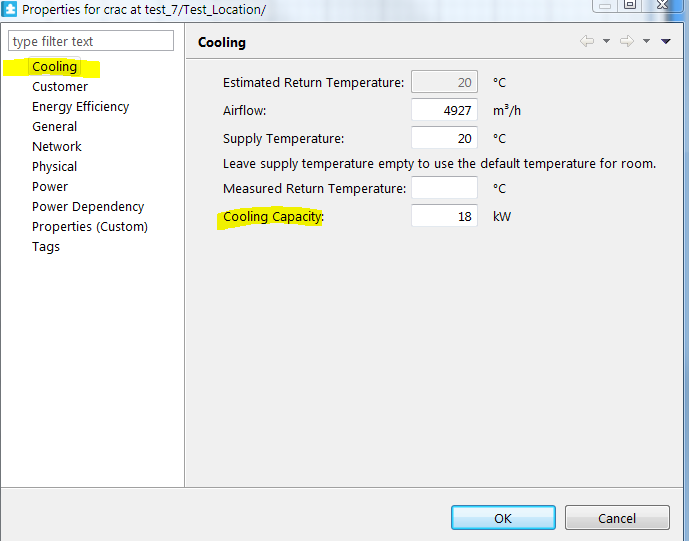
Cooling Utilized (49%), represented as the percentage of the available load that is utilized by the IT equipment in the location/room. (1530 kW / 3111 kW = 49%)
If you have CRAH in the setup, then I would suggest to use CRAC instead, this is to make sure that the device could be included in the cooling calculations/simulations.
Kind regards
(CID:129407887)
Link copied. Please paste this link to share this article on your social media post.
- Mark as New
- Bookmark
- Subscribe
- Mute
- Subscribe to RSS Feed
- Permalink
- Email to a Friend
- Report Inappropriate Content
Link copied. Please paste this link to share this article on your social media post.
Posted: 2020-07-04 03:21 PM . Last Modified: 2024-04-05 12:38 AM
Hi Nell,
The data displayed on those portlets are originated from your DCO, and concerning the boxed off values:
Used cooling (1530 kW), corresponds to the total IT load in the setup (using cooling)
Cooling Capacity (3111 kW), the total cooling capacity in the setup.
The cooling capacity of a cooling unit (such as CRAC) can be defined in it's properties settings:
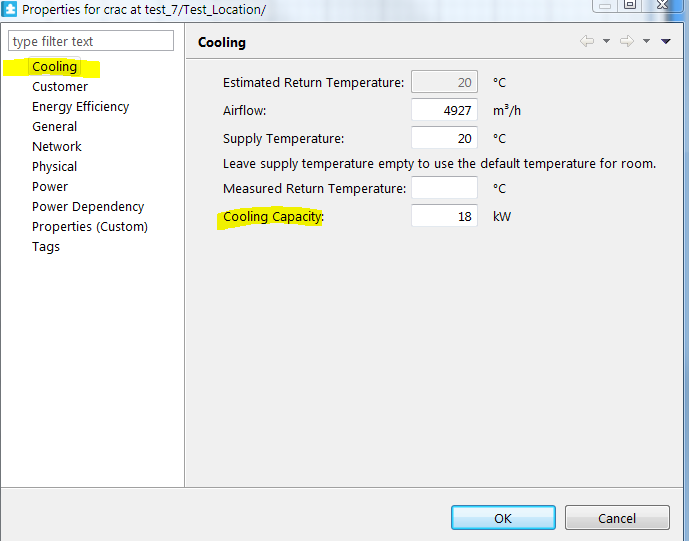
Cooling Utilized (49%), represented as the percentage of the available load that is utilized by the IT equipment in the location/room. (1530 kW / 3111 kW = 49%)
If you have CRAH in the setup, then I would suggest to use CRAC instead, this is to make sure that the device could be included in the cooling calculations/simulations.
Kind regards
(CID:129407887)
Link copied. Please paste this link to share this article on your social media post.
- Mark as New
- Bookmark
- Subscribe
- Mute
- Subscribe to RSS Feed
- Permalink
- Email to a Friend
- Report Inappropriate Content
Link copied. Please paste this link to share this article on your social media post.
Posted: 2020-07-04 03:21 PM . Last Modified: 2024-04-05 12:38 AM
Hello Jef,
The total IT load according to the UPS is 525 kW which I know will be a bit more but nowhere near 1520 kW. How is there such a large jump? Additionally I have the cooling capacity field set to 181 kW for all 12 of my CRAH units (12 X 181 = 2172) that is also not close to 3111 kW of total cooling capacity. I get that the calculation is dividing the two but why are my numbers so skewed?
Thank you
(CID:129408048)
Link copied. Please paste this link to share this article on your social media post.
- Mark as New
- Bookmark
- Subscribe
- Mute
- Subscribe to RSS Feed
- Permalink
- Email to a Friend
- Report Inappropriate Content
Link copied. Please paste this link to share this article on your social media post.
Posted: 2020-07-04 03:21 PM . Last Modified: 2024-04-05 12:38 AM
Hi Neil,
The total IT load (in the setup) is the sum of IT equipment's power consumption (usually Manufacture Nameplate settings). (it should not be calculated or assumed according to a UPS)
Perhaps there are some cooling units, that might be overseen in your calculations - would it be possible to ask for copy of your DCO backup file? then I might be able to give you more clear answer.
Kind regards
(CID:129408066)
Link copied. Please paste this link to share this article on your social media post.
- Mark as New
- Bookmark
- Subscribe
- Mute
- Subscribe to RSS Feed
- Permalink
- Email to a Friend
- Report Inappropriate Content
Link copied. Please paste this link to share this article on your social media post.
Posted: 2020-07-04 03:21 PM . Last Modified: 2023-10-22 04:17 AM

This question is closed for comments. You're welcome to start a new topic if you have further comments on this issue.
Link copied. Please paste this link to share this article on your social media post.
Create your free account or log in to subscribe to the board - and gain access to more than 10,000+ support articles along with insights from experts and peers.
