Ask our Experts
Didn't find what you are looking for? Ask our experts!
Schneider Electric support forum about installation and configuration for DCIM including EcoStruxure IT Expert, IT Advisor, Data Center Expert, and NetBotz
Search in
Link copied. Please paste this link to share this article on your social media post.
Posted: 2020-07-04 07:53 PM . Last Modified: 2024-04-04 11:04 PM
Hi,
A customer wants to install DCE, but he can’t import the ova file. He got the following error message.
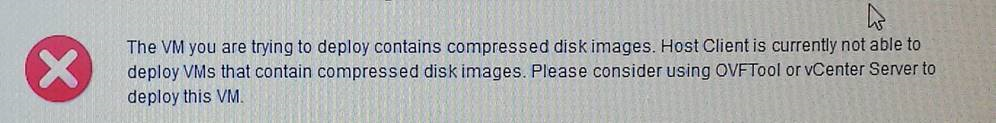
I have tried to install the DCE server to my WMware workstation. I have the following error message:
Failed to read from file: struxureWareDCExpert-7.5.0.62.ova.
What can be the solution?
(CID:132661529)
Link copied. Please paste this link to share this article on your social media post.
Link copied. Please paste this link to share this article on your social media post.
Posted: 2020-07-04 07:53 PM . Last Modified: 2024-04-04 11:04 PM
Hi Gabor,
What is the host and version on which you are attempting to deploy? If it's a recent upgrade to VMWare 6.5, I've found this VMWare k-base that may help:
https://kb.vmware.com/s/article/2148007
Thanks,
Steve
(CID:132661535)
Link copied. Please paste this link to share this article on your social media post.
Link copied. Please paste this link to share this article on your social media post.
Posted: 2020-07-04 07:53 PM . Last Modified: 2024-04-04 11:04 PM
Dear Gabor Novak,
Tell us, please, could you solve your problem or not?
With respect.
(CID:132662530)
Link copied. Please paste this link to share this article on your social media post.
Link copied. Please paste this link to share this article on your social media post.
Posted: 2020-07-04 07:53 PM . Last Modified: 2024-04-04 11:04 PM
Yes, it has solved the problem.
Sorry for the late response.
(CID:134024119)
Link copied. Please paste this link to share this article on your social media post.
Link copied. Please paste this link to share this article on your social media post.
Posted: 2020-07-04 07:53 PM . Last Modified: 2024-04-04 11:04 PM
Ok, thanks for the good feedback 😀.
(CID:134024122)
Link copied. Please paste this link to share this article on your social media post.
Link copied. Please paste this link to share this article on your social media post.
Posted: 2020-07-04 07:54 PM . Last Modified: 2023-10-22 04:16 AM

This question is closed for comments. You're welcome to start a new topic if you have further comments on this issue.
Link copied. Please paste this link to share this article on your social media post.
You’ve reached the end of your document
Create your free account or log in to subscribe to the board - and gain access to more than 10,000+ support articles along with insights from experts and peers.